

LiveWebinar Reviews & Product Details
LiveWebinar is a cloud based webinar option that allows companies, both big and small, to easily manage webinars and online meetings. The platform is especially useful for marketing teams and HR departments to host industry related gatherings virtually for their audience. It features like screen sharing, presentations, and broadcasting to major social media platforms like YouTube, Facebook, and Vimeo. The platform also allows users to personalize registration forms to boost branding opportunities and provides numerous engagement features such as voting, surveys and polls.

| Capabilities |
|
|---|---|
| Segment |
|
| Deployment | Cloud / SaaS / Web-Based, Desktop Chromebook, Desktop Mac, Desktop Windows, Mobile Android, Mobile iPad, Mobile iPhone |
| Support | 24/7 (Live rep), Chat, Email/Help Desk, FAQs/Forum, Knowledge Base, Phone Support |
| Training | Documentation |
| Languages | English |
LiveWebinar Pros and Cons
- Offers a WhiteBoard feature that helps make presentations more engaging
- Fully mobile responsive webinar room
- Allows main rooms to split into break-out rooms during live meetings
- Can host up to 1000 attendees
- Complicated user interface that demands a steep learning curve for first time users
- Users often report issues when trying to upgrade services

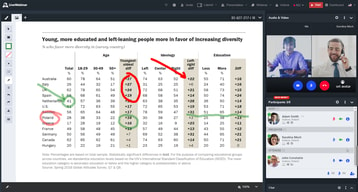
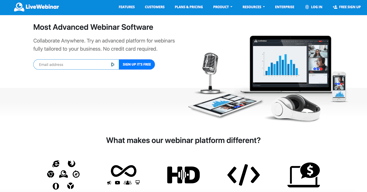


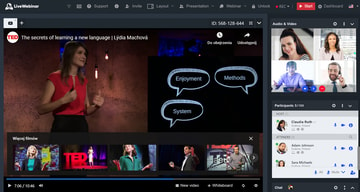
Compare LiveWebinar with other popular tools in the same category.

The best thing I like about the Livewebinar is you can use this on your own domains. You d, nt need to download or install anything. So this things saves our time and data. This is great alternative of Zoom but it Has many more good feature than zoom so everyone gonna love this.
I d'nt find any things bad about livewebinar . It has all the required things that we need for any team meeting or webinars.
It's solved the problem of video conferencing, team meeting or webinars. Quality of the video is very good and also we can record the whole meeting. We also share the document in between the meeting. I can simply says this is the best software for meeting purpose.
Really good price, great audio quality and stability
Nothing. No complaints. Beginners might find it a bit complex til they get used to it
Just decision making
During covid it has become easier to hold calls
Interface is old and seems outdated, needs to be revised
Business data solutions for my client and helping them navigate through it
The audio and video standards are amazing, even slightly better than other communication software like skype. All features are very enjoyable to use and there are no errors when live.
No members of the business that have found any errors with this platform as it runs smoothly and all features are modern and easy to use.
good for great communication with work business and friends
I like best the permanent room and their organizational benefits
Some limits on free plan such as the maximum number of attendees
I can organize a virtual conference room for social distancing
The connection was great, no lag between audio & video!
Couldn't have both presenter screen at the same time, our moderators had to change between them.
We're reaching out to our niche audience. We gained visibility!
I like simplicity of use and possibilities for branding. I also appreciate the possibility different formats of the room: webinar, meeting and Q&A
The email webinar confirmations are very basic and it is impossible to personalize and brand them. That's a pity.
For me the main benefit is to have permanent rooms, that are always there. It makes things easier for my audience. I have also simplified registration, that is very practical.
I got LiveWebinar on an AppSumo deal and used the maximum number of credits. Webinar software can be really expensive so this was an excellent way to get good software for an affordable price. I also like to support startup tech companies instead of only going with Big Tech which is really overreaching these days. The layout of the platform is straightforward and easy to use and when hosting webinars it has stayed stable the entire presentation without crashing. If you are looking for a good alternative then this is a good SAAS to use.
No green screen or chroma option. Zoom has these built-in with their webinar software and it is better than having to use an additional third party software package
The software handles everything I would need in a webinar software with the exception of the greenscreen as I mentioned before.
That they have an API has a spanish version for the plattform
The design of the page its not very user friendly, the icons are not very clear of what they want to communicate.
The part of send the information wherever we want with the automatio
LiveWebinar is a simple to use meeting tool for instant online meetings as well as scheduled webinars. Easy to use and dependable.
Would love to see more tutorials that highlight best practices for online communication.
Rapid and easy scheduling of online meetings with one or many others.









