

LiveWebinar Reviews & Product Details
LiveWebinar is a cloud based webinar option that allows companies, both big and small, to easily manage webinars and online meetings. The platform is especially useful for marketing teams and HR departments to host industry related gatherings virtually for their audience. It features like screen sharing, presentations, and broadcasting to major social media platforms like YouTube, Facebook, and Vimeo. The platform also allows users to personalize registration forms to boost branding opportunities and provides numerous engagement features such as voting, surveys and polls.

| Capabilities |
|
|---|---|
| Segment |
|
| Deployment | Cloud / SaaS / Web-Based, Desktop Chromebook, Desktop Mac, Desktop Windows, Mobile Android, Mobile iPad, Mobile iPhone |
| Support | 24/7 (Live rep), Chat, Email/Help Desk, FAQs/Forum, Knowledge Base, Phone Support |
| Training | Documentation |
| Languages | English |
LiveWebinar Pros and Cons
- Offers a WhiteBoard feature that helps make presentations more engaging
- Fully mobile responsive webinar room
- Allows main rooms to split into break-out rooms during live meetings
- Can host up to 1000 attendees
- Complicated user interface that demands a steep learning curve for first time users
- Users often report issues when trying to upgrade services

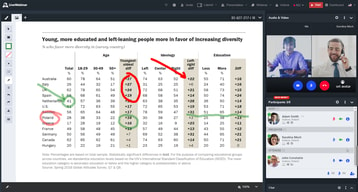
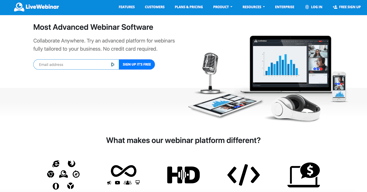


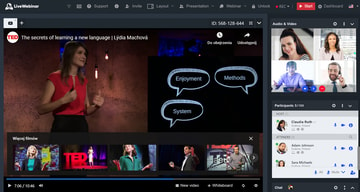
Compare LiveWebinar with other popular tools in the same category.

I like the fact that there are many functions and possibilities on the platform. Moreover, it is interesting because at Livewwbonar they continue to give and create further services
In the beginning I had some technical problems and some further requests and needs. It was not always possible to do everything, but it was easy to solve problems and the team at Webinar is available for support.
Comunication with customers. Webinars, seminars online
Easy interface, great streaming and awesome support
Might be a bit of a learning curve but it's well worth it
Helps me sell one to many and build authority through webinars
I primarily use LiveWebinar for realtime meetings - replacing Zoom about a year ago. There's no software to download and easy to use and manage. When I do use it for webinars, I love how easy it is to setup either a one-time or on-demand webinar. It's a great software and truly amazing if you're able to get the lifetime deal like I did.
Sharing your screen or other content isn't quite as intuitive as Zoom, but definitely not difficult.
Zoom, especially when you add the webinar feature, can get expensive. I was able to purchase the lifetime deal for LiveWebinar so the cost savings alone have been awesome. I primarily do video conferencing and this just works. My clients don't have to download software or anything so it's WAY easier than something like GoToMeeting (which I can't stand).
Excellent software. I use it for multiple uses: Webinars, Meetings with clients 1 to 1 and Meetings with groups of students. Very good usability and translated into my native language (Spanish).
There are some improvements to make to the Spanish translation but nothing serious :)
Now I can have Webinars, Meetings with clients 1 to 1 and Meetings with groups of students.
I use LiveWebinar to put on both paid and free online classes. The features included are fantastic for the price. Gives you full control over your participant's interactivity and setting up for each webinar is super easy!
The platform can feel a little outdated so it can feel a little clunky compared to zoom and other webinar options. An update to the interface would be fantastic so it doesn't feel like I'm using a windows XP. But this is more about the look a feel rather than functionality because it works perfectly!
it provides a safe a secure place for me to put on both paid and free online classes. One great features is the ability to only allow those that signed up for my class to enter the classroom so I don;t have to mess around with admitting the right people.
It has everything you need to do professional webinars, plus the cost is not even comparable with competitors
Nothing I don't like, I appreciate all the features
I use it for counseling, both 1-on-1 and when I have to have meetings with multiple people
I like all the features of LiveWebinar mostly it's meeting room feature. LiveWebinar works on all the browsers so no need to install.
I like all the features nothing i dislike in this software.
It solves the in person presentation in conference. Anyone can attend and present their research from anywhere in the world with the help of this software.
I had the chance to get a lifetime license with LiveWebinar to replace my Zoom membership. On top of having access to a videoconferencing tool, I can receive registrations to webinar, integrate my mailing list, have ongoing webinars and even record my rooms. Plus I can assing a permanent room to my team and they can open it up whenever they want!
A while back, I had some clients who were not able to connect easily using their iPhone. They had to close their microphones and cameras so they can join the call.
LiveWebinar helped me being able to do many things that I would have needed to get from separate platforms. My UX is smoother and I can reuse the content I create as I record easily my session with Livewebinar.
I like the fact that I do not need to download any software to hold a webinar or web meeting. Instead, I can simply provide a link, clink on that link myself, and meet with a client or group immediately!
I think the webinar interface could use a facelift. It is a bit legacy. However the functionality works so well you get used to it. A more contemporary look would be beneficial but not a deal killer.
I dislike Zoom. Although it is what everyone uses, more than once I've had meetings that I forgot that I accepted pop up on my computer in the background. As I appreciate my privacy, I prefer an organization that respects that. Further, the automation implementation has made a big splash on my ability to quickly create meetings with my clients without any input from me!
Event notifications arrive to participants without delay, regardless of the servers where the participant has an e-mail account. Screen sharing works perfectly and quickly. I also appreciate the stability of the connection.
Personalizing the appearance of the event pages does not always work. Besides, I need the ability to quickly set up a landing page with a LiveWebinar registration form, preferably on my subdomain.
It provides an easy-to-use and reliable webinar tool. It earns money for us, allowing us to multiply sales. I can easily meet my team members online and chat with excellent quality.









