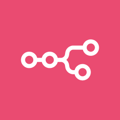Unclaimed: Are are working at Make ?
Make Reviews & Product Details
Make is an iPaaS software that lets you build as if you were a developer, with minimal coding knowledge. With Make, users can create as many workflows as needed and integrate an infinite number of apps in a single workflow. It also includes advanced features like iterations, aggregations, conditional logic, filtering, error handling, execution history log, and more.


| Capabilities |
|
|---|---|
| Segment |
|
| Deployment | Cloud / SaaS / Web-Based |
| Support | 24/7 (Live rep), Chat, Email/Help Desk, FAQs/Forum, Knowledge Base, Phone Support |
| Training | Documentation |
| Languages | English |


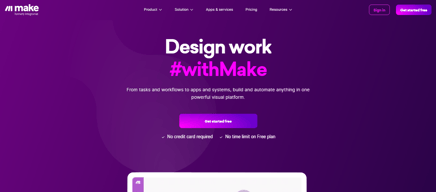
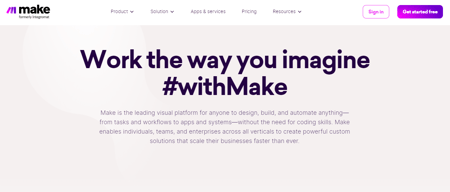
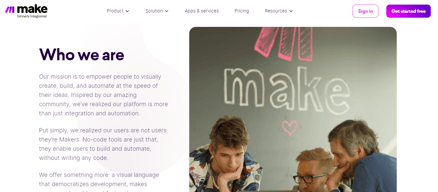
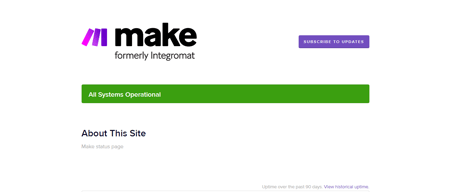
Compare Make with other popular tools in the same category.

I can link various different apps together. The interface is more intuitive / visual than zapier, and the cost is less.
I've had one time in a few years where they ran out of API quota with infusionsoft, but it was fixed within about 24 hours.
Linking Facebook ads to Infusionsoft
I love that anyone without a strong tech background can use Make and set up their own integrations. There is a huge Make community and lots of resources available to figure out all the possibiltiies and get support for any anomalies. It's quick to pick up and reasonably priced. Definitely highly recommended for startups and MVP creation.
Make used to be a lot more affordable since we were on the legacy plan. However, as our business scaled and Integromat rebranded as Make - we have definitely noticed a difference in cost.
It helps our business create MVPs really quickly. We are an ecommerce company and we use Make to push our inventory to the site daily. We also use it in operations to power our dashboards.
integrates with many other platforms and is more cost efficient than zapier
doesn't seem to have auto triggers like caspio. you need to go fetch records periodically to see if there is activity.
generally used to move data back and forth between platforms
A interface é muito amigável e de fácil entendimento. Fica divertido integrar os sistemas e ve-los funcionando.
A falta de tradução e guias mais inteligentes.
This integrations solve the Lea information problem because they can't connect all databases by themselves. This improve data analysis and make more easy to gain more accuracy when we need to find qualified leads.
I could automate things that I never imagined. What I love the most is I can create custom webhooks and connect them to other tools.
The learning curve is steeper than Zapier
Now I can automate many processes without the need of coding
it is easy to understand, work and cheap, it is my personal assistant, and save me hours of management.
operations over arrays, for example I can`t add a variable on all data of a array.
Workflow automation for any productivity app, for me it is indispensable for managment a very large area.
In the basic level is very intuitive, and its interface helps with a very good design. It is growing quickly with more modules everytime. It is very easy to start with it, you can implement a powerfull scenario in just qa few clicks. We use it for everyday tasks and it is very robust.
Customer support is slower than other companies in the sector. It should be quicker. And there should be more manuals, tutorials, and examples about API integrations.
It helps us to consolidate a better robustness in controlling the transfer of data between systems. And it saves us time in manual and automatic tasks.
1. Low code needed - best for me that lack of code knowledge 2. Easily create workflow 3. Easy workflow and integration configuration. Personally, I used an integration with Microsoft Excel365, OneDrive, Google Sheets, OpenAI, Unsplash, and WordPress. I used it to make content creation automation for my WordPress site.
The timeout limit is 40 minutes for each run, so I need to separate big tasks to run it multiple times.
As someone with limited coding knowledge, I have found Make (formerly Integromat) to be a game-changer in automating my tasks. Its low-code approach allows users like me to create powerful workflows without the need for extensive coding skills. The ease of creating workflows is one of the standout features of Make. With its intuitive drag-and-drop builder, I was able to design complex automation scenarios effortlessly. Connecting different apps and services, setting up conditions, and configuring integrations became a breeze, even for someone like me who lacks coding expertise. Speaking of integrations, Make offers a wide range of pre-built connectors that make integration configuration a breeze. Personally, I have used integrations with Excel365, OneDrive, Google Sheets, OpenAI, Unsplash, and WordPress. This allowed me to create a seamless content creation automation workflow for my WordPress site. The ability to connect these platforms and automate tasks has greatly enhanced my productivity and saved me valuable time.
Make's Scenarios (equivalent to Zapier's zaps) are extremely easy to build and the visual interface is easy to understand. The animated visualization of the tool running is so cool and helps understand the flow of information more easily.
When you build a really complex Scenario the interface becomes very slow if you're on an older system. It also eats up a lot of RAM.
Send data back and forth to different systems using webhooks.
Eu gosto da facilidade e da sua ampla gama de apllicações, sua api é facil e intuitita para implementar, qualquer pessoa sem conhecimento de programação consegue integrar, seu suporte ao cliente é agil e bom, uso regurlamente.
As vezes por suas cotas se expirarem e voce não limitado para fazer integrações, e as vez apresenta alguns bugs que não consigo resolver e preciso acionar o suporte
Fazer integrações e automações para minha empresa (isso é o futuro)