

Unclaimed: Are are working at Notion ?
Notion Reviews & Product Details
Notion is the all-in-one workspace that combines docs, wikis, and project management. Tens of thousands of teams around the world use it to collaborate, stay informed, and get more done together.
Notion is also often used as Knowledge Base of choice in Venture Capital and Personal Productivity tech stacks.


( 1 )
| Capabilities |
|
|---|---|
| Segment |
|
| Deployment | Cloud / SaaS / Web-Based, Desktop Mac, Desktop Windows, Mobile Android, Mobile iPad, Mobile iPhone, On-Premise Linux |
| Support | 24/7 (Live rep), Chat, Email/Help Desk, FAQs/Forum, Knowledge Base, Phone Support |
| Training | Documentation |
| Languages | English |


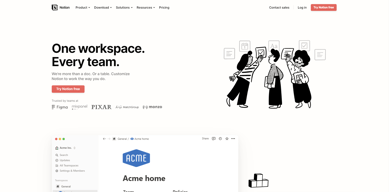
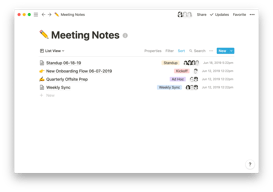
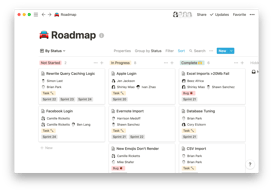
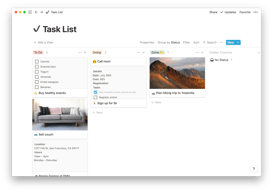
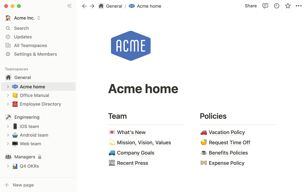
Compare Notion with other popular tools in the same category.

The AI. Lets me write notes faster compared to before.
Could have AI image support. Dosnt generate images.
Note taking and knowledge bank
App adaptation and the AI integration is incredibly useful
I can get overwhelmed with the amount of things it can do
Organization
The AI writing assistance has been impressive. I've never found other AI tools effective for summarizing, writing key takeaways and action items from transcripts. Notion AI does this perfectly.
It just takes a bit of time to really understand and get used to the way notion works. Theres so many hidden capabilities, and slowly uncovering them has made a huge difference.
Summarizing and creating meeting notes - what used to take a considerable amount of time is now so easy. Notion creates an easy shared database to hold research; not feeling like were losing our thoughts anymore!
The independence I have to set things up the way I need
Formulas are confusing (definitely a learning curve for me though!)
How to organise my notes and data in an efficient way
Notion is amazing, because it's a structured place to put all your thoughts, ideas, professional work, budgets, and so much more. Being able to visualize and organize your life with the assistance of the Notion app genuinely allows you to see your life from a widespread/comprehensive point of view. For business owners it's also amazing, because Notion is able to be integrated into so many other platforms. You can put everything you need to see into one place and have it all update in real time as you grow your business. A few examples of using Notion for business is tracking several spreadsheets of expenses that all update in real time, maintaining customer data, or tracking marketing engagement.
There aren't many negatives about Notion at all. The boards can seem intimidating, but the templates help and the online community has free templates too. The only downfall is potentially the price for the Ai assistant, but it's not required so you don't necessarily need it.
Organizing your business, managing projects, keeping updated data on customers, and storing all important documents with a system that is protected by Notion
For work, what I like the most is that I can have all the information I need in one place, also the visibility it's a plus. It's very easy to organise and find things. I can also have separate pages and can share some of the pages with other users. Working in collaboration is great when you need specific tasks to be done or followed up, adding comments or adding reminders it's great to make sure you keep things on track. I have used the AI tool to improve writing or change the tone, and to help writting processes and policies. I find a bit expensive if you are already paying subscriptions so I hope it gets more affordable with time. For personal life, I use to organise information for personal development, like short course links, notes and to add anything relevant. I also use as a tool to organise my CV and writing down emails and cover letters. I have been using the AI tool for that and it's great.
There is nothing that I dislike about Notion, overall it's a great tool that I've been using for the long time. It might be a bit tricky to get used for the first time but, after awhile you see the value and how makes things way more easier to get organised and done. It's nice when you are in the stage of automating bottoms or adding databases, etc. I still have a long way to go in the usage and knowledge of Notion but, I don't see a reason to stop using it.
Keeping information in one place: I can collade all the information I need in one page and organise it the way I want Easy to find: The search box is great and the way that you can add things on pages makes intuitive and easy to see what you have stored Writing emails; documents; policies and having the help of AI Working in collaboration with my team: Visibilitiy and flow of tasks make easy to get the job done, getting notifications when someone has added an update or add a reminder or a comment helps to have the context and understanding of the tasks
The ability to organise everything and the ability to integrate with many 3rd party apps
Lack of more full fledge text editing (like MS word)
Organising lecture materials. Writing aid with AI
Notion provides the perfect amount of flexibility for any workspace. The new AI Writing Assistant is also the perfect way to do everything you need to (including writing or brainstorming with AI) within the notion. My favourite part about the notion is that you can easily make templates to help you scale whatever you're doing fast, and the design for pages is inherently sophisticated but also fun (with emojis, colour and cover photos). I use notion pretty much daily to plan for my business, do writing, manage life admin and finances, and keep notes for all my conversations and meetings. I especially love that I can pull it up on my phone anytime and quickly find whatever I want in minutes, even when I'm on the go! I love the notion template marketplace as well, you can always find a quick and easy way to create and make your processes faster! My new favourite tools have to be the built in AI which can do so many things for you, including tell you answers to content on a page!! So cool.
There is very little I don't like about the notion, but sometimes the offline experiences can be questionable (but honestly, it's probably because I'm using the wrong settings). There can be a tiny learning curve when you're first using it, but once you get the hang of it, it's pretty easy to continue working in there forever.
- A clean workspace that had a clean and sophisticated design built into it - AI tooling built in and super easy to integrate into your routine with keyboard shortcuts. - An incredible free tier that you could use (almost) forever. - A super beautiful and customisable way to manage pretty much anything you're doing from the palm of your hand to your office. - it's lightweight and gives me just the right amount of tooling and information to build pages ready to be published in minutes better than you can in word/google docs(in docs you have to do hypercustom things to achieve the same result)! - incredible integrations with my favourite sites like Figma/Canva, so I can preview that work all in notion too!
Very customizable, enjoyable experience. Wish Notion Ai was more accessible with cheaper pricing. I use it a lot for organizing school work.
Notion Ai is great, but costly. The features are good, but can be confusing sometimes.
It is helping me organize school work.

