

Unclaimed: Are are working at QuickBooks Desktop Pro ?
QuickBooks Desktop Pro Reviews & Product Details
QuickBooks Desktop Pro is a platform that lets users automate key processes in the accounting system, including billing and invoicing. With Desktop Pro, users have the option to link bank accounts, define workflows, and make automated payments for efficiency. This solution also lets users manage employee payrolls via a single application. Other key features include business expense tracking, report generation, and time tracking.
| Company | Intuit Inc. |
|---|---|
| Year founded | 1983 |
| Company size | 10,001+ employees |
| Headquarters | Mountain View, California, United States |
| Social Media |


| Capabilities |
|
|---|---|
| Segment |
|
| Deployment | Cloud / SaaS / Web-Based, Desktop Windows, On-Premise Windows |
| Support | 24/7 (Live rep), Chat, Email/Help Desk, FAQs/Forum, Knowledge Base, Phone Support |
| Training | Documentation |
| Languages | English |

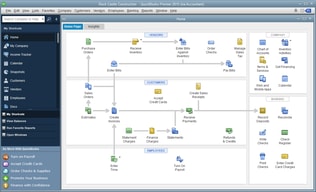
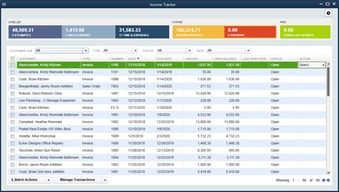
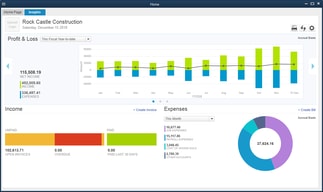
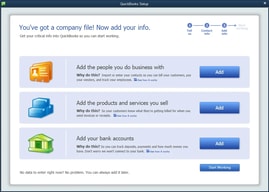
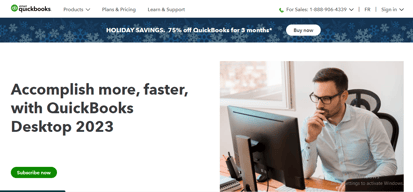
Compare QuickBooks Desktop Pro with other popular tools in the same category.

Easy to learn & use. The help it give when entering information that may not be correct. We use the job profitability report to tell where we are on out jobs. This is of great importance to our particular industry.
Takes too many steps to email an invoice. I have difficulty using the quote to invoice feature. Also, when using a credit to an accounts payable bill the check number reverts to the credit memo number. This is super annoying.
We no longer have to keep our books by hand. It is a time saver as well as a good interface now with our accountant.
Quickbooks desktop is a powerhouse accounting software which allows for all aspects of our accounting department to work efficiently. It is able to differentiate revenue streams, projects and pull many different reports which can be downloaded right into excel. Quickbooks also has a very good customer service line which will help with questions you have or issues you face.
It only allows a maximum number of jobs or projects before having to upgrade. Also, sometimes the project costing does not always work when we refer to freight. The revenue stream of freight sometimes gets mixed into the parts or whichever revenue stream you use.
It is our prime accouting software. It formulates all reports, cash flows, expenses and even payroll. It helps better organize our inventory, our projects and much more. We are able to keep up with costing and seeing which revenue stream needs work as quickbooks custom reports deliver exactly what we need.
Quickbooks is best for keeping all your account and bookkeeping records.
To be honest there isn't much I don't like about the program. Maybe the fact that the playback sound when saving entries is to loud but that's about it.
We are solving the problem of keeping all our records and books up to date. With quickbooks, it makes it easy to go paperless.
I have been working with QuickBooks for years and started out as a novice and have been able to advance to an intermediate user quickly, I'm not sure as I will be an expert since it is an ever-growing software with addons being added. The integration with other Softwares makes my life easier, especially for payroll using Tsheets.
Getting to support can be difficult when trying to reach someone over the phone, however, I have found that being able to message for help works a lot better.
Payroll processing and wage garnishment, with the labor laws, always changing the addition of paid time off laws. its assist me in keep track and staying on top of the latest deduction and laws that need to be implemented for my state.
There was a lot with quickbooks you could do but I enjoyed being able to fluidly create, print and accept payment all within the software.
I disliked the window in window look. Especially because some windows would overlap and there is no task bar for QB like with a normal desktop.
Keeping track of client invoices, payments and contracted payment terms
The search bar allows for you to find things fast
The switch from peach tree to quickbooks was difficult
It allows for easy management of invoices
I love QB Pro. It helps keep things organized and simple. I can easily add new employees to payroll, change them to weekly,biweekly, monthly, act/inactive without having to search all over to find out how to do so. I also enjoy being able to print out the checks and sign electronically. We are looking into direct deposit though, so that would still be a bonus for the times when we do not need to electronically deposit a payment.
There is nothing to dislike. However, I have not researched this, but if they had a platform that I could use to put in church donations instead of using a separate program to do so, that would be amazing.
It gives me an instant idea on where our finances are at any given moment, so when a staff member wants to utilize a specific fund, I can quickly tell them where we are financially without having to "get back to them".
The ability to send invoices directly from the program and the ease of entering journal notes is unmatched in any other accounting software I've used. The ability to run various reports or look at information based on different parameters quickly and easily. The payroll function was wonderful, intuitive, easy to use, and while our corporation did switch to another payroll modality, most if not all employees who use the function regularly are unhappy with the change and we are hoping to see a switch back to QB Payroll before too long.
Their support team was not overly impressive the few times we have had to reach out, and that is really the only complaint I have.
Our company uses quickbooks as secondary accounting source, and is our primary accounting source for international business. The program is second-to-none, in our experience, for tracking international transactions.
I like that it is a powerful accounting tool that is easy to use. For a small company, the reports can help run your financial goals. Setting up the company file walks you through set by step. I learn new things to do all the time. If you make a mistake you can easily correct the mistake without doing a ton of journal entries.
Some features do not work as they should. We track mileage and for some reason to bill back the customer for mileage no longer works correctly. Sometimes creating the perfect report will take a little longer than you want, but once you learn the system it does get easier. Credits in the system can also cause an issue on the reports. The work around doesnt really help that issue either.
Watching our finances, tracking our budgets and knowing where to make cuts in our budget. Currently started using QB to track how much work our employees are doing to see if they can take on more work. It seems to be working out well for us. The graphs are helpful to compare this year to last year.
Easy to use and consistent performance. Integrated payroll, which saves money.
It's expensive but it is the standard, which means that you are in sync with your accountant.
Basic business accounting and payroll.





