

QuickBooks Desktop Pro Reviews & Product Details
QuickBooks Desktop Pro is a platform that lets users automate key processes in the accounting system, including billing and invoicing. With Desktop Pro, users have the option to link bank accounts, define workflows, and make automated payments for efficiency. This solution also lets users manage employee payrolls via a single application. Other key features include business expense tracking, report generation, and time tracking.


| Capabilities |
|
|---|---|
| Segment |
|
| Deployment | Cloud / SaaS / Web-Based, Desktop Windows, On-Premise Windows |
| Support | 24/7 (Live rep), Chat, Email/Help Desk, FAQs/Forum, Knowledge Base, Phone Support |
| Training | Documentation |
| Languages | English |

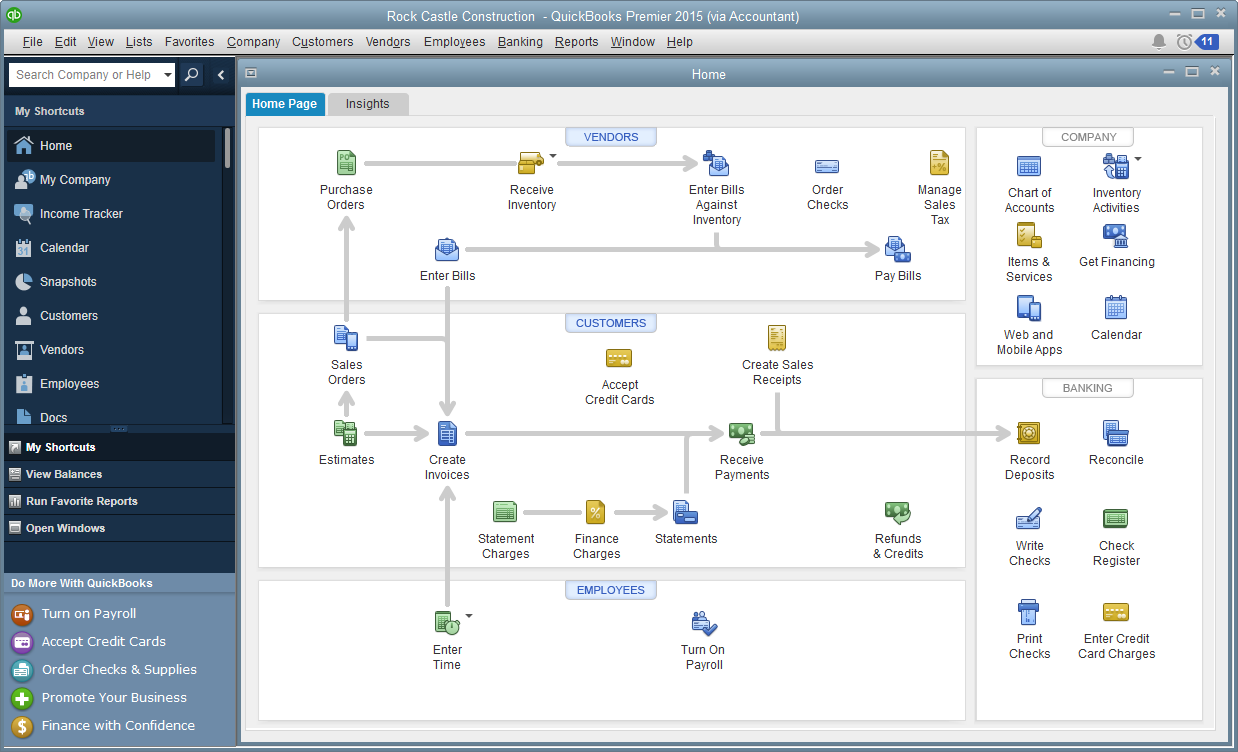
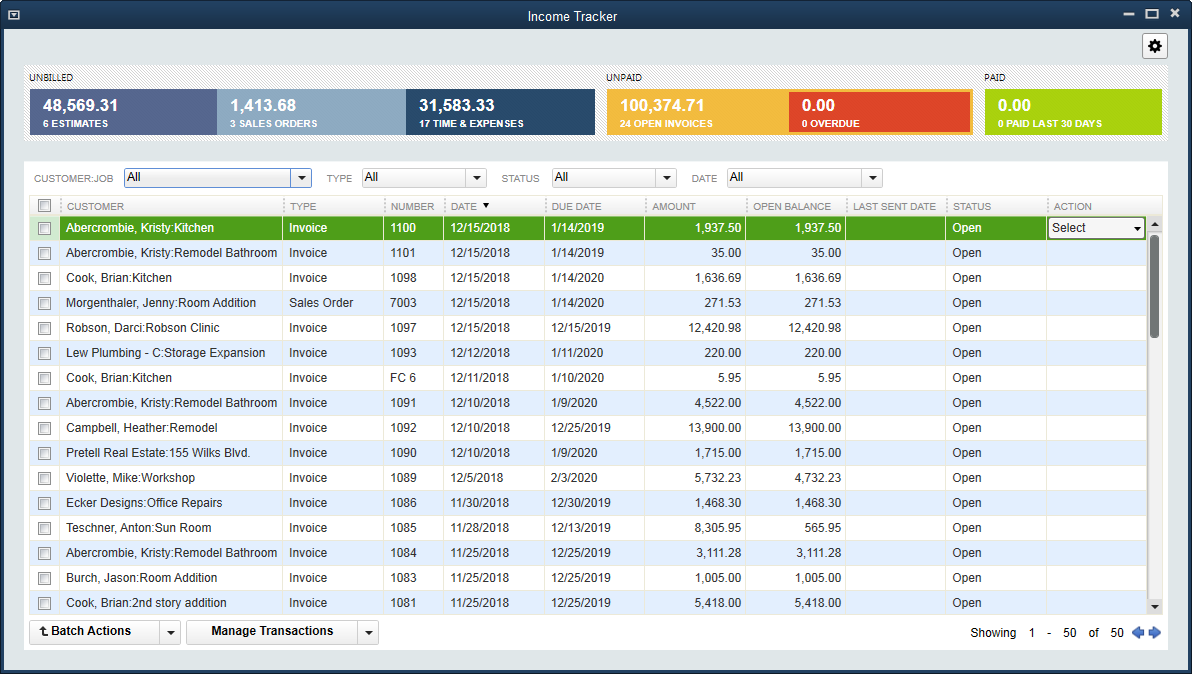
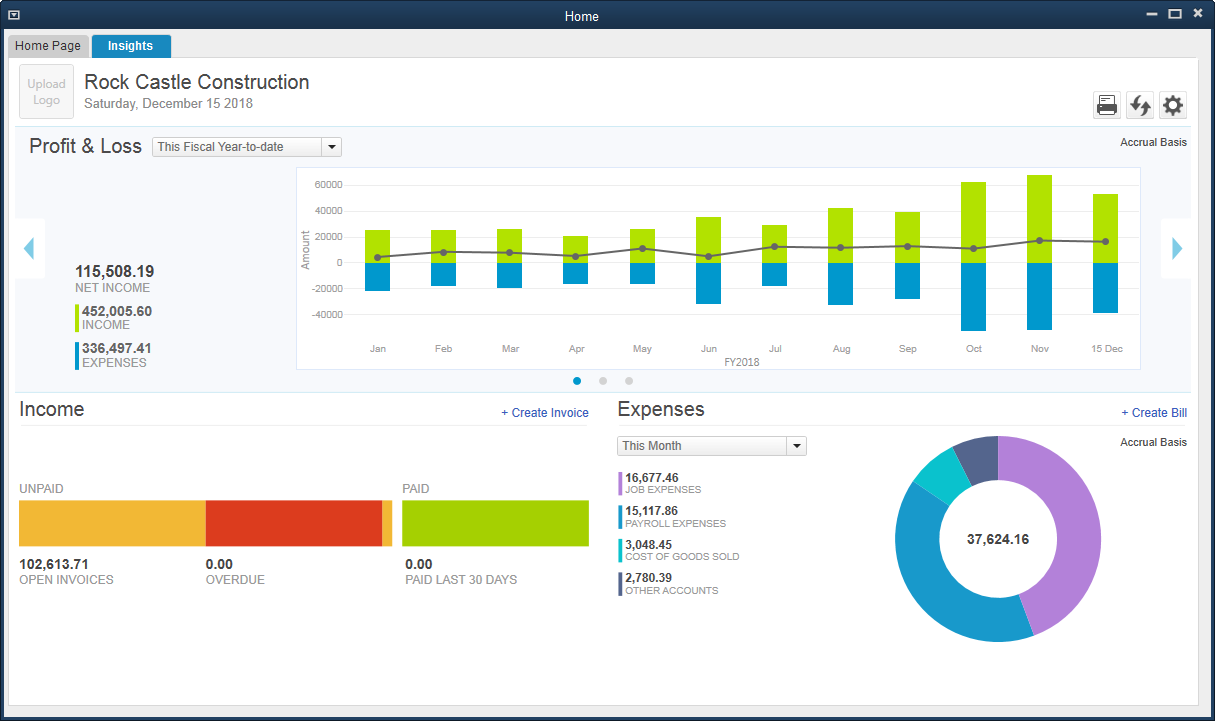
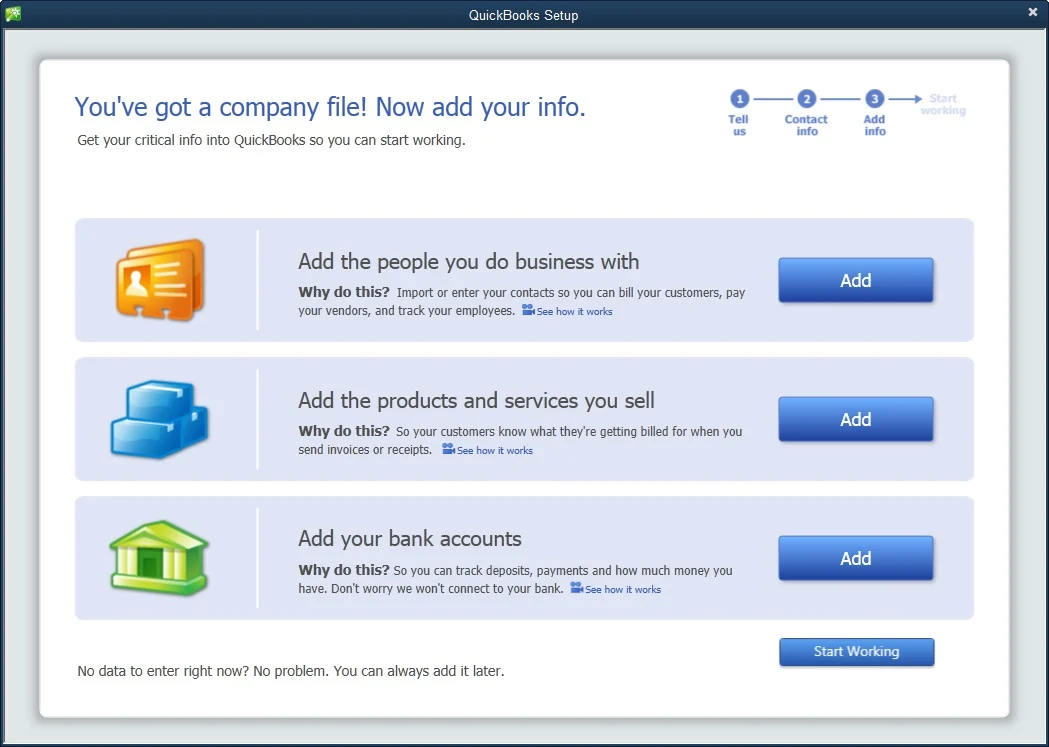
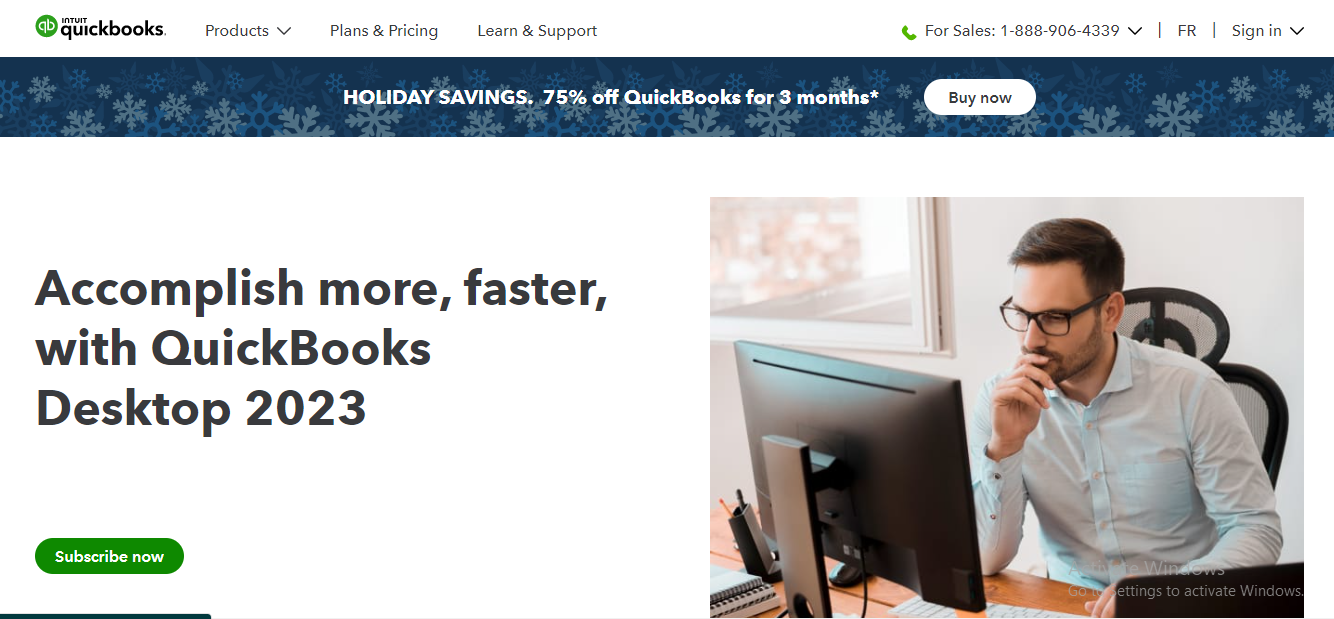

I am a bookkeeper and I find this program super easy to use.
I still struggle with getting the reports the way I like them. I'm not sure it would be easy to use if I didn't have training in accounting.
Easier billing.
much more functionality than online and easier to use.
have to be at a particular work space to use desk top
no problems, it's accounting
it is very user friendly. the online help is great
how it always ask if you are sure you want to save
it is easier to know at a glance our cash flow
How easy it is to customize for your individual business
It is mainly set up for a.xompany that bills customers
It makes accounting easier
Much more functional than online! Great for businesses just starting put that don’t want large outlay for accounting system
Best for smaller companies - not enough features for larger ones
Hreat for small business to capture everythong
I've been using Quickbooks for over 10 years and I find it to be very user friendly. It's easy to keep track of all the financial aspects of my business.
I don't like the planned obsolescense - Quickbooks forces you to upgrqde every three years; you can't download transactions from financial institutions unless you have a current version. I've never felt that I needed to upgrade or found there to be any significant benefits when I buy the new version, so it's frustrating to have to buy a newer version.
Basic bookkeeping; maintaining financial records necessary for payroll and filing corporate tax returns.
The ease of use is still there and I can teach a non-accountant how to write there checks and make deposits in a matter of hours rather than weeks.
The security is a little cumbersome to set up and get right and the payroll service levels are not very clear regarding "extra" fees for certain services whether you use them or not.
Small business owners who want to do some of their accounting work before bringing it in, really like the ease of use and the fact that they can generate their own reports mid month to see how they are doing. They also like how easy it is to run a payroll without incurring the accounting firm or payroll service fees once it is set up.
User Interface is very well done. It is extremely easy to navigate and find the numbers you need very fast.
Not be able to go back and do entries with pass dates
It is easy and simple to use it.
Quickbooks services all lines of offerings we did for our clients from bookkeeping, to year end journal entries and payroll.
The functionality of the software was not always the best.
Bookkeeping functions for businesses
I think the best part of QuickBooks Desktop Pro is how user friendly it is for people who may not have an accounting background.
Sometimes people who do not have an accounting background can make a real mess of inventory and receivable entries.
We are saving money by not relying on our accountant for everything. We can create reports easily and quickly find past transactions and budgeting/projecting has become much simpler. Plus we can now do payroll ourselves in the same program!
I enjoyed how easy it was to use this program and the quick functionalities available for all accounts.
I am not a fan of the design of the interact, but once you are familiar with it it's easy to use.
Categorizing client expenses and income, keeping track of tax liabilities for restaurants serving alcohol.
User friendly, multiple windows and customized reporting
Quicken makes you upgrade to often at a very high price.
Quick reporting when needed
Very, very simple to set up and maintain with everything a small to medium sized company needs.
Only runs on one desktop at a time unless an additional license is purchased. Some advertising built into the system which I haven't been able to run off.
We need a simple and impactful accounting package and didn't want to pay a subscription fee as the online version wasn't as full featured as we needed. Using Quickbooks was a great decision as we can run our business effective and the system has all the features which we need.
Quickbooks is a fairly comprehensive package for all my bookkeeping needs. Income, expenses, invoicing, payroll, taxes, reports, and more.
While the reports that are offered are really extensive, some of the report customization is lacking - the options I want are simply not there.
I am realized numerous efficiencies, especially when combining Quickbooks with other additional services or plugins. Using the Enhanced Payroll services, for example, saves me A LOT of time on running payroll and withholding and state and federal reports.
I liked that there are multiple levels of the software and it was really easy not only to integrate but to replace the previous system. The desktop version was literally everything we needed and more.
There is nothing that has not worked for us with QuickBooks. It has given us no problems so far, and I don't think we will have any.
We are able to track multiple accounts and their balances a lot better now. It has made payroll a lot faster as well. It used to take 2 people a good amount of time to do payroll. Now, one person is able to manage it just fine.
I like the simplicity of the different functions of the Quickbooks program. After the initial program is set up almost all of the aspects of the program are easy to find, manipulate, and use to accomplish everything you need to get done. The reports are easy to find. The reports are easy to share, and this can be done through printing them hard copy or directly emailing the reports to your recipients.
I would like for there to be an administrative setting so that new classes and accounts can not be created without a dual authentication process. This is not an issue if you are the only one using the program. However, if someone less knowledgeable was to used a shared version they may not set up customers or vendors correctly.
I have been able to complete all of my bookkeeping tasks with this program. I can record invoices, I am able to create statements and invoices through this program, pay billings, set up ledgers, mail paper statements, email paper statements, and I have been able to cut the amount of time that I spend on these types of tasks down tremendously.
Layout is intuitive, easy to use, Easy to correct errors
Lack of customization, specifically on reporting
NA
can custom reports and import our data from our time keeping system as invoices, making our billing process easier and faster to complete.
Wish you could manipulate the invoice layout more; Cannot hold the amount of data we need it too without condensing our company file.
billing and sending out our invoices in the custom way that our clients require.
I have just started using Quick Books Desk Top, I had been using Online, and found it far too difficult. As of right now the jury is still out, I am still adding information into the system. I did feel I had to purchase QuickBooks for Dummies to be able to maneuver the system.
Does not connect with my bank, Still finding this version a bit difficult but am sure the more I use it the easier it will become.
Have not solved any problems yet, hoping to be able to make things easier at tax time.
Favorite function is the "Open Windows" task bar. I love it because I can just click on which of the open windows I have in the program and it will bring it on top for quick access.
Would like reports to reflect properly when payments have been made to an invoice (show a deposit happened) via accrual type report, instead of having to only use the cash version of reports (if you use the invoice/payments options).
Able to manage multiple accounts, printing checks, and completing monthly reports.











