

Unclaimed: Are are working at QuickBooks Point of Sale ?
QuickBooks Point of Sale Reviews & Product Details
QuickBooks POS is an online tool built for retail business owners. This allows users to manage and integrate retail businesses—online and in-store–accessible via one central dashboard. With QuickBooks POS, owners can easily identify payments, track sales and manage inventory.
| Company | Intuit Inc. |
|---|---|
| Year founded | 1983 |
| Company size | 10,001+ employees |
| Headquarters | Mountain View, California, United States |
| Social Media |


( 1 )
| Segment |
|
|---|---|
| Deployment | Cloud / SaaS / Web-Based, Desktop Windows, On-Premise Windows |
| Support | 24/7 (Live rep), Chat, Email/Help Desk, FAQs/Forum, Knowledge Base, Phone Support |
| Training | Documentation |
| Languages | English |
QuickBooks Point of Sale Pros and Cons
- Multiple payment options including contactless, gift cards, and mobile wallets.
- Direct eCommerce integration with synchronized inventory
- Detailed reports and analytics with VAT and tax management options
- Marketing and sales tools for loyalty programs and referral campaigns
- Limited supply chain management options
- Expensive hardware options with a flat one-time payment structure
- No employee management tools

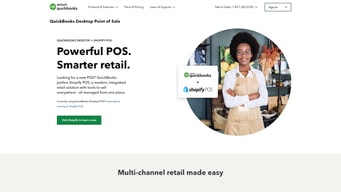
Compare QuickBooks Point of Sale with other popular tools in the same category.

It is a tablet compatible POS solution for business. Very handy and seamless to use.
It's all good! Very few complaints are received from businesses using the service.
It's is helping businesses with inventory and customer management tools under one dashboard.
QuickBooks is really sorted. It is really easy to do all entries and create report on this software. Eventually making business easy
Dashboard could be improved a bit. Rest is fine once you get habitual using it.
It's helps me to keep records detailed wise updated. Whenever I require a report to audit or check, it's readily available.
The fact that it was easier to manage Inventory with quickbook and the ease to use it
The complexity in intergration beween quick book an other CRM applications
Inventory management
I like Quickbooks because it's super easy to use! It's a really quick way to put orders in while you're taking them, AND be able to give the client their total in real time.
Some times the search bar doesn't work when searching for accounts so you have to go to the actual accounts screen, which takes a little more time. Sometimes quickbooks doesn't let you save an estimate and you have to start over
you won't have to do the math on your own. quickbooks will add up the order total and you can discount or add shipping at the end and it will include in order totals.
I like that Quick Books helps me keep track of all our vendors and allows me to sync our accents seamlessly. It is easy to use for paying vendors and being a database with all information regarding all the vendors we use at the church. Checks are printed effortlessly and reconciling accounts is a breeze. There are a lot of tools and reports within Quick Books that allows you to pull our reports and answers questions regarding budgeting and financial position.
There are a few features that are not locked down with in the system which could lead to accounting errors and leave us potentially open to fraud. For example, after a check has been written to a vendor for a bill that was entered you could easily go back and change the vendor names. This leaves us open to a potential fraud situation and should be looked into and updated as soon as possible.
We now have a system to handle all of our bill paying and account tracking needs
This tool allows the user to manage a variety of financial records using a very user-friendly and understandable software that facilitates accounts, which emphasizes that the data can only be entered once with this program. Everything else has to be accomplished in the company's network, as it stays in real time, which means less manual work for hours and greater efficiency. It allows the company to charge faster and increase money flows from the point of entry into the invoicing phase, making it a fundamental integrated accounting instrument.
We have no problems with this program since it was introduced in the best way in the organization where I work.
I belong to the administration and donte trabajo is a construction company, so we use QuickBooks as the basis for managing system orders, accounts payable, receivables, provider databases and client databases, which are very useful because it is an automated program that facilitates the work of employees in accounting proceedings.
Super easy to use system. User friendly and if you ever have issues, the customer service is super responsive, quick, and friendly. It's easy to navigate and I've never had trouble training anyone to use it. The POS is basically self-explanatory and they have tons of videos and tutorials on their site that will walk you through the entire thing! It's a breeze and I'm so glad we chose QuickBooks!
The system can be a bit slow at times and when I start it up I usually have to reboot the whole thing twice before it will go. Kind of a bummer.
Easy, convenient, and has everything I need all in one place. I can link it to my other QuickBooks account and sync stuff over which is pretty good if you ask me. I wouldn't switch to another system.
It easy to use Keeps track of the inventory Keeps track of sales.
We have not experienced any dislikes with the software soo far.
Keeping track of sales Storage of records.
I liked their POS feature when I used it in a hotel because it was easy for us to check in and chech out guests
sometimes it is hard to find customer profile
POS system has made my work easy because it is easy, efficient and reliable. I did not find any security threats
It is easy to keep track of spending and buying.
There is a learning curve with the product.
Invoices





