

Unclaimed: Are are working at Square Online ?
Square Online Reviews & Product Details
While Square Online (formerly Weebly) is often seen as an entry-level website and CMS for businesses, marketers, and content publishers, its revamped and robust features offer so much more. Offering a free version and paid options, Weebly enables its users to build the websites and the content properties that they want, the way they want it. Responsive themes ensure mobile compatibility and optimized user experience across all screen sizes while powerful design capabilities pave the way for engaging, visually enticing, and on-brand content. In addition, native e-commerce functionalities such as order and inventory management, secure checkout and payment processing, and sales analytics make it a viable option among merchants to sell physical products, services, and digital goods.


| Capabilities |
|
|---|---|
| Segment |
|
| Deployment | Cloud / SaaS / Web-Based, Mobile Android, Mobile iPad, Mobile iPhone |
| Support | 24/7 (Live rep), Chat, Email/Help Desk, FAQs/Forum, Knowledge Base, Phone Support |
| Training | Documentation |
| Languages | English |
Square Online Pros and Cons
- Excellent value for beginners in the ecommerce industry
- Low price for marketing automation
- Powerful range of email marketing tools
- Convenient backend environment is easy to use
- Helpful mobile app for tracking your store
- Not the best at SEO
- Inventory management isn’t great
- Lower plans include Weebly ads and branding
- Phone support only available on high-tier plans
- Fewer feature launches

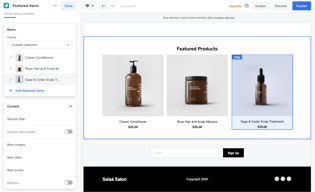
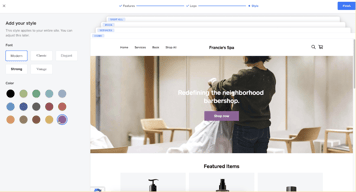
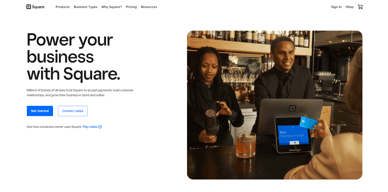
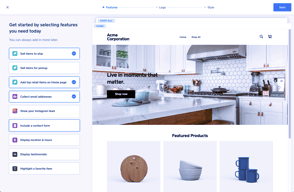
Compare Square Online with other popular tools in the same category.

As a software development project manager, I find the booking platform of Square Online quite useful. Our customers can easily log in and choose the services they require. This minimizes the time taken by a patient in making an appointment since they can book one without much trouble. Another important feature is the integrated payments system that can now make check-out stages much faster. In conclusion, it’s great how this solution makes the collaboration between us and our customers easily.
However there are parts that could make better. One limitation of the text communication is that it does not allow customization, as we would prefer, something which impedes our effort to communicate effectively in true brand voices.
The square online has played a significant role in addressing coordination and scheduling issues. It makes appointment booking to be quick and saves a lot of time.
Most helpful aspects have to be the left taskbar with easy drag and drop flexible features to easily publish and itegrate your website to the world wide web. Upsides are the simplicity and how fast you can make a professional site from scratch or built-in templates.
Sometimes there are some features I cannot find on the left taskbar, or specific formatting I want to customize within a template that I find hard to figure out without having to switch to HTML.
It hard to build a website, especially without in-depth knowledge of HTML. When running a profesisonal platform, website appearance is important and Weebly helps bridge that gap and provides me the benefit of a great front facing website easy to build.
Everything! Weebly editor is an incredibly seamless way to build out the website of your dreams with extremely minimal experience. The building features are simple but so easy to use and apply. It allows you to integrate apps and software directly through the website so things like creating merch are easy. I can't recommend them enough!
Wish there were more sales and better prices, but it is worth it! Also wish the build tools were slightly more advanced.
Website creation and merch creation as well as integration of all of our scheduling and payment software.
I can't say enough great things about the website builder and integrative tools on Square Online/Weebly. We've had such an easy time putting together a professional looking website that performs perfectly and linking all the necessary POS systems and payment processors.
Just needs slightly more options for linked up softwares and tools, there aren't as many options as I would like for podcasts and social media integrations specifically
Creating a professional website experience and integrating shopping platforms and softwares so we can accept payments
This is a good alternative for clients who just want to use a card and not set up a PayPal account
This does not paly well with my website (Ironically SquareSpace)
I have customers who dont like PayPal/Venmo and this offers a direct accept credit card option
Square online is a platform for new users who want to create their website without the need of coding and to have a easy experience in building websites. It's completely free.
Square online has it's benefits but also has some limitations like adding features that are very cool need to be paid for. The store feature needs to have a subscription.
Square online is solving the problem of not requiring to have a code to make a website and to avoid that hectic amount of stress to code a website and use all the coding tools to do so.
I love how there is a free plan available. The paid plans are highly affordable and come included with a free domain alongside it. Square online also allows you to manage inventory within the platform.
The transaction fees can add up for high-volume sellers, and there are limited customization options. Customer support is only available during some periods of the day, making it inconvenient.
It allows me to sell products using its built-in inventory management system. It also allows me to accept payments online. It increased my business performance greatly and boosted my revenue by over twice as much.
I have been with square since I started my business. It is extremely easy to use and their customer service is awesome.
The only thing I do not like about Square is nothing. I absolutely love them.
Square is where I have ny website and I pay very little which is what I need right now.
I love that the look is customizable and has a lot of resources available without upgrades. I also love integrating POS in my website because it takes fewer steps to earn the same for me.
I wish there were more marketing resources without an upgrade - email marketing, for example.
Keeps sales reports and trends, provides a secure method of sales my customer trusts, offers my customers a space off of social media platforms where they can keep up with my business.
There's a lot of features and it is easy to use.
The fees. Even though th ir industry standard. They should be more competitive.
Reaching customers online is easier with The website that's included with sign-up at no extra charge it's also easier matk items on sale and keep an updated inventory.





