
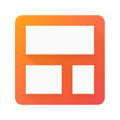
Unclaimed: Are are working at Streak ?
Streak Reviews & Product Details
Streak CRM is a customer relationship management software built specifically for Gmail. This adds a layer of convenience to your processes as it helps minimize the need to jump between tools. The platform is a well-known solution for CRM, powerful conversion tracking, and delivering accurate engagement reports. Thanks to various email tools as well as available templates, users can deliver professional and personalized emails and implement mass email marketing campaigns.
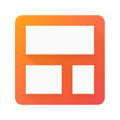

| Capabilities |
|
|---|---|
| Segment |
|
| Deployment | Cloud / SaaS / Web-Based, Desktop Chromebook, Mobile Android, Mobile iPad, Mobile iPhone |
| Support | 24/7 (Live rep), Chat, Email/Help Desk, FAQs/Forum, Knowledge Base, Phone Support |
| Training | Documentation |
| Languages | English |

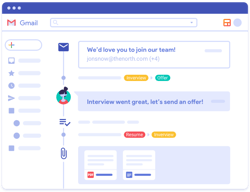
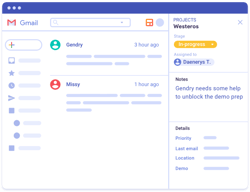
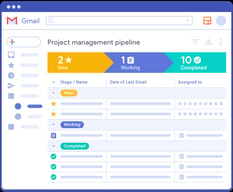

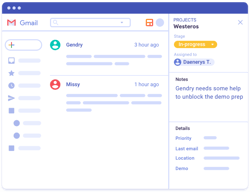
Compare Streak with other popular tools in the same category.
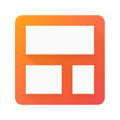
It feels like it is designed to be really useful for a solopreneur like myself. It does the things I need it to do.
I would like to be able to add a custom email address in the BCC line that would make it so that only certain emails from a person are linked to that contact.
It makes finding the information about my clients and sorting through all of their information, much easier. Plus, it is great that it is integrated into Gmail which I use all the time.
My favorite thing about Streak is that it integrates directly with my Gmail so I don't need to keep switching between my CRM and email app! it's easy to install and has really simplified my networking and contact management by orders of magnitude.
The one thing that's bothersome is that sometimes Streak loads only partially (or not at all) when I launch Gmail. I refresh the page and then it loads, but I'd rather not have to deal with that.
Managing both prospecting and networking.
you can create a data in a very easy way using your emails and it automatically put an indication base your choices created using Streak, yu can also share it to your team mates and can uise multiple times wiht no issue.
No indication on what specific date you do follow up, It would been better if once we have the data date will automatically included.
once you use streak and add the data your emai l will have an indication about the status of the email you've sent, wether it's for follow up, sales etc. proper tracking of the lead data and have an access to the status of your email, you will also know if your email has been viewed or not.
it's a legit CRM, a legit tool, has customer support, works wonderfully with Gmail, simple and easy to use. Even the free version of this tool is awesome and gives pretty good insights to use for your marketing campaigns.
1. it does not let you know the location of the people that opened your emails. 2. Customer support is slow from time to time. 3. Randomly goes down but comes back and no telling how long it goes down or stays down, it could be 5 minutes or 30 minutes.
Helping me see who opened my messages and who did not. Also keeps track of my marketing so I can make the necessary changes in my future messages and campaigns.
I like the after market support of Streak.
Integration. It is hard to integrate other apps internally.
Leads and marketing were the two main points why streak is helpful to the organization.
Pipelines and email tracking can be done with ease.
mail merge limitation in the free version.
Email tracking with details such as where it opened what time it opened and how many times it opened are tracked easily.
User-friendly interface. Streak helps me manage my mail and know who has seen my emails, so I can find solutions to write more engaging emails.
To be honest, I don't see any downside until now
It helps me optimize email management effectively and save time. Most importantly, the email tracking tool lets me know the metrics and tailor the content to be most effective.
I like the pipelines to organize my emails, scheduling emails and reminders to follow up. I also use view and link tracking if an email is urgent. But what I use the most are snippets and the shortcode to the snippets. That saves a TON of time and allows me to send emails that look personalized but take much less time.
Nothing. I don't use Streak too often, but what I've used I've liked. It fits seamlessly into Gmail.
I really like that I can just sort the emails into Boxes and add a pre-typed email template with Snippets. There's even Tasks in case I need to remind myself of anything.
It is convinient since it is built in to gmail - I would say that they is a lot of room to expand and improve - More futures can be added and more internal automations - but it is highly recommended
ore futures can be added and more internal automations - but it is highly recommended - if find that it is not beign fully exploited the Potential
management of clients - organization
Using the pipelines to send personalized mass emails!
I want to filter my contacts better, sometimes it's confusing.
Mass emailing people very quickly, keeping in touch with clients while saving time





