
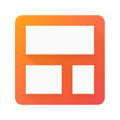
Unclaimed: Are are working at Streak ?
Streak Reviews & Product Details
Streak CRM is a customer relationship management software built specifically for Gmail. This adds a layer of convenience to your processes as it helps minimize the need to jump between tools. The platform is a well-known solution for CRM, powerful conversion tracking, and delivering accurate engagement reports. Thanks to various email tools as well as available templates, users can deliver professional and personalized emails and implement mass email marketing campaigns.
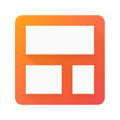

| Capabilities |
API
|
|---|---|
| Segment |
Small Business
Mid Market
|
| Deployment | Cloud / SaaS / Web-Based, Desktop Chromebook, Mobile Android, Mobile iPad, Mobile iPhone |
| Support | 24/7 (Live rep), Chat, Email/Help Desk, FAQs/Forum, Knowledge Base, Phone Support |
| Training | Documentation |
| Languages | English |

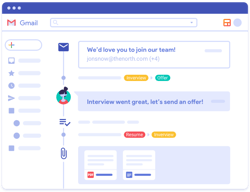
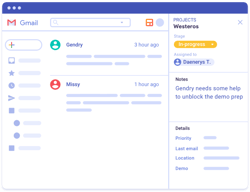
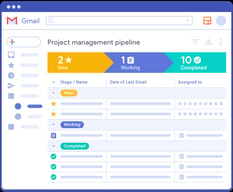

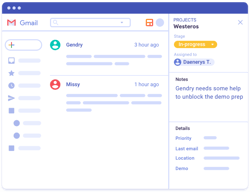
Compare Streak with other popular tools in the same category.
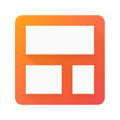
Easy to customize, organize emails into a visual pipeline, and create tasks for efficient follow-up, and access to relevant contacts. Truly increases efficiency, and productivity, and makes work so much more enjoyable! Adore this! THANK YOU, STREAK TEAM!
I don't see any downside, there are always things to improve, I could probably find things to nit-pick on, but I'm also sure it'd keep improving!
It really converts email clutter into a productive pipeline, project mangament software and CRM all in one.
We manage our Orders with Streak. It freed us to manager order status between departments on the cloud, so on phone or laptop while traveling now much easier.
Downside for us is we're a small company so not able to take advantage of the premium options.
We updated order status between departments on spreadsheets before Streak. But the big help was attached email to orders so customer requests could be reviewed by all.
I am user of Streak since last 15 plus months. It helps me to manage my emails. Collaboration is easy with Streak. I am able to share emails with my team by using share boxes.
Not having good experience in mobile with comparing desktop. Android app should have more features as desktop.
Their support pages are easy to understand and very clear to know all features they have in their tool. Even free version of Streak helps us to do so many task with ease.
As a hardcore Gmail users, Streak for Gmail extensions works well with all my requirements. Using Streak, tracking emails, followups, chat embeds, forms, etc, provide complete solutions in Gmail.
I don't have any negative points for Streak. But sometimes, some functions not works properly.
Streak for Gmail chrome extension features helps me to streamline my all task, and helps me to take regular followups and maintain pipeline.
The ease of creating mass/merged emails. I also like the ability to track all the emails I have sent to a person.
I don't necessarily dislike anything.I don't fully understand how to use the pipelines, but it is on my end rather than a function of Streak.
I primarily use it to send emails to 100 of volunteers. Streak makes it easy to send the same email to many at one time.
We are using streak for our corporations's CRM system. It is ease of use
Their price is little bit high for new corporation
We use it for CRM
I am user of Streak since last few years. Easy integration with Gmail is most like features of Streak. Get link and share it with other is most useful thing, when I need to share whole conversation with other person. It helps me to create and use various email templates for different purpose.
Honestly, nothing is disliking about this Streak CRM. But One thing I notices, which is some time it requires many refreshes as get disconnected from Gmail.
Easy to configure email tracking tool which is currently available in the market. It saves my lots of time in managing email templates. It also helps me to track, does my emails are viewed by my clients. And obvious it gives so much thing in free version too.
I started using streak about a year ago, I use the free plan and I find it useful to have a record of people reading my emails. With this tool I can be sure people read and open my emails and with this info I can have better control in my communication
I would like it to be easier to understand all the features so I can get the most out of this tool. I'm only using the basic features. Besides that everything is ok for me so far.
Streak helps me have a record of my emails and communications with clients and potential clients. It allows me to give follow up to my customers and also be aware if they are receiving and opening my emails.
The main thing I like about Streak is it's email tracking feature. This helps to find out who viewed your mail, from which location and how many times.
Everything is good about Streak. It would be great if it could track the mails sent before installing Streak
Tracking emails has been solved by using this product
- Their communication team is the most approachable and friendly I've come across - They regularly send informative mails about the software and the best way to utilise it - The free version also comes with a lot of features - They track your emails properly
- Nothing, I honestly quite liked their software. I found it quite easy to use and definitely worth investing in.
- Steak has pipelines which helped me track the status of my emails and move in into different buckets (such as follow up/send quote), while cold emailing multiple potential clients. I usually send mails to multiple people for two three different businesses and I could keep a track and sort these out through streak. They also let me know when the mails were read so I knew what my next step could be.





