
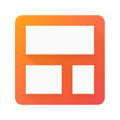
Unclaimed: Are are working at Streak ?
Streak Reviews & Product Details
Streak CRM is a customer relationship management software built specifically for Gmail. This adds a layer of convenience to your processes as it helps minimize the need to jump between tools. The platform is a well-known solution for CRM, powerful conversion tracking, and delivering accurate engagement reports. Thanks to various email tools as well as available templates, users can deliver professional and personalized emails and implement mass email marketing campaigns.
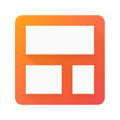

| Capabilities |
|
|---|---|
| Segment |
|
| Deployment | Cloud / SaaS / Web-Based, Desktop Chromebook, Mobile Android, Mobile iPad, Mobile iPhone |
| Support | 24/7 (Live rep), Chat, Email/Help Desk, FAQs/Forum, Knowledge Base, Phone Support |
| Training | Documentation |
| Languages | English |

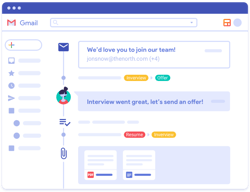
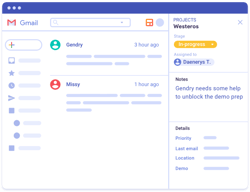
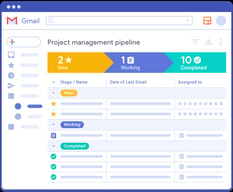

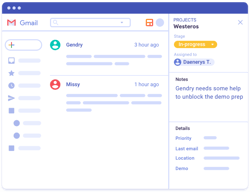
Compare Streak with other popular tools in the same category.
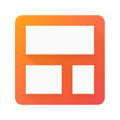
1. 1 click integration with gmail. 2. Easily customizable. 3. Great way to manage the communication data with each customer. Overall it's a useful tool for small and medium size business
Not dislike but i struggled a lot to understand how to use to use the tool. So there's a bit of learning curve. They should add a feature for followup like Gmass.
Easily find each customer's data without muchc hassle. All the email clutter can be easily managed with Streak right into your Gmail.
Having a CRM implemented into my main communication funnel has been crucial in how smooth & organize I am with my contacts. I have yet to have a project go untouched or a client to be followed up with. I love how intuitive it is with the interface.
It has been tough to link it with my external systems. I know APIs are a two way street but it can be clunky to link this together with a project management tool right out of the box.
Streak is keeping me organized primarily with my client & project communication. My inbox of deals, projects, and support tickets is always organized as soon as I open Gmail. It's super easy to navigate to find the information quickly & efficiently.
I love the fact that everything is handled inside Gmail, so no need to leave and login in a separate website to handle CRM and tasks.
Sometimes it takes a long time to load the pipelines and sometimes I need to load gmail again.
I can set up reminders on different leads in my sales process and automate different email responses.
The fact that it's baked into Gmail is a game changer for us early on. Our team was able to hit the ground running without having to learn a new system
At times, the software loads slowly and needs a browser refresh.
We use Streak for client service management.
Keeps details organized and emails are easy to track and find.
Adding stages in pipelines is hard to figure out. Also the types views are difficult to understand.
Tracking emails and data in threads. I'm able to leave notes on emails files without recipitent reading that info.
Easy accessible organazaiton! No need for offline spreadsheets. Quick send out to multiple emails.
It all works well. Some of the buttons to add fields are not quite user friendly but are manageable.
Live database, accesible by add on to gmail, multiple email send outs, tracking progress of different stages in my business.
What I like the most about Streak is that it is easy to use as a powerful worksheet over Gmail - and when you go deeper it´s a powerful CRM like no other, and a lot more!
The to-do list could be a wider window, and the support could be a little bit faster. To be very honest, I don't see any downside to using streak, even in the beginning it is very easy to work with.
As I am a hard user of Gmail, it makes sense to use a CRM that works over the platform, the idea of the pipeline works very well and it can be customized as easy as a worksheet
Have a file for each customer, with all the communication record, and within a fully personalized sales funnel. It's the most amazing features.... I also really like the bulk sending of personalized emails.
You have a limited amount of leads in the funnel, but it's 500... which I think is a lot for my business model. But you can expand the capacity for a very fair price.
Streak helps me organize customer relationships... I also create processes and follow up on the streak pipeline. It is very versatile, and you can use it for various purposes of monitoring relationships with people.
What I liked the most is that it is very intuitive, it was very easy to understand what it is about and very easy to use with Gmail, I like that it is completely integrated into my Gmail tray, and the interface is very simple and intuitive, I I like the tools it provides to keep track of all my clients, it is a great tool for recruiters, it is really useful for sales and marketing, it provides tools such as mass messaging, this saves a lot of time, I can also know who opened the emails what I sent, when and how many times it was viewed, it's easy to add new clients and leads, and the organization is very easy, the workflow view is really great.
He did not present details while I used it, my experience was very good.
I loved that it was very easy to access, navigating it is simple and what I like the most is that I have everything in one place, it is really light and easy to use each tool, it increases and improves the direct relationship with your clients, I love that I can send mass messages and also scheduled messages, the notifications are top-notch and make an important difference, I love that it is free, I like that you can collaborate with the team and share work, the client viewing options are really useful and the configuration and customization of the software were really easy.
Streak is truly a collaborative tool that enables our team to work together to manage workflows, sales leads, and information storage.
The learning curve was a little rough at first.
Streak Pipelines help us manage our Order fulfillment process, from start to finish. It is easy for various team members to easily jump in and work together.





