

Unclaimed: Are are working at Swit ?
Swit Reviews & Product Details
Swit is a powerful project management tool designed to help teams easily manage their projects, tasks, and communication. It features a user-friendly interface and a range of powerful features including task management, team collaboration, time tracking, and file sharing. With Swit, you can streamline your workflows, improve communication, and increase productivity by ensuring everyone is on the same page and working towards the same goals.

| Capabilities |
API
|
|---|---|
| Segment |
Small Business
Mid Market
Enterprise
|
| Deployment | Cloud / SaaS / Web-Based, Mobile Android, Mobile iPad, Mobile iPhone |
| Support | 24/7 (Live rep), Chat, Email/Help Desk, FAQs/Forum, Knowledge Base, Phone Support |
| Training | Documentation |
| Languages | English |

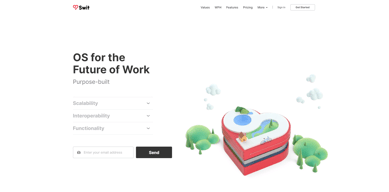
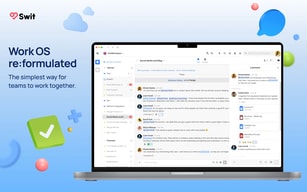
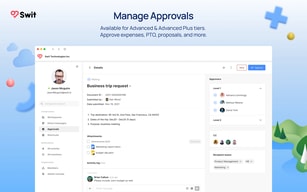
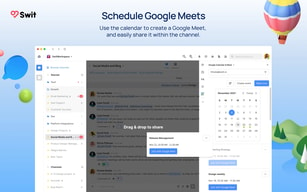
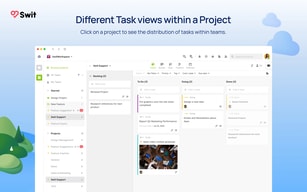
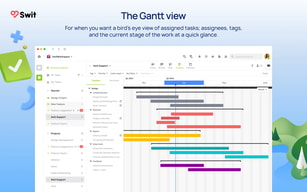
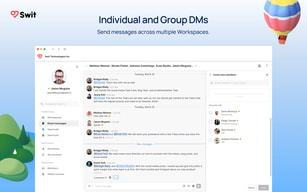
Compare Swit with other popular tools in the same category.

It makes the team see where we are and who is in charge of etc. Visibilities and synchros are the best one when I use this tool. Also the Swit team is very supportive to develop and improve its tool upon the requests.
No special one was found during my usage.
Understanding the progress of collaboration with various team members and sharing real-time data, etc.
This project management tool is very helpful when quickly accessing task-related data and keeping tasks on schedule.
Not everyone participating in the project is familiar with using this program. If Swot helps people easy to understand and feel like they are part of the project, that would be perfect.
For information sharing, people in the project could load and share some files and communicate at the Swit.
Connection with chat and work. I can be assigned tasks on the direct message. Also, visibility of the project and task assign system is convenient.
The alarm isn't working well sometimes, so I missed messages.
I can connect google calendar and spreadsheets. It's easier to manage schedules and deal with deadlines.
SWIT is the one tool and all of the works about the company.
In the beginning, it was possible to use the Workspace and the Direct Message. But now impossible
ERP system issue tracking
I like Swit's seamless integration between project management and chat functionality.
There isn't much to dislike. It is really the best project / work management tool in the market.
We have often had difficulties in getting "older" members of the company to really use real-time collaboration tools, and they have been very accepting of Swit.
Compatibility and convenience with Google Workspace
nothing yet^^ i will try to find out anything soon.
Cross-team Collaboration
Simple and intuitive UI makes PMs get used to quickly
WBS features are fair enough but need to be more powerful for more complex organizations
Project WBS and monitoring progress
Interaction Interaction and Interaction. Swit offers interactive features including chats; users do not need to switch between many other apps to work on tasks. Plus, users can easily track work status and timelines, thanks to the intuitive UI.
Higher level of support on WBS would be appreciated; it is currently at level three.
Team collaborative works Communication, on top of others, has been much smoothier and better.
A view of all projects, very good collaboration, and good integration with Google
It is inconvenient to be at the 3rd level of WBS. It would be nice to be able to configure more WBS.
The job is performed well, what is not working is clear, and it is possible to make a full profit without receiving a separate report.
The schedule management for each project is effortless, and the program itself is very light.
No function shows the user's connection status at a glance, and the update is too frequent
Detailed schedule management to achieve quarterly goals








