

TeamGantt Reviews & Product Details
TeamGantt is a cloud-based Gantt chart and project planning solution specifically built for small, midsize, and large enterprises. With its comprehensive project collaboration tools it facilitates better efficiency within teams using Gantt charts, time tracking, file sharing, and task-level communication features. A drag-and-drop interface also ensures better usability and ease of use.


| Capabilities |
|
|---|---|
| Segment |
|
| Deployment | Cloud / SaaS / Web-Based, Mobile iPad, Mobile iPhone |
| Support | 24/7 (Live rep), Chat, Email/Help Desk, FAQs/Forum, Knowledge Base, Phone Support |
| Training | Documentation |
| Languages | English |

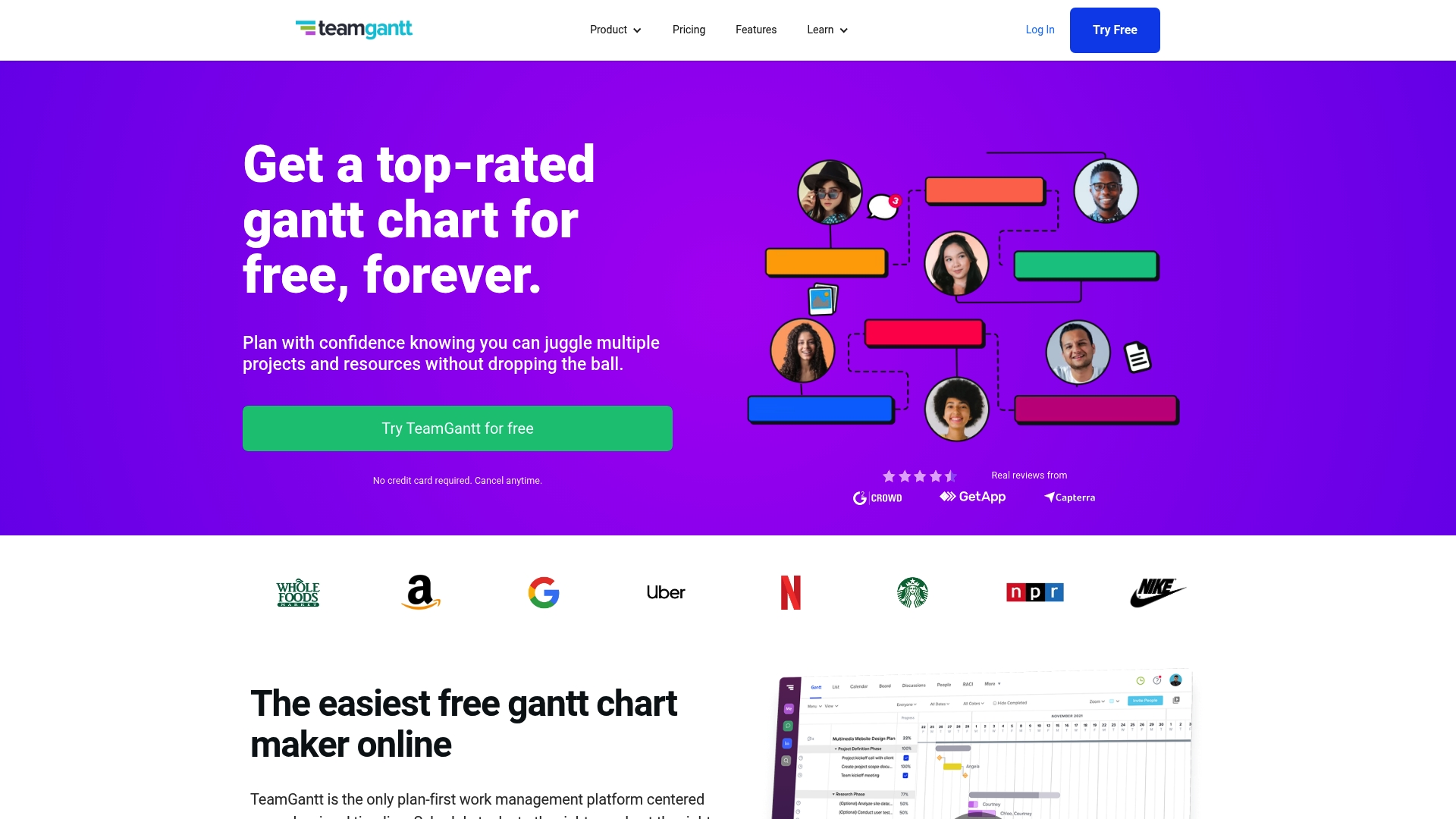
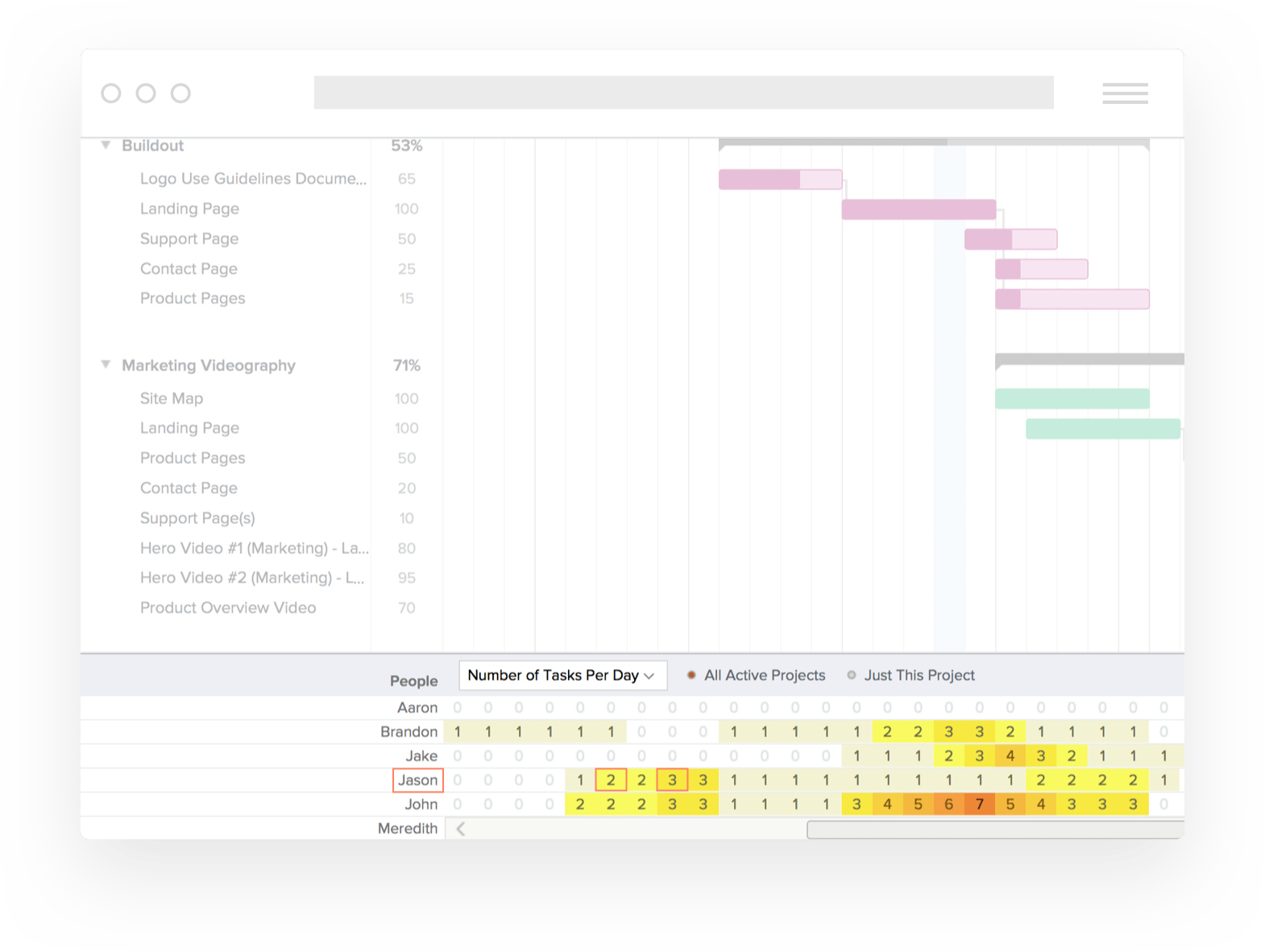
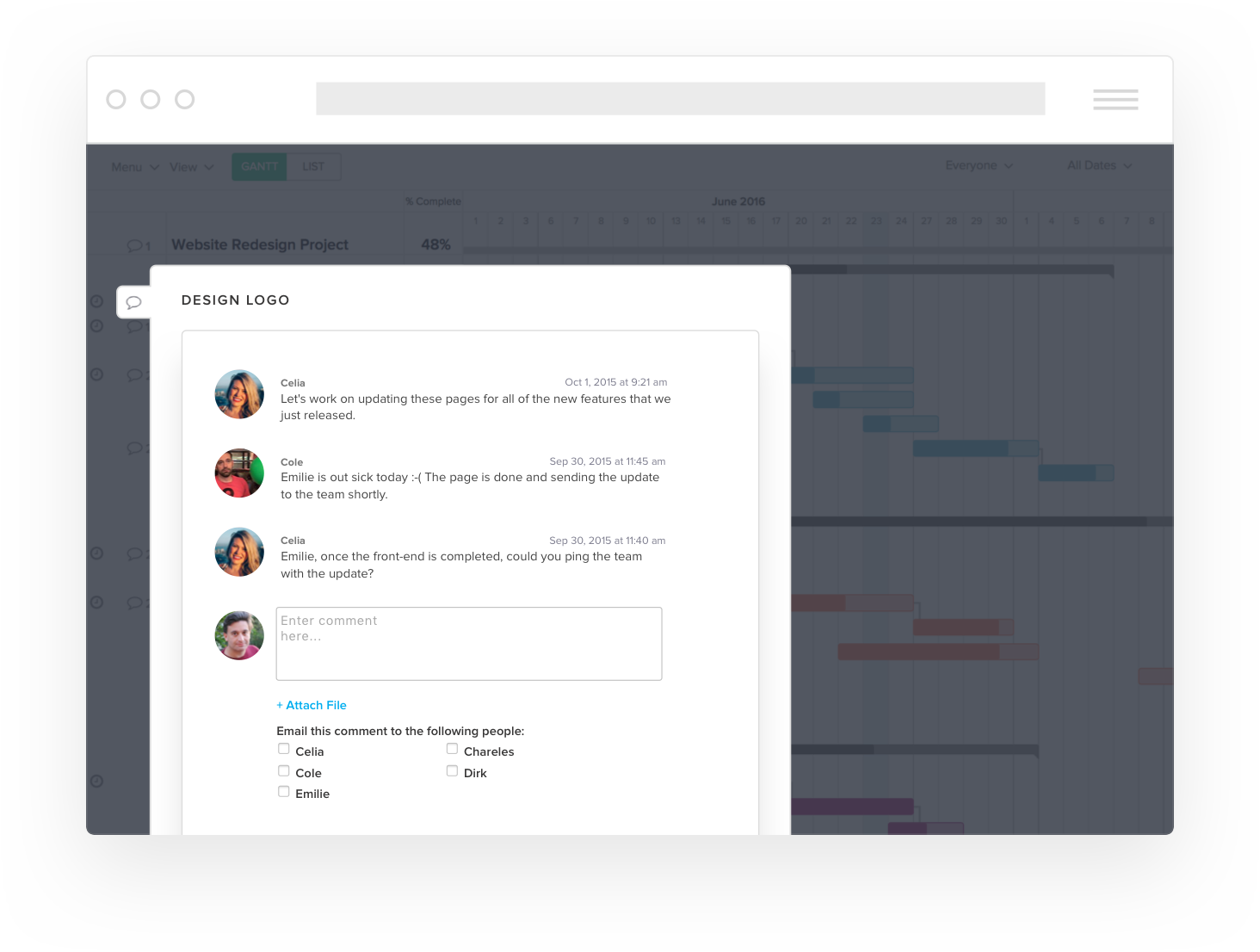
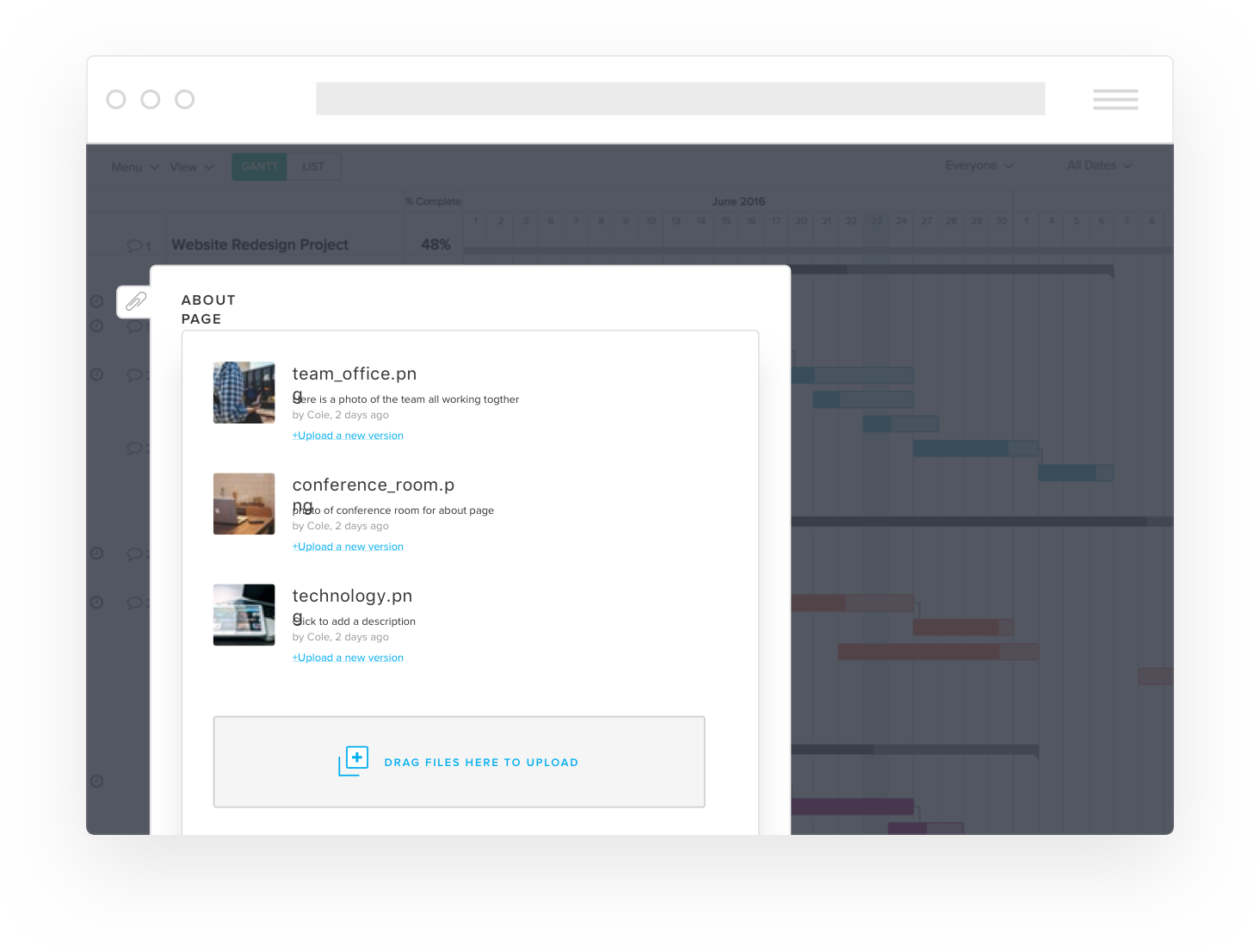
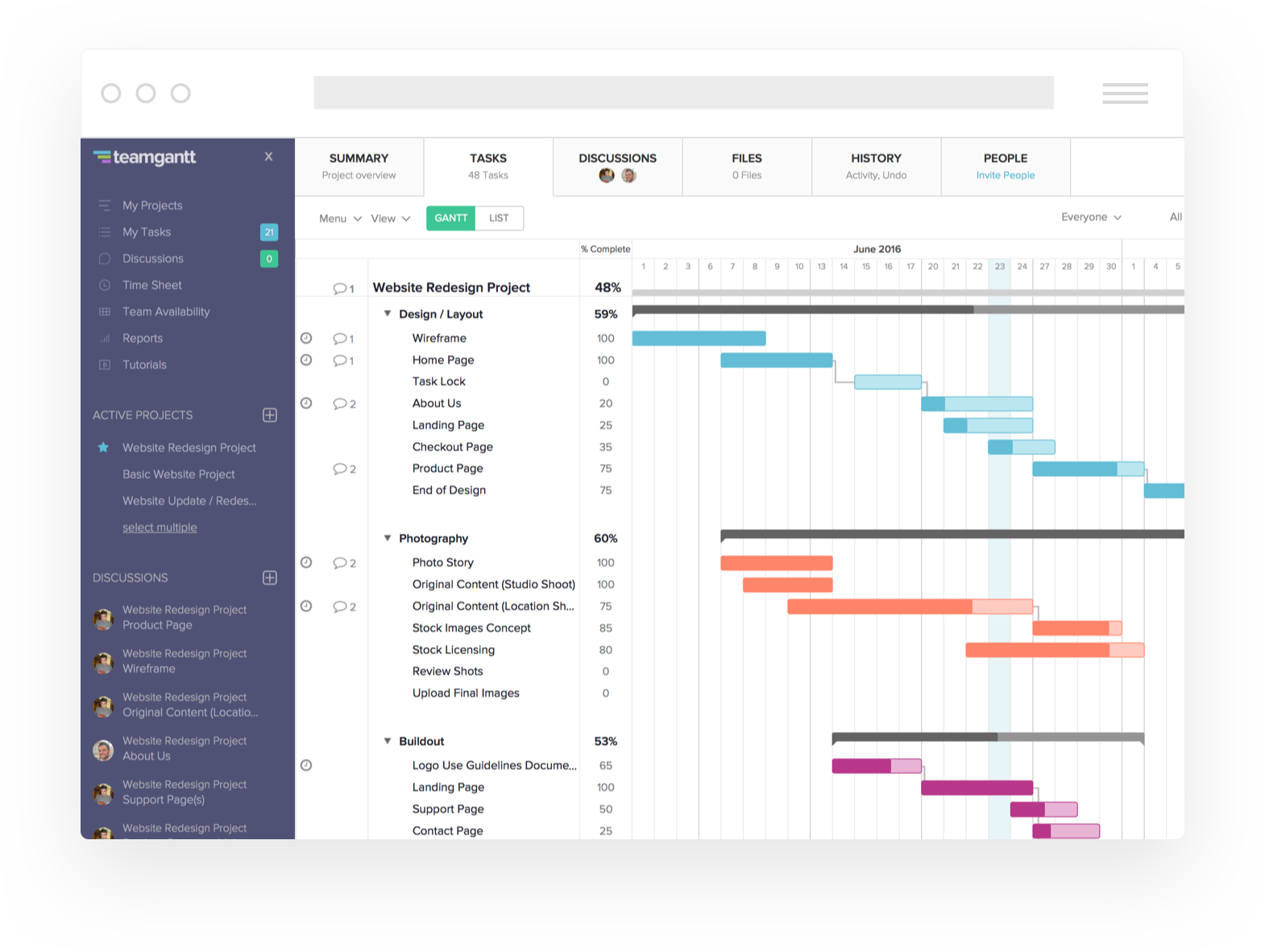
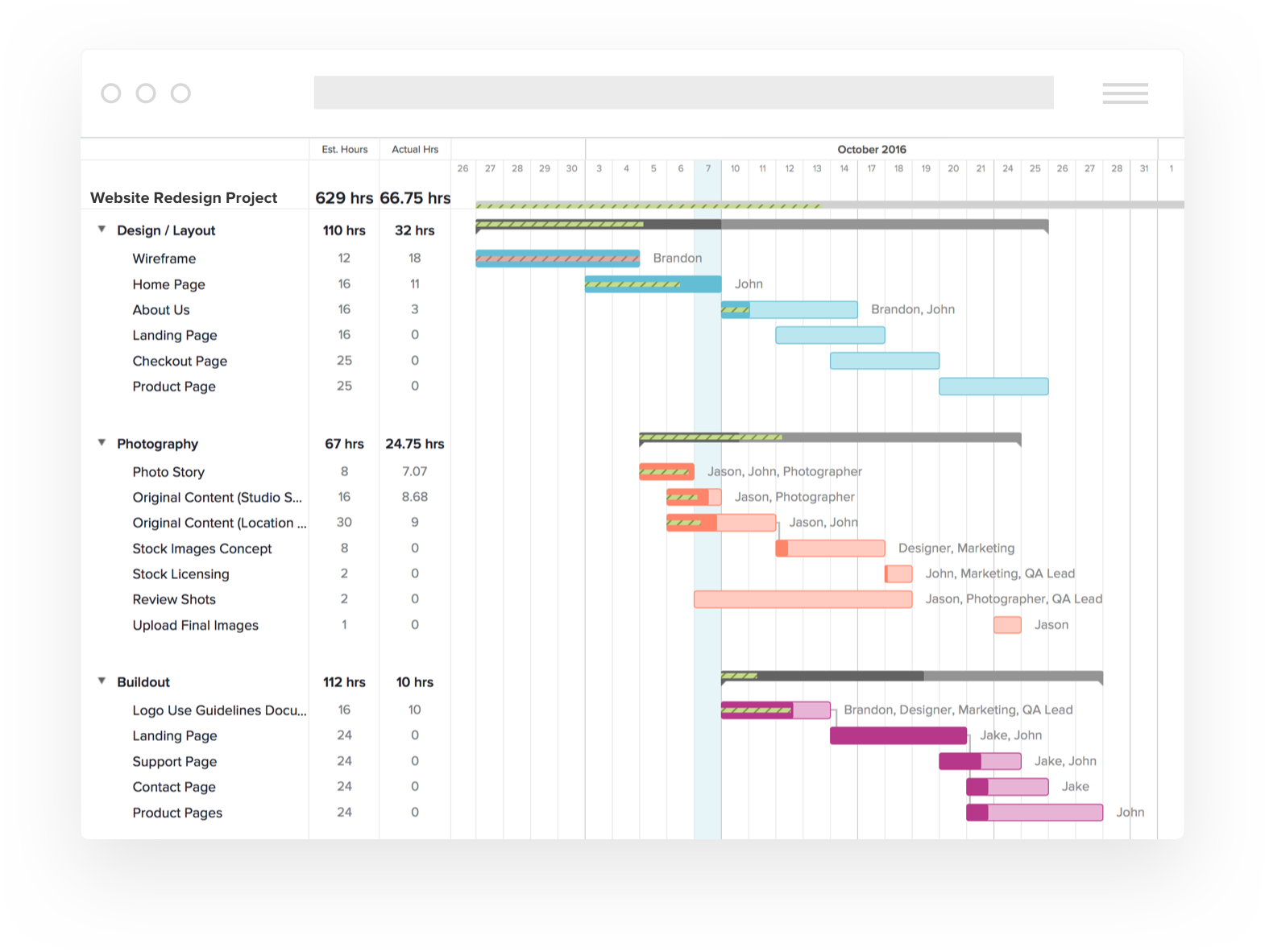

The ability to easily great, connect and move projects around the chart.
I would like a few more viewing option hot buttons - ie View all subgroups (tasks hidden), View all Groups (all else hidden) and the ability to expand at ease as well. Also I would REALLY like the ability to copy and paste a group, and/or subgroup structure. I have multiple projects with similar complex structures and would like to duplicate the entire thing (is that already available?)
Mulitple groups and participants can take control of their schedule and project narrative with minimal time investment. It also allows management to quickly get a real-time overview of projects in progress and work load coming up.
It's really easy to use and customisable. It is quick to update project progress and add tasks and allocate them too. Grouping the tasks is good visual aid.
Adding holidays is not that easy, for example I have to add them as tasks, and then I cannot add more than one task timeline to one line, I have to add a new line each time, e.g. John holiday 1, John holiday 2, as separate tasks. If we could centralise holidays then it would block out that person's time in each gantt they are associated with.
Universal knowledge and agreement of project information and progress, as well as allocated responsibilities. Everyone is on the same page.
I can quickly create professional looking gantt charts, showing resource (by name and colour), dependencies and how much of a task is completed. I also like that you can share with people who are not members of Team Gantt, which means you can share with everyone on a project easily.
Adding the dependencies can be a bit fiddly, an requires a little patience to get right.
Trying to explain complex schedules, or programmes of work becomes much simpler when able to visualise in this way. Managing commercial projects which requires client input is also really simple, as you can visualise third parties with different colours, then bulk move items all at once if dates need to move back.
Above all, the tool provides best look of the work flow among all the software out there. Managing individual module with assigning member to develop it. That too with highlighting essential comments. Re-scheduling too is very easy, with just setting date and rest of the modules are automatically adjusted. Tracking work progress is nice feature that can be helpful in getting the overall completion idea,or future cost and completion date of the project.
Pricing can be issue for small scale industry.
Sending live work progress and future plans to be carried out is sent to client for their progress satisfaction. With what to do in particular duration makes developer clear and hence increases efficiency.
Looking for creating SPMP or gantt chart for professional project which should fulfill all your requirement with alluring look, TeamGantt has got it all. We use this tool mostly every time for creating a full fledge work plan that employee has to follow. It includes several features like adding name of employee against its scheduled module, coloring module to differentiate.It has a nice way handling of each module individually with catchy UI making it easy for any changes even in future. The main feature is its scheduling whole plan automatically when it comes to postponing or taking the project ahead of actual date. Tracking progress of each modules work is also very cool feature.
Only limitation i came across was displaying plan on single screen. It is difficult to pin point individual module on single screen if your plan is much bigger or has many modules. Also for large company, they have different team options that are paid so it can be costly for large company.
Provides easy, interactive and complex work plan for a project.
Working in the cloud through Teamgantt is quite simple. Collaborating, sharing documents and doing joint work is something that can be done fluently, without the need to waste time in a great learning. It is easy to add elements to the table, also assign people for each project and color coding to facilitate the visualization of the tasks that must be performed. In addition to this, we also usually use the function of printing tables, since it seems to us a very useful advance to show in the team meetings, because the sections of the project that we want to highlight are summarized.
When adding new tasks, there are often formatting errors. When you write the task and integrate it into the system, sometimes by naming it and making changes to it, it does not stay well stored with the name and design you wanted, but rather the letter is changed or moved. These are small failures that are really solved when performing these tasks again, but it is a time that is lost by carrying out the task again.
The delivery plans that we carry out on a monthly basis can be explained and explained to the different people in a simple way, since Teamgantt helps to facilitate the creation process. This saves us time and allows us to present it to a greater number of people. The percentage that has been reached in the projects is also something that we usually look at and use a lot, because that way we know if we should make any changes, if we have to dedicate more time to a project or if we have to update some section. It is something that gives us a global view of the progress we have made in the different projects.
I like how clean, simple and intuitive this solution is. It has the features I like and feels similar to the task management web application Asana which I also enjoy.
I have not found anything yet, I am still using the free version so I cannot speak to how favorable the pricing structure is.
Project management, tasks and timeline within our department. This helps us know when we are on track with a project or behind schedule and delegate out the work to appropriate employees.
There is lots to like about TeamGantt. I believe it is the most intuitive and easy to use Gantt chart planning tool on the market today. If you hate Microsoft Project (like I do), you may very well love TeamGantt. I like having multiple views (Gantt, List, Calendar). I also appreciate the daily emails that remind team members what tasks they are supposed to be working on that day. All in all, this is great software.
About the only thing I can say at this point is that I hate having to pay for it (even though their pricing is pretty reasonable to me). The only part of TeamGantt that wasn't so easy-peasy to figure out was the availability of resources, but I think I have the hang of that now.
Clear communication of what must be done in each project, by whom, and by when. Because TeamGantt is so intuitive and easy to use, team members don't mind updating the plan.
It enables us to see all the projects we're doing at a high level quickly.
Moving old project deadlines forward can be a little manual
We needed a single place for everyone to track their projects and timelines so executives can see it all at a high level.
With TeamGantt, everything is in one place; from planning to tracking, at an affordable price. Using TeamGantt as a team, we were able to improve our turnaround times of new projects and improve our general productivity. In my opinion the best features of TeamGantt are the simplified Daily view, Time Tracking, and being able to see a team member's assigned times while planning out other projects.
Unfortunately the TeamGantt interface lacks continuity between screens and elements, e.g. between the Daily, Calendar and List views; and with some popups with the same functionality like changing assigned time. The major issue we have with TeamGantt, is the loading times after making any change to a task. We would prefer a desktop version of TeamGantt. As administration, I have access and use all of the features available, but it would be a great addition to TeamGantt if you could offer another pricing tier for additional team members, with access to their Daily view, and ability to track time, without being able to create or edit projects. Using the Daily view, the estimated time of a task can only be seen if the user clicks on a task, then on the Details tab. Being able to see the estimated time on a task in the Daily view would be great. The app could benefit from a time tracking feature.
Planning, resourcing, and time tracking. We use the built in time tracking feature to compare estimates vs actual time taken, which allows us to reduce time spent estimating project scopes, or having to compare time tracked in a separate app to the estimated times.
Ease of use, daily reports and level of details
Nothing, since I was testing the product only
Programme monitoring, management and evaluation
teamgantt is actually a one portal for everything, related to a project - timeline, docs and resource management.
I would like to have the possibility to assign a task to a person in the module when we have task steps visualised with checkboxes. I use this module as a subtask feature and would like to have other options too.
I have engage the team in a new and really hassle- free way to track our common projects
It’s fast and good for the day-to-day work. I’ve never used it for large projects, but for smaller ones and to plan timelines it’s great. Easy to duplicate chunks of your project and to paste them elsewhere.
It doesn’t have a way to add a lag in between tasks.
I can show my clients the timelines for the projects so it’s easier for them to understand the length of it when they see all the tasks that are involved in them.
Quick and efficient programming software that can be used for free.
Some additional tools could be added in areas.
We can produced programmes and access electronically across various platforms for multiple people. We have a number of construction colleagues ranging from estimators, construction manager, QS's and porject managers all use it. Any changes that are made can also be done from any location and notify those who need to.
It is a powerful tool that helps you understand what's happening with your projects. It ensures you the helicopter view (in case the other colleagues use the app as well). Another good point is that it helps you see all the processes in one place and you don't have any uncovered one. It is very handy and was a good relief, when using it during the trial period.
The fact that there aren't any in-app notifications, that means, that you have to always check your email (that is not so easy for some people). All has to be in one place, maybe even an internal chat. Other features are just a thing to learn and to adapt.
At the moment I've just tested the soft and, generally, I liked it a lot. The last problem is that not every person could use it with ease.
It is quick and easy to use and update. It does not take a lot of time to get your projects entered and start using the system. I have used MS project in the past and while it is incredibly strong, it is too time consuming for most projects. There are examples of very resource heavy projects that need something like that, but for most people that are looking for PM software, their projects are not that difficult. This is something that does not take longer to use than the project takes to complete!
There is nothing that I really dislike about TeamGantt. However, I am not sure of it's power with Portfolio management, as I have not used it for that purpose. I have also not needed to use the document storage postions, so I cannot speak to that use.
I have used many project management products and this is the easiest to use while being robust enough to actually track multi-level projects with different colleagues. This is the perfect product that lies in between the overly simple Trello and the overly complicated MS Project. Also, it sends notifications when items become due- but consolidates them into one email per due date instead of an email for each item- which quickly fills up an inbox.
It is easy to learn and understand - user friendly and effective. The online service if one is stuck is fantstic
So far i am happy with the product - no comments
Setting up a project from a startup and breaking it down to all the steps that is necessary to get everything in place was a lifesaver. It assisted in keeping track of progress and was easy to adapt when circumstances demanded
The ability to start projects intuitively without guidance from bots or any pregenerated instructions.
Some of the minimum functionality such as assigning users should be included in the basic (free) version. Cost is high per user. Our company is now looking at ways around rolling it out to multiple users. Bugs: 1. When editing new tasks that do not allow you to select a certain character spot (only fixes when you refresh the page). 2. Scrolling in full screen stops working (only fixes when you refresh the page). I've seen both of these issues called out online. Minor problem, but a recurring annoyance.
Scheduling and planning for major projects. We need to plan an enormous amount of executables prior to running sessions at our place of business. We're hoping that TeamGantt will allow us to start and finish our project tasks on time while hitting our required milestones.
This tool is very powerful and very easy to use in the same time. We are using it for managing of very huge project and client is directly involved to this process. We checked many popular project management applications, but stopped on this one, because client doesn’t need to have any specific technical education and here he can easily to watch for the work on the project: which request is in progress, which request is planned to work after current one will be completed and when exactly any item will be deployed to production. And all of this is available in graphic view what is extremely important for understanding. You can use it for analytics, planning, print to PDF and show to other teams.
Sometimes is not very comfortable to edit request item in case when it’s very long. Also there is no auto-refreshing of screen when any other team member updated or added new request
The project development is became much more client-transparent (because of great graphical representation). Planning, analytics and work with other teams are became much more easier - as result it has improved productivity of all team members
The tool is very userfriendly and very easy to use.
I has so many options/posibilities that it's sometimes hard to learn them all.
Set up project plannings for internal use and to send it to the client.











