

Unclaimed: Are are working at VEED ?
VEED Reviews & Product Details
VEED is an online video editing platform designed to simplify the process of editing and producing videos. It offers a wide range of tools and features, including trimming, subtitles, filters, and effects, enabling users to create professional-quality videos directly from their web browsers without the need for specialized software.


| Capabilities |
AI
|
|---|---|
| Segment |
Small Business
Mid Market
Freelancer
|
| Ease of use |
Beginner
|
| Deployment | Cloud / SaaS / Web-Based |
| Support | Email/Help Desk, FAQs/Forum, Knowledge Base |
| Training | Documentation, Videos |
| Languages | English |

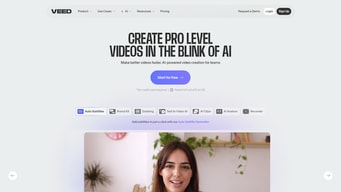
Compare VEED with other popular tools in the same category.

We make elarning videos and this tool has: *Cut our editing workflow from days to minutes. *The audio ai editor removed background noise better than most of our human editors can. *Has let us downsize our vidoe editing team from 5 people to 2 people with same output quality and quanity without adding extra time. *Was really simple to implement into our processes and workflows.
*The ai takes a bit to learn your voice to look for things to edit out and if you use a large smount of different voice actors it can never really learn one voice. *You cannot really edit the videos more than what the ai did outisde of basic cuts.
We create a large amount of elearning videos and Veed has helped us reduce the time from recording to uploading by cutting down time to edit.
1. Easy to use for someone with little to no expereince. 2. It automizes a lot of processes making it possible for greater output. 3. Program interface is comfortable and easy to use. 4. Plenty of tools for those who want to use them and the basics for those who want to keep it simple. 5. Automatic almost perfect creation of subtitles, and the ability to easily edit them. 6. The ease of finalizing a video and uploading it.
1. And I am not sure if this is on my end, but the program can sometimes be laggy, but it is not a deal breaker for me.
It automatizes and reduces my work when it comes to video production so I am able to produce more content.
I work at a church and use imovie and Logic for editing and enhancing audio for videos. We recently began wanting to add captions to our in-service videos, as we live in an area with a large Deaf population. Since imovie doesn't offer an easy way to do this, I went looking online and discovered VEED. It's super easy to use and quite accurate. It's also very easy to edit any mistakes in the auto-generated captions. Super great time saver and does just what I wanted it to!
I haven't used it for anything yet other than captions, but I haven't found any downsides so far.
easy way to add captions to videos, allowing us to serve a portion of our congregation better.
What I like the best about VEED is the resizing feature and AI captions Being able to resize video creatives for any platform, any size and add captions (for any language) within less than 5 minutes is awesome. I work fast, so I appreciate the quick turnaorund and ability to get this done without relying on others. Easy to use and I use VEED on a weekly basis.
With the current version it's not as easy to split. cut and edit video/audio. So when you place videos into VEED they need be the final draft ready for effects and editing.
VEED solves my video resizing issue. We script and produce a lot of video ads/content. And it's a pain having to refilm videos for each platform. So with VEED we can film 1 video, and resize it for every platform. As well as adding in captions using the AI captions.
I like it that I can easily update my videos and that the script comes up!
I tried fixing my eyes but with glasses it looked weird. Also lost a few videos when I was still editing them. You keep moving things around I waste time looking for them.
Its helping me make videos better with ease. With less time! I am trying to grow my audience and become an expert in my field.
It's so easy to use and I love the in built features like the gifs and memes, and how you can get very creative with the text and music. The transcribe feature is amazing, it's been a game changer for me.
Nothing. I can't think of anything I don't like about the platfrom. Brilliant value for money.
Video transcription has always been an issue, but VEED has eliminated that!
So easy to create myt content with little effort. The ai feature is wonderful
nothing. its all great. I have nothing bad to say :)
AI makes it really easy for me to use my own voice and not over talk or make a ton of mistakes in my videos and podcasts
I initially got VEED for auto subtitle generation for my TikTok and YouTube short videos. I chose VEED because in the free trials, VEED had the most accurate subtle generation compared to the other options. However, VEED has much more than I originally anticipated. I now use it as my primary video editor. I can record my voice, add effects, change aspect ratios, and really do anything my imagination can think of. This is a great video editor for short-form content. I will start creating long-form content in this editor because it's EASY, SIMPLE, and FAST. You won't have any issues with implementation and integration into your workflow. I'm now a frequent user of VEED, and I don't see myself using anything else for my video editing. Love it! 10/10, worth every penny. The capabilities are immense. I was very impressed with the voice cloning software. VEED packs a serious punch. It's a terrific bang for your buck!
I would say I dislike having to manually click the "HD" options when exporting my videos. I think HD should be the default option. It's 2023; no one does standard definition anymore.
It saves time writing subtitles for videos. I can use the AI voice clinging to capture my voice in a pinch. Although I still prefer my natural voice for short clips the AI cloning software couldn't capture my excitement how I wanted to. My old video editor didn't let me do 16x9 videos, so that is a HUGE problem that was solved; lastly, I like the built-in music I can add. I can select a sound track in seconds without uploading my own audio track if I'm in a hurry. Overall it saves me a ton of time and lets me pump quality content out at a much faster rate!
How simple the layout is. Can edit a video in under 5 mins.
Subtitles feature seemed weak, would be better if Veed could automatically write in subtitles.
Easy way to edit videos for clients
Was really helpful for my content creation, its super easy to use and you don.t need separate subscription for stock videos and audios. Have lot of element options and super quick to work. comparetively very low priced. i would recommend it to all the users.
sometimes my internet speed is slow that might slow up the upload speed and iyts dosent work on safari web browser.
Its super easy user interface Text to voice feature stock video and audio Automatic subtitles




