

Unclaimed: Are are working at Webex Webinars ?
Webex Webinars Reviews & Product Details
Formerly Webex Events, Cisco Webex Webinars is a virtual event and webinar tool capable of hosting up to 3000 participants into a single meeting platform. This makes it a very reliable option for large-scale corporate events. Webex Webinars also has recording capabilities, ideal for training purposes and a lot of customizable options that can help tailor events to brands. Additional features include multiple presenters, robust security features, interactive tools, automated email invitations, option to send reminders, and attendance management.

| Capabilities |
|
|---|---|
| Segment |
|
| Deployment | Cloud / SaaS / Web-Based, Desktop Mac, Desktop Windows, Mobile Android, Mobile iPad, Mobile iPhone |
| Support | 24/7 (Live rep), Chat, Email/Help Desk, FAQs/Forum, Knowledge Base, Phone Support |
| Training | Documentation |
| Languages | English |
Webex Webinars Pros and Cons
- Professional-grade conference features that can host up to 40,000 attendees
- Provides real-time translation and closed captions for over 100 languages
- Support integrations with major marketing platforms
- Suitable only for in-house team collaborations with minimal features for consumer virtual events
- System menu and user interface is complicated


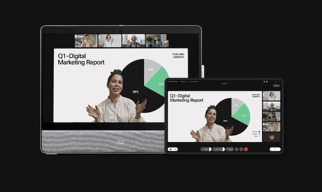
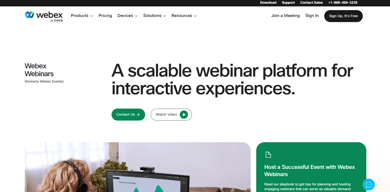

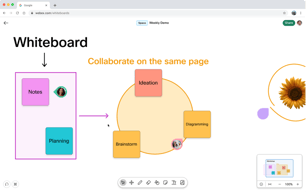

Compare Webex Webinars with other popular tools in the same category.

It is very easy to use. You can quickly pull together a room full of people. or set up a screen sharing session for jut a few. It is very simple to pass control around, and seamlessly view another screen.
It will occasionally glitch out and some features may stop working, such as, the hand raising icon. But, this is simply fixed by exiting and rejoining the room.
We use WebEx for some meetings, but more often as a training aid. We are able to easily break into small groups and assist with the job role without interfering, or being distracting.
The best thing about WebEx is the simplicity of sharing your screen or seeing someone else's screen when in a meeting
WebEx would be great if you can record certain parts of the meeting when the other person is sharing their screen
I have had great client conversations when they can see what I'm talking about instead of just listening to what I'm saying
This is a great conferencing tool. It is easy to install and easy to use.
I have not encountered any issues with WebEx.
The company I used WebEx with had agents all over the country, yet we were able to hold training meetings without an issue. It was easy to use, and none of us encountered any setup issues. It is also nice that it defaults to not showing your picture/video input, although this can be turned on if desired. It also allows screen sharing.
This software makes it easy to hold webinars trying to market your product to potential clients
Not much this software is actually allows for ease of use.
I was able to host webinars on this to give away tons of info on my topic and then try to capitalize on signing up a few people for a paid course.
I like that you can use the system for webinars easily
There isn’t anything in particular that I don’t care for when using this product
Not having to leave the office for meetings
This allows us to attend meetings all across the city without having to drive there or to drive back and forth
There is nothing that I really dislike about this product. It meets my needs.
It saves on time driving from site to site to attend meetings. Allows me to book meetings closer together since there is no travel to meet in person.
Easy to use, possibility to chat with organisator during a webinar, just click on the link to connect
I had some problems in the past to connect audio, last webinars everything worked easily
We are using WebEx mostly for learning new technologies (technology watch)
The best part is the varied functionality that WebEx has. It lets you screen share, talk, call in from another phone, group call, message, and share screens as well as much more. The screen sharing is my favorite part because it allows us to not have to be in person in the lab to update on progress, making research go by much faster.
At first, using the interface on the web was hard because there were so many controls and functions, and it takes a while to get acquainted to it and get used to it. This is especially the case while you're trying to interact with the software while screensharing.
As a researcher, this is great because it enables us to call over long distances and it's very convenient so it fits right in our schedule to be using this software. The web addition allows us to do much more than the phone interface, and we are able to finish meetings quickly and seamlessly integrate it into our regular workflow. We also are able to demo over it so we don't have to send any code over to show progress.
Simple and webinars start with participants as muted. I like the ability to be able to direct message a presenter, while the presentation is going on. There are lots of other products out there but seems like this is the most convenient for large companies.
Nothing that I can think of. I typically participant with a presentation. If there are audio issues, I can adjust on my end so I can hear better. The online presentation does eliminate the ability to directly connect with a presenter. My firm is a small one and probably won't make sense with economically. Good for large firms, maybe not the best for small first with limited resources and due to alternate available options to this product. I will still continue to attend webinars using this option.
Attending webinars on topics of interest to me and my work. The opportunity to listen to a presentation while working is a lot more convenient compared to physically going somewhere for the presentation.
It is very easy to use. You just follow the link and you are automatically connected. It is very clear if you have a good internet connect and you are able to utilitze slides as well.
I have not actually had to set up a meeting I have just joined so I am not sure if it is easy to set up. But I do not hear any issues with it.
The company uses it for learning seminars and it is easy to join and clear to hear the speakers.









