

( 276 )
Unclaimed: Are are working at Zoom Events and Webinars ?
Zoom Events and Webinars Reviews & Product Details
Zoom may be software that you're already familiar with but their Video Webinar is definitely a more robust and comprehensive communications tool that most have yet to explore. With Video Webinar, users get access to features such as presentation engagement tools, dual screen support, live broadcasting to YouTube, polling, and other features that are essential for webinar streaming and virtual events.


( 1 )
| Capabilities |
|
|---|---|
| Segment |
|
| Deployment | Cloud / SaaS / Web-Based, Desktop Mac, Desktop Windows, Mobile Android, Mobile iPad, Mobile iPhone |
| Support | 24/7 (Live rep), Chat, Email/Help Desk, FAQs/Forum, Knowledge Base, Phone Support |
| Training | Documentation |
| Languages | English |
Zoom Events and Webinars Pros and Cons
- 'Access video meetings on mobile devices
- Remote keyboard and mouse control
- Live streams to your social media channels
- Supports large participant groups (up to 1000)
- Poor customer support
- No cloud storage on the freemium plan

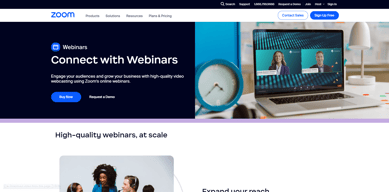


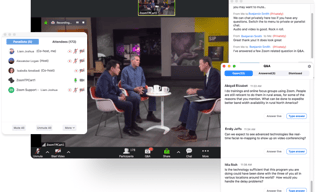
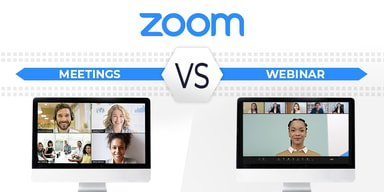
Compare Zoom Events and Webinars with other popular tools in the same category.

I can host my meetings for my business from any place! I wouldn't know what I would have done without it during the COVID times! I like how you can let multiple people be a host.
Nothing so far! Keep being a wonderful company.
I host my work meetings, fitness classes, and the college classes that I teach
The ease of use. Stable connectivity. Group Talk. Background Effects.
The 40-minute restriction. There should not be any restriction for P2P
Solving real-world needs as far as the Risk Management Sector is concerned.
It has a good quality of audio and video. The application is easy to use and access. It can also access on my mobile phone. Therefore, you can attend the webinar anywhere. The attendees are hidden, and there is confidentiality which are attending the event. Also, the attendees has no access in audo and video to avoid distraction. But they can interact using live chat and Q&A.
There is nothing I dislike in this application. For me, it is beneficial to attend my webinars just right in for the virtual training.
In the beginning, I was wondering why I couldn't see the other attendees in the event. Also, there is no option of opening a camera and mic. Then, I realized that the app's purpose is purely webinars, and as a participant, I can only interact in the event using live chat and Q&A.
Zoom has the best video conferencing features and tools-by far-than any other online conferencing platform, especially with its robust invite, recording, calendar plug-in, and support features!
I haven't found anything to dislike about Zoom, in that everything I have ever needed from this platform for video meetings and conferencing, it has performed exactly as I needed it to. Great platform!
Large meeting and virtual event hosting, with many benefits including attendee management and event recording features.
easy to have meetings, face to face, personal, and easy to share my screen with others to show analytics.
nothing so far. Everything is very user friendly
sharing analytics i also find that people are more likely to pay attention to me if they know I'm seeing their faces.
It's easy to use, ability to connect via pc or cell and it's free
Sometimes even via a zoom link you have to then input a password
Ability to connect and meet virtually especially during this pandemic. Working from home schedules are now varied at this 18+ month point into the pandemic so the ability to connect via zoom in these various locations is great.
What i like about Zoom Video Webinar is very easy to use,and set up. No hustle for the startups and is very cost effective. Scheduling meetings is easy,sharing the link is simple and invite with audience who need to be present is fast and convenient. Zoom handles multiple participants meeting very well through a centralized screen that allows you to see all participants, conduct group or individual chat sessions.
I have no drawbacks at all. Everything is working cool.
We use Zoom to schedule meetings with our clients,and this is so cost effective and time conservative. Its so scalable for small and medium sized business enterprises. Private chat feature makes it have a smooth presentation. Sharing screens and showcasing presentations are convenient.
Easy to set up different channels depending on panel member or visitor, like that chat and Q&A were separated, and the data to how many watched, and for how long, provided great insight on what we might want to scratch for future webinars.
It's quite a hefty price when you're a smaller company.
I was quite nervous to put up my company's first webinar on my own, but Zoom webinar made it a breeze from set-up with email invites, to going live, to post-webinar logistics of offering the webinar on demand to subscribers who might not have been able to make it.
The ease and straight forwardness of this software sets it apart from its competitors. I like that it was easy to connect to webinars my employer would host and it amazed me how many more people it could allow into the room than a standard zoom meeting.
I dislike how unsecure the platform is in terms of security. I've heard lots of horror stories about people's meetings or webinars being hacked.
Not having to meet in person is a huge benefit during these times with the pandemic. Video webinar in particular solves the problem of having to pay employees to travel to conventions or training because it allows you to broadcast a Zoom meeting to a MUCH bigger audience of people.
What i like most about Zoom Video Webinar it handles multiple participant meetings perfectly through a centralized screen, allowing the users to see all participants, conduct group individual chat sessions during the meeting and allows anyone to share documents in the meeting.
So far so good. Its been almost 4 years since this tool was successfully deployed in our organisation and i barely have no negative drawbacks.
The chat feature is very essential and helpful because it enables the participants/host to send text messages, including hyperlinks to one another. This is useful in allowing the instructor to share instructions that can be viewed in the breakout rooms.









