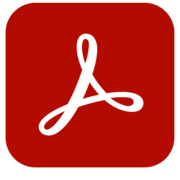Adobe Creative Cloud Reviews & Product Details
Adobe Learning Manager is a cloud-based learning management system (LMS) that creates personalized learning experiences at scale for customers, partners, and employees alike. It uses a headless learning platform that allows for integrations with Experience Manager Sites or any other CMS through open APIs.


| Capabilities |
|
|---|---|
| Segment |
|
| Deployment | Cloud / SaaS / Web-Based, Desktop Mac, Desktop Windows, Mobile Android, Mobile iPad, Mobile iPhone |
| Support | 24/7 (Live rep), Chat, Email/Help Desk, FAQs/Forum, Knowledge Base, Phone Support |
| Training | Documentation |
| Languages | English |

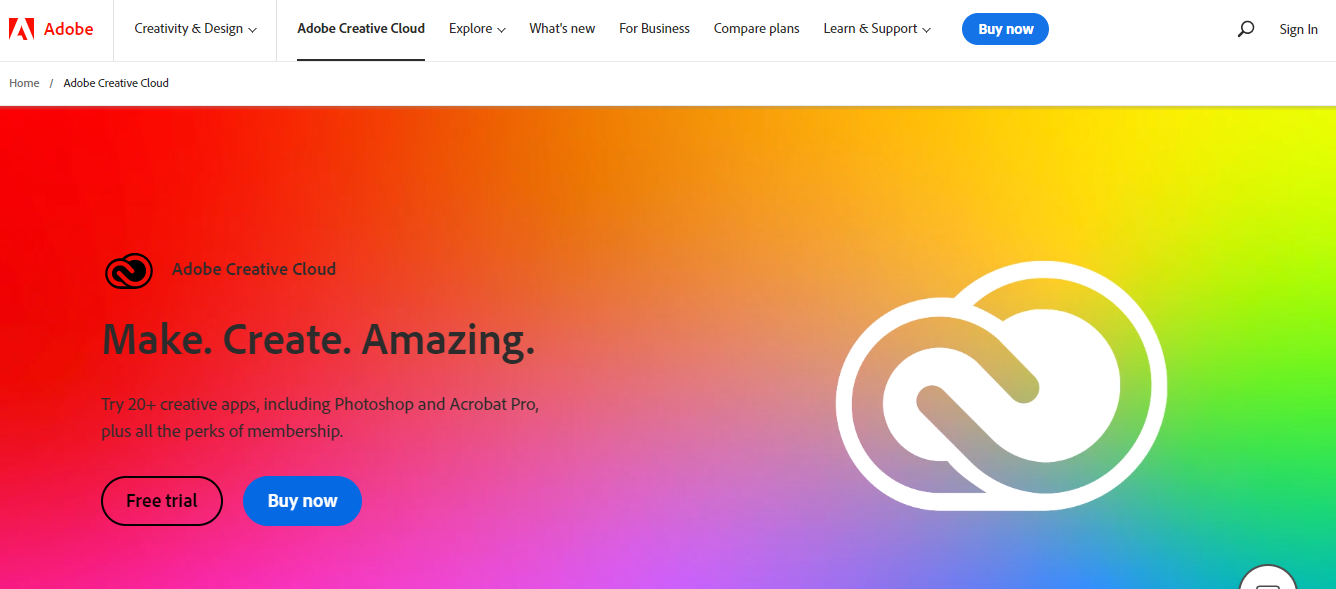
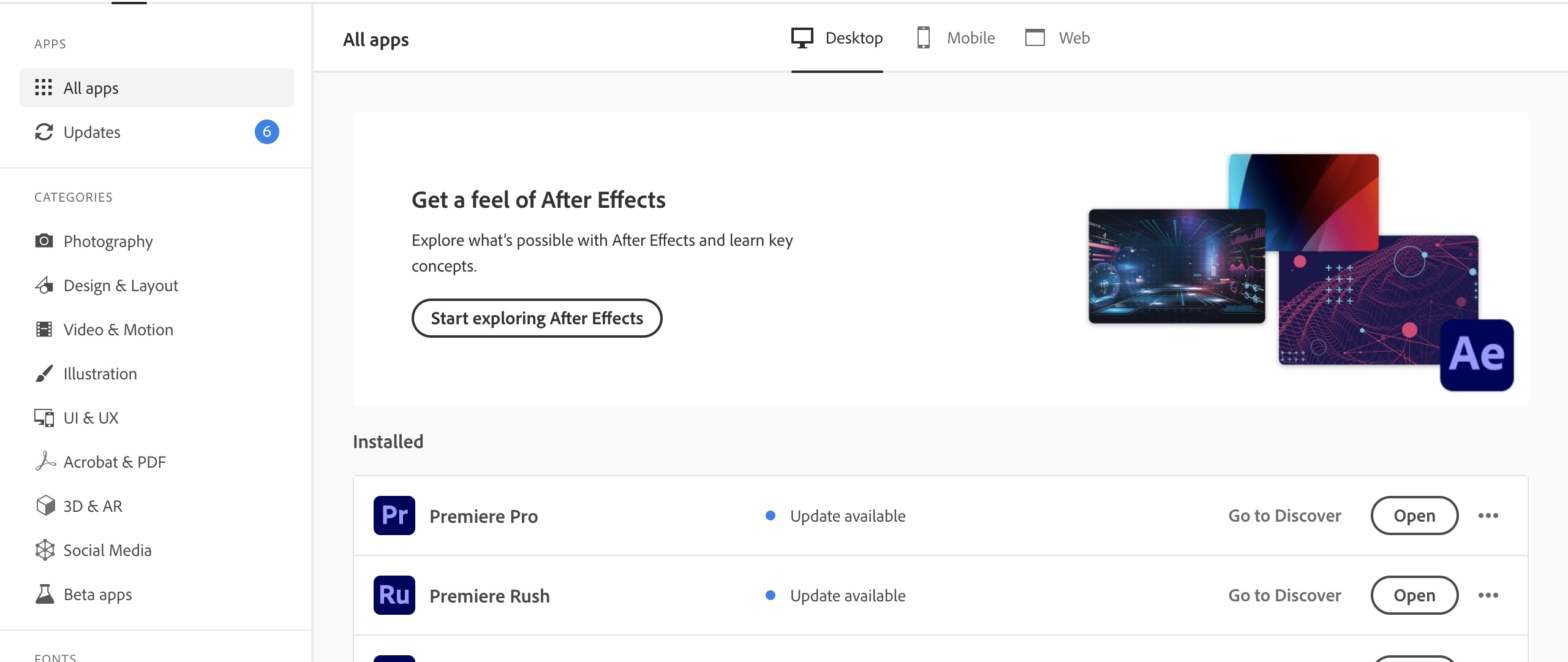
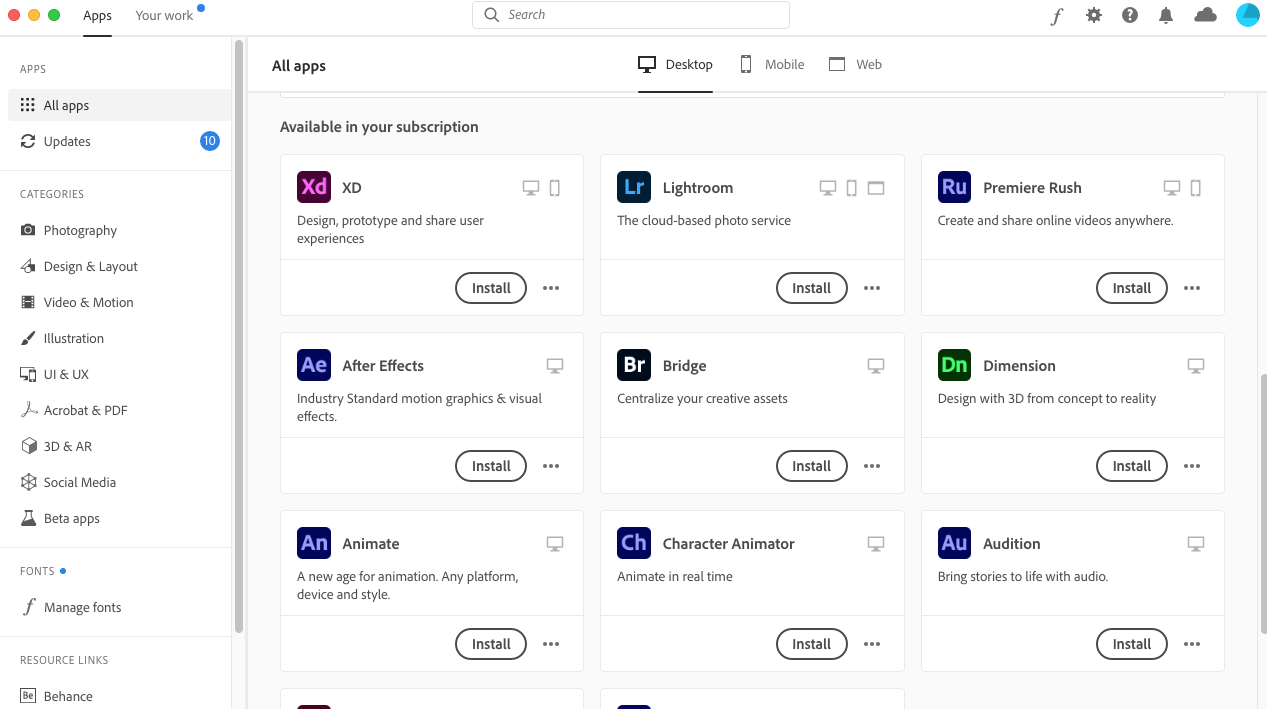

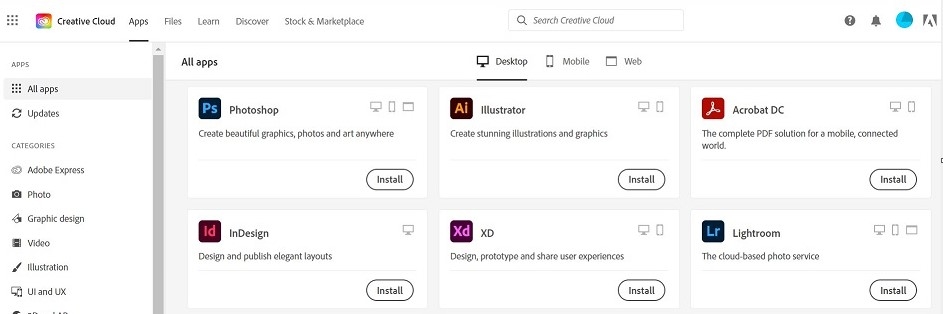
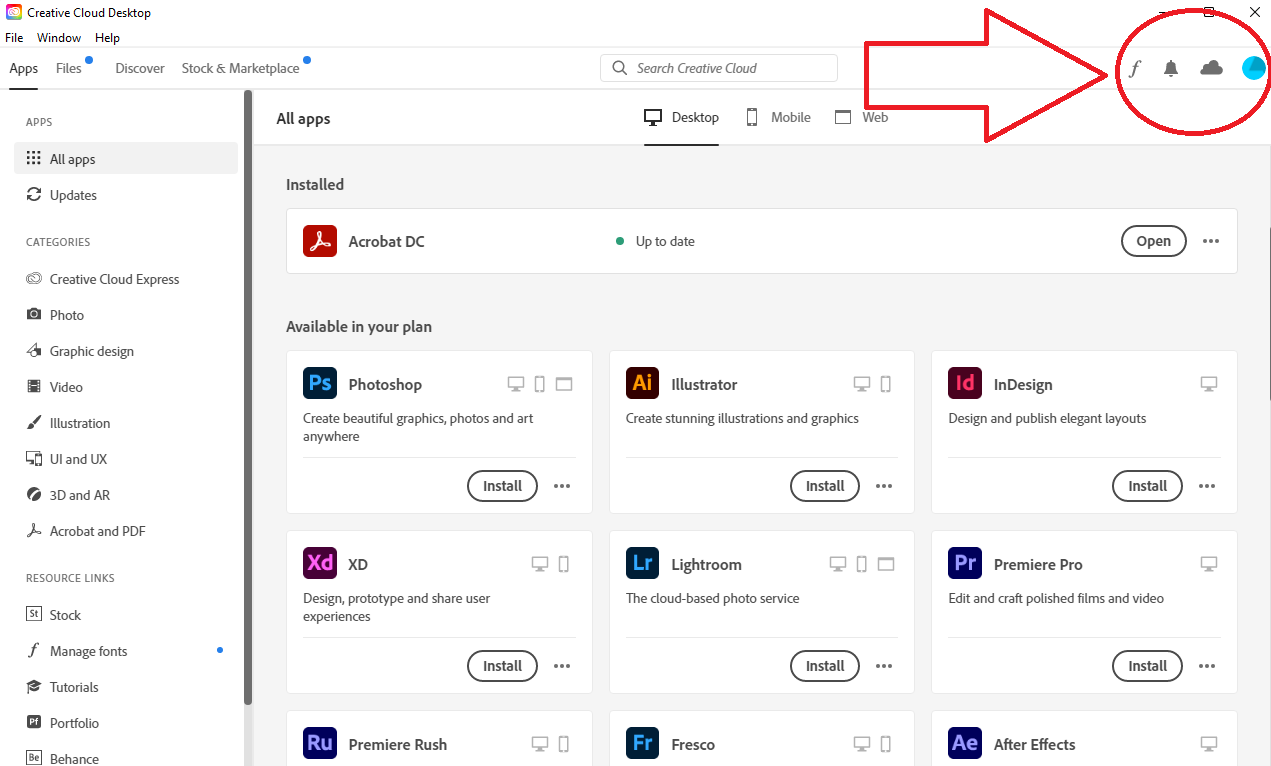

I use Adobe editing to write notes on PDF files and to change information on forms. It is great.
I can't change the font on multiple text at one time.
I have to edit PDFS often and I used to have to change it to a Word document and then edit. Now I can open and edit much faster.
It is clerarly one of the best vector editing software out there in the market. Has the essential tools to create vector based logos, illustrations and text intergration. Ease of editing.
If you are starting off learning to use Adobe Illustrator, there might be a steep learning curve to get into grips with its tools and functions.
Ease and fast creation and editing of vector graphics and illustrations. Helps a lot with minor editing and tweaking for client artworks.
Fairly easy to use, can do so much with it.
Sometimes do to lack of my knowledge it does things I cant explain and need help.
It doeas crash and freeze a bit too much. Im running a new computer thats top of the line and build for designing but sometimes Illustrator just doesnt want to play nice.
This is my favourite tool for photo manipulation and other design tasks. This is an easy to use tool. This was east to implement, as all adobe tools are. I use this product every day as a designer. The number of features are great and you can do a million things, a million ways.
Can be difficult to use until you learn and practice. Lots of buttons.
Anytime that i need to touch up a photo this is the tool that I would use. I could not work without this.
I love the fact that this software is all rounder when it comes to motion graphics. I have created long movies, short films, reels, animations and a lot with this software during my learning phase. It super easy to learn and is user friendly. I'd highly recommend it to everyone who is into film making or love Videography.
It sometimes crashes my PC. I don't know maybe it my PC that is not meeting the requirements but all the other software go well but when It a bit load on premier pro, it crashes.
1. Easy to use even for beginners. I used it daily to create Instagram reels. 2. I can create my own templates and can just do drag and drop to save time and effort.
I love how you can slide many different options to edit your photograph. You can use this program to change the colors of your photos in a way that it does not look fake or overdone. You can adjust how severe you want each color. You can really make colors pop using this software. You can also adjust the clarity to make the photos sharper and higher quality. You can make dark photos look bright without compromising quality.
I don't like how when you adjust the tints or warmth, the photo can sometimes appear dull. I wish it would continue to look sharp.
When my photos come out dark, this can make them come out bright as if it was never dark by upping the shadows and exposure.
I like all the features. The ability to change an image and mke it your own.
I don't think there is anything Idislike
The ability to create something new and unique for our Clients
I can edit photos, design creatives easily. Also creating graphic design for social media is easy from this software. Image manipulations and color corrections of photos is easy from Adobe Photoshop. One of the best part is we can create gif animation from photoshop. I frequently use this software for creative designs.
It requires high end pc to perfrom best. Ai integration need to be more fine tuning. A bit expensive software. New users feel little confused because of the tools that Adobe Photoshop offers.
All in one solution for designers. You can easily get camera presets, design presets, effects and plugins for Adobe Photoshop.
You have complete control over which parts of the images you edit. And all controls are easy to find in the menu. It is easy to import photos from the desktop on your computer to the lubrary and also easy to jump to photoshop to use additioinal editing tools. I use this progra a few times a week to edit images.
I wish the menu at the top of the screen with "library" "develop" and other tabs was always visible. You need to hover over the top of the screen to see these options.
Being able to add tags to images lets me quickly search for a particular photo through my entire library. I am also able to apply edits to specific part of the image instead of global edits.
Photoshop, in conjunction with Lightroom, are the engine on which the digital workshop runs. It's continued evolution has kept it relevant for the decade and a half in which I've been using it.
I could only like to see some changes for creating works from scratch - more natural sketching options.
Photoshop allows me to do the precision work need I to do in finishing my images.
It's extremely powerful for laying out long multiple page documents for both print and interactive projects.
Because it has so many options and capabilities, I often feel it's hard to find and access certain tools, and even sometimes I feel a little lost as to how to do certain seemingly simple things. Like for instance, setting up and formatting indented bullet lists - should be easy, right? We'll, I've done this multiple times but I always seem to need to dig up a tutorial on how to get it done every time since it's just not obvious.
I use it to create reports and e-books which are sometimes exported to be interactive web based pdfs and on other occasions, will be printed. It's nice Indesign allows for dial functionality like this in terms of exporting to a pdf.
Its intuitiveness, any adobe user can use it
The price, for someone who is starting up it is a little on the higher end
Its a great platform to learn how to animate digitally
I used adobe illustrator to design vector graphics, logos and banners. It never felt laggy creating large size designs. Creating a vector graphics is one of the plus point for me. I can easily implement and create my ideas into vector designs. I frequently use this software to create logos and graphics, elements, icons and more.
It requires high specs PCs to run. It is expensive as well.
I don't need to use different softwares to create on design. All the necessary tools and features are available inside adobe illustrator. Creating logo is difficult task without right equipment but adobe illustrator is equiped with all necessary tools and features to create logo design.
It is lightweight, I've been using this product on my projects.
None so far, I cant think of any disklike in this application.
Lightweight designs, easy to load
The best part about PS for me is its capability to dive deep into each element which is a handful of tools in Photo manipulation and creating cool graphics. I love its variety of options, the friendly user interface and the option to modify the workspace according to our preferences. It's my everyday use software.
Usage-wise, it's the best all-rounder software you can ever get but the only drawback is its expensive monthly subscription.
It solves design-related problems and comes in handy while creating marketing creatives, image retouching and print media graphics as well.
Picturing editing capabilities especially with dropping out backgrounds
That I can not work off the board like with Illustrator
I think that Photoshop is become more user friendly and easier to use
It provides a comprehensive set of tools for image manipulation, retouching, and graphic design. Users appreciate its intuitive interface, robust selection of filters, and support for various file formats.
some find it complex for beginners, and the subscription-based pricing model can be a drawback for some users.
Adobe Photoshop addresses a multitude of challenges for designers: Photo Editing: Photoshop excels in photo retouching, color correction, and enhancing images, allowing designers to achieve polished and professional results. Graphic Design: It's a powerful tool for creating graphics, banners, logos, and other visual elements, providing a wide range of design features and tools. Web Design: Designers use Photoshop to create web layouts, optimize images for the web, and design elements for websites, ensuring a visually appealing online presence.
Custom design, effects, converting shapes and easy to use. Always use it on design tasks daily. Customer support is superb and easy to install and integrate.
Might feel overwhelming at first but I feel everyone gets used to it.
Upside is I can design or illustrate any image on Adobe Illustrator and which can be high-quality content for my team and customers.
A robust video editing program with an extensive feature set is Adobe Premiere Pro. With the many sophisticated editing tools and features this outstanding program provides, you can easily realize your creative vision for a wide range of projects. Its abundance of features, ease of integration, and regular use more than make up for its potential learning curve. Although Adobe's support could be more attentive, the tools that are available make up for it. Adobe Premiere Pro is a useful tool that can help any professional or amateur video editor take their work to the next level.
It should have more Video Transitions and LUTs
I use it sometimes for basic video editing work as a digital artist. Quick editing, quick exports, compatibility with other Adobe programs, excellent color grading, and a real help with sound mixing. Even without Adobe Audition, I was set.
Simplified user interface with necessary tools
Lack of trends and high paid software to use
Helps me to design user interfaces