

Unclaimed: Are are working at Adobe Bridge ?
Adobe Bridge Reviews & Product Details
Adobe Bridge is a digital asset management solution that helps with exporting finished work, managing and organizing creative assets, and image editing. The main features of Adobe Bridge include an asset library, real-time editing, tagging, metadata management, batch processing, content import/export, collaboration tools, and more.


| Segment |
|
|---|---|
| Deployment | Cloud / SaaS / Web-Based, Desktop Mac, Desktop Windows |
| Support | 24/7 (Live rep), Chat, Email/Help Desk, FAQs/Forum, Knowledge Base, Phone Support |
| Training | Documentation |
| Languages | English |
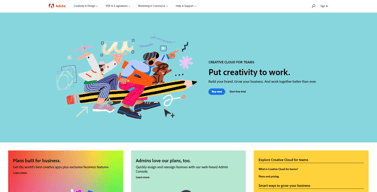
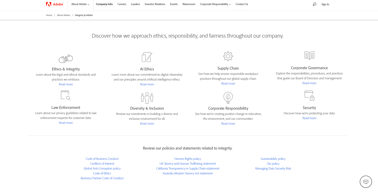
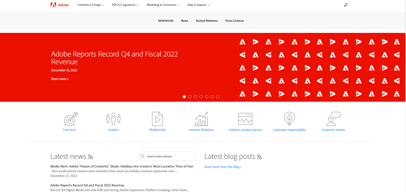
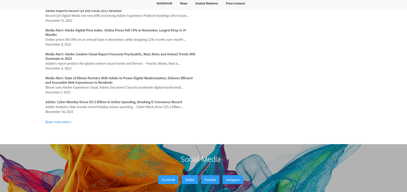
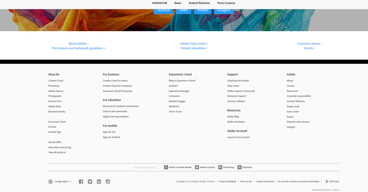
Compare Adobe Bridge with other popular tools in the same category.

It works well with the Adobe suite of apps. and other competitive photography software programs
Too many and frequent crashes, and reinstalls.
Primarily indexing and organizing large numbers of photographs and videos
Adobe has been the Bets in graphic design and development software applications. They have not only set the bar but still are pioneers of graphic design tools. Creative Cloud specifically hosts all the Adobe software tools; allowing the users to magage (update, upgrade, try etc.) it easily in 1 screen.
I can only think of the Cost at this point. Usability of Adobe's all tools have been highly intuitive and user-friendly. But that experience comes at a cost.
Adobe software tools are helping out organization to create Product's instructions manual with a high quality texts and graphics. Also allowing us to add out imagination and bring it to the reality.
I cull all my photos in this program. I like how you can just choose the rated photos to send to your hard drive.
Nothing really. I haven't had many issues.
I cull all of my photos in this program. It's nice because you can see them nice and big and zoom in closer on details.
My favorites feature in bridge is the ability to mass name files or to be able to change file extensions of files with just the click of a button. It makes things so much easier.
I think a lot could be done to make the interface easier to use. I think the way it is now makes it daunting and turns users off from trying out the software to begin with
Trying to make the most out of manpower hours is a problem bridge hls with the most. It's like having an additional marketing resource right there. It's helped meet deadlines and grow
There are so many great features to use Bridge for. Sorting and flipping through images, renaming images, creating contact sheets (of all different layouts), and so much more! It's easy to use and pretty quick to learn for someone who doesn't necessarily know other Adobe programs.
Importing files can sometimes take quite a while - especially if they are high resolution TIFF files. I would prefer if it were quicker to import.
Creating contact sheets with Bridge is incredibly easy - whether you want your images to be 2 columns and 3 rows across, or 3 columns and 6 rows, you can create any kind of layout that you'd like and your images seamlessly fall into place.
I have been using Bridge without any problems for years. I like the ability to download photos from camera, add metadata, keywords, batch, etc.
After updating Bridge I was unable to save metadata. Turns out Adobe reverted my version to 8.1 which would not work properly. After considerable digging I discovered that V11 is the newest. Why Adobe reverted mine to 8.1 is a mystery.
Solved: can now save metadata! workflow re-established
Bridge allows me to import and arrange all of my photos and files efficiently. Keeps everything very organized and also lets me integrate with other design software such as Photoshop. One of its most useful features is providing the metadata of each photo with one click and sorting based on image properties.
Not much. The interface is very user-friendly and intuitive so it doesn't take much to learn how to use it. However, if your company does not have a creative team, there's not much use for Bridge as it is similar to Finder.
Bridge keeps me extremely organized and allows me to access files easily. It's also very useful when you want to scroll through several images without having to open each file individually. Great software for marketers, designers, etc.
I love Adobe Bridge because it allows for me to look at a large group of photos and batch edit photos in a pinch.
There is nothing I really dislike about Adobe Bridge other than the fact that it runs very slowly on an type of PC computers.
Using Adobe Bridge allows for me to batch edit photos and open even JPEG photos in Camera Raw editing software.
The best feature in the Bridge so far is the option to make contact sheets which allows the compiling of many images that can be used as references for selection and automatically compiled onto a pdf format for viewing or printing.
There is not much that I can dislike from this software. It does what it is supposed to do and expecting more from it would be unfair.
Compilation contact sheets
I love that Adobe Bridge lets you sort your files, rename them in batches, and sorting them based on the metadata - iso speed, etc.
Basic editing options would be great for this, but thats what Adobe Lightroom is for.
This has solved some sorting problems. Before you would have to use windows/mac file management and that only offers limited options.





