Adobe Premiere Pro Reviews & Product Details
Adobe Premiere Pro is the industry standard for video editing software and offers a huge selection of features to choose from. It can be purchased as a standalone product or as part of the Adobe Creative Cloud. Regardless, Premiere Pro offers a feature-rich selection of tools used for the creation of short films, TV shows, and YouTube videos. Access to a host of smart tools in an ever-evolving portfolio means Premiere Pro users can easily design and edit 4K, 8K, and even VR videos to suit different needs. It also offers access to other Creative Cloud apps, so you can easily access photos, effects, and other tools.


| Capabilities |
|
|---|---|
| Segment |
|
| Deployment | Desktop Mac, Desktop Windows, On-Premise Linux |
| Support | 24/7 (Live rep), Chat, Email/Help Desk, FAQs/Forum, Knowledge Base, Phone Support |
| Training | Documentation |
| Languages | English |
Adobe Premiere Pro Pros and Cons
- Extensive professional features for photo editing
- Create and edit your photos in various file formats
- Access all the features of the Creative Cloud for touch-ups
- Frequently updated feature set
- Filters, adjustments, and fixes
- Takes a while to learn
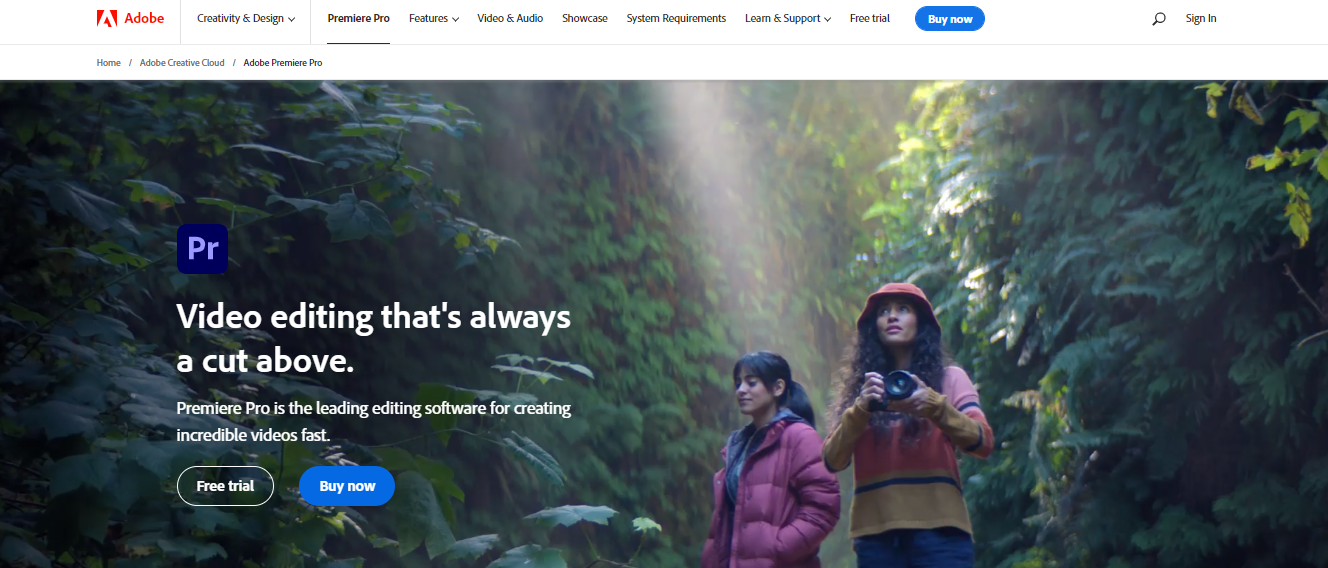
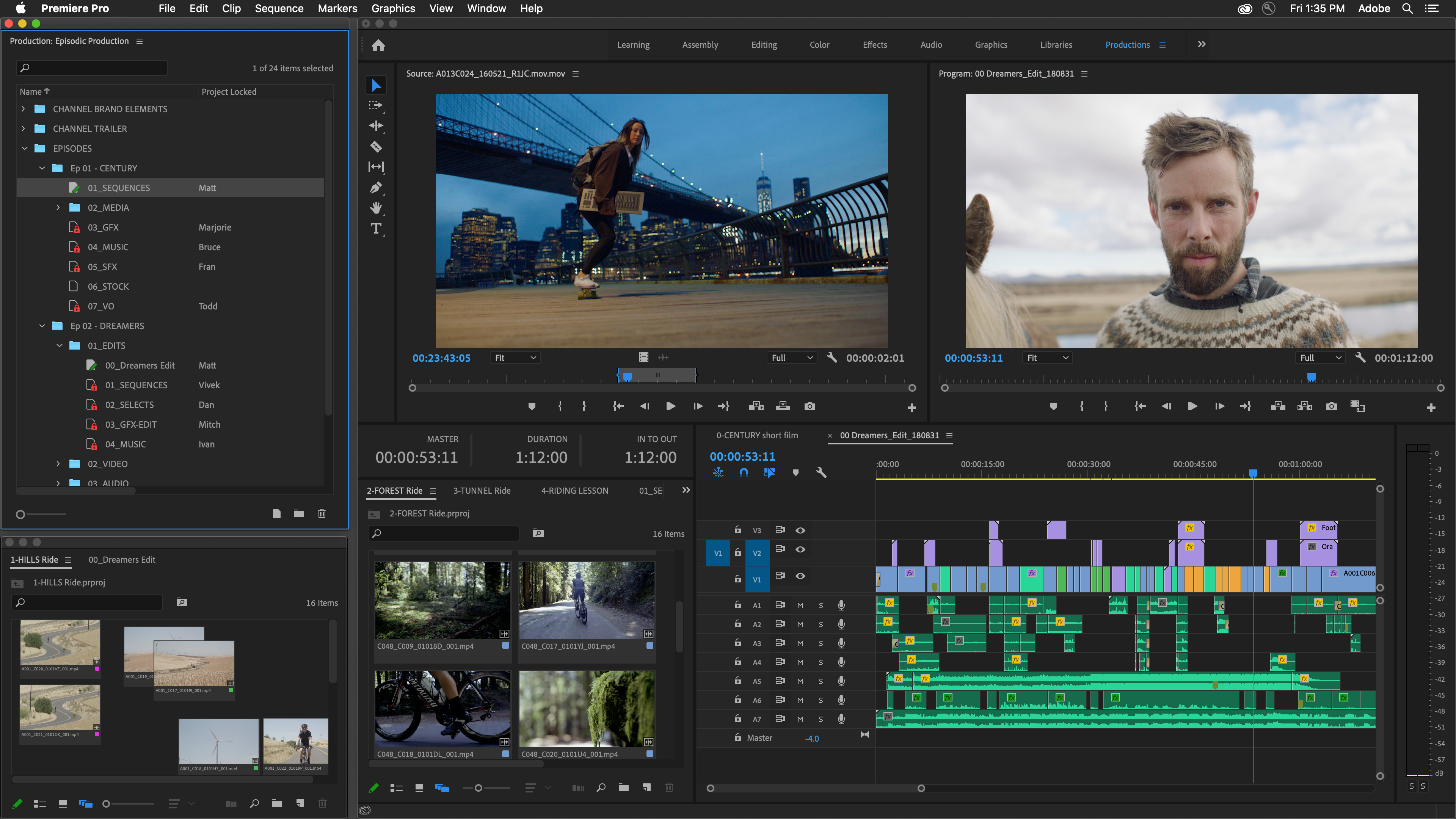

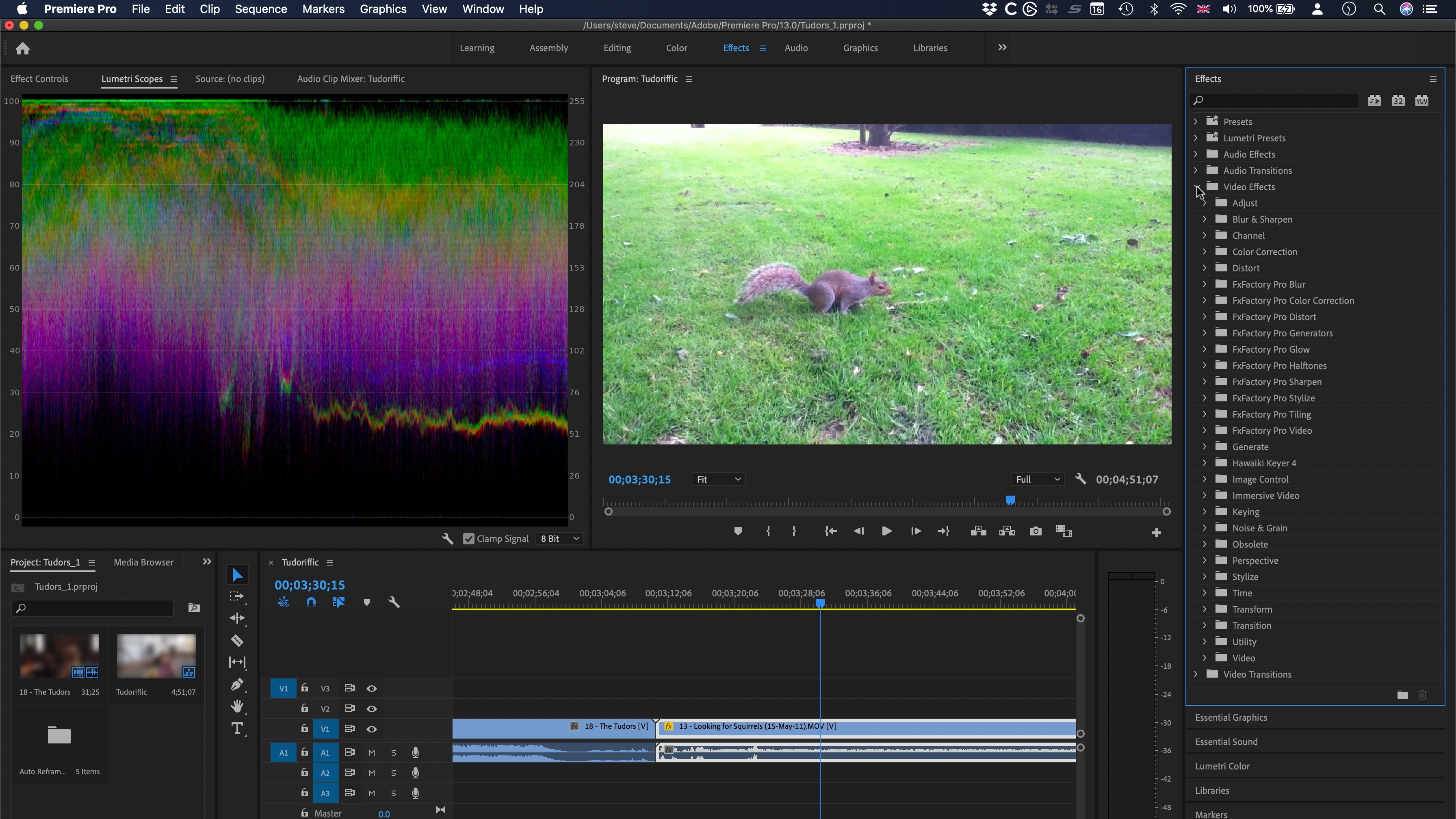


I have used Adobe Premiere for more than 10 years and find it a solid editing program with a fairly easy to learn UI while having a deep and rich well of capacities. I also like how it is integrated into the other Adobe products in the Production and Design Suites.
It is often buggy in the windows environment but it is hard to tell if it is an Adobe or Windows limitation. If you have a powerful enough system with a clean install these limitations can be minimal.
I use Adobe Premiere for video editing and it works great on all fronts.
Using Adobe Premiere Pro is not easy but it has all the features you would need for proper video and film editing.
Sometimes using Adobe Premiere Pro is REALLY not easy and finding certain solutions can be challenging.
Putting together a nice and professional video from presentations to the Holiday party is made easy.
I first learned how to edit using Final Cut Pro and was easily able to transfer that knowledge into Premiere. I like the versatility, as well as all of the tutorials I was able to find to help me continue to learn more about the program.
There is not anything about this product that sticks out to me so far as a downfall.
I work at an ad agency and we use it daily to edit commercials and web videos for clients.
Premiere is great for my needs because I am not at all a videographer. I mostly need it to stitch together quick videos for work - since it's always assumed video is a marketing function. I make event videos for our company as well as quick ad videos for Facebook. Premiere was relatively easy for me to get into - mostly because I'd had experience with After Effects before. Anything I didn't know, I could easily Google and get quick answers. E.g. How to add text.
I suppose it needs to be done this way, but there are so many windows that it gets really overwhelming at times. This is certainly not like iMovie, where it's intuitive and for everyday home use. You do need to have somewhat of a background in other Adobe programs. I don't have a solution for this, but it's something that I noticed when I first started using it.
I've been able to put together quick videos for my company. We often have events where I'd like to put together a quick recap. Or I'll put together a 30-second ad for Facebook. I also made a going-away video for a co-worker where I had to stitch together several clips and add music and text. The videos for Facebook was worthwhile because though I'd been posting static ads for a while, people were starting to lose interest. As soon as I posted a video, it started to gain more traction.
This is a great tool and it does everything and more that we ask for.
It had all kinds of issues with our new 2016 macbook pros.
We can make our high quality videos faster with this.
I didn't have any experience with Premier Pro when I first started, but I found it very user friendly and easy to pick up on. There were a large amount of tutorials online which was really nice.
At times it could be overwhelming. There are lots of buttons and options. I have experience with other Adobe software and the set up of this seemed a bit different which could cause some confusion at first.
We now do all of our video editing with this software. We wanted to put together short demo clips of equipment and this has been perfect for doing that!
Handles all my editing needs, with a smartly laid-out workspace.
I often feel I'm not drilling deep enough into the features.
Allows me to quickly edit videos for my YouTube channel.
Adobe Premiere Pro has taken over the editing world by storm. Their usability for the 2017 edition has become more accessible and easy to navigate. The software itself is quick and versatile, especially if you are a MAC user. For anyone who is beginning to edit videos, Adobe Premiere Pro is easy to learn.
Some of the bugs really slow down the process of exporting and rendering. Though I do appreciate it's ease of use, there could be more options for transitions and audio effects.
Solving how to color correct and edit a bumper video into a specific time period. Color correction is very important in the industry, and with the right touch, you can fix any kind of lit scene.
Adobe Premiere Pro is the professional's tool. It has every feature a professional video editor needs, and anything it doesn't natively do with pro features can be linked in through other adobe software (audio, motion graphics, color grading, etc). I have used Final Cut X, and while some of the features are nice, it also added in annoying features aimed at beginners. Premiere Pro is pro all the way.
I do with it had a motion graphics module built in. There are times when I need simple name plates or lower thirds, but adding in just a touch of animation would make it seem so much more professional. However, it rarely feels worth it to link over to After Effects.
I shoot and edit a broad range of videos requiring different levels of finish. Some things I throw together in an hour, so I'll use a quick and dirty software like iMovie. But for anything I'm doing that I want a specific feel for, I use Premiere. The benefit is, a professional's tool allows for professional results.
The fact that you can bring any type of media into the program without having to transcode anything. Also faster on export. I also really like where you can queue exports and continue to work on the program while exporting. Makes for a real time saver.
The playback is awful! In final cut 7 you can play, fast forward, rewind without any delay. With Premiere theres always a 3-5 second delay which is super annoying.
We used to use final cut 7 and had to transcode footage which ate up days of work. Now I can just bring clips into the software and away I go. Saving time and time is money.
Ever since the new update to the program in the last year, I've noticed a vast improvement to the software and editing process.
There's almost TOO many things you could do with your video. it's overwhelming and I'm sure my usage is just the tip of the ice berg.
I use this to edit all our organization's videos.
Simple, usefull and computer system friendly. It can help for many video format I use.
Sometimes crashes but probably Its because of my pc.
Montaga my animation scenes. Quickly contacts with aftereffets.
i'm not an expert in video and i like premiere pro because for me its very simple to use , at work i use photoshop any days and using premiere pro its the same with layers etc so when you know to use photoshop its realy eazy to learn Premiere ! you can quickly do cool videos with tools to do automatics transitions etc so its very clean , personaly i use premiere to modified my Go Pro videos is not a profetional using and its very adaptated for me. eazy do do timelaps etc
i'm not a big expert in this software and i have problems to modified colors , filters etc on videos i think its not realy intuitif , could be more simple , i think its possible to optimised the weight of videos after export because its many time very important and after looking tutorials on internet i find settings to have a good quality with littles weight but its not realy simple so i think could be more intuitif.
i dont realy ue this software for a proffetional usage but for my private usage , but for me the big adventage its that is globaly very symple to use , very fast to do clean videos , the negative point for me its the setting menu for quanlity and weight of videos , its not realy eazy for beginners
The plus point of this software is its ability to compile, mix, cut, stretch, reverse, multiple video clips into a movie/video with easy and understandable interactions with minimal tools. you don't really need to be an expert in video editing to learn how to use this software, it has simple tools and use of multiple shortcuts it allows the user to make the work experience more efficient. For simple and quick video editing of clips, it gives us various options in terms of effects that allow the final output to be showcased in a professional manner. the ability of the product to be synced with Adobe After Effects gives it a plus point of simultaneously edit clips as well as add in vibrant effects to give a little more glamour to the video.
Unless you know few terminologies of video editing its not really self learning software. But it does do its work at the end as video editor.
-
I like the habilty to cut and move raw footage to build my movie, it really easy and the small amount of effect ( compared to after effect ) is already really usefull
the export part of the programme, lot of option .... even too much !
Creating short film, for motorsports, adventure trip ..
I love how easy it is to integrate graphics from Illustrator on there and going back and forth to change them.
I dislike that sometimes it gets a little confusing when importing the video, it could possibly be arranged in a more organized, or beginner friendly way.
I use it to edit and adjust small promotional videos, which Pro is very efficient at helping me do that.
Premier's interface is very approachable, especially for editors coming from Final Cut Pro 7 or earlier. It is possible to edit directly on the timeline and edit "natively" within Premier. Premier accepts RED RAW with no plug-ins. The multi-camera editing solutions are excellent. Adobe has created an excellent workflow through Creative Cloud that has allowed them to make each program work well with each other, allowing you to replace and edit your source material non-destructively with other parts of the creative suite such as Audition, After Effects and Photoshop.
Adobe has done away with perpetual licenses, meaning you will have to hold a subscription to either the Creative Cloud service or Premier by itself. Premier also has a history of not playing well with older versions, making it very difficult to rely on when working with multiple editors, as there are numerous versions of the software floating around and no way to roll back to an earlier version while sacrificing new features as is possible in After Effects. Premier's use of the timeline can lead to many young editors developing poor habits of editing directly on timeline instead of using the more efficient 3-point editing system.
Premier serves as a great alternative for production houses that were firmly in the Final Cut Pro 7 camp. It's interface is nearly identical, and its modern design make it capable of working with top-of-the-line cameras. Its full integration with the rest of the Creative Cloud suite makes it an excellent choice for low-budget filmmakers and small-scale production.
Adobe Premiere is user friendly and is professional style editing system that is easier to learn than most other professional editing systems out there. I like this product much more than Final Cut because it feels like a much more technical and quality product.
The program would occasionally crash when exporting video. Other than that, I think bulking up the content of the help menu would assist when coming upon certain issues.
I have been able to edit video and combine video/audio/photos in a prompt manner while using APP.
I'm not trained in video editing, but I know photoshop and we don't want to pay for video production, so I use Premierr Pro! It's super intuitive if you use Photoshop, Illustrator, etc. Way more powerful and easy to understand than Vegas, and a lot of material online to let you teach yourself everything you want to do with it. It does it's best to prevent you from making huge mistakes, when you add a sequence it will ask if you want to match the project settings to that sequence, for example. That's saved my butt a few times. Again, I'm self taught and can now make decent videos, which is what you want in a startup's early days.
You still need to have an eye for videos and what makes a good video if you're going to make decent videos that convert how you want, but if you have a vision you want to execute Premiere will let you make that a reality. Some stuff could be easier, it's annoying to access motion effects and sometimes exports go wonky. When you want two clips to line up you need to zoom in a lot to make sure it's doing what you think it is. As well the motion effects aren't intuitive at first but you get the hang of them with use and some youtube video tutorials. As well, the export tool has way too many options and it NEVER remembers what you picked last. Super annoying to scroll down so far to find the youtube 1080p option.
We need to make our own videos that don't suck and this lets us do that. It's fairly simple to create passable videos (demos, blogs, etc.) that get the point across and don't
Premiere Pro with Creative Cloud has become my go-to software for shorter commercial and non-narrative projects. The integration with Photoshop for titles and AfterEffects for VFX greatly reduces both the number of people I need on my post-team, and it's easy to use interface allows me to work with less experienced editors without sacrificing quality or time.
My biggest current problem with Premiere pro are the shortcuts and the trim tools. Some of the premiere shortcuts are buried pretty deep and are hard to find, and the trim tools are not as robust or powerful as AVID's.
I needed software that could support team editing that was simpler to understand than AVID for newer or less experienced editors. Premiere Pro filled that gap, and only having to pay a monthly fee when I am working on a project saves me money when I am not getting freelance work.












