

Unclaimed: Are are working at Adobe XD ?
Adobe XD Reviews & Product Details
Adobe XD is an advanced n UI and UX design platform that can be used to create everything from apps to websites. The tool is popular among developers for creating and collaborating on wireframes, prototypes, and mockups. A platform is a vector-based software that is meant to turn flat images into 3D renderings and create augmented virtual reality experiences. It also offers access to features such as repeat grids, plugins, and extensions.

| Capabilities |
|
|---|---|
| Segment |
|
| Deployment | Cloud / SaaS / Web-Based, Desktop Mac, Desktop Windows, On-Premise Linux |
| Support | 24/7 (Live rep), Chat, Email/Help Desk, FAQs/Forum, Knowledge Base, Phone Support |
| Training | Documentation |
| Languages | English |
Adobe XD Pros and Cons
- 'Adobe XD boasts a functional, well-presented interface
- Prototyping is straightforward (for those with experience)- it doesn’t require additional plugins or services.
- Collaboration/co-editing is available so you can share files for review and work together in real-time.
- You can view prototypes on your phone and open files from other Adobe products.
- Although XD comes with illustration tools; you can’t draw custom shapes
- Although XD is constantly updating itself – although these provide users with great features, things are constantly changing, which can be annoying. Also, these updates sometimes come with bugs.
- If you don’t already have a ‘Creative Cloud’ plan, you’ll have to pay a monthly cost to get full use of the features.
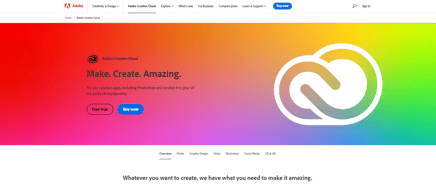


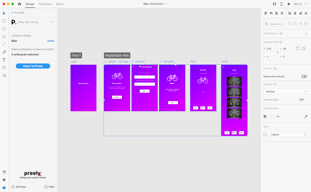
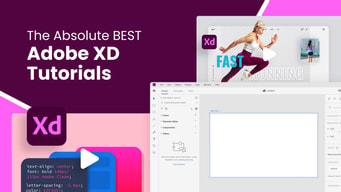
Compare Adobe XD with other popular tools in the same category.

It's quite easy Interface is unique and easy to understand
XD offers basic animation features for prototyping
here we create fantastic website and app designs and then we provide the view link to developers
I've used Adobe XD for years and prefer it to other prototyping tools. Creating wireframes in Adobe XD is seamless. Being able to screen record my prototypes directly through the program is a time saver.
In the future, I hope Adobe XD resolves the need to update the app if you're working with collaborators. More functionality for building components would also be a great addition to Adobe XD.
Adobe XD allows me to create both wireframes and functioning prototypes to pass on to developers. It's easy to collaborate with team members and switch between other Adobe programs.
how it can animat movement between slides esky without writing codes, it's straightforward to learn, and it's similar to other Adobe software, so you can do design like you are in Illustrator or Photoshop easily
I wish they could make it more like Photoshop in terms of artboard organise, I get lost when trying to find the fonts or the properties of the selected object, and I can't move these buckets around as I wish, also I wish they integrated the operating systems elements template on the start window
it brings the UI design to designers in a user-friendly plate form, As a graphic designer I don't have to learn code or a programming lungeg, it just designs and art and understanding of the software interface structure and movement, Adobe XD also make it very easy to shear design with developers and other colleagues hows need to make comments and amendments on the design
readily available layouts for different devices, social networks etc
More design templates could be added to the software
software demo, use case scenario design
I'm a graphic designer that is also expected to do web design. Adobe XD makes creating functional mockups for developers and reviewers SO simple.
I wish there were easy ways to add in features like animations for mockup reviews.
I have zero coding knowledge, but I can make a quick website mockup that looks professional.
Very likely other Adobe products, easy to use, straight-forward interface. The tools are simple, integrations with plugins and external libraries work well and there is a lot of configurations you can change to make it look better for you.
The software offers very few interactions when in prototyping mode. This makes difficult to get the best result for high fidelity prototypes and to work in collaboration with dev teams.
As Adobe Xd is included in the Creative Cloud, it becomes a great choice for prototyping once you already have a subscription. The tool is great for responsive design as well.
The interface is very good for developers. We can extract any image from the design without much help from designers. Also, the style section is very good.
The only thing that I sometimes dislike is getting an image out of the design is a multi-step process, should be given a simple tool to just hit save after selecting a layer.
Able to develop more crisp designs into a web page.
I find Adobe XD a real lifesaver for designers. It's so convenient to be able to use a single tool that perfectly handles all the different stages of my design process. I particularly love the quickly accessible assets library, where I can populate reusable components and symbols in barely any time at all. Plus, its intuitive GUI is easy to figure out, meaning I'm creating smooth assets like a pro in no time. No wonder they call it 'Experience Design'!
One potential dislike of Adobe XD is that it is a relatively new software compared to other design tools, so it may not have as many features or as much community support. Additionally, some users may find the interface to be less intuitive or more difficult to navigate compared to other design tools.
Adobe XD is a design tool that helps users create and prototype user interfaces for websites and mobile apps. It aims to streamline the design process by providing a range of tools for creating wireframes, prototyping, and testing designs. By using Adobe XD, you can quickly create and test different design options, which can save time and improve the overall quality of your designs. Additionally, Adobe XD's prototyping features allow for easy collaboration and testing with stakeholders, which can help improve the design process and produce better final products.
I really like Adobe XD's user experience because it has only the tools designers need to accomplish UI/UX projects, and the good thing is that it also has prototype features that enable us to present our work with smooth animations so that the viewer will see the actual animations that we had in mind when designing it. Additionally, Adobe XD makes it incredibly simple to share a file with developers or any other team members we want to work on the project with. All you have to do is click the SHARE button. One aspect of the sharing feature that I really appreciate is how simple it makes it to share content with developers. Prior to the creation of XD, designers had to export every asset separately and then provide font sizes, font names, and other information. But as soon as XD entered, everything became so simple.
The only thing I don't like about it is that it is now a paid software application to use. Although everyone can use it for free, there are advanced features that charge fees or an Adobe Creative Cloud subscription in order to use. Even though premium features are not deal-breakers, the free version lacks features like file sharing with team members.
For UI/UX designers like me, it is a problem-solver because it makes it simple to work on projects, share them with developers, get feedback on the design, and share all the necessary assets.
I have found adobe xd a very simple and yet powerful tool. You could be a beginner but still it would be able to navigate thanks to its intuitive experience. Even its freemium version is okay if you want to use it for personal use. Content and help on design is readily available.
One of the nagging aspects I have found is the saving aspect when selecting an artboard. Post selecting the folder, it does not let you save the file with the name of your choice; instead, it takes the art board name all the time which makes saving a file challenging sometimes.
Adobe Free version helps the small team grow pretty effectively by allowing a product manager to express the needs very clearly so that there is less ambiguity while developing projects.









