

Unclaimed: Are are working at Adobe XD ?
Adobe XD Reviews & Product Details
Adobe XD is an advanced n UI and UX design platform that can be used to create everything from apps to websites. The tool is popular among developers for creating and collaborating on wireframes, prototypes, and mockups. A platform is a vector-based software that is meant to turn flat images into 3D renderings and create augmented virtual reality experiences. It also offers access to features such as repeat grids, plugins, and extensions.

| Capabilities |
|
|---|---|
| Segment |
|
| Deployment | Cloud / SaaS / Web-Based, Desktop Mac, Desktop Windows, On-Premise Linux |
| Support | 24/7 (Live rep), Chat, Email/Help Desk, FAQs/Forum, Knowledge Base, Phone Support |
| Training | Documentation |
| Languages | English |
Adobe XD Pros and Cons
- 'Adobe XD boasts a functional, well-presented interface
- Prototyping is straightforward (for those with experience)- it doesn’t require additional plugins or services.
- Collaboration/co-editing is available so you can share files for review and work together in real-time.
- You can view prototypes on your phone and open files from other Adobe products.
- Although XD comes with illustration tools; you can’t draw custom shapes
- Although XD is constantly updating itself – although these provide users with great features, things are constantly changing, which can be annoying. Also, these updates sometimes come with bugs.
- If you don’t already have a ‘Creative Cloud’ plan, you’ll have to pay a monthly cost to get full use of the features.
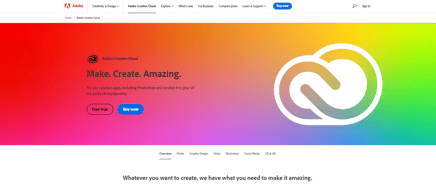


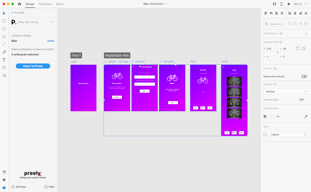
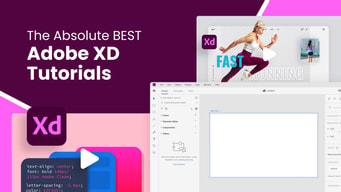
Compare Adobe XD with other popular tools in the same category.

1) Adobe XD is very compact in size and easy to install and use 2) Multiple options to choose wire frames for different devices like Android Phone, Iphone, Ipad, Website etc. 3) Easy to make prototypes of your application or website. 4) Facility of mean while checking that wire frame as an live interacting screen in simulator given in Adobe XD
1) It can only and only work in Windows 10 2) Computer System which are not capable handle windows 10, can't use Adobe XD. 3) While comparing with Sketch, some Functionalities of Adobe XD are getting poor.
1) Initially I was using Adobe Photoshop for UI Design creation. Then I moved on to Adobe Illustrator and later on currently I am using Adobe XD for my UI Design Creation. 2) Adobe XD let's me check that after UI Design Creation, how my Android or Iphone application will actually looks like. 3) Without any kind of XML coding, I am able of understanding and analyzing the interaction and way of working of my application.
The whole user friendliness of this app deserves a word. It’s very easy and intuitive to proceed with your project. Totally suggest to have a go!
It is quite limited in terms of plugins to download, but if you do find them, then it’s kind of hard to implement.
We are as a team drafting app designs for our clients
It's an evolved version of all the existing designing apps now. It collects all the most useful, yet powerful tools and features to make it the best free application on the market.
Connection with Adobe Cloud is annoying and can be closed.
As a part of the team, I am creating a design for a driving application for Moscow's startup - Procar
Being a user experience designer I have worked with a wide array of prototyping software. Sketch, InVision, etc, etc., but none of them quite compare to Adobe XD. I never thought I'd say this considering I have been an avid Sketch user for many years, but XD truly has come out fast and on top. The application is smooth and so easily integrated with the other Adobe products. A very solid product.
One thing I wish XD had that Sketch does have is the ability to "go back to the last page" during prototyping. This is particularly useful when you have a single page that you can get to from a multitude of other pages.
A tremendous amount of design and user experience problems. This application is so quick and easy, I can knock out mock-ups and wireframes in seconds. Allowing for my productivity to thrive at the workplace.
I love the auto-animate release and being able to copy eps files into XD from illustrator and vice versa.
Shared XD document on cloud is buggy especially if two people are using it at the same time.
I can work a lot faster with the copy eps into XD and being able to prototype the movement of the elements.
In the experience that I have obtained making muckups for web applications and mobile applications with Adobe XD, I can highlight the great operation and the great advantage of being able to frame all the design of an application, until I reach the point of linking the views to evaluate navigation without the need to program if a single line of code. This helps me to make the process of designing and developing an application more efficient by organizing the idea of what is desired better.
I still consider that the modeling of the views and the link need to mature at the operational level to achieve a balance between design and functional characteristics in the views.
It helps to design and analyze the layouts of the entire application without the need to know any language programming.
Even though I'm a backend developer, I've had my share of experience with frontend development and UI/UX design when I was younger and just starting out. Back then something like Adobe XD was just a dream, a futuristic dream that nobody thought could one day be real. However, here we are! I primarily used Adobe Photoshop for UI/UX design but couple years ago when I needed to create UI for my project I found Adobe XD and my life has never been the same since then. With it's ease of use and simple yet beautiful UI I can finish the job almost effortlessly. The feature I like the most is prototyping. Live preview helps me see the end result of my project and also share it with my team members or your customer if you are designing for someone else. It is very simple to use, flip to prototype mode and drag and link elements to each other. Besides prototyping and live preview, Adobe XD is rich with useful features like Grid repeating which helps you avoid copy/pasting elements every time you need to re-use something. You can also save assets like colors, character styles, components and basically things you might need to re-use during development. Adobe XD is a dream come true for UI/UX developers.
There are not a lot of things I dislike about Adobe XD but one I can't ignore is that there are a lot of features needed which are either in development or introduced but not good enough for use. Other than that I can't say much. I've completely gone from using Photoshop because XD is so rich in features, light weight and scalable on large projects.
I'm the only one with UI/UX experience in my team so I used Adobe XD to develop UI for the project. I can guarantee that using XD over Photoshop will save your time, lead to a better product and make the visualization easier and time efficient for you and your team members.
In love with how easy this program is to design and pro type a product. I learned how to use the whole program in an hour
I wish we were able to link to external links. This would would really helpful while finishing up a prototype.
I just finished creating a portfolio for a client in less than a week. Super easy to use and even they can go back in and change details they need to.
We love that the development team has an easy way to read and develop directly from an XD file and that assets are automatically embedded! The UX design aspects are great too for client presentations!
We wish that XD had a bit more similarities to Photoshop as far as the auto-palette creations!
We solved a problem with design to the development interface!
I love how simple to use this app is. It syncs with your Adobe Cloud across all your devices.
Sometimes it crashes on windows 10 and it is not supported in other operating systems like windows 7.
Adobe XD helps me creating beautiful web designs to give a better idea to my clients how their websites can be benefited from a newer website.









