

Unclaimed: Are are working at Chatter ?
Chatter Reviews & Product Details
Chatter is live chat solution that connect employees with the files, data, and experts they need at the speed of need, anywhere in the world. The cloud-based platform helps users visualize data and simplifies integration.
| Company | Salesforce |
|---|---|
| Year founded | 1999 |
| Company size | 10,001+ employees |
| Headquarters | San Francisco, California |
| Social Media |

| Capabilities |
API
|
|---|---|
| Segment |
Small Business
Mid Market
Enterprise
|
| Deployment | Cloud / SaaS / Web-Based, Mobile Android, Mobile iPad, Mobile iPhone |
| Support | 24/7 (Live rep), Chat, Email/Help Desk, FAQs/Forum, Knowledge Base, Phone Support |
| Training | Documentation |
| Languages | English |





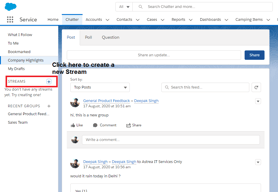
Compare Chatter with other popular tools in the same category.

end to end Communication gapes filled with chatter, with the hel of salesforce chatter is better way to integrate in our organization
sometimes delay is exhausting to the user that dont needed to customer
We Have Organization in it Company at that for support purpose we have added end to end communication fullfield with the help of chatter.
Chatter is so easy to use and the visibility is unmatched. The tagging feature is perfect for hitting all the right people groups. As our Sales Ops Manager/Salesforce Admin, I contantly preach about using SF CHatter as much as we can because it keeps everyone on our sales team in the loop. We use Chatter frequently and it never dissapoints!
I truly don not see any downsides to using Chatter. Its like a social media timeline for your sales organization. From tagging co-workers to posting screenshots, it's a powerhouse of a tool and should be considered, in some form, by all CRMs.
Keeping everyone in the loop and looking for information was becoming cumbersome with the plethora of communication tools we use. Slack, Zoom, email, texting, hallway conversations... All of these live in seperate places, but how do we combine them all to make them easily digestible? SF Chatter was the answer for us. It's become general practice to post any and all necessary info in Chatter.
Chatter has helped me and my team to not just communicate, as the title implies, but also to grant/request discount approvals, among other helpful aspects of the feature.
There's nothing I dislike about chatter. Slack is a good tool but it's an external app that needs to be integrated. Chatter is already integrated into the salesforce org and with a bit of setup & configuration from the administrator, helps move projects, cases, and work along with ease and quickness.
Chatter helps me and others to collaborate across many different objects for the same account or related cases to resolve issues and keep track of solutions for future use.
What I appreciate most about Chatter is its ability to foster connections and facilitate the sharing of ideas in an informal and relaxed manner. It serves as a valuable platform for me to connect with individuals from various corners of the globe, be it friends, family, or colleagues. By utilizing Chatter, I can effortlessly maintain contact with loved ones and also forge new friendships. Its inclusive nature makes it an excellent medium for expanding my social circle and establishing meaningful connections with people who share common interests and passions.
The digital realm can be quite chaotic and overwhelming at times. The constant influx of posts, comments, and notifications creates a cacophony that can be challenging to navigate. Amidst this digital buzz, it becomes arduous to stay on top of everything and maintain a clear focus.
1. Reducing email clutter: Chatter provides a real-time communication platform that allows users to have conversations without relying on emails. This reduces the volume of emails exchanged within an organization and keeps communication more organized and focused. 2. Eliminating unnecessary meetings: Chatter enables teams to collaborate, share information, and make decisions directly on the platform. This reduces the need for frequent meetings, as discussions and updates can happen in real time, saving time and resources. 3. Improving collaboration across departments: Chatter breaks down communication barriers between departments and teams by providing a centralized platform for collaboration. It facilitates easy communication and information sharing, fostering cross-functional collaboration and improving overall communication within the organization. 4. Facilitating knowledge sharing: Chatter allows users to share their knowledge, expertise, and best practices with others. It creates a valuable repository of information where employees can find answers to questions, access resources, and learn from their colleagues. This promotes a culture of learning and collaboration. 5. Increasing employee engagement and satisfaction: By offering a social networking platform within the work environment, Chatter encourages employees to connect and engage with each other. It creates a sense of community, enables informal communication, and fosters a positive work culture. This, in turn, increases employee satisfaction and engagement. Overall, Chatter addresses these problems by providing a platform that streamlines communication, enhances collaboration, promotes knowledge sharing, and cultivates a more connected and engaged workforce.
If you use Salesforce to already create your purchase orders then why not use Chatter. The integrated messaging tool of Salesforce, Chatter is essential in sending quick updates, notes and data to those who actively uses Salesforce. You are ale to keep track of all activities from on your team and provide messaging for PO or financing queries. Lastly, chatter is mobile-friendly, which enables you to stay updated on all happenings within Salesforce. And if youre like me, often going back to past mesages, Chatter is better at keeping track of conversations
Chatter's usefulness becomes smaller if you use it to communicate to a single approver within your Salesforce system. It is meant for an organization that utilizes all of Salesforce's features and products. If you are part of the team but not on Salesforce, unfortunately, Chatter wouldn't be accessible. Lastly, Chatter is less robust than Slack or other communications messengers organizations typically use. You can tell that Chatter is in the beginning phase and expanding. Unfortunately, that is why we switched to Slack. With Chatter, you have to wait, wait for that email to come back telling you someone responded. Then you go back to the Chatter platform, which was frustrating and felt like too many steps. Chatter is not free; there's no such thing as a trial or free version. As someone who wants to try the software before committing, Chatter doesn't allow for that opportunity.
Chatter is an extension of Salesforce which allows you to seamlessly communicate, collaborate and work with your team, collaborators and peers within the Salesforce platform. If used to its full capability you would essentially be able to offer notes on why a particular PO or Account invoice is necessary so that there is no delay on the approval and processing.
It is an excellent resource for mobile professionals and remote workers because it is easy to use and available on all platforms. It's a User-friendly platform that is easy to learn and use. Smooth integration with another platform
Finding the information you're looking for can be challenging because the Chatter feed can be noisy. This can be hectic, especially if you're rushing to discover something.
Problem-solving. Chatter is used to raise awareness of problems, gather feedback, and brainstorm solutions. This can help to improve the overall problem-solving process within our organization. It also provides the central repository for knowledge sharing. Also benefiting for communication.
Chatter not only creates accountability and tracking but also provides a historical thread for someone else to view if needed.
I am not a fan of chatter "sometimes" updating people who were previously mentioned in a thread.
Chatter helps me link a person to an account when it comes to updating someone about something that changed or needs updating. Our renewals team gets a chatter from a CSM to have an invoice generated :)
Employees can interact, share knowledge, and collaborate in real time with Salesforce Chatter. Within a single interface, users may submit updates, share files, and participate in discussions.
Salesforce Chatter to be confusing and intimidating. UI/UX should engage the visitors, which is not the case with this now.
It will boost productivity, increase team involvement, and keep everyone informed. Employee can access and take part in conversations with its mobile app while on the road. This increases productivity and makes it possible to communicate easily no matter where you are.
Chatter is an excellent tool for remote employees and mobile professionals because it is simple to use and accessible from any device. Smooth Integration with sales force.
It can be overwhelming. Chatter can be a lot to take in, especially if you are new to it. There are a lot of features and options, and it can be difficult to know where to start. It can be noisy. Chatter is a social platform, and that means there is a lot of noise. There are a lot of posts, comments, and notifications, and it can be difficult to keep track of everything.
Collaboration: Chatter makes it easy for team members to collaborate on projects. They can share files, ideas, and feedback, and they can also use Chatter to ask questions and get help from their colleagues. Feedback: Chatter is a great way to get feedback on work. You can post questions, share ideas, and ask for help. This can help you to improve your work and get the most out of your team members. Training: Chatter can be used to provide training and development to employees. You can create and share training materials and use Chatter to hold online discussions and Q&As.
"Crattles have permitted me to continuously realize what is the deal with a particular record for a client. There are in many cases situations where my associates and I should investigate by speaking with one another through the record, so significant for different partners might have a premium in the record to comprehend how we settled an issue. It is far superior to having an email string with just specific gatherings"
"Salesforce is the main CRM framework, and utilized by additional organizations. In light of the undeniably friendly nature of the web and the requirement for coordinated effort, Salesforce has presented a social and cooperative capability for its clients called "Chat." Like a blend of Google Wave, Twitter and Facebook, Prattle permits clients to frame a local area inside their business that can be utilized for secure coordinated effort and information sharing. The application is allowed to individuals who as of now have a Salesforce record, and it is accessible for a $15 per client expense to organizations that don't as of now use Salesforce, but with restricted highlights.
Salesforce has presented a social and cooperative capability for its clients called "Chat." Like a blend of Google Wave, Twitter and Facebook, Prattle permits clients to frame a local area inside their business that can be utilized for secure coordinated effort and information sharing.









