Confluence Reviews & Product Details
Confluence is a collaboration and knowledge management platform. It is often used by teams to create, organize, and share content within organizations in a seamless and centralized way. Confluence offers tools such as knowledge base creation, document collaboration, as well as task management tools that allow teams to work together more efficiently. It also provides a central hub where users can share and collaborate with ease.

| Capabilities |
|
|---|---|
| Segment |
|
| Deployment | Cloud / SaaS / Web-Based, Desktop Mac, Desktop Windows, On-Premise Linux, On-Premise Windows |
| Training | Documentation |
| Languages | English |

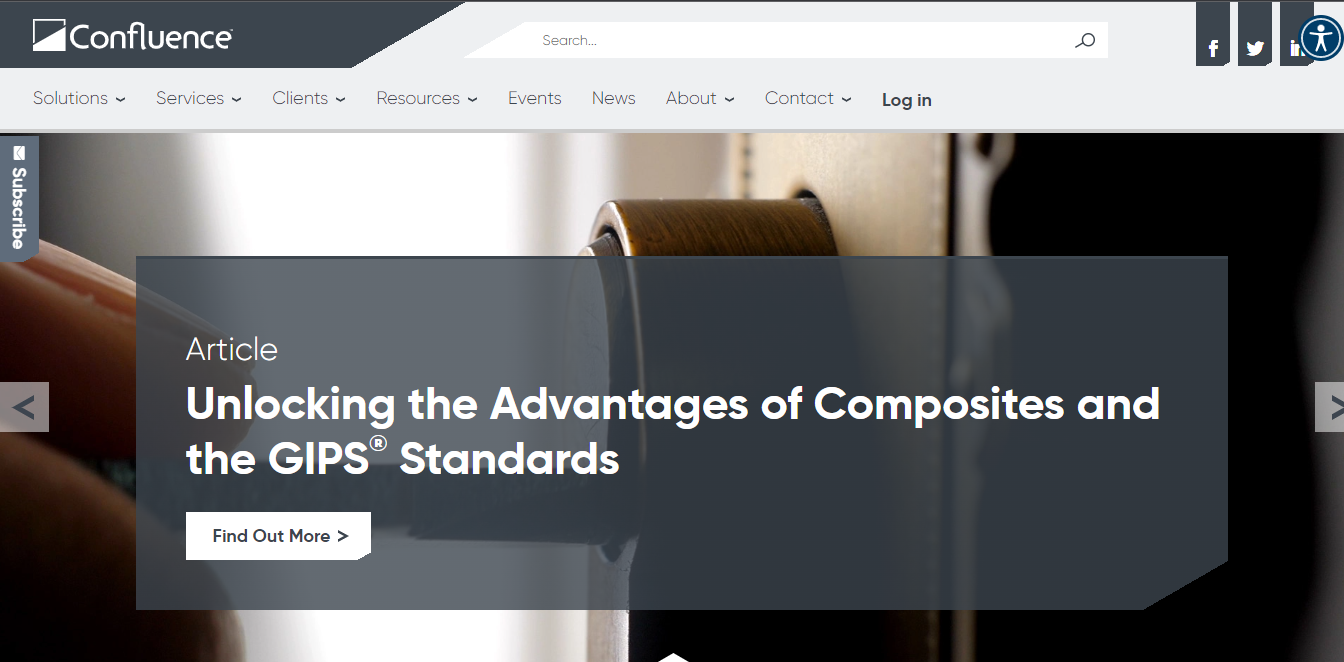
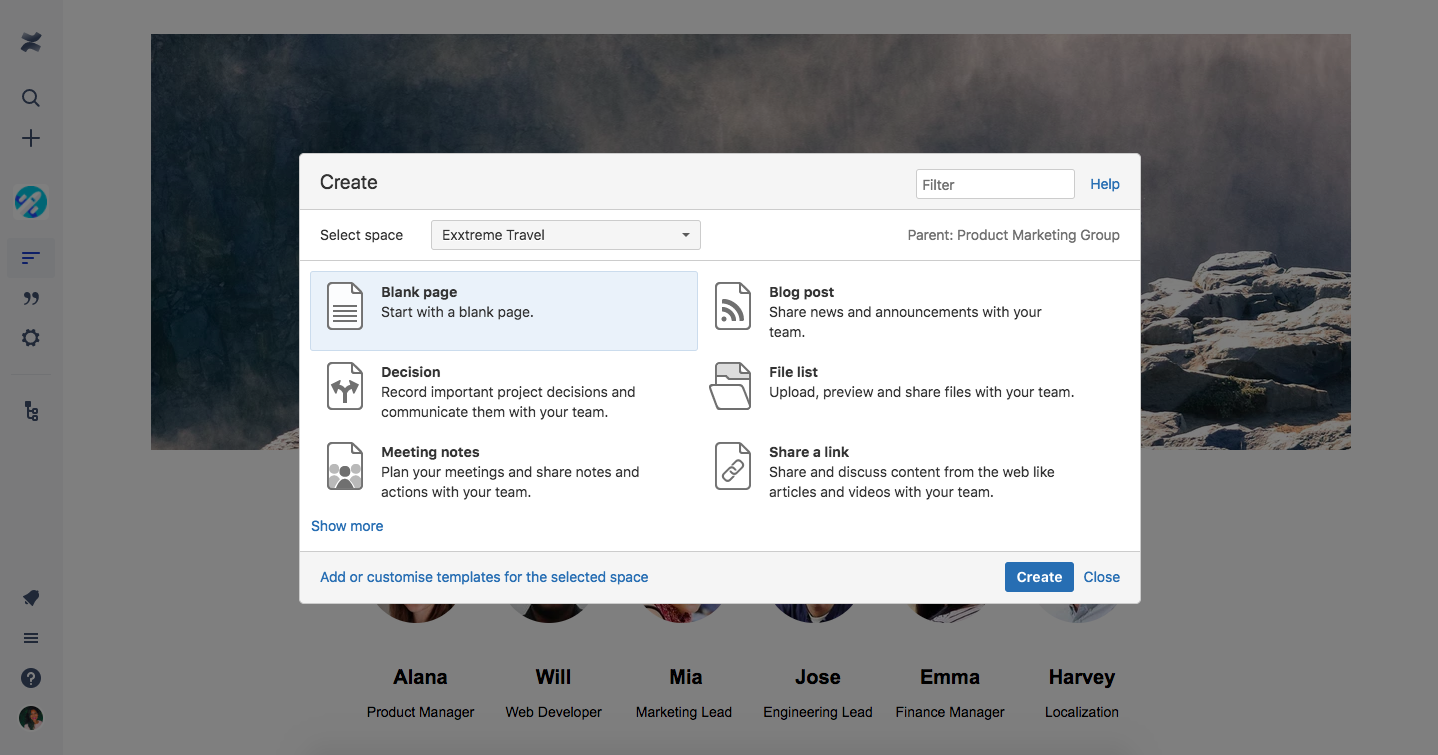
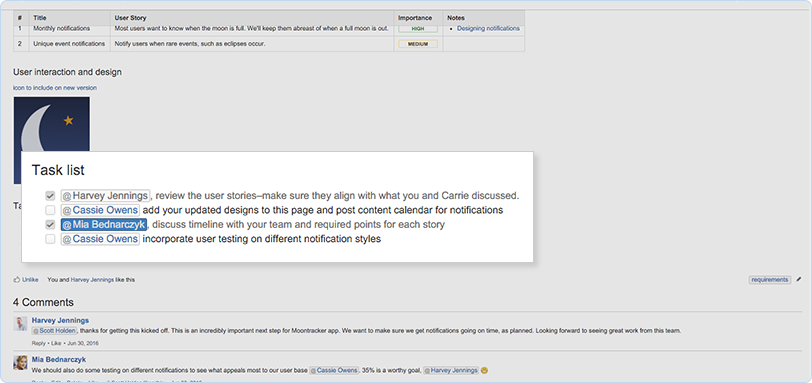
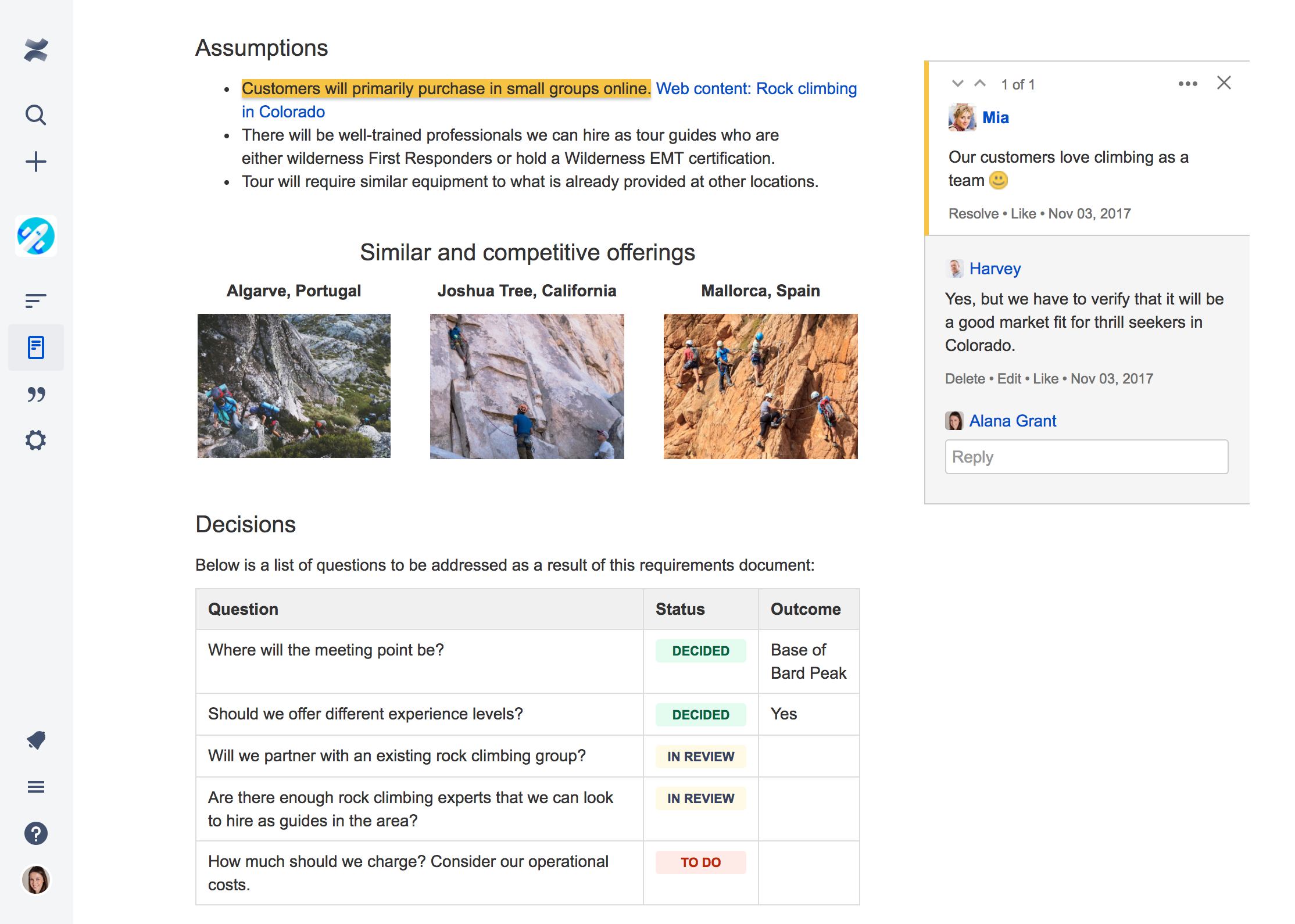
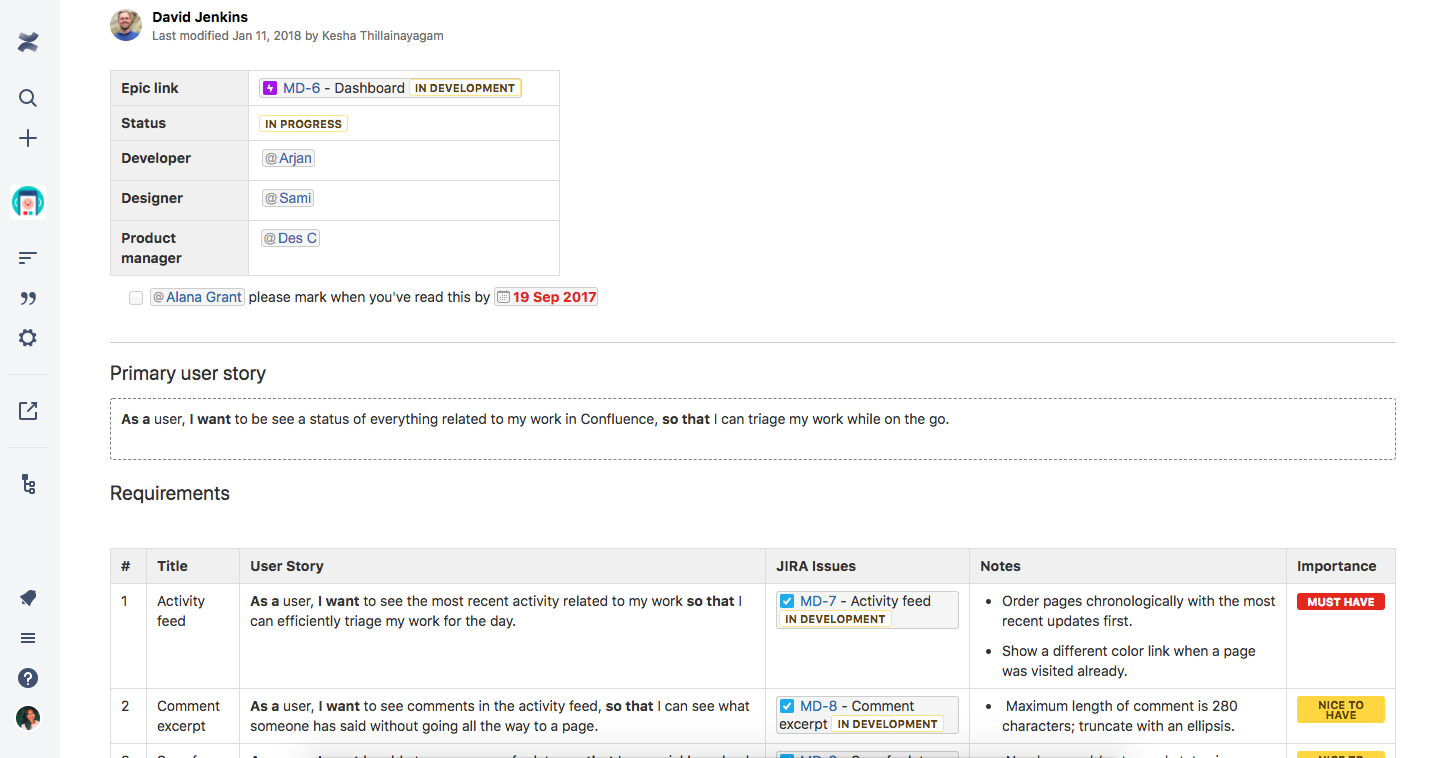
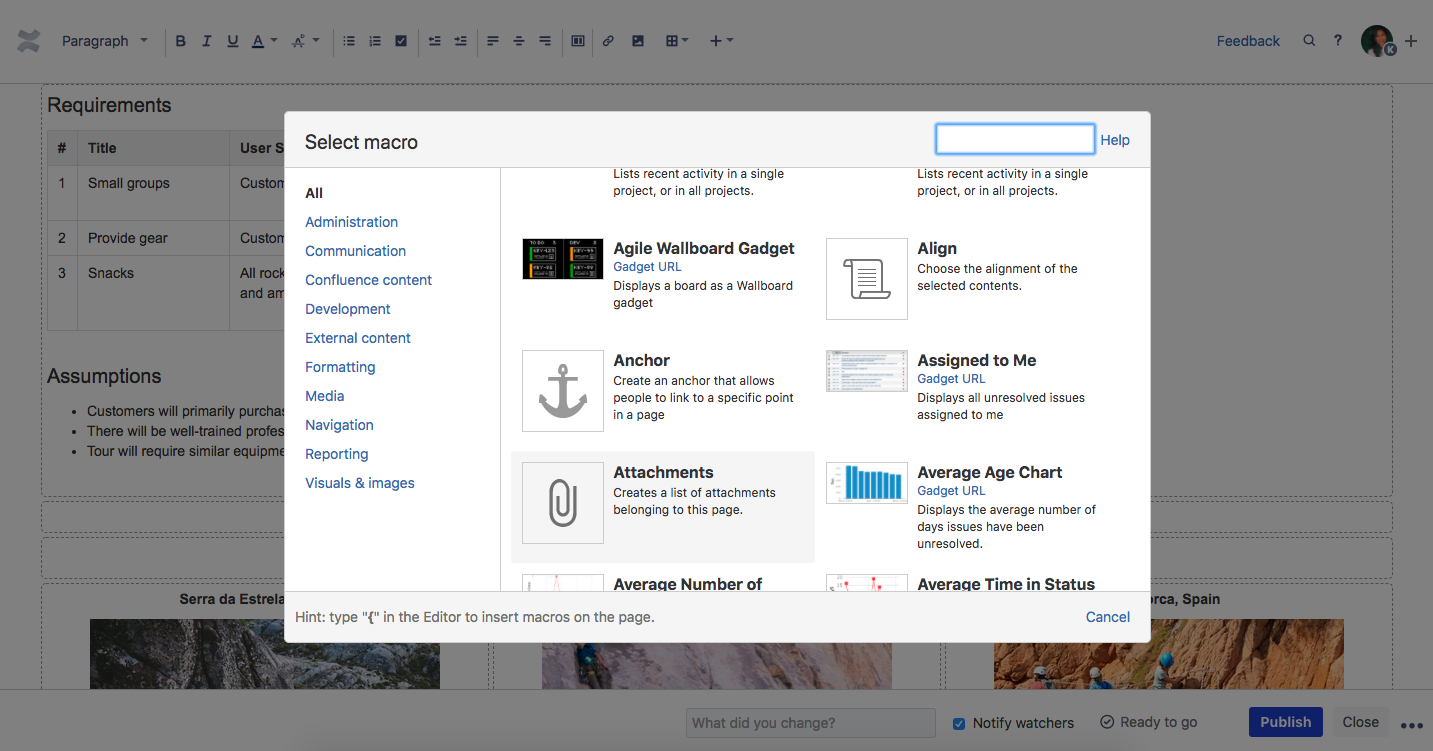

The concept. It was helpful at my last university job to have and use this for interdepartmental communication.
Aesthetically, it was lacking, and it was tough to use. I needed more than one training course on the product, which everyone doesn’t always get.
Interdepartmental communication.
I like that the search bar generally gets me what I'm looking for. I also like the architecture organization, how everything is organized in folders and files.
I dislike the amount of STUFF that ends up piling in without organization. Though there is an organized structure already in place, it easily gets cluttered.
We use confluence as a hub for our research and documents, sprint reviews, presentations, etc.
Confluence gives the ability to manage team knowledge by creating wonderful team share pages. Rich text formatting allows it to be presented in a much professional manner.
Sometimes it requires a lot of knowledge in terms of organising the page and its subpages. Adding files can be a bit of tasks sometimes.
Knowledge management Team information pages File sharing
This has been a useful application to store document and share them throughout the company. We also have the ability to manage permissions.
I feel like its hard to find documents sometimes.
I haven’t really. There are other departments that use it more fully.
I like how accessable it is. Im able to connect it to my email.
Theres too much on going on the page at times
I realized how easy it is to use
Great Product, well designed and easy to use. This has made documenting all the processing very easy. Great for archiving, and collaborating
Nothing to dislike about the product! Well made, and well designed.
Better Collaboration with teams and archives! This has made documenting all the processing very easy. Great for archiving, and collaborating
I love the ability to tag other employees, in addition to suggested articles.
The search feature can be difficult in Confluence when trying to find a specfic page of notes, etc.
We are utilizing for event organization, meeting notes, and best practice sharing.
It is easy to use, and search capabilities are super useful. It catalogues well
There is nothing that I dislike, except the formatting hurdles
Better collaboration and archiving
Easy edit tracking. Synchronization and integration with other Atlassian products.
Somewhat ugly. UI is functional, but could be improved/modernized. Search is sometimes not good.
Confluence provides a centralized source for documentation in the company.
It is easy to create and share the content among multiple people, teams or even larger organizations. The interface is easy to use. Ability to watch pages and be notified when they’re revised is essential for team collaboration.
Although easy to use, the interface doe snot support a lot of options. Sometimes, it s hard to do formatting, but you can find a work around it. Also, I believe that search capabilities could be improved as well.
Mostly sharing the documents. Eliminating the need to send big documents over e-mail. Easier than shared folders.
I like the ability to tag my co-workers and communicate easily with them on this application.
Mainly the issue with getting so many email notifications
We are able to track client issues on one platform and have many users contribute information for review and notifications
- You can start working from a blank page or from many supported templates - Great comment system for collaboration and for users to ask questions on articles and blog posts - Integration with JIRA - WYSIWYG editor removes the need for having to know HTML or CSS - Blog feature for sharing important news
- Features are changed or removed with little notice - System-wide outages have become more common in 2018 - Atlassian uses the production environment to test features without users being part of a beta program. This is problematic as depending on your company's usage of Confluence, the sudden change of features or layout could prevent work from getting done. As I write this, they are using the blog feature to test their page editor. - Various bugs in editor which result in a loss of productivity (some due to using it as a beta ground)
My company uses Confluence as a knowledge base for support agents and as a way to share news with team members. The support agents are located around the world and having a central knowledge base is key to keep all members in sync.
I like the native integration with JIRA tasks, and being able to structure code blocks in the document itself. You can add lists pretty easily, and they have support for many different language. They have a relatively simple and useful WYSIWYG toolbar for the document editor, which is nice and convenient.
I dislike the fact that it can be super buggy or even unresponsive in browsers other than Chrome. It makes it hard developing cross-browser applications and sites without having to switch and use multiple browsers at the same time. I have had it load very slowly and even crash several times on Firefox while trying to edit a simple page with a small paragraph of text on it. Not to mention that it can be hard to find the pages/documents you are looking for at times because the layout and structure of the pages can be relatively arbitrary and hard to link up together. I wish it could be organized by project, but I think you have to create them yourself, it seems.
I use Confluence for organizing product processes, allowing for better development workflows by creating proper documentation for releases and new product features, collaboration on releases and documentation in general so that the development workflow is done correctly.
The ability to add templates visible globally shortened the learning curve; "Like" feature, etc.
Insufficient compatibility with MS features.
Knowledge sharing and FAQ.
Easy to use, great user interface, makes project collaboration a breeze.
Have not been using for long, but haven't run across any problems.
Immediate hands on communication on and aboug changes to a project.
I like that it is easily accessible and intuitive.
I use it every day. My least favorite part is that it randomly will not let you download excel sheets or tag coworkers for tasks.
We use it for documentation storage and organization for all our clients.
It can store information easily accessible to the entire organization
It's not extensively organized and easy to find what I'm looking for.
Internal Glossary, Dictionary, Company Information.
Collaboration, user interface, security.
Formatting can be time consuming. Getting multiple users to follow same standards and format is difficult.
Centeralizing doxumentsrion. Specifically business requirements and service interface specification documents. Updated frequently by a handful of users. Viewed by large team.
Easy to add notes and collaborate on docs. Good templates for requirements, etc.
Hard to get users to look at Confluence if JIRA is also in use.
Documenting research, sharing knowledge and findings.
A lot of information can be stored and the easy-to-use interface
It’s really easy to lose yourself in the trees of pages and deleting pages 1 at a time can be quite difficult.
Discovering old pages can be really tough without a bookmark








