

Unclaimed: Are are working at Help Scout ?
Help Scout Reviews & Product Details


| Capabilities |
API
|
|---|---|
| Segment |
Small Business
Mid Market
Enterprise
|
| Deployment | Cloud / SaaS / Web-Based, Mobile Android, Mobile iPad, Mobile iPhone |
| Support | 24/7 (Live rep), Chat, Email/Help Desk, FAQs/Forum, Knowledge Base, Phone Support |
| Training | Documentation |
| Languages | English |

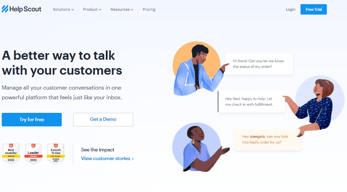

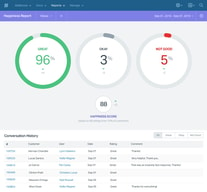

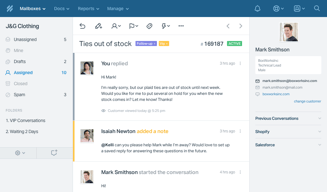
Compare Help Scout with other popular tools in the same category.

We have a team of 15+ staff providing bookkeeping and financial reporting services. Helpscout enables multiple staff working on the same client to collaborate and to respond to clients quickly, which ultimately results in a better customer experience. It also provides management oversight over communication and means that we mitigate the risk of client communication being lost in a staff members' inbox somewhere
We have been happy with the functionality of Helpscout and it meets our needs.
We are solving the problem of managing client communication and support from a central place.
It is easy and it has all the tools you need. It is easy to go from one mailbox to another, to switch tickets between colleagues, add notes on tickets etc. All in all is it just a very intuitive and easy system to work with.
I don't dislike anything, but there could be some more customization options for the knowledgebase.
We are answering tickets a lot faster and are better at keeping track of support cases.
Except the product itself, their customer support is amazing, meeting and exceeding expectations. They use their own product in creative ways, and don't mind sharing the knowledge.
Of course there could always be small improvements to any product, but I really can't think of anything major.
Create a unified view for all incoming communication. We can keep our customers happy, in an efficient way.
I manage a customer service call center. The features Help Scout offers allows our team to process our customer's requests quickly and efficiently through email and chat. It allows me to oversee team members workload and progress. Some of the features we have found to be invaluable are the saved replies, knowledgebase (Docs) custom fields, and tags. When I run into a one-off, for example, I needed to block an individual. I emailed support, and then dug into the website. I was able to find the necessary steps through the setting control. That's user-friendly! I following morning there was an email from support with step by step directions. Their quick response was appreciated, but being able to find the information myself allowed the team to do what they do best without interruption.
I would like to give some constructive feedback. The only thing I can come up with is adding more custom fields.
I believe this is answered in "What do you like best".
Very user friendly Simple interface Always adding new features And great support team I always got timely, to the point and actionable support - most importantly in the first replyz
The improvement can be having contacts taggable, with custom fields. But tagging the tickets is a solution they have.
Sales and customer support.
The searchable options and how user friendly the application is. Without the help guide it is easy to utilize.
Some times within searching if you are using an extra space at the end of an email it will cause the search to find no results.
Utilizing for Email Marketing and tracking and it has been helpful to go back and review prospects who have received emails and track what has it has not been viewed. Also to help with Member services emails, all remain communication.
Easy interface, A top level Knowledge-base management, Internal Ticket Assigning, Browser and Desktop Notification, Tags are the key feature I like the best in Help Scout. I must say it's great to manage our users tickets and having online chat is incredible. I do like the notification part which I can get on desktop, on mobile as a reminder and on my personal email. I really love the workflow option which we can setup for our customer support agents for assigning them relevant tickets.
One of the things irritates me is some extension doesn't work or crashes the app. For Example, when you have Grammarly Extension installed, it crashed many times during when you reply to the ticket. Also, the smart search feature for close tickets would be awesome. Both of the thing I requested to their support team.
Problems I'm resolving: Ticket Management Online Chat Knowledge-base help Docs Internal communication by adding notes. Benefits I have realized: By integrating Help Scout for our users, we raised the happiness Score as well as reduced the number of tickets. The help docs and the way HelpScout allowed us to publish, it helped us in reducing the tickets as most of the answers and help they started getting by reading the docs.
Easy and user friendly interface. Clean GUI
Formatting can be improved. Merged tickets should be unmerged when needed.
Ticket management
I like that my entire department can see incoming emails and handle them if I am away or unavailable. It is pivotal that our clients are not waiting unnecessarily, and this allows us to communicate back quickly and efficiently.
I don't like that you can't change a subject line, especially as communication changes, it's nice to be able to update that.
Time response getting back to clients
I really liked the user interface of HelpScout. It's well built and a well designed product with high focus on user experience.
I did not have any dislikes necessarily. I was in the their free version for over 2 years until they retried the free tier and moved fully paid.
We were using HelpScout for the managing customer success for an eCommerce marketplace.





