

Unclaimed: Are are working at Infor CRM ?
Infor CRM Reviews & Product Details
Infor CRM Provides tools for individuals, teams, and companies to help boost sales performance and the insights to optimize sales, marketing, and service strategy and execution. Infor CRM delivers sales teams' data with rich customer information from interactions and transactions across the business and accommodates the modern flexible workforce through several touchpoints and platforms. Full-featured process automation capabilities support efficiencies and the application of best practices across sales teams.

| Capabilities |
|
|---|---|
| Segment |
|
| Deployment | Cloud / SaaS / Web-Based, Desktop Windows, Mobile Android, Mobile iPad, Mobile iPhone, On-Premise Linux, On-Premise Windows |
| Support | 24/7 (Live rep), Chat, Email/Help Desk, FAQs/Forum, Knowledge Base, Phone Support |
| Training | Documentation |
| Languages | English |

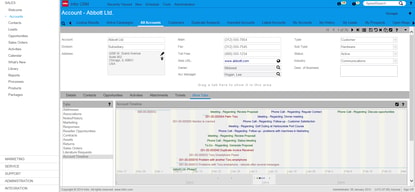
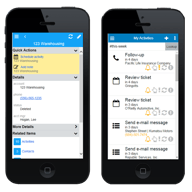
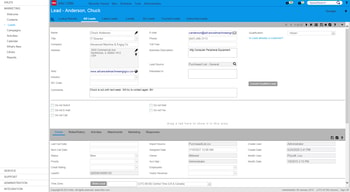
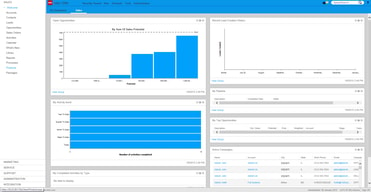

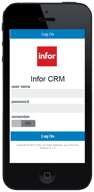
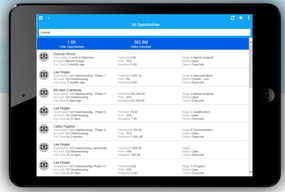
Compare Infor CRM with other popular tools in the same category.

I am not a power-CRM user, but being a developer it is not very difficult to make customization to the SalesLogix/Infor-CRM product. The back-end DB schema is very easy to follow and can easily be queried from outside the application.
Can be difficult to push out new SQL views to remote users.
Asset tracking, service tickets, & Opportunities. The benefits are centralized place where all customer-related information can be housed.
It is cost effective for those of us with a lot of concurrent users.
Too many clicks to do things on version 8.1
Sales - More and more of our sales people are becoming proficient and using it regularly.
The application is intuitive - users find it easy to add and retrieve information. Also, the application is integrated with ERP, which eliminates duplicate data entry.
We are currently on the LAN version, and the integration with Infor ERP exists only in the Web version. This requires a major switch, although I'm not sure that's a bad thing - just a significant drain on resources.
Optimize the performance of our Inside Sales team. Increased communications between inside and outside sales.
It is easy to organize your customers and easily edit dropdowns for coding. We also use the Swiftpage module to send multiple newsletters and eblasts while recording a note of the send in the contact record - the included opt out feature helps protect our email from getting blacklisted. The best feature for us is the ability to use tickets to create workflows and to generate visibility without documentation getting 'stuck' in someone's email.
You can't do zip code range searches (e.g. 40 miles of 42011), and there are some common sense groups that you can't make without creating joins (which I just can't figure out), such as associations. It would be great if we were able to have advanced customer hierarchies for CPG. For inside sales/telemarketing, I wish that activities could be sorted more, and that there were more options - almost like being able to create groups.
Time savings, visibility, improved communication, better customer service. The key for me is being able to track current tasks and projects while assigning work to others, and being able to check the status instantly. We have developed processes to use InforCRM to communicate batch orders rather than individual data entry, and to transfer order pick tickets without using email.
Infor CRM has make one of the fastest turnaround i have ever seen. They quickly rollout a new look and feel which is clean and simple to use. Everything is one click making it the easies product to use. Best features include: Xbar the best outlook integration i have ever seen, clean mobile client, timeline view -- if you are visual this gets you a quick summary of activity history and sales process tool which make sales activity tracking very easy
Still needs work on workflow and ability to upgrade
Opportunity tracking, customer service, campaign management and lead tracking.
This CRM is so easy to use and learn. The group reports are very easy to generate and the flow of information makes sense.
Totally dislike the ability to modify page layouts without a business partner. Something as simple as adding a field or changing a layout is costly.
Keeping regions separated is much easier and figuring out where a new sales team can be utilized.
The ability to customize SalesLogix to meet our business process needs. Our programmer has done a wonderful job customizing the interface to be user-friendly as well as productive in mining information useful to many departments.
Standard look up feature is less than intuitive. Adding new contact & account records had too many layers to complete data entry. We have created our own interface with a single layer of all fields to be completed.
Not provided
The multiple deployment options are great - iPad, mobile etc. - to be fair, this is what one should expect these days. Charts and dashboards are intuitive and similar in nature of what you see with MSCRM. There is a great community for SalesLogix with many companies having implemented it. Available in the cloud or on-premise.
I'm not mega keen on the look and feel, although this is more up to date than other reviews have suggested.
Not provided
Reasonably straightforward to use CRM system. Does what is expected in terms of monitoring customer information, collating data, and managing contracts and sales opportunities. Managing groups is multi faceted and versatile.
It is difficult to monitor opportunity close dates as the dates on the summary do not reflect the actual estimated close dates within each opportunity, which makes the monthly reviews a clunky process.
Infor CRM is in integral part of my day to day work environment and is used extensively with my dealings with customers from all areas from customer service to marketing. Infor allows me to monitor when customers are last contacted and visited so we can identify those needing contact. We have a wealth of information which also allows me to tailor my comminications and sales/service efforts in a way which is most relevant to the customer in question.
Infor CRM is great for creating a database of vendors and clients. I use it to look up types of vendors in an area, which saves me time.
I wish it were easier to reduce clutter in CRM and combine entries when a vendor has different managers for different cities.
I spend less time on google looking for vendors, especially since I can go into CRM and see notes on the experiences of other coworkers with particular vendors.








