

Unclaimed: Are are working at Less Annoying CRM ?
Less Annoying CRM Reviews & Product Details
Less Annoying CRM is a popular customer relationship management solution deployed via the cloud and offers tailored configuration options for users. It’s an all-in-one platform that provides a big-picture overview of contact details, project data, and file management. It also offers applications for contact management and sales force automation. The dashboard is simple and straightforward and includes productivity tools that support lead tracking, note-taking, calendars, and task management.


| Capabilities |
API
|
|---|---|
| Segment |
Small Business
Mid Market
|
| Deployment | Cloud / SaaS / Web-Based, Mobile Android, Mobile iPad, Mobile iPhone |
| Support | 24/7 (Live rep), Chat, Email/Help Desk, FAQs/Forum, Knowledge Base, Phone Support |
| Training | Documentation |
| Languages | English |

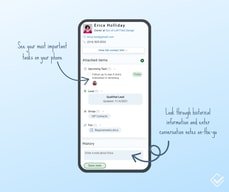
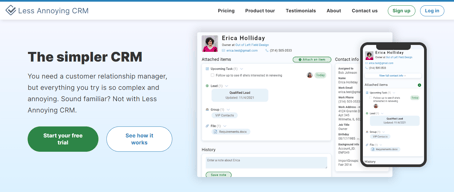





Compare Less Annoying CRM with other popular tools in the same category.

The customer service is the best I've ever seen. They'll send you a personalized video showing you how to do something - and the same day.
I don't like the part of the interface where hovering over a selection in the sidebar is different from when clicking on the sidebar. Maybe it just takes time to get used to.
Keeping my contacts organized and syncing to Mailchimp to send out newsletters.
GUI is intuitive, and in general, LACRM is user-friendly...even the invoice is automatically emailed to me, which simplifies my life.
Reporting is limited. Example: The main Opportunities report is not adjustable.
Freedom to export all of my data is refreshing. The Workspace keeps me focused, and the Calendar integration is easy.
It is simple, intuitive and affordable! It provides a platform to keep all your customer communication, details and follow-up.
Nothing, no issues I can think of currently.
Providing me with an excellent tool to track customers. They are quick to respond and train if needed. Very pleased with the service!
Easy to navigate, great support is available from the team and their communication is excellent and it is very affordable.
I haven't found anything I dislike, it is a great system.
I have all our business contacts etc in one place, which has helped us be so much more organised than before we found LACRM. A great benefit to my business is I can save PDF's into the CRM which for us is a one-stop shop for all our information.
The Simplicity and their updating. The system is fast and efficient.
Nothing really...they know what they're doing.
Lead follow-up notification is my favorite part.
The most helpful is being able to export your leads to the CRM pretty seamlessly. I also love the cost, especially being a new business.
There is nothing that I can think of as of right now.
I don't know of any problems less annoying crm is solvings
It's simple, intuitive, and offers plenty of help.
Nothing really, but the interface is a little visually clunky.
Centralized location for all client information.
LACRM offers th perfect amount of features that I need to run my business and it's SUPER affordable!
I don't have anything to report on this one.
It's helping me with following up with existing clients and prospective clients. Scheduling task is by far my favorite feature.
Easy to use. Easy to set up. Inutitive. Fast
Can't sort activity types. That would make it more useable.
Helps me organize my contacts and outreach.
LACRM is most useful for organizing our customer information, jobs, and notes, as well as maintaining our daily schedule.
My primary want would be to make all terms, numbers, phrases, etc. searchable.
LACRM is the conduit through which our day-to-day operations flow. Without it, things would be chaotic.








