

Nintex Process Platform Reviews & Product Details
Nintex is a workflow management solution that caters to industries such as energy, health, and life sciences, financial services, and government. It is especially suitable for departments such as customer services, human resources, and information technology. The solution can be deployed both on-premises and in the cloud and gives users access to tools such as document generation, process mapping, a mobile app builder, custom form creation, and process automation.


| Capabilities |
|
|---|---|
| Segment |
|
| Deployment | Cloud / SaaS / Web-Based, Desktop Windows, Mobile Android, Mobile iPad, Mobile iPhone, On-Premise Linux, On-Premise Windows |
| Support | 24/7 (Live rep), Chat, Email/Help Desk, FAQs/Forum, Knowledge Base, Phone Support |
| Training | Documentation |
| Languages | English |

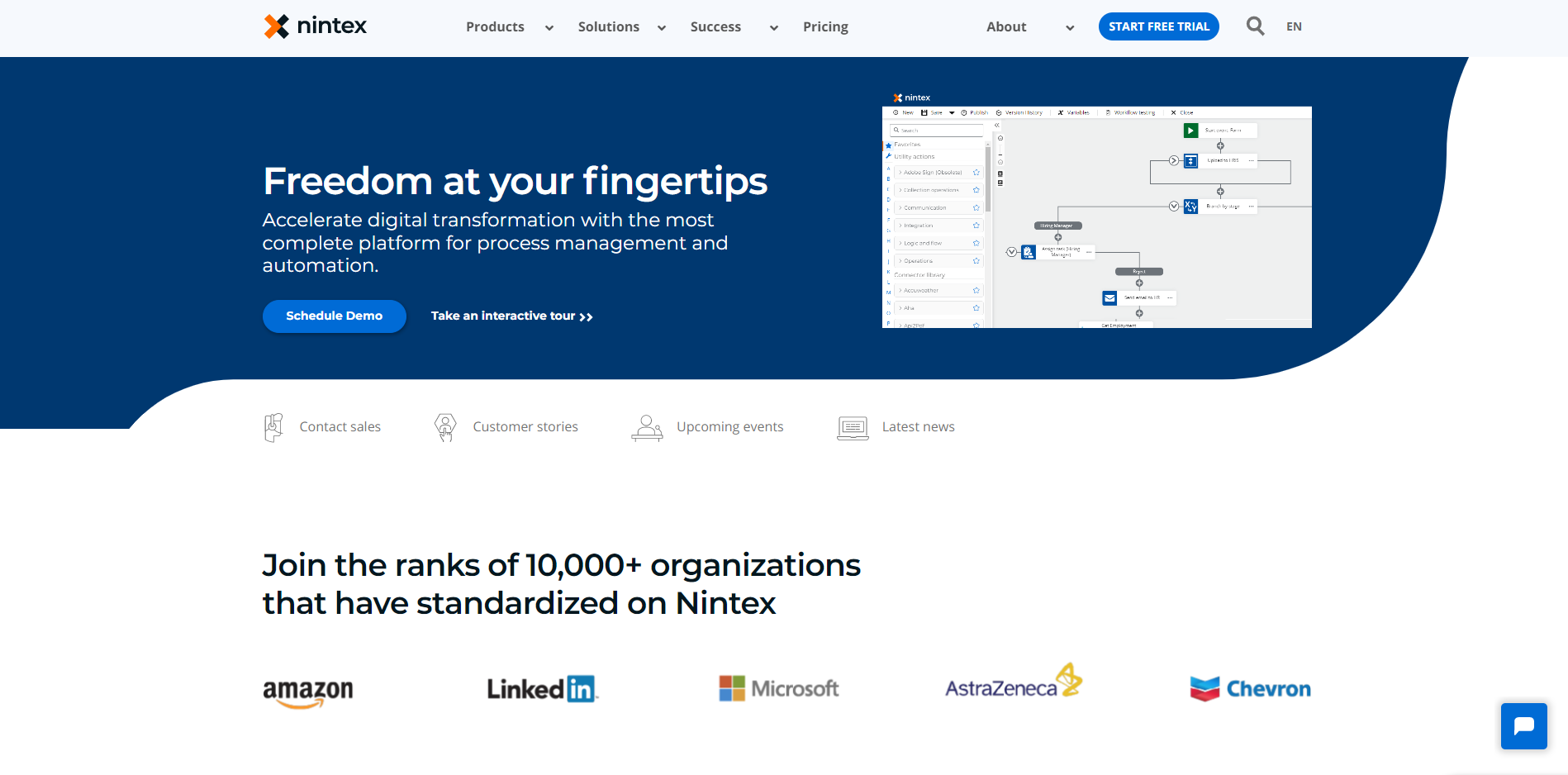
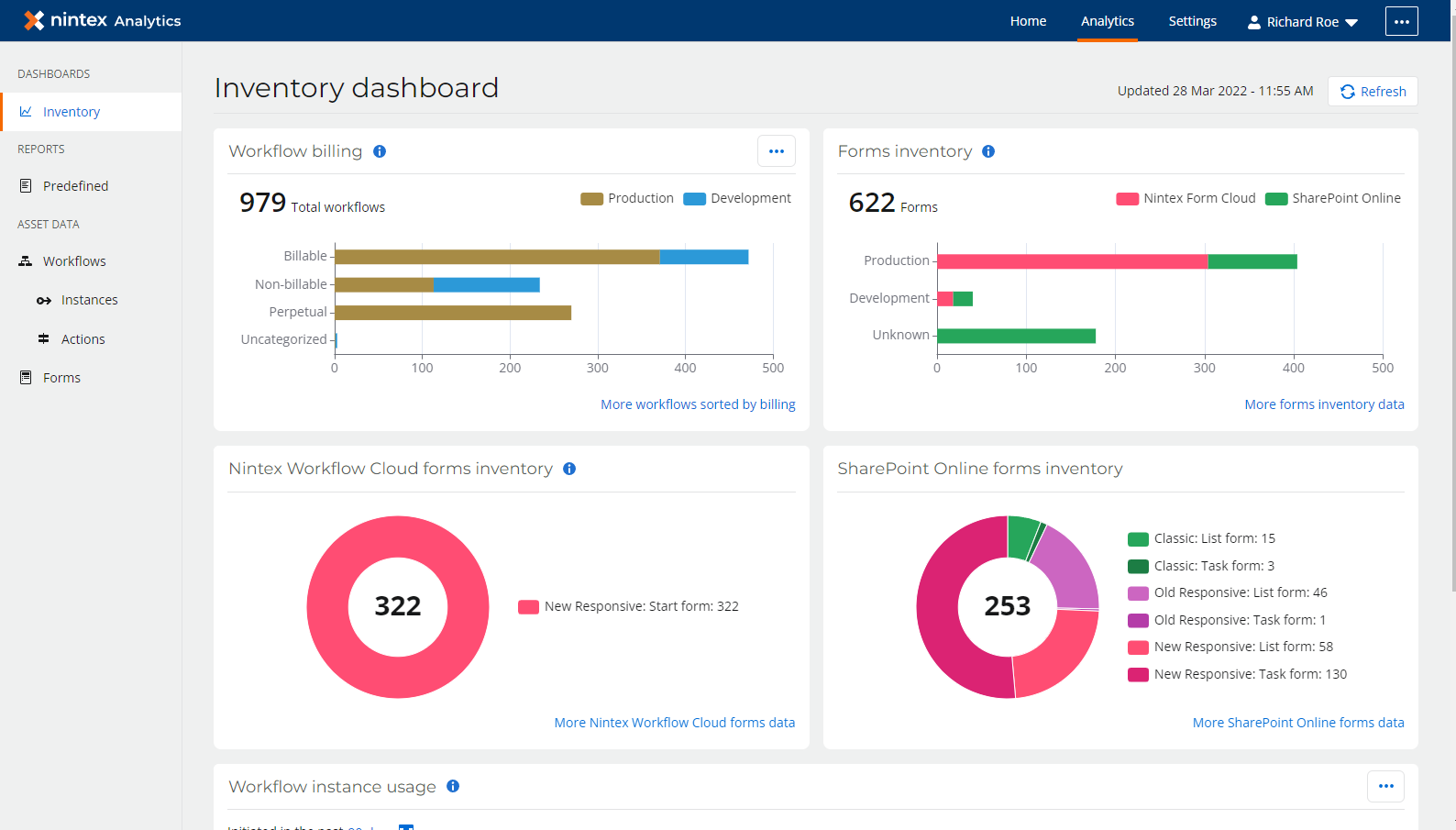
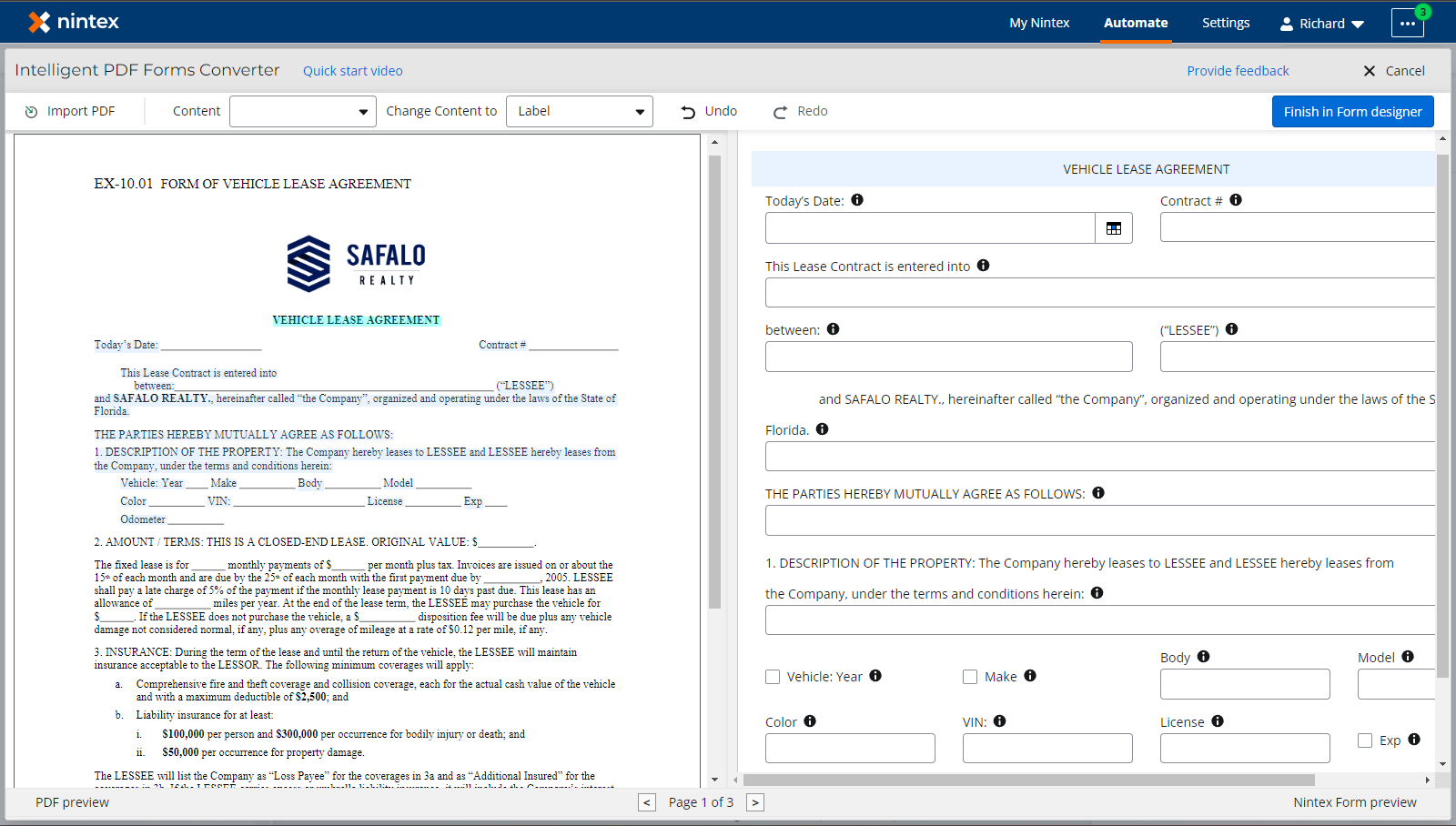
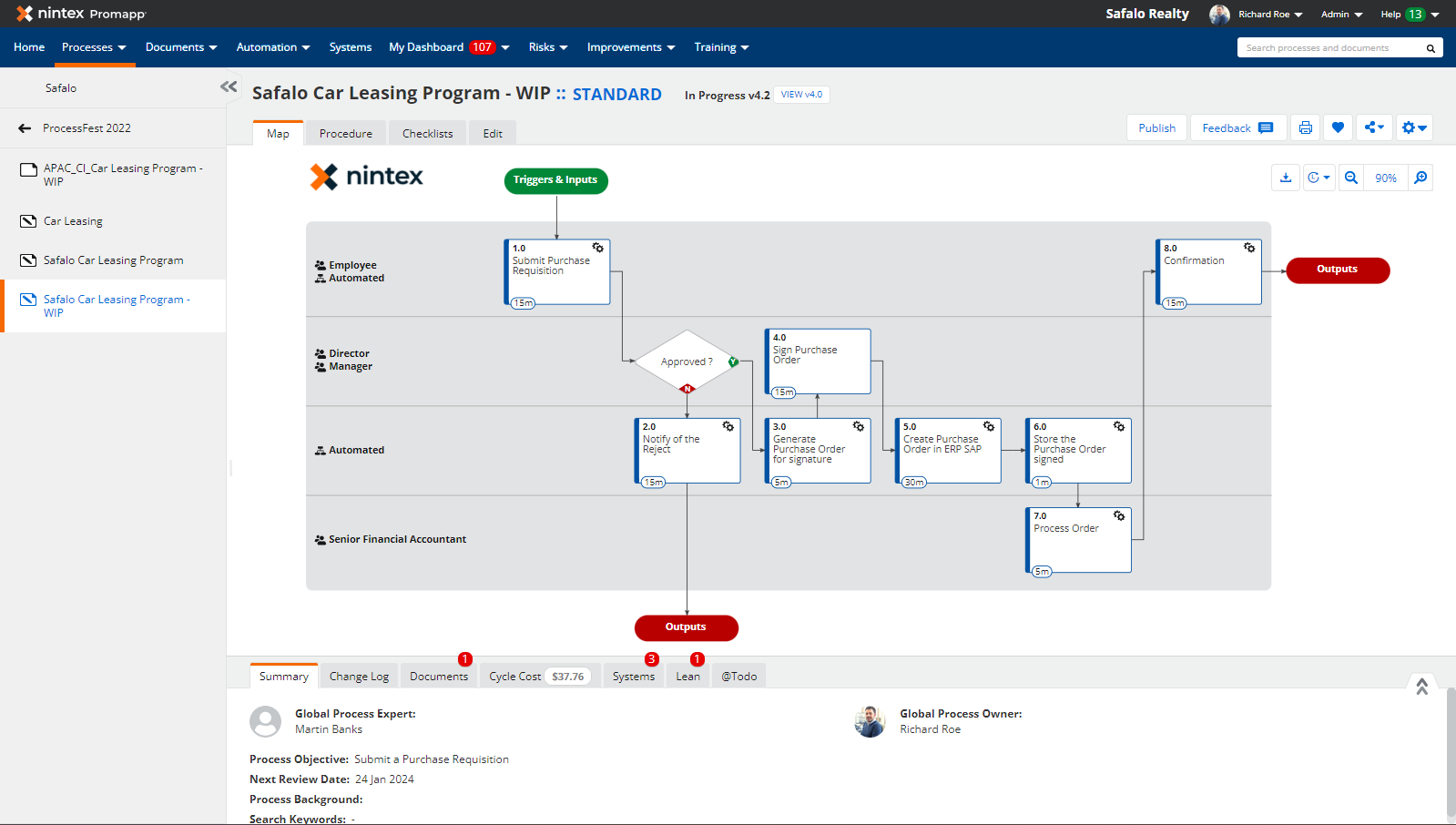
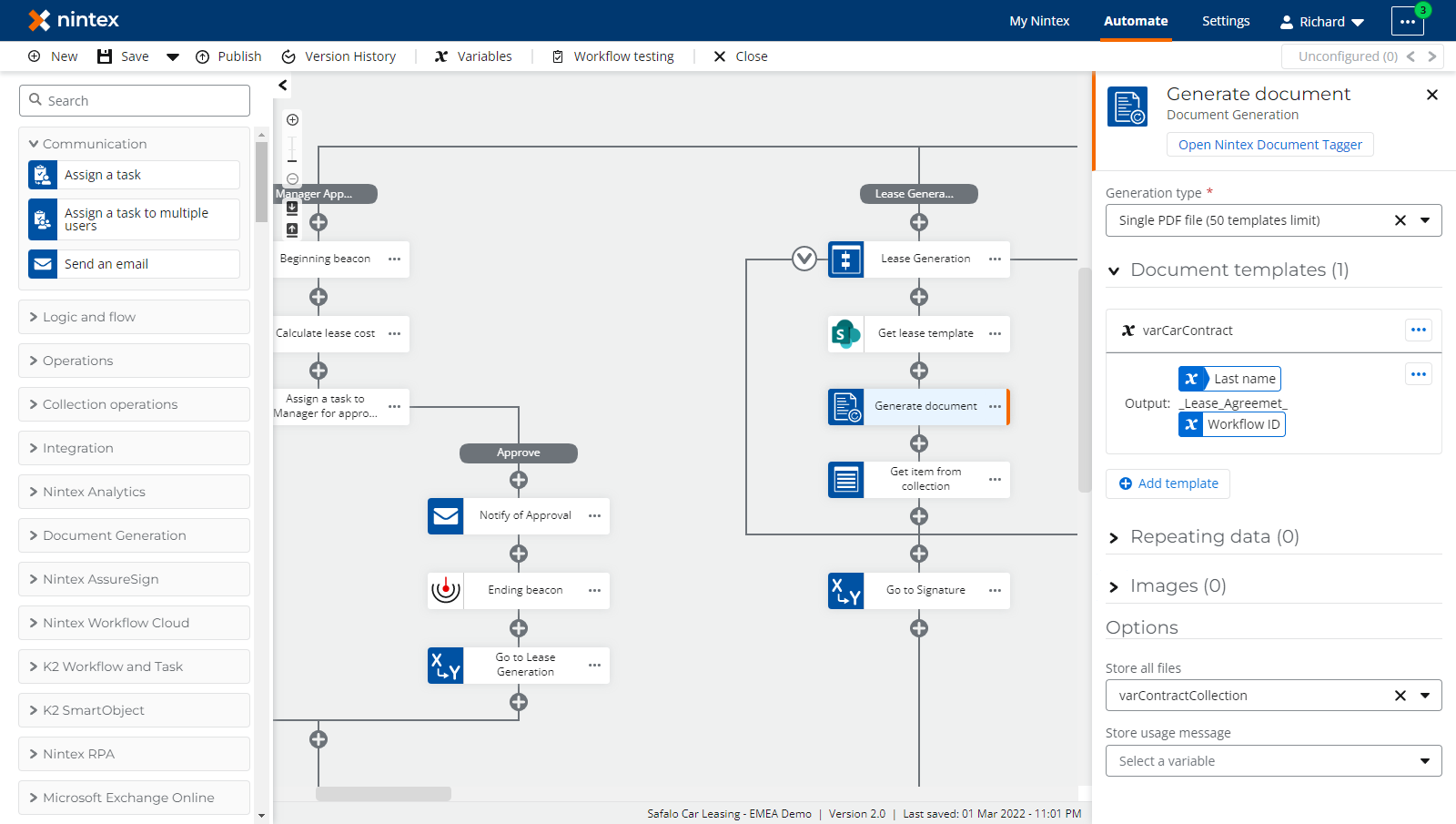

The best part of Nintex Workflows is the ability to troubleshoot a workflow due to being able to visually seeing the path.
Due to clients requirement, we were not able to update as quickly as I would like. If we were to find out any issues we could not easily revert back to the prior version of Nintex.
Generating documentation used by various department, project approvals, and basic list/library updates.
simple to use. Easy UI. Easy to debug and build workflow with minimal knowledge of SharePoint.
Error debugging. sometimes its hard to debug errors.
Created many business flow, approval workflows.
I like that the tool is very easy to use and integrates within SharePoint seemingly.
Customer support, technical support. Bugs in the tool that take very long to fix.
Lots of business problems, not just approval processes.
I like the simplicity of the workflow creation. Everything is where it's supposed to be and everything is easy to find.
I wish there was a way to add to the frequently used products.
Basic workflow notifications and task approvals.
Workflow actions easy to use flawlessly and effectively
Workflow actions changes- in office 365 SharePoint online version. Especially copy item to list is not there anymore which we use the most.
Approval workflows Copy item to another list Set item update item
Design Tools easy to use. Our users can get up and functional in a matter of minutes
Occasional caching issues. Needs tighter integration with BrightWork
Automation, communication and approval flows
Nintex Workflow 2010 has been our workhorse for our internal workflows for several years. The drag and drop ability to create the workflow is unmatched. The fact that they provide a queryable database with info that is almost impossible to find in the SharePoint Database is superb.
The UI can get buggy and paste a copied code block to a different section. Also, no easy direct link to Oracle, although I got around that using a Linked Server in SQL Server. I query and update Oracle through that from the workflow.
The ability to control the coding workflows that no other solution offers, and the databaser that allows Views to be created for custom reporting... priceless.
The features of nintex workflow are great and numerous. The visual design interface helps workflow creation to be easier. Another cool feature is the export/import workflow which prevents us from doing double work on many occassions thereby saving valuable man hours.
For nintex workflow, i will say the fact that workflows fail once there is a slight error in communication or when data cant be found. We spend alot of our time restarting workflows
We have automated over 70 workflows for our organization. We create workflows quickly.
To the reviewer: Please delete this review. I see no problems with my review but I'm being rejected over and over again. I no longer have interest in reviewing the product if you're going to toss my review out... I've answered all the questions, and submitted my validation but for some reason its not registering one of the questions, even though I've answered them all and I see no real issue with my reviews. Your system needs to provide a more detailed reasoning behind rejections so we can know what's wrong with the review. Please remove the review, and remove my account from your system. I have no desire to do any further product reviews for you. This was a complete waste of my time. Nintex has a great setup for workflows. It allows for additional features that the default sharepoint workflows do not like looping. While loops, and for each loops make nintex workflows invaluable and far superior to sharepoint designer.
There are several limitations like being able to return distinct values in a drop down box for nintex forms. Plus they seem to reserve a lot of very useful key features for the enterprise level package even though they advertise their basic level as enterprise level software and charge enterprise level prices for the basic packages.
We solve many projects using nintex workflows and forms. Ranging from database cleanup, to database monitoring and basic document library check ins and outs, versioning for code and other basic sites as well.
The best feature of Nintex Workflow is all of the time our school district saves using workflows for approval of requests. From purchase orders to reserving vehicles to ordering supplies, our workflows save our administration and transportation staff many hours with the automation.
Nothing, Nintex workflows are easy to set up. The components and actions available that we use with SharePoint make many SharePoint interactions easy and organizationally understandable. We have even started using Nintex forms and workflows with surveys.
We are attempting to be as paperless as possible and save time collecting information from our staff. Using the Document Generator available now in Workflows we have saved our district office clerical staff over 150 hours per year. This means no more manual collection of forms and input by 1-2 staff members. We use Workflow to approve field trip requests, bus reservations for field trips, calendaring and budgeting of both.
Nintex is a user friendly platform and the process works
It takes some getting used to and a bit of training, but super worth it!
Lease routing, expense reporting, daily business functions
Nintex gives us developers oppurtunity to visualize the process workflows so we can easily explain the flows to business owners. And also has many wonderfull controls in form design and also in workflow design, give it a try.
There is not much thing to dislike cause it's a wonderfull tool.
Our budget approval and purchasing system completly works on Nintex
The easy drag and drop interface to build simple of complex workflows.
Some instability issues when trying to publish.
Everyday tasks have now been almost fully automated.
Lazy Approval Is the best component I like about Nintex workflows. This action enables user approve the tasks without even have to visit the SharePoint site. Many of the business people found this very useful. UserprofileLookup function to get user details is also one of the hand component.
I dislike the issue that we cannot refer images from the SharePoint site refer within Workflow and requires us to place the images in public faced sites. iPhone compatibility and read comments from Lazy approval.
We mainly using Nintex for Automating our business processes and migrating custom applications to O365. In both the ways Nintex Is such good tool to have.
Very easy to use and very flexible. A person without special programming experience will be able to learn how to create simple workflows in a short time
It would be great to be able to copy the "cubes" not only of one working process but also between different ones. Now it is possible only through the preservation of the snippet
Automation of company processes, document circulation, approval of applications, approval of holidays. Integration with other systems such as AX and CRM
Quick, easy, codeless workflows which allows us to be a lot more Agile. The integration actions allows us to quickly interact with other systems like SAP, SQL databases, Active Directory, etc. The approval actions allow for quick easy setup of workflows that do what is required and ensures the necessary approvals are received.
The debugging becomes a bit clunky as the workflow becomes bigger. It is difficult to track variables through the whole process. Once a workflow has started and a person went on leave or are not available for approval, the process does not allow for continuation of workflow. You have to fix the person it goes to and restart the workflow.
Our main focus has been on automating manual or paper processes. We are currently running about 40,000 workflow instances a month on just over 120 workflows. That is a lot of automation. The main workflows are getting and updating data for reports, controlling employee nomination processes and reminders for our performance management system.
Nintex offer a really good Workflow and Form solution for end users where as OOO Sharepoint is more limited.
Slowness sometimes and disruptions in the system (Nintex) .. cd
Many we are using Nintex all across the company in AZ. We are getting a lot of benefits for end users and many departments and areas are simplification their processes,. We are thinking on creating a new provisioning by using Nintex as our provisioning engine where we are sure we will be able to save lots of money for the company and the process will be much more simple and quicker for end users. We are also in the process of using Nintex Workflow for Cloud which we are sure it will have a great impact for our users in the company. Our team will receive cross-training in Nintex administration , they will learn how to use, create and administrate workflows, create and design forms because we are helping users to simplify their processes so they can better achieve their goals.
Easy and user friendly No need for any code experience
Some limitation on some controls Other is fine
Automate many bussiness forms and work
Flexibility, Features and compatibility with older Sharepoint versions.
Performance, which has more to do with Sharepoint.
Automating business processes.
User interface enables building forms and workflows quickly to address business problems. There is a good range of actions available for interacting with internal and external systems. The ability to publish to the Nintex Mobile platform easily is great.
Some disparity between the product streams at the moment (on-prem vs 365 vs NWC) but this is currently in the process of being bought together as I understand it.
Nintex allows us to develop and deploy workflow and forms solutions quickly. The ability to deploy forms to the mobiles of our users without any extra effort is a large bonus. We're using NIntex to help run our Incident and Hazard Reporting, our helpdesk, build Sharepoint document libraries, manage expense claims, and more.









