

Unclaimed: Are are working at Notion ?
Notion Reviews & Product Details
Notion is the all-in-one workspace that combines docs, wikis, and project management. Tens of thousands of teams around the world use it to collaborate, stay informed, and get more done together.
Notion is also often used as Knowledge Base of choice in Venture Capital and Personal Productivity tech stacks.


| Capabilities |
|
|---|---|
| Segment |
|
| Deployment | Cloud / SaaS / Web-Based, Desktop Mac, Desktop Windows, Mobile Android, Mobile iPad, Mobile iPhone, On-Premise Linux |
| Support | 24/7 (Live rep), Chat, Email/Help Desk, FAQs/Forum, Knowledge Base, Phone Support |
| Training | Documentation |
| Languages | English |


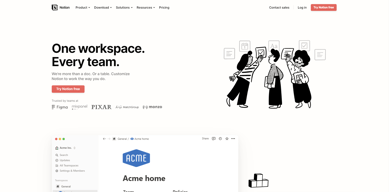
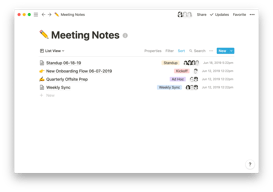
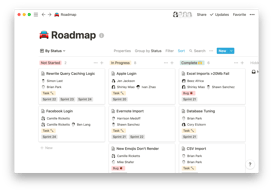
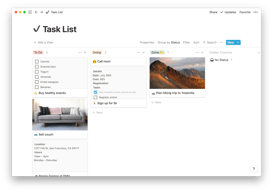
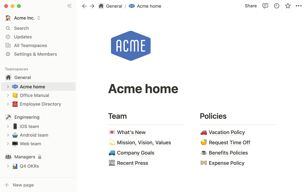
Compare Notion with other popular tools in the same category.

The database feature of Notion is amazing. The categorization options have a wide variety and it allows you to sort entries based on the different tags you enter. It is fairly user friendly and you can learn for more advanced features as you use it.
I wish the database feature had some similar abilities like excel, where specifc entries can be selected to perform mathematical functions on. Also the fact that there is no end to end encryption and no offline mode is another major downside that I hope they address in the future.
Inventory management to track items and spending. Also as a knowledge base for notes, meeting minutes, etc. Also as a task tracker.
Ease of use. Shortcuts. Notion enhances my ability to be productive internally and externally with customers.
Not much, can't wait for further enhancements
Knowledge base / Wiki for my customer success team. Where I document playbooks, processes, and track project progress. I've removed other PM and note-taking tools entirely.
Notion bring ease of team integration, providing a large workspace for teamwork.This bring good collaboration among members increasing productivity and profits,easing record recovery.
Notion is amazing,nothing to dislike in it since project management and organisations has been centralised.
Large collection of information allows organisations strategize on its ambitions centralising data structuring them in a way they will brainstorm others.
Hello everyone Do you use planning programs? Do you like making lists, taking notes, and so on? I love it! That's why I want to tell you about my favorite program, which I just love. Notion is a universal workspace. Here you can take notes, schedule, manage projects, and perform other tasks. You can also collaborate with teams, friends, and other people. Before I found Notion, I tried different programs and even paper planners. I can't imagine a better program than Notion right now. Let's figure out why Notion is perfect. First, you need to register, and then decide whether to use a computer application, a browser version, or both. All changes made in the browser version will be reflected in the application on your computer, tablet and phone. You will also be asked to familiarize yourself with the various functions. You can also attach any page to the favorites board for quick access. On my "home" page, I keep all the pages — to keep track of finances, work projects, books read and movies watched, as well as my studies, write notes about what I care about, etc. On the main page, I also have a to—do list in blackboard format - it's more convenient for me than the usual one to-do list. I also use a calendar to keep track of some deadlines. It is also located on the main page.
There are no global downsides. There are some peculiarities that one needs to get used to.
Planning
Easy to add data and easy to keep update
Not as such, such a easy to use tool, Loved it.
Notion helps me to keep my data updated and keep me remind about my projects.
It's very customizable and user-friendly. If you have an idea to create a dashboard or have a checklist, the notion will have a template exactly for it or something related.
Nothing much, I live Notion. There are no specific things I don't like about it.
I am mainly using it to manage tasks for a client on Notion. Its very easy and collaborative.
Notion itself is a revolutionary software, including a lot of features for any human who is a student or working or just exploring the application. I have used notion for quiet some years for work reaosns and it has been my teams go-to software to document and to create our roadmap.
Nothing, we love all the feature of the application.
Notion is one desk solution for the team brain storimg hour, from collecting ideas to maintaining it as a journal, to documenting meetings to desgining a very formal looking newsletters. we have done it all with notion.
Its a great tool to take notes capture thoughts and manage various projects
It must be more easier to use like microsoft
It is helping me keep track of the notes as I am a sales person it helps me in keep tracking of the leads
Easy to use. Lots of features. A daily task tool.
The UI?UX can be better and more interactive.
Daily task done easy. Helps solve challenges and complex workflows by providing an excellent platform for seamless organization.
Notion is the best platform in the market for a variety of uses, from organizing yourself and your life goals to managing company tasks, documents and processes. But since the Notion AI feature was implemented, I use every day. Especially for translation, it is much more accurate than many other tools. Working on marketing, it has really helped me design new content for our clients.
There's not much I dislike about the tool. I believe the only people who do not like Notion are those who do not know how to use it, which may be the primary path for improvement. Even though many youtube videos and templates teach you to make the most of its use, it would be nice to have more tutorials and tips built in the platform.
Having an all-in-one tool that allows me to organize all my tasks and creations while also having the support of AI technology to further creativity and insights.

