

Unclaimed: Are are working at ON24 ?
ON24 Reviews & Product Details
ON24 is a San Francisco-based company that offers a cloud-based sales and marketing platform for digital engagement. The brand serves over two thousand customers around the world, including major blue chip tech companies, banking institutions, healthcare organizations, and industrial manufacturers. Their software is powered by AI that allows businesses to drive revenue growth and deliver insights that drive engagement and conversions.

( 1 )
| Capabilities |
|
|---|---|
| Segment |
|
| Deployment | Cloud / SaaS / Web-Based, Desktop Mac, Desktop Windows, Mobile iPad, Mobile iPhone |
| Support | 24/7 (Live rep), Chat, Email/Help Desk, FAQs/Forum, Knowledge Base, Phone Support |
| Training | Documentation |
| Languages | English |

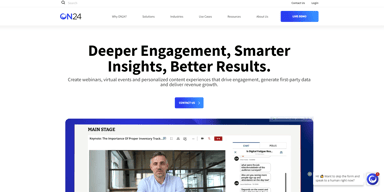


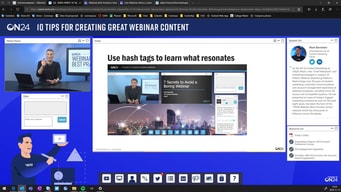
Compare ON24 with other popular tools in the same category.

On24 has an extremely easy to use interface and I have been able to train people to set up webinars in less than 30 minutes. It is very intuitive and support is always available if you have any problems. Any time I have run into an issue or was confused by something a simple email, phone call, or support chat session solved my problem. Their emergency support is top notch with a person answering my call within seconds and being empowered to help me any way that they could. With over 150 webinars completed so far, I have not had any major hiccups or issues.
Right now I would say there isn't anything I dislike about the service. I have not run into any issues creating or viewing webinars and have been able to handle any user issues on my own.
Our business, a publishing company, runs multiple webinars a month to help promote new technologies and provide education for our readers across numerous industries. We needed a way for our teams, internally, to create and run webinars without having to rely on a person outside of our company. With On24, they provide a self-service portal for the entire webinar setup which solves our need entirely. Because of this, we were able to reduce our overall cost and improve communication with our clients during the webinar creation and promotion process. Since everyone working on the webinars is internal to our business now, it is much easier to get responses to questions via email or to simply walk over to someone if there is an urgent issue.
The reporting side of ON24 is amazing, you can clearly see so many different metrics that will be able to save you a lot of time in your post webinar campaigns
Nothing, everything works well. No complains
We can organize all the webinars very easily
I love ON24's user inteface, it's easy enough for the novice webcast producer to create a unique and special experience. I also love the reporting dashboard that comes along with each event, at our firm we use the date we gather about our clients to craft our post-event strategy and more.
I dislike some of the limitations on the backend with elite studio, such as not being able to remove a slide deck once it's uploaded, not being able to upload a headshot for those who do not want to be on video, and the general tech can be finicky sometimes.
currently, we are exploring options to enhance our use of ON24 EHubs, they are researching if there are any options for automatically feeding content from our site vs. having to manually upload each piece individually
Fully customizable prospect experience allows for us to brand different webinars to better match with our target audience. Great for ABX efforts! Love the new AI features that write content based on webinars. It was super easy to integrate with our existing systems.
Loose some of the features when you use your own registration page vs ON24's registration page. New update is making the presentation platform a bit glitchy for speakers. I'm assuming this will be fixed within the next couple months.
They are allowing us to host all of our internal and external webinars while providing a customized experience depending on the target audience.
ON24 has been our trusted webinar platform for a few years now - it's efficient, reliable, and offers the latest features in webcasting. We use it multiple times a month to broadcast webinars. Their customer support is always responsive to any queries we may have.
The interface could be updated for a more modern look, but it's not a deal breaker!
ON24 is helping us broadcast feature releases and industry news to our prospects and customers.
I love how comprehensive the platform itself is. There are so many options for you to choose when running your webinar. You can run live, simu-live, or pre-recorded and the interface is extremely user friendly. I love how highly customizable the platform is.
Not really a minus, but so many updates come at you that it can feel overwhelming and hard to keep track of.
Allowing us to perfomr our own company hosted webinars reaching our audiences as thought leaders and helping move prospects through our sales funnel more quickly with a low-committment, high-value additional touch point.
I have used multiple times to run my training webinar that I found it ease of use. especially whenever I ran into troubles, the online supports are always available to interact with me to solve the problems.
the video window and slide window are not synchronized when I played pre-recorded video with slides. There are some manual works to align slides and video slides.
ON24 solve my problem of scaling 1 to many training.
ON24 is a fantastic platform for hosting events and on-demand content. It is incredibly easy to use once you get the hang of it and they have a 24 hour live chat to support with any challenges that arrive. One of my favorite features is Elite Studio, where slides, slide notes, videos, chat, Q&A feature, and more are all included on one screen. With ON24 there's no more worrying about accidentally sharing your slides notes with audienc while presenting or hiccups with embedding videos. Everything is built into the platform and you can focus on just one screen. Audience members also love the interactive platform, which allows them to click related links, resize windows, ask questions, engage in the chat, and more.
The only downside is it can be difficult to make last minute changes to event content on ON24, since everything has to be uploaded and integrated into the platform ahead of time. This mean if you realize a slide has the wrong date or you're missing something in the slide notes and the event starts in 5 minutes, you're unlikely to have time to adjust this like you could with PowerPoint using another platform.
ON24 is helping us to capture significantly more leads than we were previously able to capture. It's allowed us to expand our audience for events and be confident that we can manage the volume of atendees, no matter how large the audience gets. This has increased our pool for recruitment, and the engaging aspect of the platform has helped us build credibility to prospects. I also lead a lot of repeat events (e.g. info sessions about my company, professional development workshops) and ON24 makes it simple to clone entire events-- from the reminder and follow-up emails, to the console, to the registration form and more. This has saved me many hours.
On24 allows us to host interactive webinars and capture data about our attendees to better inform our future strategy for other events.
Sometimes our presenters have difficulties using the platform in terms of getting their audio and visuals to work correctly.
On24 allows us to schedule and coordinate webinars better, as well as host them in a more interactive manner. We are also able to make better use of on-demand webinars after the fact so the content can be shared post-event.
ON24 platform is easy and engaging to use. I like how versatile the platform is. You are able to engage participants with live polling, playing videos and promote other related links.
The ON24 platform relies heavily on the internet connection. There is always a risk of technical issues with connectivity or audio. There is no other option to log in except online. It will be nice to be able to log in using the phone as a participant.
Internet connectivity









