

Unclaimed: Are are working at QuickBooks Online Advanced ?
QuickBooks Online Advanced Reviews & Product Details
QuickBooks Online Advanced is an online accounting platform designed to help growing businesses lessen their manual work by importing and sending hundreds of invoices and expenses at once. It also allows businesses to integrate preferred apps seamlessly. Users can also add and edit data using spreadsheets in bulk and sync it back to QuickBooks.
| Company | Intuit Inc. |
|---|---|
| Year founded | 1983 |
| Company size | 10,001+ employees |
| Headquarters | Mountain View, California, United States |
| Social Media |


| Capabilities |
|
|---|---|
| Segment |
|
| Deployment | Cloud / SaaS / Web-Based, Mobile Android, Mobile iPad, Mobile iPhone |
| Support | 24/7 (Live rep), Chat, Email/Help Desk, FAQs/Forum, Knowledge Base, Phone Support |
| Training | Documentation |
| Languages | English |
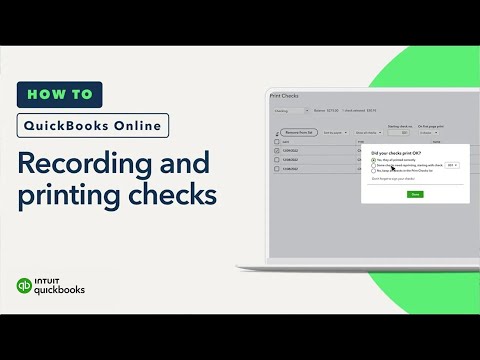


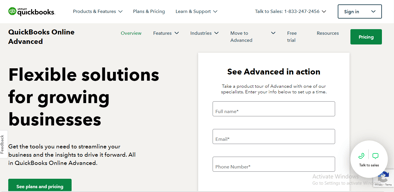


Compare QuickBooks Online Advanced with other popular tools in the same category.

Instead of my Quickbooks (desktop program) living on one computer, now Quickbooks (online program) is available from any computer with internet access! Yes, please! So happy I switched from desktop to online versions!
I did pay a 3rd party to import my data from desktop to online, but it was worth the money. I'm already up and running! Quickbooks Online Advanced has excellent videos and training materials, plus very responsive customer service.
I can access my Quickbooks Online Advanced from any computer with internet access. Because users can access the program from their computers, this allows remote workers to get real live info rather than spreadsheet downloads.
Below are the points which I like most Quickly search, sort and filter information with enhanced custom fields. custom workflows and automate tasks like reminders for past due invoices or notifications to customers for received payments
No dislikes, I am super happy to use quickbooks as an accouting software. Just one suggestion please make it more user friendly
customized dashboards for the metrics that matter the most, and use industry benchmarks to compare your clients’ performance with their peers
It helps do more work within a short time and able complete the task easily.
We are not able to get customer support in time.
We could generate a highly customizable report and be able to set automated workflows. We easily manage the cash flow management.
This software is for anyone who wants to monitor their finances with ease. It is very easy to use, and very visually presentable.
I cannot remember not liking a thing. It was again, very easy for someone who does not have an accounting background to use it and learn it.
I was able to produce and print checks using QuickBooks. I would receive an invoice and enter it into the system, then print it out.
User friendly, can be used in many business types, sync transactions with the bank, credit card, bill.com
The inventory system is not strong enough.
Accounting reporting for the business.
QBO Advanced is easy to use and reports are helpful
Budget feature is confusing to set up for classes vs accounts
Great reports and tracking
automation on AP and reconciliation recommendations
some features are hiding under different tabs, if you don't have proper training in the beginning, it's difficult to locate them.
daily accounting, it saved me a lot of time to reconcile AR/AP Bank accounts
Everything is good for financial records. Bank reconciliation, inventory management system, Reporting specially graphs showing. You don't to perform report seperately in Microsoft Office
As my point of view i felt its everything managed well. Everything work properly but for advance user also could improvable.
Reporting and Advance graphs helpfull for management report having a wonderfull experience. It's save alot of time and on anytime i could check overview of company financial information.
QBO Advance is the only accounting software our company has used. Our company and QBO Advanced have grown together over the past 10 years. I have learned how to be the company bookkeeper without any formal training because QBO always answers all my questions.
I only have one complaint. When a client pays with a credit card, it is entered into the register as Undeposited funds. I have had a lot of trouble figuring it out. But in my reports it comes up as Accounts receivable so I have learned to let it alone in the register. But I just don't like seeing it there!
IT allows us a much larger client base which we are constantly growing!
What I like the best about QuickBooks Online Advanced is its ease of use and excellent customer support. Besides, it is a cloud service and can be accessed by the whole team remotely is fantastic.
It isn't easy to think about something I don't like about QuickBooks Online Advanced. I can not find anything I dislike at this moment. Keep up the excellent job, Intuit.
QuickBooks Online Advanced has solved the problem of keeping our financial statements and access to all the team in real-time. It has helped us reduce the accounting time and therefore costs as well.





