

QuickBooks Online Reviews & Product Details
As one of the best known accounting and financial software companies today, Quickbooks offers a combination of reliable payroll tools, HR solutions, and automated tracking features. Quickbooks also include access to benefits, project management, inventory, and contractor options. One of the biggest benefits of Quickbooks is its flexibility. Quickbooks integrates with Square, Shopify, PayPal, and a host of other well-known tools. Finally, Quickbooks also provides access to expert accountants and tax professionals.


| Capabilities |
|
|---|---|
| Segment |
|
| Deployment | Cloud / SaaS / Web-Based, Mobile Android, Mobile iPad, Mobile iPhone |
| Support | 24/7 (Live rep), Chat, Email/Help Desk, FAQs/Forum, Knowledge Base, Phone Support |
| Training | Documentation |
| Languages | English |
QuickBooks Online Pros and Cons
- Great onboarding process
- Can integrate with third-party apps
- There is a mobile app available
- Introductory price doubles after three months

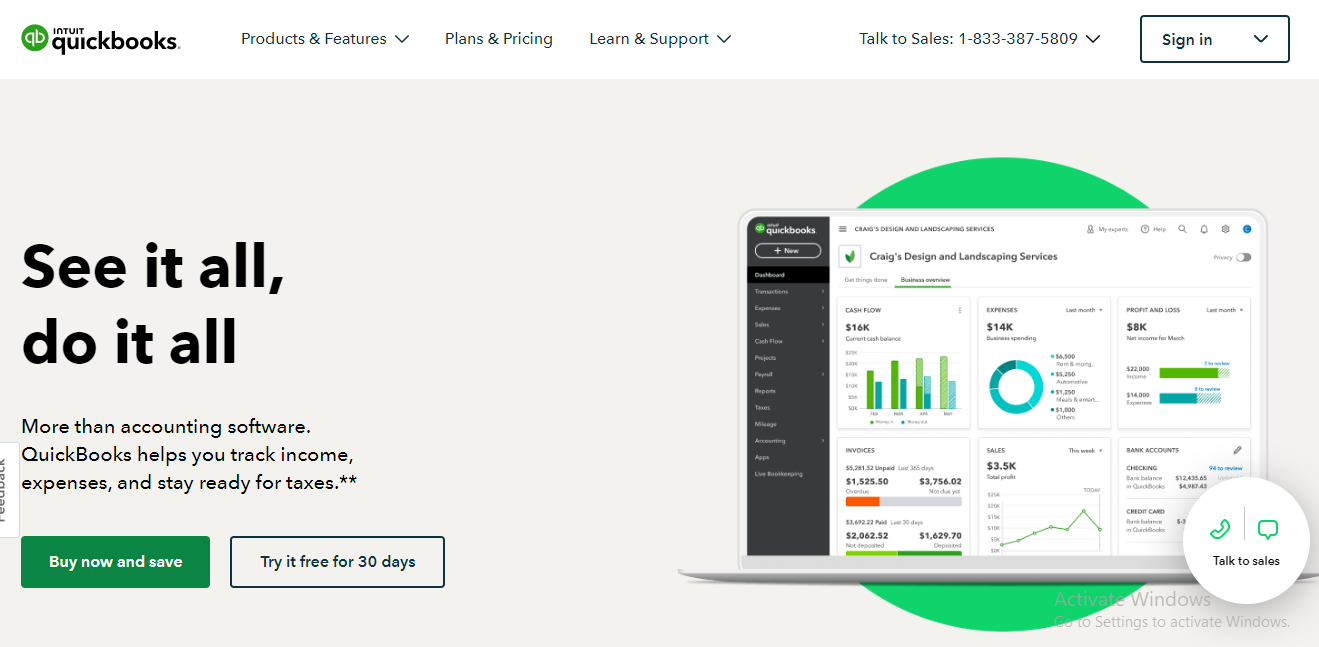

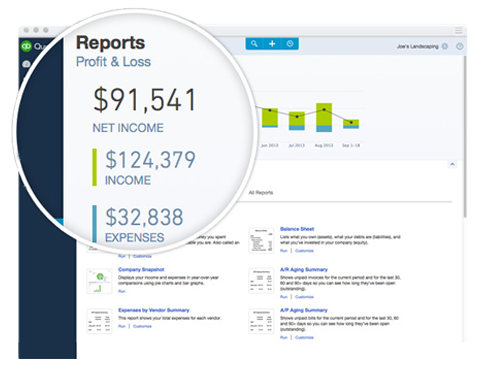

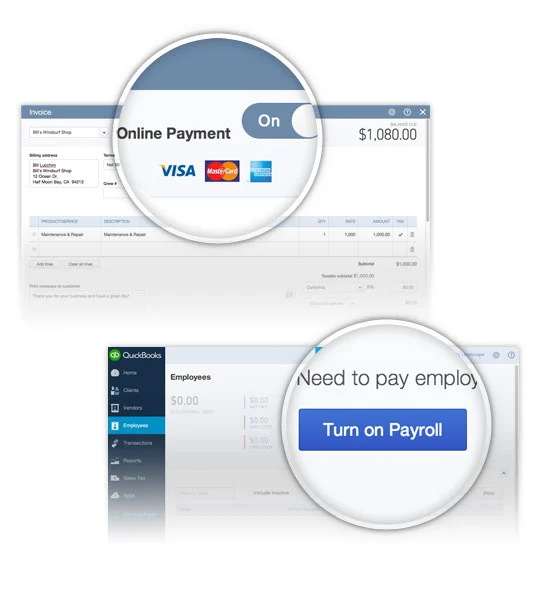

Connection with our accountant and bookkeeper is excellent. Easy to use. Reports are easy to find and create. Expense tracking is much easier as this integrates with our online banking. Can easily share receipts and documents with our bookkeeper and accountant.
Nothing really. The transition to QB Online has been simple. Our bookkeeper and accountant to the bulk of the work in the tool.
The onlinve version enables me to have a much more readily available picture of where our business is financially that with the desktop version. My bookkeeper and I can both be involved in the management of business finances and the accountant can review and send recommendations for financial improvment.
The integrations have been a massive lifesaver for us. We have it integrated to Hubspot, Jotform, Airtable, etc. All the data from there is mapped out on QB and automatically turns into invoices without us having to do anything.
Smaller businesses like ours might find it a bit too expensive, and it might be hard to set up properly without IT support.
We used QB to digitize our invoicing processes. The software has been an absolute treat for our accounting department, albeit a bit more expensive than what we'd like. But all in all, it's saved us time from having to create and lo invoices manually, and it's saved us money as we now make much much fewer mistakes when drawing up invoices for our clients
Quickbooks is the most intuitive accounting for customers to pay online invoices.
It would be nice to have a lower plan at a lower cost.
It is the best solution to send quotes and invoices.
it links to the bank account, it moves the data easy for you and you can produce reports so easy. it easier to stay incontrol of your vat
it is hard to link a credit note and a refund together, a bit confusing. the rest is really easy
the onliine book keeping, vat return and reports
As a QuickBook Accountant, I can access all of my clients from the same Dashboard.
A lot of time, the Customer Support Chat has a long wait and then after chatting for an extended period of time, they still don't know how to resolve my issue.
QuickBooks Online handles all of my payroll needs, keeping up with the tax rates and filing requirements so that I don't have to.
Through Quick book, I have learned many things regarding accounts. I had the opportunity to create a budget and manage a fund at my fingertips. Easy to link with Bank account. I don't know about reports, but when I started using Quick book, I got more Ideas about accounting.
The quick book stopped service in India; apart from this, there are no other negative points.
The quick book has given more clarity about Cash flow and bank balance. We quickly get more ideas about budgets and creating invoices for sales. Also, My business performance got increased well and was good.
I have used QuickBooks in companies with less than 100k in revenue, and I have used it in companies with more than 50mil in revenue. It has the capability to handle both. As an accountant, it is nice to have software that is totally catered to you.
As with everything, it is all about the SaaS revenue. The fee just keeps climbing. I guess that is just the way everything is now. Hopefully the fee stabilizes before it gets out of reach for smaller companies, which is their bread and butter.
As a steward of several companies' books, Quickbooks allows extreme organization and flexibility in dealing with them. The massive amount of integrations is helpful as many companies have different software that they use.
Easy to use, easy to teach and easy to set up
Cannot manage Inventory in different locations for ex: stocks in transit
Mobile Access via Mobile Phone App Set reminders for due invoices customize invoices
I really like that you can transfer your desktop file to the online file easily and quickly!
You do have to get used to the new view and how to access your check register.
It's just the simplicity of use and its online storage of company data files.
Quickbooks is so easy to use, even if you don't fully understand accounting.
All the changes lately. I like the original version
As a small growing business it takes care of all of our accounting needs
Is super user friendly, nearly universal to all industries, there are lot of youtube videos to explain something you don't know.
When you pull up a transaction and then view the audit details then click the "< Back" button to view the transaction again. From here you ought to be able to click the "X" to go back to the report, but it takes you back to the audit screen. You get in this loop that you cant get out of.
Quickbooks Online provides an entry level accounting software that can grow with our business. There are some limitations which may require us to change to another system, such as reporting on other business units, but third party add ons help us stay with QBO
It is easy to navigate and also has a plethora of helpful information you can search for if you are unsure of how to navigate a function, such as sending a refund, creating categories, etc.
I wish the mobile app was as easy to operate/have the same functionality as the online version. As most small business owners can attest, we are always on the go so having the same functionality on the mobile app would be amazing. I needed to refund a client recently but it just kept saying "loading" when I would click "More" to then click "Refund," so I had to wait until I was at my computer to complete this process.
At this point, we just use it for invoicing clients. I like how easy it is to input the line items, correct customer info, and the fact you can download the invoice if you don't want to send a payment link.
Very user friendly- helps business owners make informed decisions
The reporting is different than Quickbooks desktop, not as detailed.
It helps me see the financial standing of my buainsss which allows me to make better decisions.
QuickBooks online is a very mature product for your accounting processes. We use it extensively to track sales, control inventory,track expenses and aslo able to connect it to our bank. It easy to create and design charts of accounts and aslo we like the reports especially the trial balance and profit and loss reports. It easy to export reports to other formats and the product is very cost effective.
QuickBooks online customer support is very poor and very disappointing if you need any assistance.
QuickBooks online is a well designed product for any accounting processes. It easy to train staff members how to use the product. It able to link with our bank very well and aslo the reports are well designed and easy to analyze.
QBO makes it easy and affordable to manage our small company's books. It integrates well with other software suites, and it allows our accountants to access everything they need in one place.
So far, we haven't found much of a downside. QBO doesn't have all of the features/tools of much more expensive platforms, but we don't need them. So it's right-sized for our operation.
QBO is making it possible to quickly, easily, and cost-effectively keep our books up to date and our accountants happy.
A Great Program that integrates with Other Scheduling and Invoicing Apps! Smooth operations!
My Accountant would have that answer! i feel everything is working well~
Quickbooks is Smooth lining the Payroll Process
I love that it syncs to my bank accounts and credit cards which allows the transactions to flow onto my ledger. I can easily match receipts to expenses with ease.
There are a lot of updates that sometimes cause bugs that take time for them to work out.
It allows for lots of automation when recording transactions and saving receipts and invoices. It also makes it super easy to run payroll and pay vendors.
QuickBooks Online has a very nice platform. It is easy to use. The operation is seamless and works very well. Now we can access QBO from multiple computers or locations and have multiple users access QBs from anywhere.
A few tools are in different places. I have learned if you use the app, you can switch to the old view (the desktop view) and that can be helpful when you do not have time to figure out where things are.
I love QuickBooks Online. It makes me wonder why we kept the desktop version for so long. Using it from anywhere and not having to be tied to one computer or software has been a game changer. No need for backups!
- Easy to set up: QuickBooks is easy to set up and start with. You can create an account in minutes and start tracking your finances right away. - User-friendly interface: QuickBooks has a clean and intuitive interface that makes navigating and finding the features you need easy. Even without accounting experience, you can quickly learn how to use QuickBooks. - Variety of pricing plans: QuickBooks offers a variety of pricing plans to fit your budget. The basic plan is affordable and includes all the essential features you need to manage your finances. If you need more parts, you can upgrade to a more expensive plan. - Great integration with other software: QuickBooks integrates with popular software solutions, such as Salesforce and Google Drive. This makes it easy to keep your accounting data up-to-date and accessible from anywhere. QuickBooks is an excellent option if you are looking for an easy-to-use and affordable accounting software solution.
I am using it with a small team of 3 people. Still, I am growing, and with my current plan, I can only have up to 5 users limiting my options for expanding. It's not much a trouble anyway.
Centralize my accounting process and data
Its automation is what I really like with Quickbooks online. It can also be easily integrated into other applications since it is a cloud based.
it is complicated to use than the desktop version
Manual data entry: QuickBooks Online allows users to connect their bank accounts and credit cards, so transactions can be imported automatically, eliminating the need for manual data entry.












