

QuickBooks Online Reviews & Product Details
As one of the best known accounting and financial software companies today, Quickbooks offers a combination of reliable payroll tools, HR solutions, and automated tracking features. Quickbooks also include access to benefits, project management, inventory, and contractor options. One of the biggest benefits of Quickbooks is its flexibility. Quickbooks integrates with Square, Shopify, PayPal, and a host of other well-known tools. Finally, Quickbooks also provides access to expert accountants and tax professionals.


| Capabilities |
|
|---|---|
| Segment |
|
| Deployment | Cloud / SaaS / Web-Based, Mobile Android, Mobile iPad, Mobile iPhone |
| Support | 24/7 (Live rep), Chat, Email/Help Desk, FAQs/Forum, Knowledge Base, Phone Support |
| Training | Documentation |
| Languages | English |
QuickBooks Online Pros and Cons
- Great onboarding process
- Can integrate with third-party apps
- There is a mobile app available
- Introductory price doubles after three months

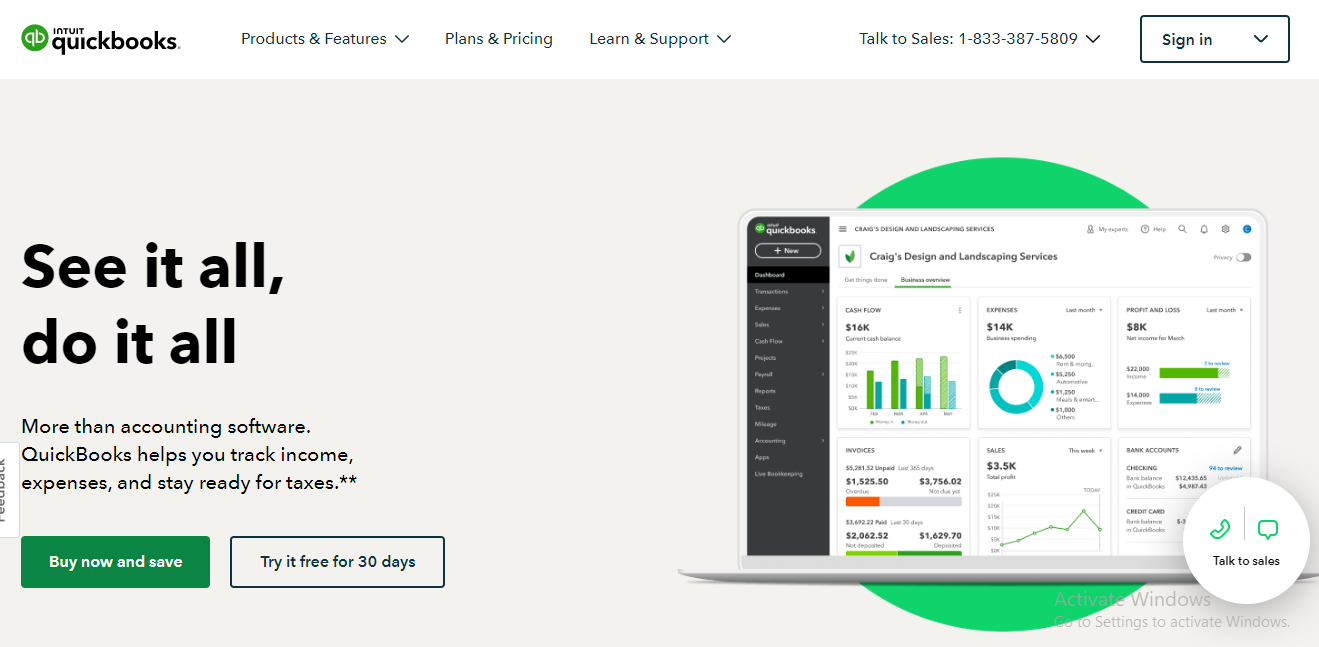

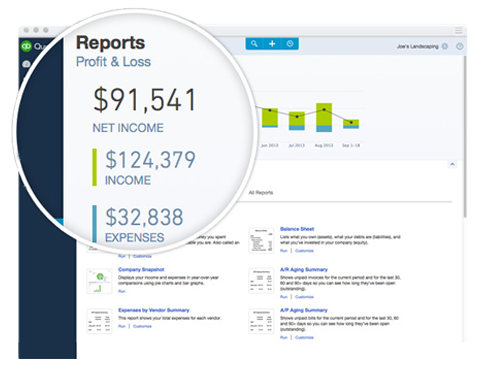

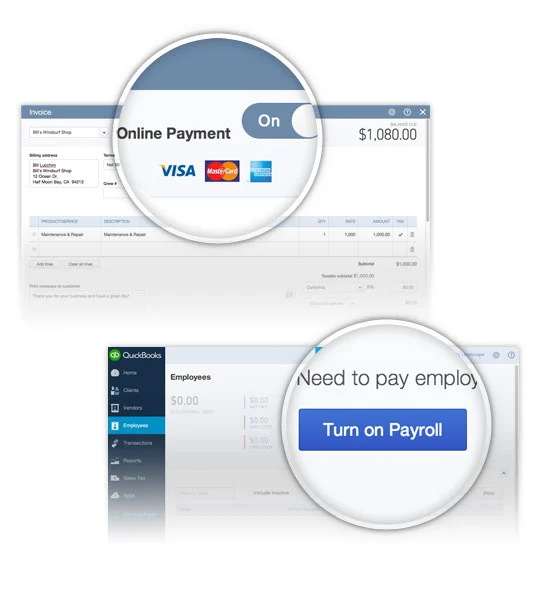

I like that it is online so that our accountant can access it without sending files back and forth.
I dislike the interface and that it is not intuitive. It feels like Intuit is stuck in the past.
We need to have a bookkeeping software for our small consulting company. QuickBooks is still the industry standard so we use it. The main benefit is that our bookkeeper/accountant works on this platform.
Convenience, ease of use, automatic payroll tax payments.
Limited functionality at times, kinks, occasionally tax payments get rejected and my books get thrown off.
If I need to access my books remotely, it's much easier with this product.
QuickBooks Online is very helpful for paying invoices to our company's contractors on the fly. It's also very easy to navigate and great for record keeping. I highly suggest using it.
It's a little tricky to track Square payments via Quickbooks.
Great for admin, tracking P&L, ensuring everyone is paid on time.
ease of access to software across multiple machines
difficulty of access to various services
ease of using when telecommuting
It's better than nothing. It will remind me when taxes are due and e-file them for me. It's easy to set up a new employee or remove one. I appreciate the reports I can run and the ease of categorizing my AR/AP.
I'm often repairing double-downloaded entries from my bank accounts into Quickbooks. Support calls never take less than an hour and a half, and sometimes I'm on the phone with them for over three hours. The last call I had to end because I had a meeting to attend; and they promised to call me back at a specific time....never happened. Never does.
Running payroll is helpful Figuring out and paying for taxes is helpful Running P & L reports is easy
Much easier to sync bank accounts and tax payments. Their chat support is great, very prompt and knowledgeable. Other than that, there is very little I liked about using Quickbooks Online. It's pretty, but the functionality is nonexistent when comparing it to Quickbooks Desktop.
It is much more difficult to generate and modify reports than on Quickbooks Desktop. Printing reports rarely works, it always wants to print the column on the left with the report. Many options, compared to Quickbooks Desktop, are either missing or well hidden.
The only benefit is that it makes it easier for the client and the accountant to access. But even then, there is a 30 minute window in which you must wait if the other party has accessed the account.
It is intuitive and fairly simple to use. I like how it is online and always with you so to say. It is quick and the support services are pretty great as well.
Customer service for the online version is okay it takes a long time to have complicated issues solved and there are better products available to small business owners that are easier to use
It is fully capable of running payroll but I think I'll stick to local copy's of quickbooks
Easy to enter information such as bill, upload attachments, enter vendor information.
The reports are difficult to customize to the data that you want to get out of it
Tracking budgets
As a CPA who is able to access my client's QuickBooks online, their use of this software is helpful to me. It is also helpful that certain board members of nonprofits have access to review reports and transactions
Most individuals who have used stand along QuickBooks find the online version frustration. The screens do not tile repors the way stand along QuickBooks does. The "look" and format of many of the reports are different than stand along QuickBooks. As an auditor I have concerns over all QuickBooks products in that historical transactions can be modified, although password protecting a closed period helps with this.
Again, the good thing about QuickBooks online is the ease with sharing the file with the auditor/CPA. Also online QuickBooks makes it easy to provide access to individuals (a new treasurer, a new bookkeeper) regardless of what type of computer they own, since the actual process of accounting records is stored in the cloud.
The aspect I like the most is that it's cloud based and I can access from anywhere easily. I also thing they do a great job with alerts, letting me know when payroll taxes are due etc.
Quickbooks online needs to get better with app integration. I've been to their marketplace for apps several times and have had trouble integrating a handful of apps that they actually offer in the marketplace. It seems crazy that they are selling an app that in the end doesn't integrate with their product.
Synata is a the first enterprise cloud search engine. We help you find the stuff you are looking for when you need it at work. Having used many versions of Quickbooks, including the enterprise version, I appreciate having access to all my data everywhere I go. I also love being able to download my banking information quickly and easily everyday.
QuickBooks Online is a software package for managing your companies accounts. You can also use it to manage day-to-day sales and transactions, but I have found that it is easier to let my store/erp/cart software to handle the daily orders and either import or aggregate transactions at month end. The best part of QuickBooks Online is how easy it is to find accounting answers via the large and active forums.
It can be hard to find answers to questions specific to your business, but at that point you should retain an accountant.
Managing and tracking monthly accounting and sales information.
Reasonably priced for self service payroll, and the ability to integrate with Human Interest was great. I also like the reports when they work.
I wish they would leave well enough alone, since I started with Quickbooks Online they have changed the look and placement of things on their site/platform several times. I have quirky issues with employee records in the system that still have not been resolved, and there is no way to speak to just one representative for my account, it's always someone different and I am always re-explaining things. The amount of time it takes to enter things because the system keeps loading (regardless of what device I am using) is also quite frustrating.
Quickbooks enables me to do my own payroll and bookkeeping and does a great job of putting things in laymans terms in the system so its easily understandable.
We can easily get financial reports liek balance sheets in a matter of minutes. Also, my accountant knows how to use it.
I have no idea how to use it. I've tried many times, but I just don't understand it.
We are using QB Online for tax purposes as well as non audited financial statements.
Simple, easy to use. Good for smaller businesses
Cannot handle complexity and there are limitations of the tool
provides an accounting bookkeeping software
Easy to access online, simple interfac as long as you are not working with multiple bank accounts
It can get clumsy if you are allowing multiple people to log into multiple accounts. It's hard to find transactions, adjust them, or reverse changes made. Not easy to use.
Accessible online!
It's convenient to be able to log in anywhere without having software on one specific computer
It tends to freeze up a lot while entering customers/payee and when trying to edit a transaction
Online help for chart of accounts questions
The software can be used anywhere you need to use it at any time.
The amount of reports that can be filtered is not as expansive as QB desktop.
I can remotely work for my clients. This was helpful during covid lockdown
Reports are helpful but the format in which they export to Excel needs improvement
API is very limited as to what data can be pulled and pushed back and forth. Native connection with Insightly CRM is very limited
Being able to connect it to our CRM. The benefits have been very limited. The software is very clunky to work in and it's native connections to Avalara Tax or Insightly CRM need major improvements
No need to install software on your desktop; can share the account with other people to edit your book; no upfront capital payment on purchasing the whole software
The Online quickbook looks much different from desktop version. I was familiar with the desktop version, and not used to switching to online version
Recording company transactions ; keeping a book of accounting records; used it to issue cheque
I like that it has option to sync with so many other applications
Adding people with email links that expire etc is annoying getting initial setup has been a pain
Nothing so far








