

Unclaimed: Are are working at QuickBooks Time ?
QuickBooks Time Reviews & Product Details
QuickBooks Time is the most efficient and readily accessible time-tracking tool for small and big businesses. It allows users to edit, track and approve time right from a laptop, tablet, or smartphone.
| Company | Intuit Inc. |
|---|---|
| Year founded | 1983 |
| Company size | 10,001+ employees |
| Headquarters | Mountain View, California, United States |
| Social Media |


| Capabilities |
API
|
|---|---|
| Segment |
Small Business
Mid Market
Enterprise
|
| Deployment | Cloud / SaaS / Web-Based, Mobile Android, Mobile iPad, Mobile iPhone |
| Support | 24/7 (Live rep), Chat, Email/Help Desk, FAQs/Forum, Knowledge Base, Phone Support |
| Training | Documentation |
| Languages | English |

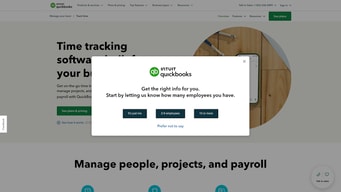
Compare QuickBooks Time with other popular tools in the same category.

I love you are able to login from all over in ways that are many, geo taging to make certain individuals are exactly where they point out they're and where they must be, and so nobody else are able to clock someone late. choices for reporting, delays and approvals. Time schedules for shift occasions are finished in ways that are different to move between projects or customers. This's an entirely incredible programme!
I do not love the programme a lot. I would like to get an optional logo on the accounts, colour coding for salaried employees compared to time, obligatory time tracking for workers showing you who gains from the opportunity.
I solve far better time tracking for the customers of mine and much more correct wage reports. As described above for hectic offices the geotagging and image capture clock tends to make this a gain. The "pin" alternative for clocking causes it to be much easier for huge staff members to distinguish between employees.
I like how TSheets allows us to keep track of our employees' daily work hours and provides us with the exact location from which they mark their arrival time so that we can be sure that they are in the company, as well as the time and location from which they mark their departure to ensure that they are working the necessary hours and to reward overtime if there is any.
So far we haven't found anything to dislike about TSheets, it has given us good results.
We have adapted quickly to the use of Tsheets and have solved problems of attendance and hourly payments due to the control that we have allowed ourselves to have through its use. Being able to be aware of the time an employee enters the premises and the time he or she leaves has simplified the work of our human resources personnel when defining payrolls and in turn has encouraged responsibility and punctuality among our staff. Tsheets has meant a saving of time and money.
Controlling the working hours of a work team can be very complex, especially when the diversity of employees is great, because there are those who work overtime but others want to be smart and not meet the hours. With TSheets it is ideal to know the location of each employee so it is ideal to calculate the working hours of employees
It has been very difficult for each employee to get used to using TSheets I have had problems because they do not mark their departure times, also the GPS sometimes throws errors of employee location.
With TSheets I have a database of each collaborator at hand, it helps me calculate overtime, it is incredible how it helps me personally to manage the control of the hours I work, I can observe the movements of each work team, I can see if He is working on what has been assigned to him, even when the jobs are off company premises, I can see if he has not deviated from his duties.
It's set up perfectly. There is no issue trying to figure out how to use it.
I really don't like the app feature that tracks your location.
I can keep track of my customers and how much time I've spent with them.
I love that you can log in from anywhere in many different ways, the geotagging to make sure people are where they say they are and where they are supposed to be, photo capabilities so no one else can clock in another person who is late. The reporting options, approvals and time off requests. The different ways to shift between clients or projects, complete scheduling for shift based times. This program is absolutely amazing!
There isnt much I dislike about the program. I would like there to be a logo option on the reports, color coding for salaried versus hourly, mandatory time tracking for salaried people so you can see who is taking advantage of the privelege.
I am solving better time tracking and more accurate payroll reporting for my clients. As mentioned above the geotagging and photo capture clock in for busy offices makes this a win. The "pin" option for clocking makes it easier to differentiate between employees when there is a large staff present.
User friendly and easy to keep track of time
Home page doesn’t have menu options clearly laid out
Tracking time of work
Tsheets is very easy to understand. All of our staff use it daily. I use it generally from the site to monitor time worked, downtime, and so forth for all employees. The versatile app is utilized by all of our office staff a technicians to check in and out, check status of debilitated hours, vacation hours, and so forth. They do continue improving and adding new features, which is decent. Tsheets is excessively easy to learn and utilize. This software is obvious. Takes only a couple of moments to set up another client and get moving. The item makes it time tracking incredibly easy and enables me to accurately account for all within recent memory spent on various undertakings for the duration of the day, even while in a hurry. It is easy to stay aware of employees’ time. In addition, the planning is awesome. The portable app is great and easy to utilize. Other than the expedient and careful client assistance (thank you BD1 et al), I love the fact that Tsheets integrates with QuickBooks work area. We utilize the data for both payroll and invoicing, which saves us hours each week. This item is easy to learn and work with.
Truly, there has not been much in favor of aversions with TSheets. Navigating it takes some time. Reports could utilize some work. There are some minor bugs but it’s Ok.
The company is open to customers and creates adaptions and additions to the software based on client info and solicitations. T-Sheets is a great time tracking frameworks for employees who take a shot at different activities in the field.
I can follow my work group and supervise them on varied shifts. I know exactly when someone comes and goes from their job and has an impact on the payroll. The interface is very nice, it helps me to monitor easily.
It works wonderfully, there is nothing to be negative about it.
In the organization we use it as an employee tracking control, it is excellent to know when a co-worker's work is finished and then notify it. We take care of having everything under control and this includes our staff.
Integration with Quickbooks is extremely helpful. It allows us to run a report at the end of the pay period to confirm each employees time sheet is accurate. Then with a click of a button, the hours are transferred to Quickbooks. We then login to Quickbooks, click on payroll and review and submit. We have saved a lot of time.
Some sections are difficult to navigate, but they continue to improve them, and just recently came out with a revamped Paid Time Off section that works great.
Saving time on tracking and calculating hours and also tracking PTO. This has saved us hours of work and cut back our need for extensive manually entry into Quickbooks.





