

QuickBooks Time Reviews & Product Details
QuickBooks Time is the most efficient and readily accessible time-tracking tool for small and big businesses. It allows users to edit, track and approve time right from a laptop, tablet, or smartphone.


| Capabilities |
|
|---|---|
| Segment |
|
| Deployment | Cloud / SaaS / Web-Based, Mobile Android, Mobile iPad, Mobile iPhone |
| Support | 24/7 (Live rep), Chat, Email/Help Desk, FAQs/Forum, Knowledge Base, Phone Support |
| Training | Documentation |
| Languages | English |

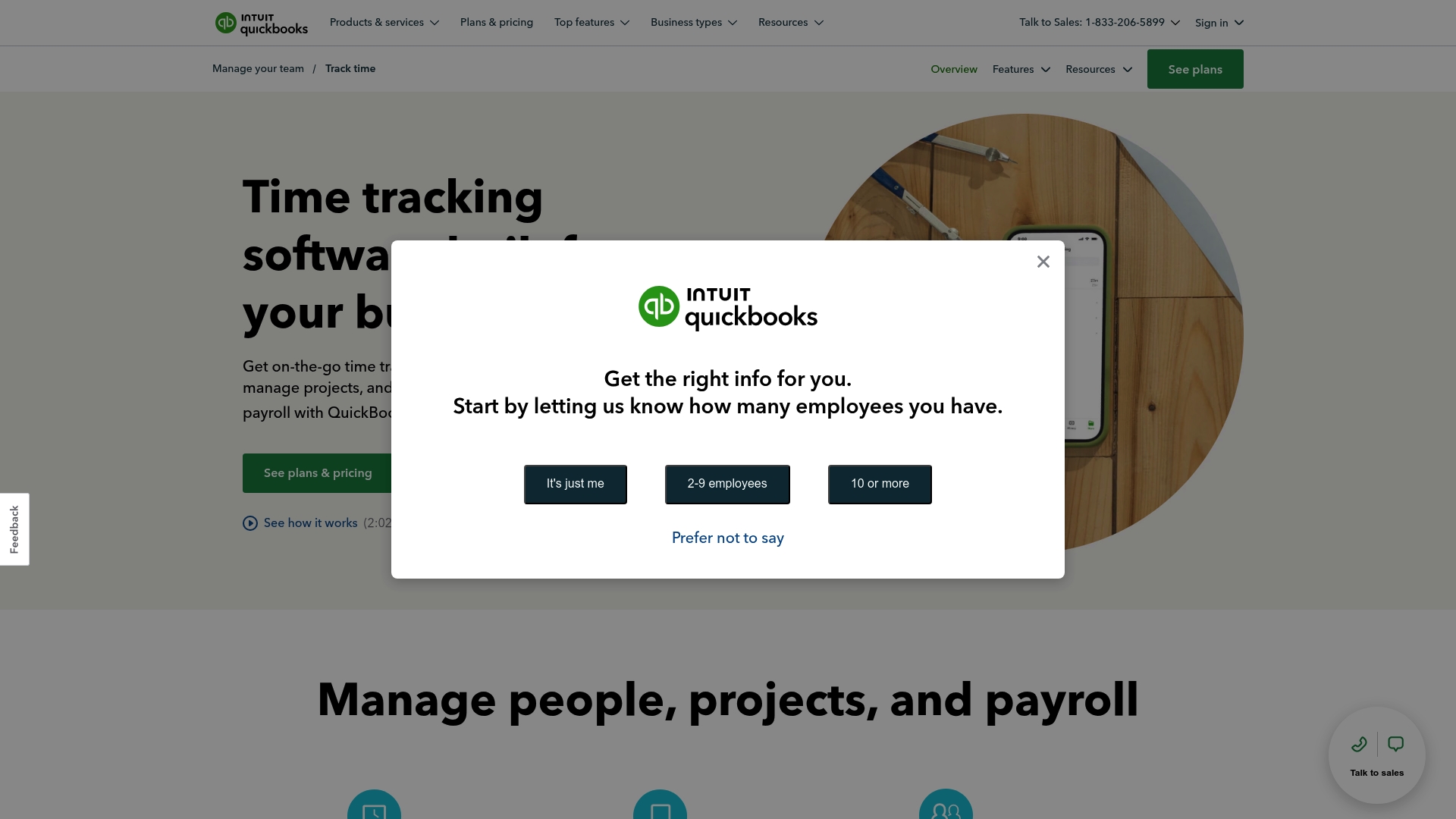

I like that you can clock in using TSheets with just the click of a button. I also like that if I forget to clock in and need to go back to do it, I can do it pretty quickly and just adjust the time to reflect the correct amount of hours worked.
I dislike the clocking out for lunch feature. I am very bad about remembering to clock out for lunch and very often I will clock out late and then have to go back in to adjust it. Although it is possible to adjust, I then need to adjust the number of hours worked and then go in and adjust my lunch. If I just try to change the lunch, it won't let me because the hours end up overlapping. I wish that there was a way that instead of having the hours overlap, it would just replace the time and have it count as lunch break INSTEAD of hours worked if that is what I was trying to override.
TSheets solves the business problem of having a physical place where we have to clock in. It is convenient because nearly everyone already has a phone and therefore can easily download the app and have it on them. A place that I worked previously had a physical wall mounted area where you had to type in an employee number to "punch in" and then keep track of what you did throughout the day on a sheet of notes. It was very inconvenient and this works much better.
TSheets is great for allowing your employees to be responsible for clocking in and out of work and switching their role on a job as they change from one activity to another. It makes it easier to keep track of more specifically what an employee is doing and the GPS tracking allows for accountability of employees clocking in and out when they don't always have a supervisor around.
Editing timesheets is more difficult once an employee has submitted their time. Their needs to be more capability to bulk edit when the employee makes the same mistake all week on their time card.
Clock in/Clock out from remote sites. GPS tracking for accountability Job Costing and Cost Coding to be specific about tasks performed throughout the day.
Today I worked with Ashley L, and she was great!
I dislike that some of the features are not focused on CA law, we need a good way to track meal periods.
Keeping good time records, mobile tracking for employees that are on the go and placed at clients. Lots of reporting features to get the data out in several different ways.
Kelsey T. for sure is the best part of TSheets so far. Friendly, helpful, and quick I don't think you can hope for much better.
Too many clicks to get to where I need to go to submit time. I should be able to save settings for myself that take me right to the bits where I enter my time.
People are afraid of PWA because it's so big.... not really a problem but you can't win every battle.
Still testing it out so far so good in that process.
Nothing I don't dislike as of yet, haven't had to implement it to long. Not sure on pricing for 501c3's and discounts.
Time sheet management on employees.
I like that TSheets integrates with QuickBooks so well and makes it easy to invoice clients for time spent on their projects.
TSheets is aimed at businesses with multiple people who are paid based on shifts. As a solo owner/operator that side of the app is very “in the way” and it would be nice if I could turn it off
TSheets is managing all my time tracking now and is very good for adding up how my b time I spent on each client at the end of a week.
In the job where I used this software, I was basically a mobile employee- I never went in to an office, I received my schedule remotely, and did the work on my own. There was actually not a lot of good communication between me and my boss, but this app let me know my feedback from customers, my hours, how to access my expected paycheck, and clock my hours easily.
When I used this product, I had to sign in every single time, even if I had accidentally turned my phone off mid-use. That was annoying.
As a remote employee, it was hard to clock my actual work hours with my boss company. This app let me clock in as soon as I reached my destination, clock out during commute times, and then clock back in again with limited issue.
I think that it was very customer and user friendly
I'm not sure that it was as cost effective as the Peoplesoft system that we now use
I don't know that we used it to it's full potential. I know when we did use it we strictly used it to clock in and clock out and keep track of sick/vacation time.
Janine from customer support provided us with all of the info and answered all of the questions we had. Very friendly and approachable
There was nothing that I disiked so far. We will be looking forward to work with TSheets after looking for a good timetracking solution for our company
Timetracking
The customer service. Everyone I have chatted with has been very helpful and mostly knowledgeable. In particular, Tiffany went way above and beyond by helping me unassign to everyone (basically make invisible) our finished job codes. One of Tsheets' weaknesses is that it does not allow me to make changes en masse to job codes (see "Dislikes"), so Tiffany offered to take a list of jobs we want to keep active and deactivate everything else from the back end. Tsheet's limitations would have caused this to take many days on my own, but with Tiffany's clutch help, I spent almost no time on it.
There are some limitations in Tsheets: - Not able make blanket updates across sets of data points, jobcodes (which is why I needed Tiffany's help), and employees. - We have some subtleties in our labor costs that cannot be accommodated by Tsheet's rigid overtime calculation methodology, so I have to export all time data to Excel and calculate our actual labor costs outside of Tsheets; this inflexibility also prevents us from using Tsheets to drive our payroll. - Some of the snazzy superfluous animations on the website just slow things down, cause errors, and make graphical representations of time render improperly or not at all. - Reporting options are limited. - Identifying and fixing mistakes that timekeepers make is a tedious and roundabout process.
Solving the problem of knowing who is spending how much time on our projects. I have been able to more accurately cost our projects.
Program is very good as is, and actually provides more detail, options and reporting than I would have expected at first. More importantly the team is attentive and responsive to support questions and requests. Good customer support for me, will make or break the product and so far all my inquiries have been responded to quickly and positively with a sense that the development team listens attentively and is willing to integrate suggestions/requests for improvement. Kudos to my service rep Elaina - very quick, very helpful, very pleasant, Thank you!
The main concern that we have is for GPS logging for our employees as they are at various sites day to day and even visit multiple sites during the same day and that time needs to be billed accurately to individual clients. The GPS logging is great, however a huge need for us is to geo-fence the areas where employees are able to log in/out. Currently, we are having problems with employees logging in before arriving onsite or after they leave so we have to go back and review/correct all times manually, using the GPS log map that is provided. This is helpful and I'm glad the map/log is available but it is also very time consuming and we only have about 10 of our employees using it at this time. This will be unmanageable with 30+ employees so I really hope this can be added as a feature soon.
Accurate time accounting at various locations. This is our biggest challenge with employees now. There is an increase in accuracy over paper time sheets that we used previously, but so far, we have traded that accuracy for increased review/adjustment time of the employees logs. This could be solved if an option to geo-fence were available.
Elaina was very helpful and quick and we solved my problem in record time without me even having to call in. She's great!
I wish I could run reports on my phone and see weekly totals not just daily.
love the integration with QB, saves my time with billing
The product is very easy to use. I helps track the hours that I work.
I do not like what tracking aspect. Not a fan of big brother watching me. It is required for work.
The app tracks my where abouts and helps monitor the hours that I work. It does help if I am stranded.
Able to transfer from agendrix directly to quickbooks
It's separate from agendrix, would ne easier if it was one system
It's better than ADP
It's very intuitive, you can start using it with minimal prior experience. And it allows you to quickly enter your time and run reports.
I still haven't figured out how to sign into it directly without going through quickbooks online.
It allows contractors to more easily submit their time by project and links the time directly to our bookkeeping software for invoicing purposes.
Can log internal and external staff, allowing those within our workplace, working out in the field to clock on and off remotely.
The minimum interval is 15 minutes, requiring individuals to clock out 6 minutes later than their finish times to 'equate' to the correct working hours. Clock in: 8AM (Can do this any time between 7:52 am and 8:05am) Clock out: 4:06PM (to ensure total 8 hours are worked) = 40 hour week.
The interval clocking. This can cause issues with employees' time, often totaling their work weeks to 37.75 not 38.
I like the drag and drop schedule. I like how you can edit either just that shift or the whole project.
I don’t like how it doesn’t let you choose the specific way you want it to sync with QBO. I don’t like how you can’t access certain features in the app.
We are able to track time and location of employees. Saves time with required questions before being able to clock out.
Overall I feel like the technology and functionality is there however there are areas of improvement. The software has a great deal of advantages like time tracking, gps and scheduling.
I really question the authenticity of accurately tracking what is viable vs falsified time tracking. For example there is no secure way of knowing what time is actually going towards work versus say someone just turning the time on and leaving it. The GPS is a great feature if the employee is suppose to be out and about.
I never experienced any problems just worry that there are loopholes employees could take advantage of. I like the features that track the employee through the gps as well as the upload pictures and scheduling functions.
T sheets is a good way to keep track of time however I feel like it has a lot of room for improvement.
If you forget to manually clock out you could be on the clock for a week. Then you have to go adjust manually
It helps keep track of how long we are spending on each project.
I love how easily it can integrate with Quickbooks Online! and I love how easy it is to enter and approve time, the redeeming quality to TSheets is their customer service every time I have had a chat or a call with anyone of their agents I have been super impressed with how amazing they are at customer service. so I would say thats the reason why I gave them a 7 instead of a 5 or less I think its due to the great incentive program they have there that helps the agents to want to help us out and make a good impression
with about every other user they have extream difficulties with logging in their first time I think this is due to them using any Intuit login that they have ever had before and a lot of people dont know that intuit powers turbo tax and most people dont remember that login until its tax time and they usually reset it at that time. also, the mobile app is a joke it rarely works and when it does it has syncing problems 70% of the time if you plan on using this to track time have all users use a pc or laptop to track time
we are able to track time easily with clocking in and out and have our agents approve their own time saving on the following uptime











