

Unclaimed: Are are working at Webflow ?
Webflow Reviews & Product Details
Weblfow allows business owners, entrepreneurs, marketers, and content creators to build websites and publish content using the full power of HTML, Javascript, and CSS in a fully visual canvas without the need for coding. Combining e-commerce, marketing, content management, animation, and design function in a single platform, it empowers users to launch, manage, and promote websites and content within a quick turnaround time and in a more cost-efficient manner. Users have access to more than 1,000 templates coupled with a host of marketing capabilities such as mobile responsiveness, search engine optimization, CRM syncing, and useful integrations. Apart from its CBS features, Webflow is also e-commerce and content monetization-ready. It also offers Webflow University, a comprehensive knowledge repository of everything that users need to know to maximize the platform.


| Capabilities |
API
|
|---|---|
| Segment |
Small Business
Mid Market
Enterprise
|
| Deployment | Cloud / SaaS / Web-Based, On-Premise Linux |
| Support | 24/7 (Live rep), Chat, Email/Help Desk, FAQs/Forum, Knowledge Base, Phone Support |
| Training | Documentation |
| Languages | English |
Webflow Pros and Cons
- You can tweak designs using CSS
- Fantastic customization features
- Ideal for working with clients
- You benefit from high levels of customizability with full access to your website’s code.
- Webflow mimics popular design software like Adobe Photoshop and InDesign, which creates a smoother transition for designers familiar with these tools.
- Beginners might find it intimidating
- Not a lot of third-party integration options
- Some templates have to be paid for
- Webflow comes with a steep learning curve, especially if you don’t have any coding knowledge or experience with traditional design software.
- You can’t launch a live website with Webflow’s free plan.


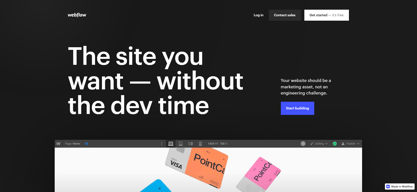
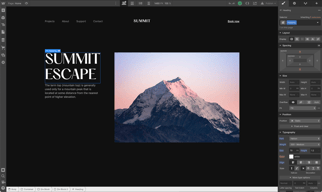
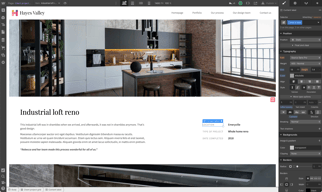
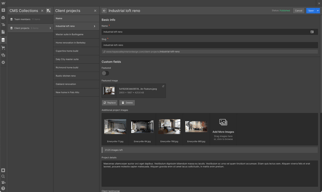
Compare Webflow with other popular tools in the same category.

I find editing sites using Webflow very intuitive and I love the degree of control I have. I used Wordpress in the past and I found it clunky and slow in comparison. I do have a basic understanding of HTML, CSS and a little JS (which I've never needed) which I think helps -- not for writing raw code, but for understanding all the options. The University is a helpful resource -- the lessons are excellent, and I usually find answers when I need them. Backups are super intuitive and automatic. Automatic code compression. Lot of other features like optimizing for SEO etc... All around I am super happy with Webflow. I built and run two sites for businesses I own on it - one is a brand with basic ecomm and one is a simple website for an importing company.
Seems like Webflow has fewer plugins than Wordpress, so this requires a little bit of extra work, but hasn't been a problem for me.
Code-free web development of course. Also granular control of design. Huge time savings and way better outcomes (at least in my case) vs doing it from scratch and a way more intuitive and functional tool than Wordpress in my view.
- webflow probably is oxygen builder however i think if you compare the two user interfaces webflow clearly wins in that regard with webflow you have granular control over pretty much every element on the page so even the tiniest things like if you want to have a mobile nav drop down you can control how that drop down animates you control what kind of easing you have if you want to create custom animations on either page scroll on page load you can do that with webflow. - There is a free version available for those who are just starting their career in web design is a plus. - Even some of the guys i know who are really into hand coding they only want to do it that way even they accept that webflow is actually the best tool of all of them and the reason for that is really because webflow is coding for you as long as you know how to correctly structure your websites and you correctly name all the classes within webflow it will be just as neat as if it was hand coded in the first place.
- I have is is a steeper learning curve so when you're working with something like Elementor it's very drag-and-drop you've got section you've got a column you need drop in the columns you just click add new column and it just add new columns and automatically space them and it automatically adds padding to everything which I actually personally hate but if you were you know from a beginner standpoint it's it adds a bit of breathing space to the design so yeah so when you're building an element or it will seem easier to put something together the controls in. -The problem I'm facing is the CMS limit even on a business plan.
- I am a professional web designer and funnel builder for small businesses ..so i help businesses grow their business online through my web design services in which webflow is my everyday tool to use.
Its good to use, no code platforms like this helps me develop my design to live with ease.
It's hard to start with the interface of the application
No code sites
Webflow is not limited to templates. You have complete design freedom over everything. Their editor is top-notch! Webflow is the best tool out there. They are always releasing features which are working perfectly. Greatest tool out there!
The editor can be a bit slow if you have a very large website with hundreds of classes and collection items. But they have gotten better. The CMS editor is not the best for CMS editors, it tends to be slow, changes have sometimes been lost if an editor and a CMS user has maded changed at the same time.
We are able to own design of our website without having to deal with an agency who could take time in making changes to our website. We have saved a lot of money with Webflow.
You name it, you have it at Webflow! I was amazed by the variety of tools that they provide for no-code ppl like me. The NO-CODE is the highlight for me. I have used, nicepage, wix in the past but this works the best for my purposes.
Webflow has quite the learning curve. May not be easy for absolute beginners. A basic understanding of HTML, CSS would be needed to make the best of what they offer.
I was looking for a no-code platform that can help me create a website for the company I worked for. This made things really easy for me. Saved time and money.
Webflow really is an intuitive tool that makes my job so much easier. With minimal coding knowledge, I have been enabled to build multiple marketing sites and maintain them. I'm able to take a design in Figma from wireframe, to design, to building it in Webflow and pushing it live. The community of designers and web developers that answer questions on the forum is super helpful. Webflow creates great resources and their help center really does answer most questions. I like having separate views for editors and designers, and that we can both work at once. I love being able to own a website end-to-end.
Truthfully, there's not much that I have an issue with. I understand that fast/live support is hard for lower pricing tiers, but I wish there was a faster way to submit a support question. Although with a little digging the forum or help center can typically help, I find with larger issues around billing and subscriptions I need a live person to answer questions. I also find the site/hosting/team plan structure a little confusing and wish there was an easier explanation or walkthrough of that structure.
I've worked on small teams that didn't have a web developer as a resource, Webflow enables me to ship live updates fast without waiting for development. I can design and check web accessibility and responsiveness as I go, and even see Google Search Console Errors. Webflow makes it easy to move domain names, link Google Analytics, and maintain a successful marketing site.
Honestly, the key for me is the Webflow Wishlist. Webflow, over time, works on features its customers ask for. With that and the lack of needing to know difficult coding, you can focus on building an beautiful responsive website with strong UI/UX.
Slightly steep learning curve, which might seem daunting, but their educational videos are going to help you overcome that learning curve with ease. User/Customer Log-ins has been something needed for a long time, but that is coming very soon.
Websites for clients that are responsive, unique, and built with best practices. Being able to customize experiences for each breakpoint has been a game changer in making a really well functioning site.
The technology, ease of use, amazing customization and beautifully designed websites.
Can be a bit of a learning curve at first, and a lot to take in.
You can build a fully customized look and feel for your website(s). The amount of interaction features are amazing. Websites with movement are the future and very eye catching.
I like how easy it is to log into your account, change the features of your website and upload content. I never could have imagined that web development could actually be this easy.
It is frustrating when I have my website open on one tab and web flow editor open on another one. Frequently, weblfow will log me out of editor and claim that I'm trying to edit on two separate pages, even if this isn't true.
I've become an extremely valuable marketer! Even though I cannot code, I can edit and upload things to a website which cuts down on time required by real developers. Webflow is a gamechanger!
As a designer I don't have to know how to code in order for my projects to look and work exactly the way I want them to. It's far more advanced than sites like wix and Wordpress. They stay up to date with latest trends.
When I first started using weblogs it was definitely a learning curve.
Even though I began my career in coding using webflow helps to get the job done faster and present work faster to my clients. It also help to have a visual of something that I want to create that account can mimic while learning how to code.





