

Unclaimed: Are are working at WebinarGeek ?
WebinarGeek Reviews & Product Details
Largely considered one of the most user-friendly webinar software available today, WebinarGeek ensures seamless efficiency through powerful interactions and marketing tools. Users can enjoy real-time interactive virtual presentations that allows brands to easily customize events and present in high-definition quality. Users can also share PowerPoint of Keynote presentations with the audience, and easily switch between them during webinars. The platform also supports full screen or single window sharing.

( 1 )
| Capabilities |
|
|---|---|
| Segment |
|
| Deployment | Cloud / SaaS / Web-Based, Desktop Mac, Desktop Windows, Mobile Android, Mobile iPad, Mobile iPhone |
| Support | 24/7 (Live rep), Chat, Email/Help Desk, FAQs/Forum, Knowledge Base, Phone Support |
| Training | Documentation |
| Languages | English |
WebinarGeek Pros and Cons
- Supports live, automated, and hybrid webinars.
- Offers SEO settings for the registration page.
- Provides sales tools including CTAs and a sales page that lets you push leads
- Takes quite a while to set up.
- No integrated attentiveness tracking or metric
- Doesn’t let you send customized emails to viewers or non-viewers

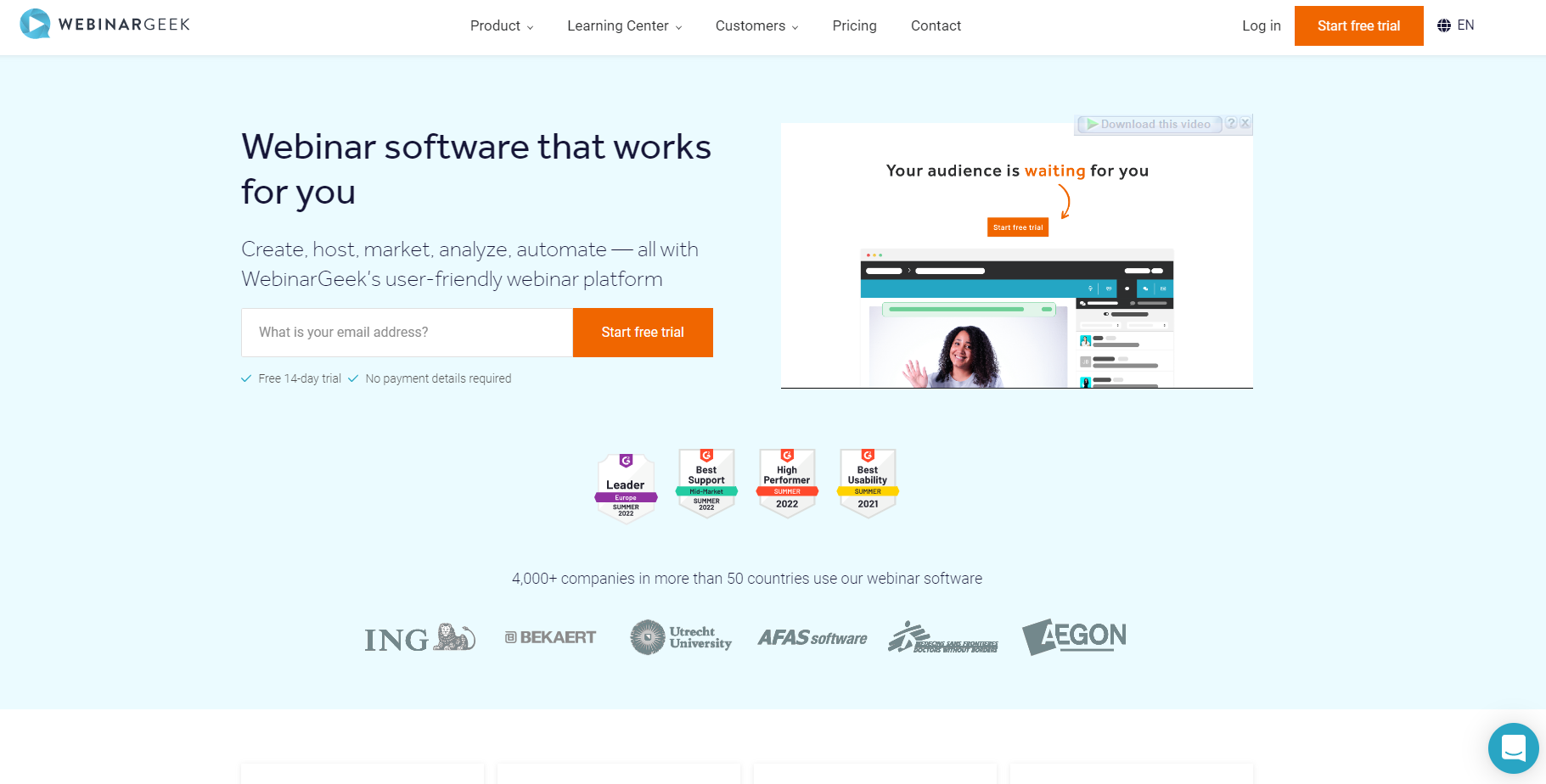
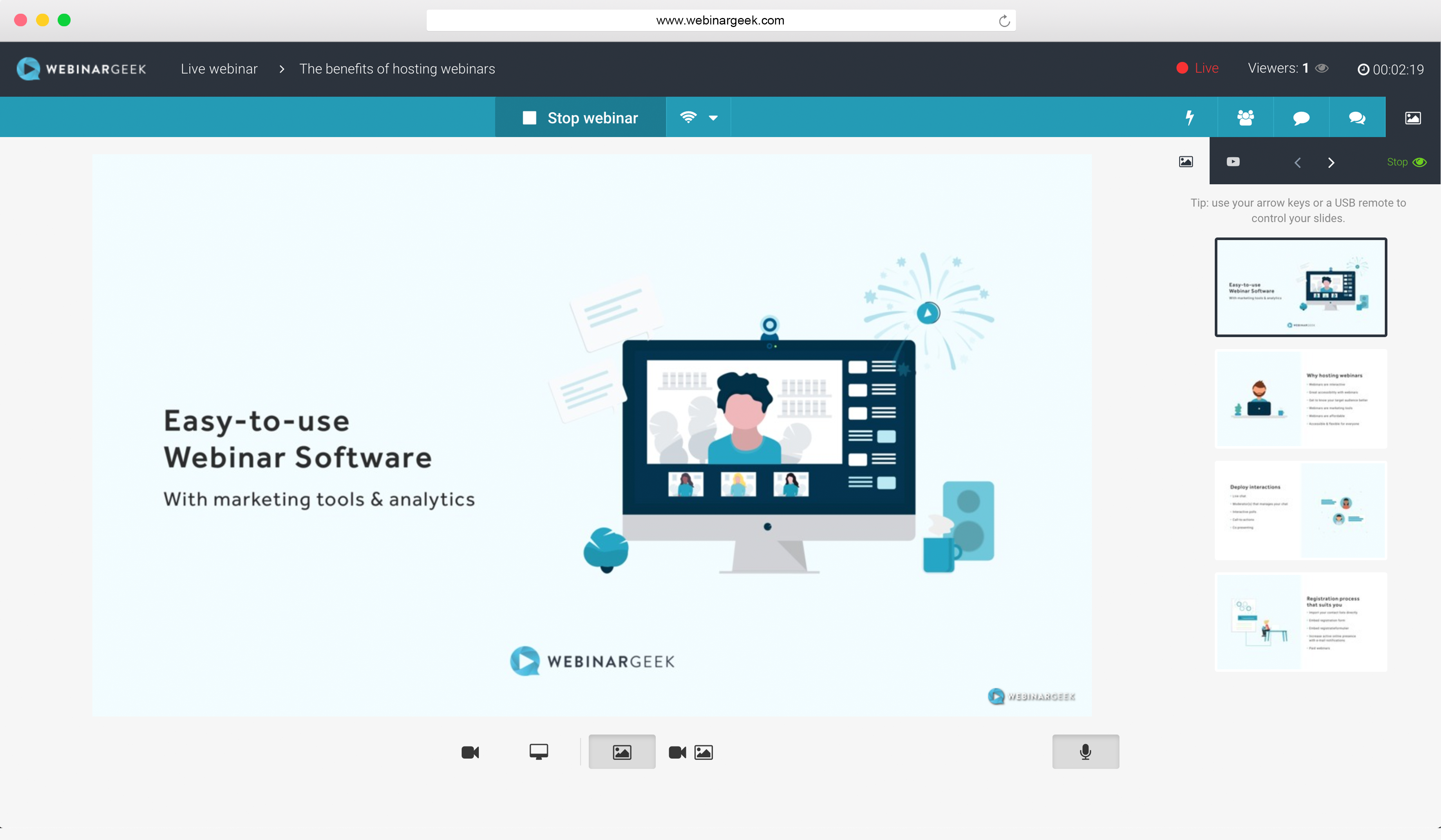
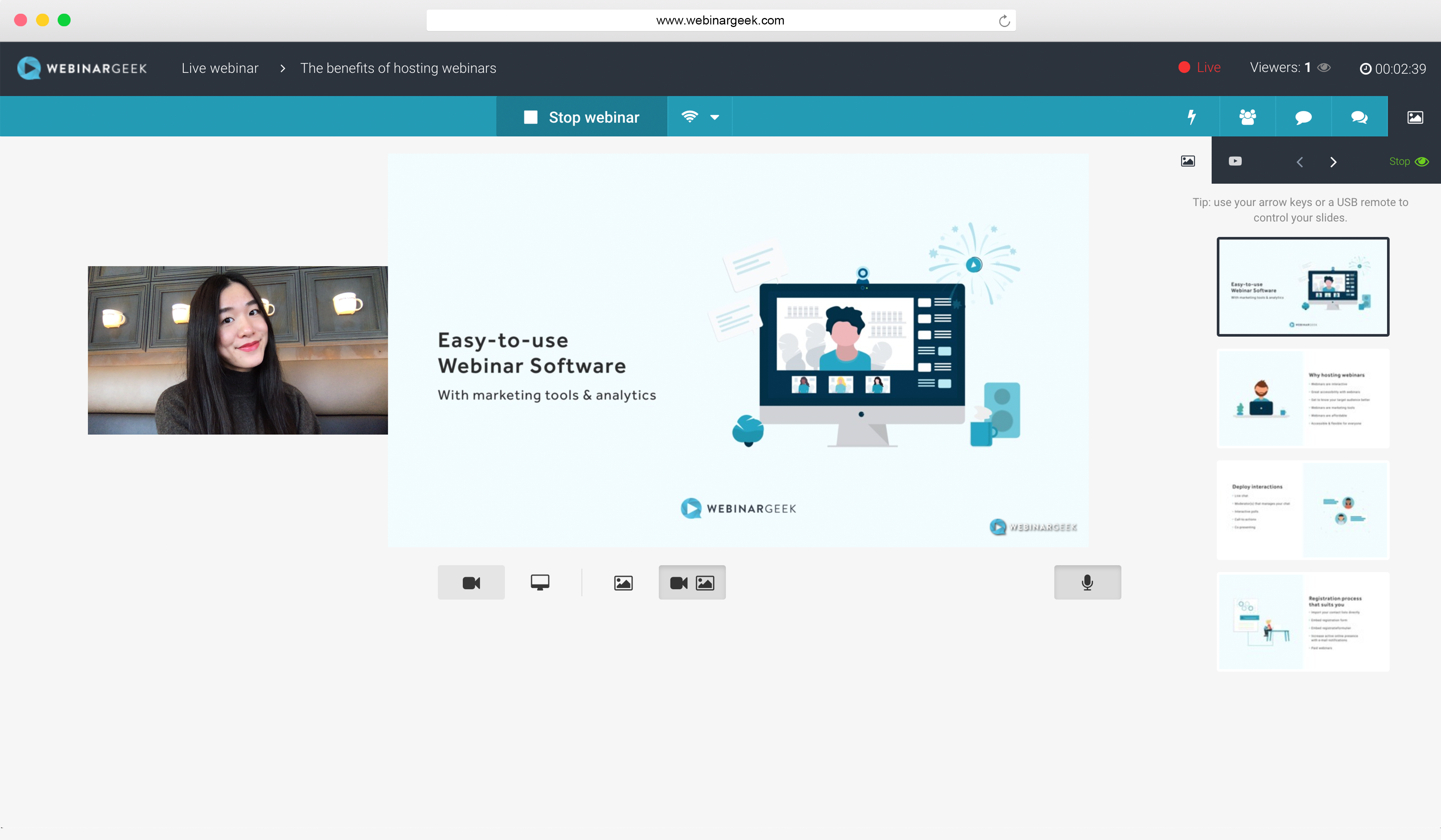
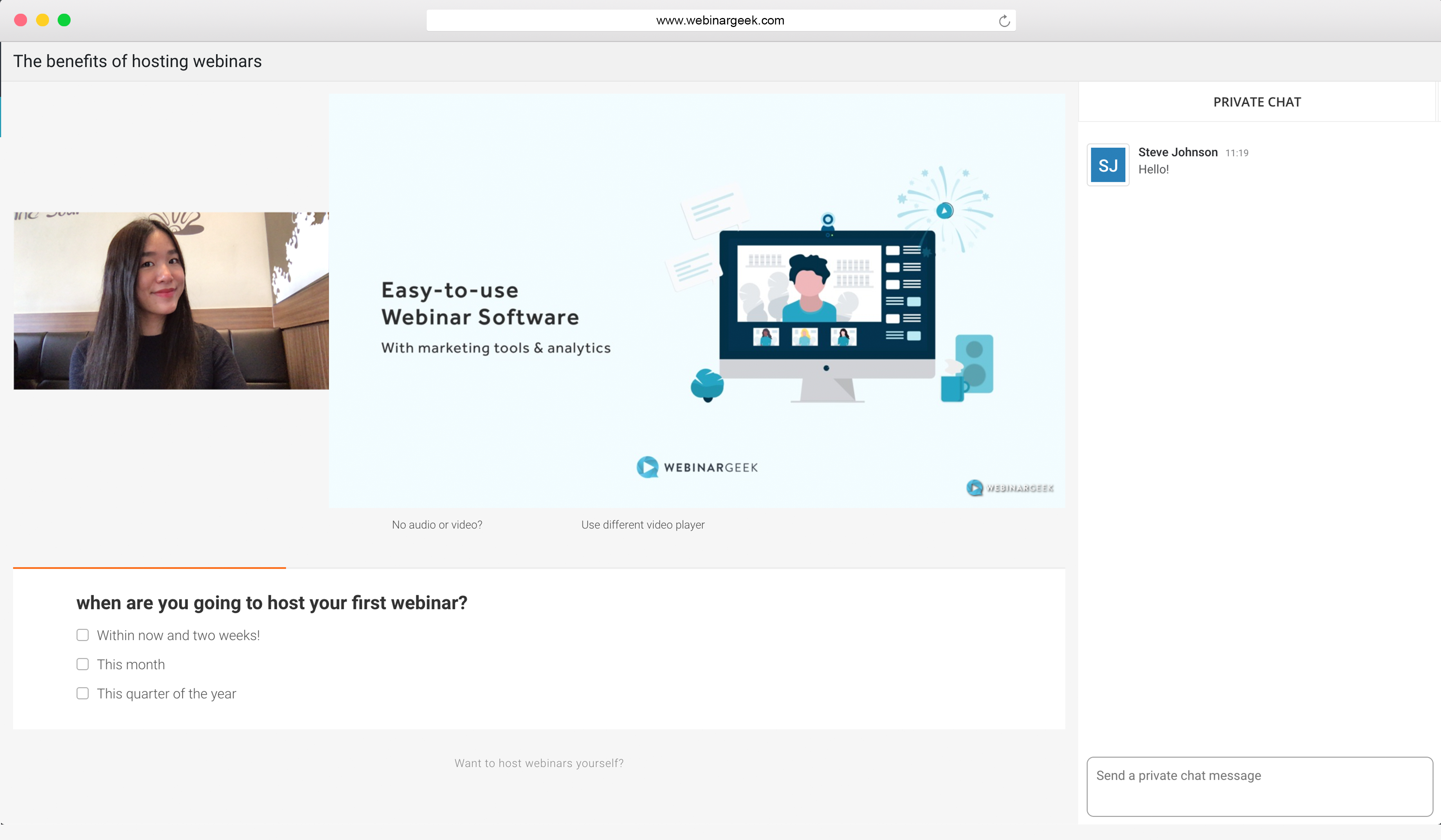
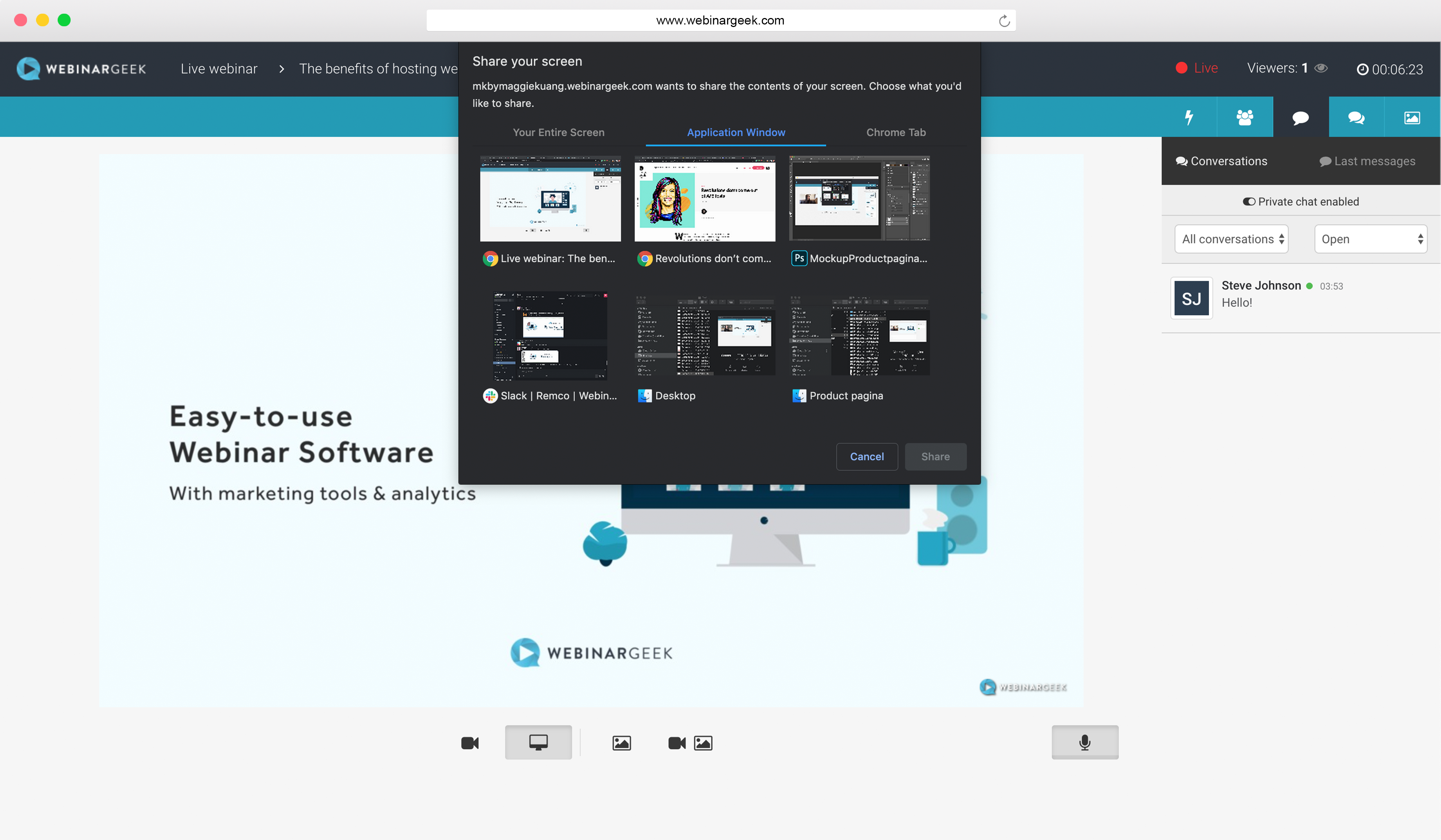
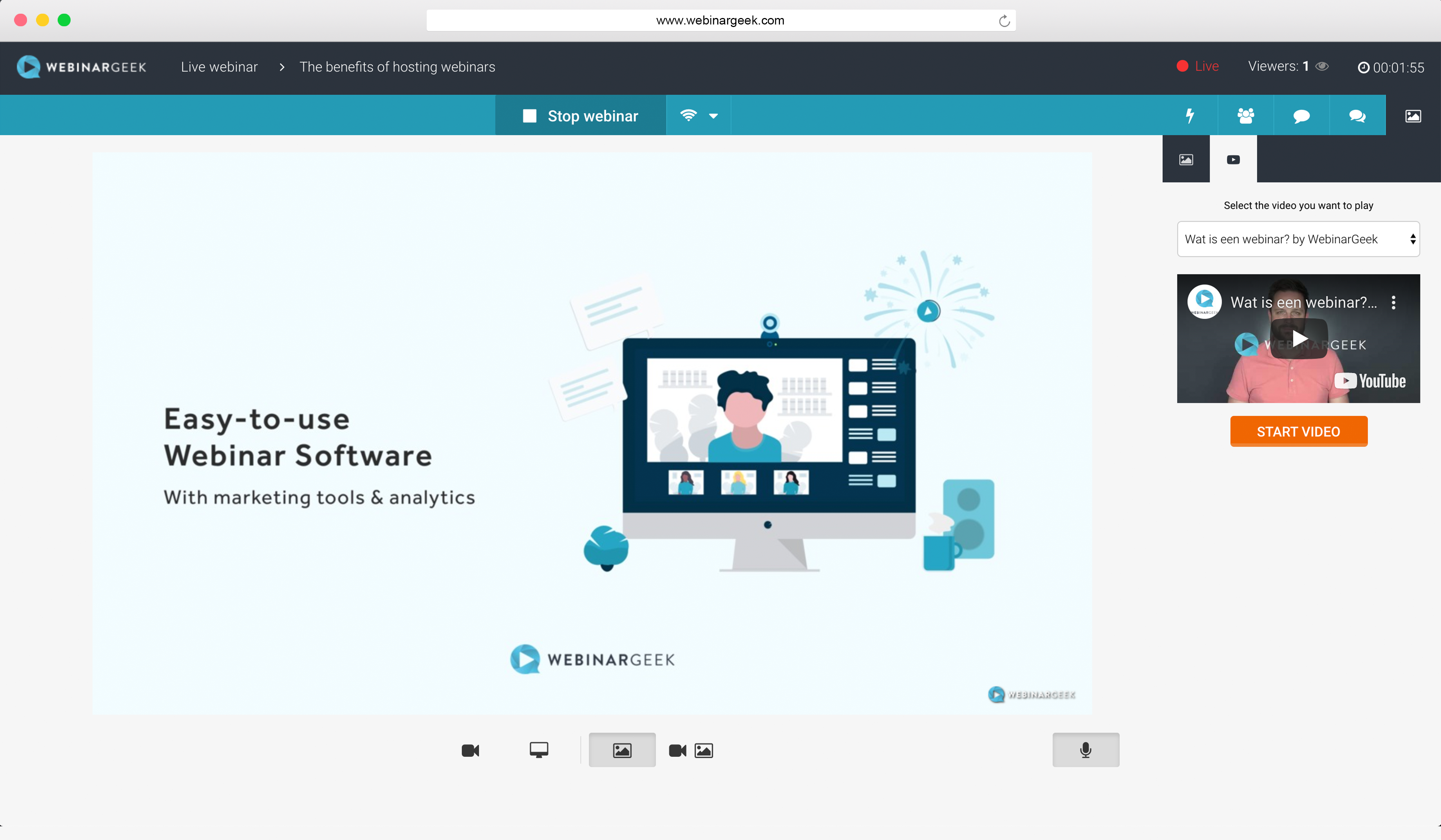
Compare WebinarGeek with other popular tools in the same category.

-Userfriendliness -Setup your own channel with all your on demand and live webinars -Personalise every contact moment with attendees -Quick support Overall very happy with our decision to use Webinargeek for our webinars. Already thinking about other possible ways to use webinargeek with our company (product releases, help tutorials, etc).
Not really identified anything I dislike, currently started using webinargeek and after a few webinars haven't really found something I dislike or something that needs to be improved, just a happy user so far! Thumbs up.
Webinargeek is helping us "Telling our story" to our potential partners. And It might be helping us in teh near future to update our current partners about new features
Webinargeek is a very user-friendly system that works and clearly. The system has a nice and transparent reporting where you can see the results of the webinars Solid quality price ratio
Limited design options to customize the platfrom and e-mails
During corona we were forced to move our live events online. We also discovered that webinars turned out to be a great commercial proposition with partners
Dat eerste webinar maken, ging veel vlotter dan ik had gedacht.
Het opladen van de slides duurt soms wel wat.
Je kunt met webinars makkelijk een groter publiek bereiken.
I love how user-friendly WebinarGeek is. It has been the best webinar platform I have used.
Right now, as I am still implementing there isn't anything to currently dislike. It is very easy to use and has been great.
It is helping me create a wonderful webinar. It is super easy to set up and use that I couldn't recommend a better Webinar platform to use for all your webinar needs.
Easy to use, also for total beginners Set-up is fast Good integration with Hubspot Fast customer support (usually a couple of minutes response time through chat) Nice discount on yearly plan Various webinar options (live, on-demand, automated) and all the basics covered Dutch language available Frequent updates
Mogelijk enige vertraging in de chat Powerpoints niet te uploaden, dus notities copy + pasten (en dit opnieuw doen bij een volgende versie). Scherm delen is overigens wel een alternatief. No option to get viewers on live video
Reliable and affordable webinar software that is easy to use.
De stappen wijzen zichzelf en anders is goede hulp nabij!
Dat mails inplannen beperkt was / niet kon met wat ik wilde
Het helpt me webinars te geven op een makkelijke, gestructureerde manier en neemt een stuk voorbereiding mbt contactmomenten - voorzorg & nazorg uit handen
It is user-friendly as it is very to setup and manage your webinar, it also gives you report s to view the insights of the webinar and study the behavior of the attendees.
If the audience size is too big, then it is not reliable to use this (in thousands). There are some basic features that are missing in basic packages, and for the same feature you need to pay higher prices with upgraded plan.
It helps me to keep my audience engaged and help to build my brand reputation. Additionally, I also use it for lead generation.
The automatisations of the follow up mails en replays
I like the app a lot so i cannot say that anything bothers me
It's possible to create a large community
It's easy to work with Webinargeek, due to the navigation structure the programm makes sure to fill in all the necesarry details.
They changed the programm a while ago, have to get used to the new structure
To get in contact with our targetgroups and to receive direct response
The best thing about WebinarGeek is the waaiers way to start your OWN webinars.. It is easy and Clear and it really looks professional with a couple of easy steps!
You can not couple everything on webinar geek for exemple a personolised certificate after watching a webinar
To receive much more clients in 1 webinar instate of personal teaching









