

Unclaimed: Are are working at Workzone ?
Workzone Reviews & Product Details
Workzone is a web-based project management platform that provides users with extensive features, including document management, project collaboration, customizable reporting, resource and task management, and time tracking. The platform also has reliable customer support that can help users manage their workflows with better efficiency.

| Capabilities |
|
|---|---|
| Segment |
|
| Deployment | Cloud / SaaS / Web-Based, Mobile Android, Mobile iPad, Mobile iPhone |
| Support | 24/7 (Live rep), Chat, Email/Help Desk, FAQs/Forum, Knowledge Base, Phone Support |
| Training | Documentation |
| Languages | English |

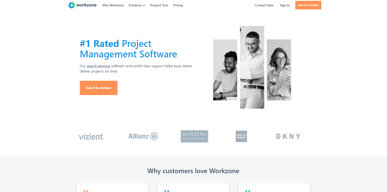
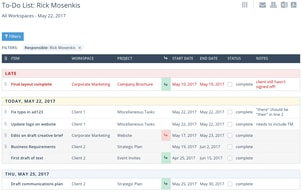
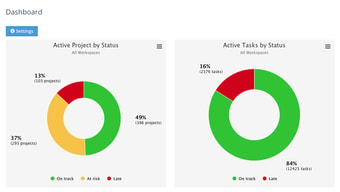
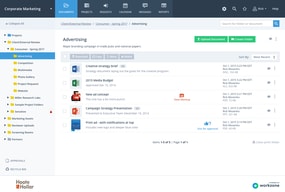

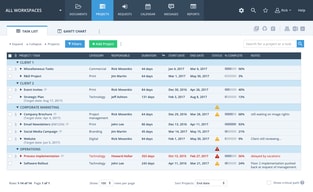
Compare Workzone with other popular tools in the same category.

Interface is great and super smooth It’s fun able to see task that need to be done across the board
Have yet to find anything about the product that we don’t enjoy or like
Team mates able to see tasks across the board need to be done
Very easy to use once you get the hang of it, constantly updating what it can do and evolves with us. Great customer service!
It can be challenging to use if you don't go into it often, like some of my users. You do have to stay on top of it or else you will have a sea of red!
Manage all marketing projects to come into our office each year, approximately 1500
Easily trigger teammates when their task is ready to complete
Difficult to create and manage templates
Ability to work collaboratively with coworkers and clients
Workzone is a well known cloud-based project management solution whose approach is based on document management and collaboration, in terms of its strengths as a software we can say that it has different tools that allow the user to create projects, assign tasks and share files within a cloud-based platform, this helps improve the workflow of request and approval another point that I consider really positive in this software is how it organizes each project so that you can see who is responsible for each project, due date of each project and also makes the outstanding projects that are overdue are very noticeable
Workzone is an extremely brilliant software however when you go deeper in its functions you can notice that it still has some deficiencies that I hope will improve in the future like for example its interface which is not very fluid and its design is not very eye-catching but nevertheless it fulfills its function, those projects that are delayed by a task are affected as a whole and the independent tasks that were done on time are still affected, Workzone also has a deficiency in advanced accounting or budgeting functions and finally the local implementation is not available
My organization receives a large number of projects from our customers and every day we find ourselves having to manage each one of them, that's why we chose Workzone as a tool for the management of personalized projects, it has also helped us to know how to proceed with each project, with it we have assigned tasks to each of our employees and delivered due dates for each one of them, the truth is that with Workzone the workflow within my organization has improved a lot which represents a greater satisfaction on the part of our customers
The vast amount of information available is a benefit for those who need it. Account managers will absolutely benefit from having a thousand-foot view of all projects at any given time.
While Workzone offers a robust view of all tasks occurring across the company, it's difficult for individual users to set up a view that works for them based on the limited scope they need. For example, if a designer simply has a weekly task that they need to access for a client, it can feel frustrating to have to dig into the entire client's page and filter down to the project they need to locate. If you need to access past projects that have been marked at complete, it can be nearly impossible to locate them because of the sheer volume of projects at your fingertips.
It's easy to keep tabs on when projects are due and who is responsible for them. This is a big boon for accountability. If a project is overdue, it's simple to find the person who may need help completing their portion of the task.
Easily upload files, reassign tasks, view current workflow and tag other users. The function to markup items and approve/not approve work can be a bit clunky at times, depending how the team uses it, but it's better than not having the option.
It can be difficult to reassign tasks to new users who are not currently assigned to the project. This involves a bit of backtracking to add them to the workspace and then continue with the project set up. If you're not currently in a project but receive a link to a task, you may receive an error message. I wish this function would instead give the reason and the option to request access. I find the mobile version difficult to use, but I turn to mobile so infrequently, it's really a non-issue for my work purposes.
We’ve tried several time tracking and project management tools, this is the most efficient as the organization grows. With both one-off projects and recurring monthly work, I know the ability to duplicate projects has saved our account management team time month to month...and has reduced the amount of recurring tasks that are lost in the shuffle.
Very easy for new staff to learn and use. Workzone is always working to improve the user experience with updates and modifications.
Could add more reporting options. If I need to report on historical information, we have difficultly filtering and searching archived projects. Hard to see how many reports are open at certain point in time.
We had using a hard copy review system for all of marketing projects which created many problems. Workzone allow us to streamline our process, create realistic timelines and communication effectively with each other.
I like how customizable it is. I can tailor it to the number of employees I have. I love that everything is stored on the cloud, making it super convenient to access.
It took a minute to get the hang of the software initially because I feel like there are so many features
Being able to break down bigger project into smaller tasks is nice. Tracks progress really well so I can see exactly where we are behind
We've been using WorkZone for time accounting for years and it's quite reliable.
Over the years, they've been less than responsive to support and enhancement requests.
Time accounting, file sharing, review / approval workflows
Workzone is great for task management and importing a checklist of information for a project. Being able to comminucate between other coworkers and upload photos and documents to a project is also helpful.
Workzone is not all that user friendly, there are not too many tutorials that get your started and familiar with the software once you open an account
We are able to insert all projects that require multiple tasks into the software and fully collaborate to get the job done.








