

Unclaimed: Are are working at Zoho Meeting ?
Zoho Meeting Reviews & Product Details
Zoho Meeting is the web conferencing platform under the Zoho ecosystem that offers comprehensive features for webinars and online meetings. The platform is completely browser-based, which means users aren’t required to download any application to attend a meeting or webinar. Recognized as one of the most easy-to-use and affordable web conferencing tools, Zoho Meetings can be used to host sales presentations, product launches, feature demonstrations, in addition to online meetings and webinars.
| Company | Zoho Corporation |
|---|---|
| Year founded | 2000 |
| Company size | 10,001+ employees |
| Headquarters | Chennai, Tamil Nadu |
| Social Media |


| Capabilities |
|
|---|---|
| Segment |
|
| Deployment | Cloud / SaaS / Web-Based, Desktop Chromebook, Desktop Mac, Desktop Windows, Mobile Android, Mobile iPad, Mobile iPhone |
| Support | 24/7 (Live rep), Chat, Email/Help Desk, FAQs/Forum, Knowledge Base, Phone Support |
| Training | Documentation |
| Languages | English |
Zoho Meeting Pros and Cons
- Offers browser-based access
- No-cut off times
- Interactive video conferencing feed
- Comprehensive solutions under one roof
- Limited advanced customizations
- No HD audio, and on-demand webcasting for the webinar feature
- No technical support hotline
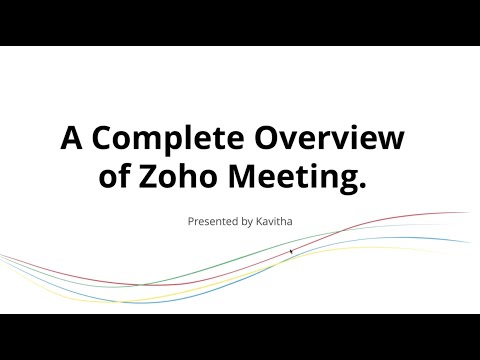
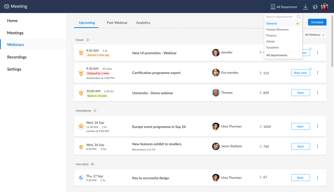

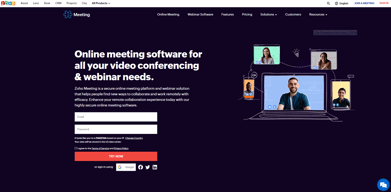
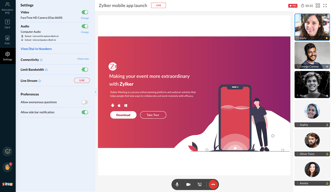
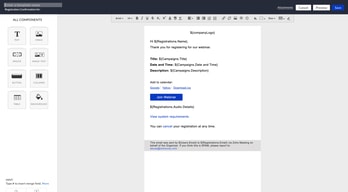
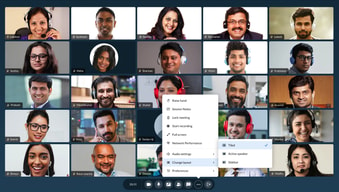

Compare Zoho Meeting with other popular tools in the same category.

As far as I can tell, there is no need to install any software to join a meeting. Therefore, you can invite anyone as long as you have an account.
Great features like meeting recording and locking the meeting to allow entry to the meeting only via host approval are restricted to the Pro edition, which is a paid service.
I needed to quickly gather a couple of doctors in different locations together for a virtual appointment. Zoho Meeting was exactly what I needed.
chat feature and screen sharing is seamless
app has all the features majorly required for video calls
the benefit is that it is really cheap
The sound and video quality are very good and it's very easy to use and navigate. I was trying to find Zoom alternatives due to the price and I certainly found that with Zoho Meetings which I am very grateful for.
The design of Zoho Meetings could be a bit sleeker like Zoom for example, but you can navigate around it.
I needed an affordable conferencing solution for all of my meetings, as my team is entirely remote.
Jednoduché nastavení skupiny, přehlednost používání
Občas ztráta obrazu, ale s tím nemá Zoho nic společného
Nemám žádný problém k řešení
It is fully integrated to Zoho CRM and the connection is really stable
I like the product , no dislikes. It perfectly matches my needs
Quality of the meeting and of the voice
Webinars feature is amazing. You can schedule webinars and send registration link to participants.
Nothing I dislike. Everything about Zoho meeting is fine.
I can schedule meeting with clients during COVID times.
The most hepful thing in zoho meeting is can to record your meetings
The zoho meeting would can more options of configurations
I did use a free software to do my meeting but this software has a limit of 4 participants and for this reason I use Zoho Meeting.
Unlimited meeting time, attendees can share screen and the video and audio quality is not bad. Attendees don't need to download client software, the browser could meet most goals. Scheduling time could be sync with ZOHO mail automatically. One-click could join the meeting, is very easy for users to use.
Cloud recording need pro account, even though the price is competitive to others, it's still a little bit high for starter companies. There are no whiteboard functions, attendees cannot share phone or tablet screen, or make annotations. Desktop or tablet applications have very limited functions, I barely cannot use my tablet as one dominant device. The virtual background is not supported, I have to clean up my workspace and background before starting the meeting.
Meeting people online, keep social distancing with interviewers. The free version is enough for me until now, so it is very helpful to us to get a start and getting transferred to online meetings. When presenters want to annotate on the screen or giving a tablet presentation, they cannot do it.
Its Equal to Any other Available Platform.. But Very Cost Effective. Zoho all Products are Cost effective
With Little signal Fluctuation, it goes off
Board Meeting
Meeting digital quality, audio and video
The limited number of receivers and participants of the meeting
Working from home, meeting my team and my customers easily.





