

Unclaimed: Are are working at Zoho Projects ?
Zoho Projects Reviews & Product Details
A PCMag.com Editors’ Choice Winner, Zoho Projects is a cloud-based project management platform that helps businesses plan projects, efficiently monitor progress, and foster collaboration among team members. Fundamental project management functionalities such as Gantt Charts, routine tasks automation, billable and non-billable hours time log and invoice generation, and robust customizations are all presented in an easy-to-use, intuitive user interface. It has built-in integrations with commonly used business apps while an equivalent mobile app allows project management portability, ideal for today’s highly mobile workforce.
| Company | Zoho Corporation |
|---|---|
| Year founded | 2000 |
| Company size | 10,001+ employees |
| Headquarters | Chennai, Tamil Nadu |
| Social Media |


( 1 )
| Capabilities |
|
|---|---|
| Segment |
|
| Deployment | Cloud / SaaS / Web-Based, Mobile Android, Mobile iPad, Mobile iPhone |
| Support | 24/7 (Live rep), Chat, Email/Help Desk, FAQs/Forum, Knowledge Base, Phone Support |
| Training | Documentation |
| Languages | English |
Zoho Projects Pros and Cons
- Generally easy to set up and navigate
- Multiple ways to communicate in app
- Deep configuration options
- Strong time-tracking tools
- Great pricing tiers given available features per plan
- Does not include premade templates
- Slightly unusual resource management view
- UI for task searches needs improvement
- Frequent reports of dashboard bugs
- Risk management is unavailable

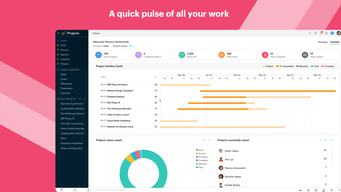
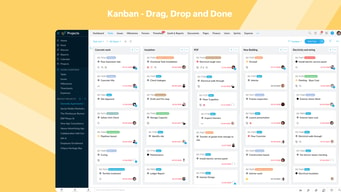
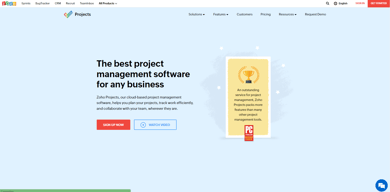

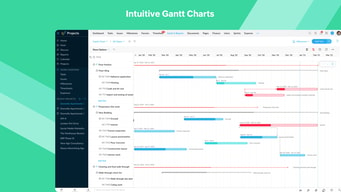
Compare Zoho Projects with other popular tools in the same category.

In Zoho projects, you can find all the options which are required for project management. The best art I link about this tool is the documents section, you can create and edit the documents within zoho account, you don't need to upload the documents separately.
This is a perfect tool. I would say the pricing is a bit higher but on the other side, I would say the price is fine as compared to the features.
Easily managed projects and helped a lot to track the work progress and hours spent by the team.
Zoho Project is an efficient and great task management service on the market and offers us many features for project management. Zoho Project offers us to make a task list and organized it without any difficulty. We can work together on Zoho to manage our task and plan of product and keep track to get going when something gets wrong, it can automatically notify us about the issue. It also offers us schedule our project and its time, we can set the date start project, we can set the ending date of project which is fantastic for us we don't need to worry about the ending date, it can automatically notify us about project ending date. If a task needs another implementation which we can use sequence when the task to be completed.
It's perfect but a bit expensive as well as other alternatives which are not a good service for our company's work space. It does not offer us unlimited admin control of notification, its notification is limited, and sometimes it can miss the important notification that is strange for us.
Well, I found it very helpful for me and my team members. My company uses it to complete our important tasks and plans. I use it to organize my project plans which is very informative for me. Assignment and Task creation is the best features I like most in Zoho Projects.
A secure platform to organized company projects and tasks and keep track of work, it allows us to work together with clients and colleagues. Its a cloud-based project management service that means it can automatically save our product data in cloud space and let us easily convert project as requirements. Its integration with the calendar is very well and let me set the project start and end date. We can easily create a Task or Assignment. Me and my teammates can collaborate on the same task and create task on time. Dashboards and reports are well established in this tool and keep us notify about any issue. I can easily add customer details, production details, and it let us manage the project easily.
Zoho Projects is a clean and stable tool for task and project management but some of its features are a bit complex to use as compare by other alternatives because of its tough features new employees take much time handle on its features. As my prospectus, it's a bit expensive and doesn't have all the features to serve a large companies project.
Zoho Projects is a good option for project and task management and lets us manage multiple tasks on a single platform. While facing any problem I can easily communicate with my team members via this tool and solve issues easily, so I found it helpful but it's not the right choice for serving large enterprises because it has some limitations.
Zoho Projects is best for creating the custom dashboards which really help us to better managing and tracking all of our projects, tasks and also best for manage the custom folders. We have been able to get organized and store a lot of information to creating the outstanding projects.
Zoho Projects software sometimes create some problems when we create some templates of projects to better assign of tasks. Moreover, it does not allow us to adding the reporting in the assign tasks automatically and properly.
I really liked this projects management software because it allowed us to easily organized, group and assign projects with our team members. I easily create all of important tasks and also assign it with anyone.
The Zoho Project website is incredibly customizable, that allows you make this program perform many tasks and projects that very greatly. The level of customization is amazing, and really makes Zoho Projects an incredible versatile tool. It has helped us to collaboratively work using a single platform by sharing data such as business processes and project management reports, and through real time communication.
What I like least about this software is that is can get confusing in the beginning and overwhelming of features. It does take some time to understand the functions for creating projects and all that it can do. Once learned it is user friendly, but it is hard to get started. Reporting on your data is very limited and not very customizable.
I’m using the free version, so for me it’s a free project management software that can be customize to track any type of project or process. Zoho Projects has enabled me to completely change the way several companies share specific tasks.
Through the system ,the user can easily present discussion,descriotions bug,associated document from anywhere and at any time,it enables the user to break up entire project that must be accomplished to attain success:the project is broken down into few milestones then issue start and end date then specifies the team member responsible for it's collaboration.
The software requires money for purchase hence tends to be costy.
The software records the time the organization team spends to the timesheet,determines billable and non billable hours and send invoice to clients,through the Gantt chart,it aides in project team in getting bird's eye view I deal and their dependencies with details like timelag,the dates and owners of the task. The can also create a template with all the overlapping information and create similar projects.
Much simple to plan, track, and collaborate utilizing the inclination venture control stage for all our organization. I can without much of a stretch deal with every one of my assignments which is help me to sort out complex undertakings into effectively worked units with achievements. It is a simple venture the executives device I utilized ever, it gives every one of the capacities that we requirement for taking care of undertakings. We can without much of a stretch make individual structures for ventures and undertakings, enabling us to include and report our own craving. Aside from this we can make and alter records progressively which spares our time. This enables us to share content docs, introductions, tables with the entire group and we can take a shot at them together. I can without much of a stretch deal with every one of my errands which is astounding.
I can't state that there are huge issues or we have the damage with the working procedure yet I surmise that this item ought to be greatly improved work with versatile access.
We like to cooperate with this pleasant coordinated effort device. We can log issues and track them as they fixed and tried. We realize how to decide the custom functioning procedure and organizations rules. We're clarifying issues with correspondence between gatherings, follow-up things and arranging, and besides improving our movement time to clients on completed exercises and recommendation. We've definitely dispensed with the volume of messages that we're sending to each other, and most of our records and illuminating is halfway arranged in one spot. We've benefitted by using Zoho Projects since we have increasingly noticeable detectable quality into the soundness of our undertakings. Our undertakings or errands are largely efficient and proficient and all credit goes to Zoho Projects. We disperse errands expertly to our group and oversee them effortlessly.
You not only get a task management system that is highly organized, but you also get time tracking. I like that I can invite clients and assign tasks to them too.
The time tracking exporting is good, but a direct integration with QuickBooks Online would be better.
I juggle at least 8 client projects at time. There are so many tasks that are assigned to me and my team members. Zoho Project allows me to stay organized and know a project's tatus
Choice to make custom stage names is exceptionally valuable as we can undoubtedly relocate our current undertaking to zoho ventures absent much work. One of the other critical highlights that Zoho offers is a choice to outline and forerunners of a specific errand. Assignments and issues are overseen independently and in this manner simple to oversee. Can make an errand rundown and achievements.
Not a lot to hate only that the UI can be very confounding now and then to explore between various screens.
We're explaining issues with correspondence between groups, follow-up things and planning, and furthermore improving our conveyance time to customers on finished activities and proposition. We've drastically eliminated the volume of messages that we're sending to one another, and the majority of our records and informing is midway situated in one spot. We've profited by utilizing Zoho Projects since we have more prominent perceivability into the soundness of our tasks.
It is easy to assign and manage tasks using Zoho Projects. I not only like Zoho Projects's ease of use but I also like how organized the tool easy. Since we began using Zoho Projects in our firm, collaboration has improved. Therefore, it has changed our company to the better.
Zoho Projects has cons. Initially you may encounter challenges when installing and learning its basics, but with time, you will enjoy its services because it is straightforward.
Our projects or tasks are all well-organized and efficient and all credit goes to Zoho Projects. We distribute tasks professionally to our team and manage them with ease. Therefore, Zoho Projects is a suitable collaboration software for us.





