

( 276 )
Unclaimed: Are are working at Zoom Events and Webinars ?
Zoom Events and Webinars Reviews & Product Details
Zoom may be software that you're already familiar with but their Video Webinar is definitely a more robust and comprehensive communications tool that most have yet to explore. With Video Webinar, users get access to features such as presentation engagement tools, dual screen support, live broadcasting to YouTube, polling, and other features that are essential for webinar streaming and virtual events.


| Capabilities |
|
|---|---|
| Segment |
|
| Deployment | Cloud / SaaS / Web-Based, Desktop Mac, Desktop Windows, Mobile Android, Mobile iPad, Mobile iPhone |
| Support | 24/7 (Live rep), Chat, Email/Help Desk, FAQs/Forum, Knowledge Base, Phone Support |
| Training | Documentation |
| Languages | English |
Zoom Events and Webinars Pros and Cons
- 'Access video meetings on mobile devices
- Remote keyboard and mouse control
- Live streams to your social media channels
- Supports large participant groups (up to 1000)
- Poor customer support
- No cloud storage on the freemium plan

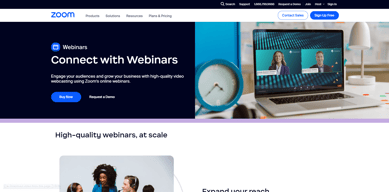


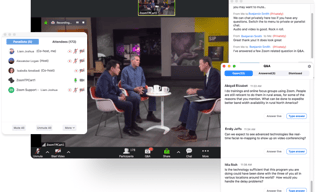
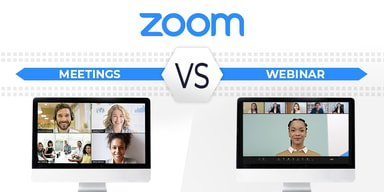
Compare Zoom Events and Webinars with other popular tools in the same category.

- It's user-friendly and a familiar experience since most attendees already use Zoom. It's easy for attendees to engage with the speaker and the community of attendees through the chat box or polls. As an admin, it's easy to plan a webinar, host and gather analytics afterward.
Everything looks the way it's supposed to. There's nothing I dislike.
Efficiently plan and host marketing webinars and drive webinar attendance rate. Helps increase engagement rate of attendees through chat box and polls. The analytics give us an understanding of whose most engaged, what questions they've asked and their poll answers.
This application can be used best when there's a great number of people in a meeting altogether. This is great for employees to connect during company-wide meetings. I also like the aspect of the security feature as this prevents people who are not apart of the company to join the meeting.
As many users are joining the meeting at once, there are some connectivity issues I've seen my coworkers experience. Since a majority of the company works remotely, those who work in a location close to the office gather to join the meeting together. The issues they've experienced in the past were not being able to hear the meeting or join the meeting at all.
It allows everyone in the company to connect with each other as a majority of us work remotely. Being a part of different teams in the company, we all come together to get to know one another during company events.
Reliable connections with several panelists and full control over what the attendees see along with great presentation.
I do wish we could add lower thirds and graphics, but this may be a recent feature we haven't used yet.
It's a great way to have a lot of people watching panelists while also being able to interact.
Zoom allows a large audience to attend a particular call; thus, a company with many employees can conveniently hold their meetings. Zoom also allows for breakout room creation which allows different small groups to separately meet, make decisions then join in the main meeting. The platform is also very easy to use.
Zoom events and webinars often prompt a user to download the app when one is creating an account or wants to join a meeting urgently. This can be discouraging especially when someone has not yet installed the app or the user has no knowledge of the join with the browser option which mainly occurs for new users.
Zoom Events and Webinars create a platform where colleagues of a particular company can conveniently hold events virtually from anywhere as long as the users are connected to a stable internet connection thus cutting the costs of travelling to a certain venue to hold the meetings.
The most helpful thing about Zoom is that I can easily talk to anybody, no matter where they are. It is also extremely easy to set up meetings in Zoom so that I can have my meetings scheduled and accessible ahead of time.
I have been using Zoom for a long time and there is honestly nothing I dislike about it. It is my preferred method of communication online and I will continue to use it for many years to come.
Zoom helps me communicate with friends, coworkers, and many others. Without Zoom, there is no way I could be as efficient with my work as I am now. Zoom helps me problem solve all the time!
Being able to schedule the meeting so easily, and then send out invites to attendees right away is awesome. It's very user friendly as well!
I really don't have any dislikes or anything I don't care for with it!
Being able to host all kinds of meetings and presentations with all of my volunteers and foster homes!
It is providing platform to organise webminars where's large amount of audience able to attend online from home. It is like virtual hall or auditorium.
Breakout rooms are not provided into the zoom webinar and here audience are not able to share their camera.
It is mainly useful for organizing long hours events nd webminars.
Zoom handles internet disruptions well. It has phone connectivity in the case one loses the network connection.
Although it is a reliable service, if the presenter has a connectivity issue, it switches the host to the 2nd host if it exists. If not, the webinar be.comes disrupted and people have to relogin.
Zoom is used for our everyday meetings. We also use it for our monthly and bi-monthly webinars.
The best part about using Zoom Events is, that our presenters likely already know the platform. It's based on the same Zoom experience we're used to from internal meetings. It makes getting people up to speed a snap.
If you want to replicate the in-person conference experience with virtual trade-show booths and networking breakouts, then Zoom Webinars probably isn't your solution. This is, truly, a webinar experience. I haven't used Zoom Events so these features may exist.
Zoom Events allow us to reach a broader audience of customers and others inside the industry. The familiar experience reduces the barriers to being an effective presenter - especially helpful for first-timers or members who don't ordinarily present externally.
one thing I like about zoom and what I think makes it better than its alternatives is its breakout room. it's super useful and virtual background feature is so much better than other meeting platforms
the limit of 40 minutes on free plan is something i do not like, if they could make it an hour then that would be great
online classes, organizing virtual events and seminars









