55+ Best Free Blogging Resources For Beginners


Table of Contents
Who doesn’t love free blogging resources, right? As a beginner blogger, it can be difficult to justify paying for expensive blogging tools. This is especially true when you’ve just started blogging and you’re not making any money yet.
So with that in mind, we decided to compile a list of 55 free blogging resources for beginners that will take your new blog to the next level.
Let’s dive in!
1. Free Image Editing Resources For Bloggers
Here are the best photo editors and graphic design tools for beginner bloggers. Best of all, they are completely free!
Canva

By far our favorite go-to tool for creating branded images and infographics, which are great for driving traffic to your blog. In fact, 65% of your audience are visual learners, and infographics are a fantastic way to capture their attention. You can also use Canva to create cheat sheets, checklists, and printables to give out as your lead magnets.

Canva is completely free to use, but you can upgrade to their paid plans for more templates and advanced functionality.
…or check out our Canva Review
BeFunky
BeFunky is a powerful, yet easy to use free photo editor and collage maker. It’s all-in-one online platform offers hundreds of fully customizable templates, a vast library of tools, and stunning design elements to choose from. Additionally, it also allows to resize photos. Free stock images are huge and you don’t want to upload those directly to your blog posts.

The tool is free, however, you can subscribe to the premium version at $4.99/month to access additional features. For on-the-go edits, BeFunky offers a mobile app for iOS and Android.
ShortPixel
Images are a huge factor in site speed. Slow loading blogs will cause your Google rankings to drop and visitors to become frustrated. ShortPixel can compress your images, reducing their file size while maintaining quality.

Short Pixel is completely free for the first 200 compressed images/ month with the option to upgrade to 10,000 images at $4.99/month which we believe to be a steal for the tremendous value created in exchange.
Pixlr
Who needs Photoshop when you have Pixlr? It’s like a downscaled, web-based version of Adobe Photoshop that’s perfect for beginner bloggers who only need to make simple adjustments to images.

Similarly to other tools, Pixlr is free with additional paid features, however, we believe that the free version will serve most of you just fine.
2. Free Keyword Research
Before you write a blog post you must first do keyword research. If you don’t, you end up risking writing about something nobody is even searching for! Here are our favorite keyword research blogging resources for beginners.
Google Auto-Complete
Short on keyword ideas? Start typing a keyword and Google will auto-complete your results with the most-searched-for phrases. Its purpose is to speed up the searches performed by users on Google but it’s also a fantastic place to generate hundreds of relevant long-tail keywords for any topic.

Pinterest Search
Pinterest Search works similarly to Google Auto-Complete. Search for a keyword and Pinterest will help you build a popular keyword phrase with their suggestions. It’s especially useful for bloggers in niches particularly prominent among Pinterest users such as travel, fashion, and home decor.

Answer The Public
This free keyword research tool helps you discover new keywords by mining the results from Google autocomplete. For example, it helped us find the keyword phrase we’re targeting in this blog post: free blogging resources for beginners.

Google Search Console
While not actually offering keyword suggestions, this tool still is tremendously helpful. It shows you what keywords your site is ranking for including what spot and the click-through rate.

Uber Suggest
This keyword research tool gives you a difficulty score (to rank for the keyword) as well as the search volume. Ideally, you want a combination of low difficulty score and high search volume.

Google Trends
If you’re writing about a trending topic, this tool can help. It shows you what parts of the world are searching for a particular keyword and how it’s trending over time.

Keywords Everywhere
This free browser add-on for Chrome and Firefox adds data like monthly search volume and cost per click directly into your Google searches. [EDIT: …. ]

Quora
Quora is not just a site for engaging with and building an online community — it’s also a great place to find ideas for your blog. Quora is a crowdsourced Q&A website, where users can post questions and get answers from anyone. Scanning this site will uncover questions that get asked most frequently by real people. This can be a great way to supplement your keyword research.

Quora is free to use — you’ll just have to create an account.
3. Free Stock Image Sites
A well-designed blog needs images. The 9 sites below all have stock images you can freely use on your blog posts and for your Pinterest pin designs.
Unsplash
Huge selection of free stock images.

Pexels
This is our preferred stock image site. Most of the images from our blog come from here. Has been purchased by Canva.

Pixabay
Also owned by Canva as of 2019.

Additionally we’ve gathered a list of …..
Premium stock photos you won’t find anywhere else. Has a weekly updating free section (link is in the footer menu).
PicJumbo
PikWizard
GratisPhotography
NegativeSpace
Life Of Pix
4. Free Blogging Platforms
There’s plenty of places that will host your blog for free. But to make money blogging you need full control of your website. Only a blog hosted using WordPress.org gives you complete freedom.
WordPress.org

This is blogging software we (and most other bloggers) use. To use WordPress you need your own domain name and hosting. If you use Bluehost, you get a free domain and WordPress comes pre-installed.

WordPress.com

You can host your blog for free on WordPress.com. However, you won’t be able to monetize your blog, make design changes and you can’t install most plugins.

Wix

The word’s most popular website builder. It’s super easy to build a blog with their drag and drop software. The downside is that the free version places ads on your blog.

Blogger
Owned by Google. You can place Google Adsense ads to monetize your blog.

Ghost
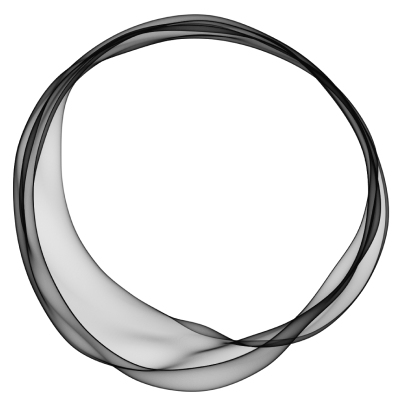
If you’re looking for a more lightweight CMS that’s dedicated to blogging, Ghost is an excellent WordPress alternative. It offers an intuitive editor, built-in SEO tools, responsive layouts, and out-of-the-box email subscription so you can easily create and manage a blog.

Medium
If you want to get your opinion out and your voice heard, use Medium.

Tumblr
Tumblr is geared toward a younger audience. Think of it as an online journal.

5. Free Wordpress Plugins
These are the WordPress plugins your blog needs to have from the very beginning.
Elementor

The most popular free WordPress page builder. Elementor allows anyone to create beautiful websites using a simple drag and drop interface.

Yoast SEO
Gets your blog posts SEO-ready. It lets you change the meta title and description (what Google users see on the search results).

Easy Table of Contents
Content..

Akismet Anti-Spam
Deletes comment spam before you ever see it. Without this plugin, you will be bombarded with spam and will have to manually delete it.

Social Snap

Adds share icons (like the ones in this post) to your blog posts.

WP Super Cache
It makes your blog pages load faster by displaying static HTML copies to your readers instead of loading your PHP-heavy posts. Makes changes to speed up your blog like combining and minifying CSS and javascript files and lazy loading images.
Asset CleanUp
Struggling with making your website faster? “Asset CleanUp” helps you to scan your page and detect all the assets that are loaded during every page visit. All you have to do when editing a page/post is just to select the CSS/JS that are not necessary to load, this way reducing the bloat and improving the loading speed.
ThirstyAffiliates
Chances are that if you’re running an affiliate website at some point you will need a tool to manage all your partner links across all affiliate programs. Thirsty Affiliates helps with creating pretty links via cloaking that redirects to your longer (and uglier) sponsor links to short URLs. In addition to that, the premium version allows you to connect it to Google Analytics to track the popularity of links across various posts on your blog.
6. Email Marketing Providers
In case you haven’t heard, the money is in your list. What that means is that you should be building up an email list so you can sell your products (or someone else’s if you’re new).
While you’re a beginning blogger just building your list, try one of these providers.
Get Response
This is what we use to send emails. Besides great email client capabilities, the software is also capable of marketing automation and generating highly-converting landing pages. The first 30 days are free.

MailChimp
You can have up to 2,000 email subscribers and can send up to 12,000 emails per month with their Forever Free plan.
MailerLite

The free plan limits you to 1,000 subscribers with no email sending limit.
Benchmark
The limits of the free plan are 2,000 subscribers and you can send up to 14,000 emails per month.
EmailOctopus
Your list can have up to 2,500 users and you can send up to 62,000 emails.
Sendinblue
There’s no limit to the number of subscribers you can have. The only limit is 9,000 emails per month.
MailJet
No limit on subscriber count, they only limit your emails to 6,000 monthly with a daily limit of 200 emails.
7. Blog Writing Resources
Grammarly
Grammarly’s AI-powered digital writing assistant is used by more than 20 million people every day to make their communication clear and effective. It’s a must-have for an aspiring blogger.

Hemmingway App
Highlights and corrects grammar, fluency, and sentence structure in order to help your writing read and look better.

Trello

Use this to jot down ideas for articles. It can also be used as a content planner/calendar.

Streak

Streak, initially a CRM software specifically designed around Gmail, is a great freemium tool to use for blogger outreach.
This tool is perfect for bloggers who don’t want to overcomplicate the outreach process with plenty of external software. All it does is optimize your Gmail inbox for contact management.
Once you sign up for an account, access your Gmail to see the difference. Streak allows you to pipelines , create customizable mail merges using templates.

The best thing about Streak is that it’s completely free unless you want to create shared pipelines and collaborate with your team.
Flat Icon
We got the icons we used in our blog course from here.

8. Resources to Run Your Blogging Business
GTMetrix
Runs a test to see how fast your blog is, then gives suggestions on how to improve page speed.

Google Analytics

Even if you’re a beginner blogger you should be using Google Analytics. You should focus on improving how many sessions per page you’re averaging and the average session duration.

Google Drive

Useful if you want to work on your blog from your desktop and then a laptop later. Plus it always helps to have a backup available.

LastPass

Never have to generate a strong password again nor remember a password again. Makes signing in a breeze with their browser add-on for desktops and app for smartphones.

Zapier
We use this to automate some workflows. For example, one Zap could be: when a new blog post is published -> send a tweet, update a spreadsheet, add a card to Trello and share it on Facebook.

Tailwind
Automates your Pinterest marketing strategy. Schedule your first 100 pins on Pinterest for free.

BONUS! Here Are The Blogging Resources We Use:
- Kinsta – We’re hosted at Kinsta but we recommend new bloggers to use Bluehost which was also our initial choice because their plans are much cheaper and the initial set-up is way easier.
- Elementor – The most popular free WordPress page builder. Elementor allows anyone to create beautiful websites using a simple drag and drop interface.
- Grammarly – Simply allows us to become better writers with its world-class proofreading capabilities. The free version helps with misspellings while the premium version provides access to extra features such as a plagiarism checker and much more.
- Google Workspace (formerly GSuite) – There’s nothing more important in blogger outreach than having a professional email address. Google’s Workspace stands out as the best and cheapest option on the market providing you with the whole set of tools to successfully run your business.
- Constant Contact – We use Constant Contact for email marketing automation.
- ShortPixel – We use it for optimizing pictures and graphics on our website.
- SemRush – Use this for keyword research and SEO optimization.
There you have it, 55 free blogging resources for beginner bloggers!
Don’t forget to let us know what’s your favorite blogging resource in the comments!
Related Products

