

Accelo Reviews & Product Details
Accelo is a professional services automation software featuring an end-to-end cloud-based platform that manages all aspects of client work delivery, from prospect to payment, including sales, projects, tickets, retainers, timesheets, resourcing, and more, regardless of where you are.


| Capabilities |
|
|---|---|
| Segment |
|
| Deployment | Cloud / SaaS / Web-Based, Mobile Android, Mobile iPad, Mobile iPhone |
| Support | 24/7 (Live rep), Chat, Email/Help Desk, FAQs/Forum, Knowledge Base, Phone Support |
| Training | Documentation |
| Languages | English |

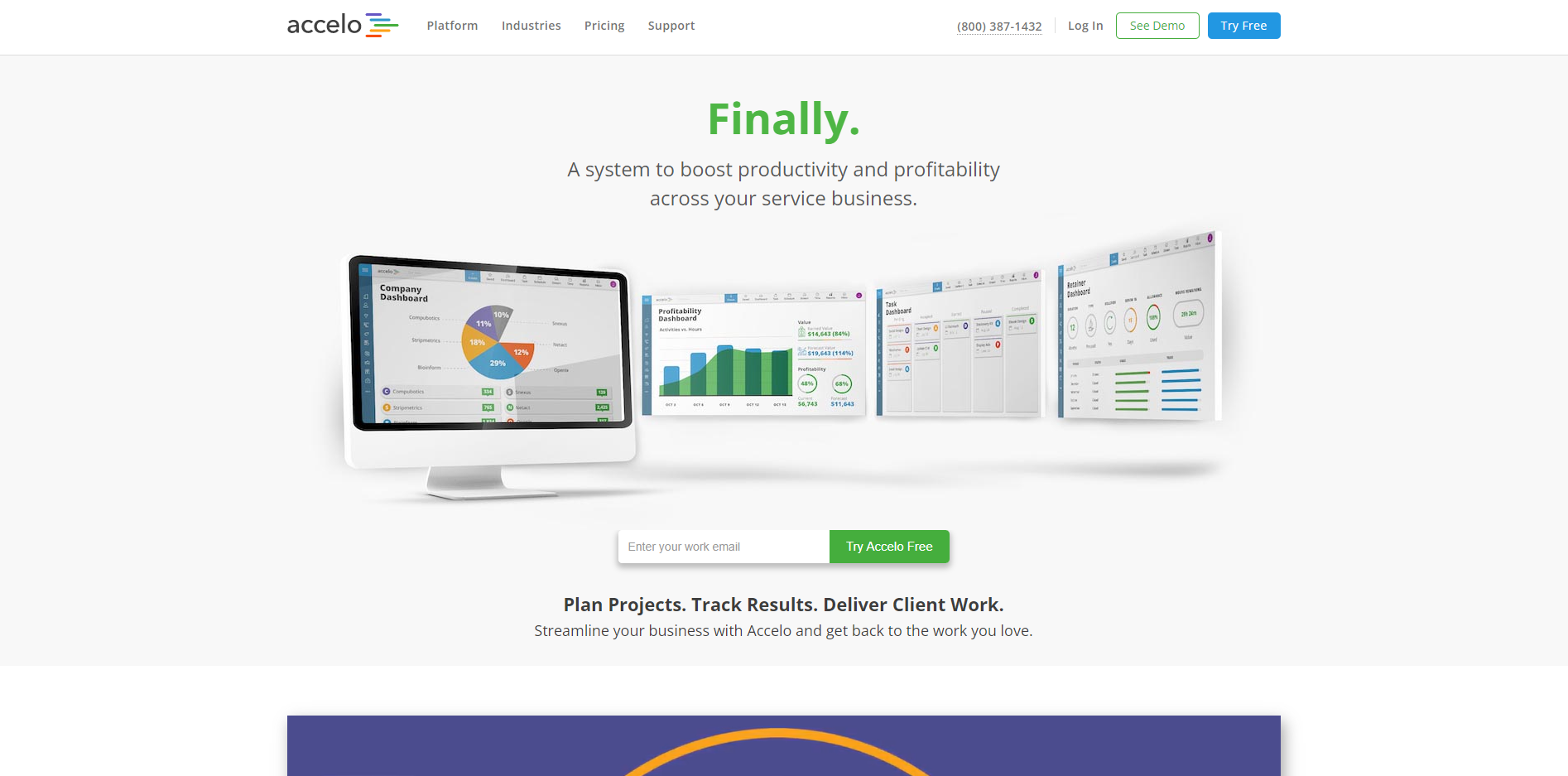
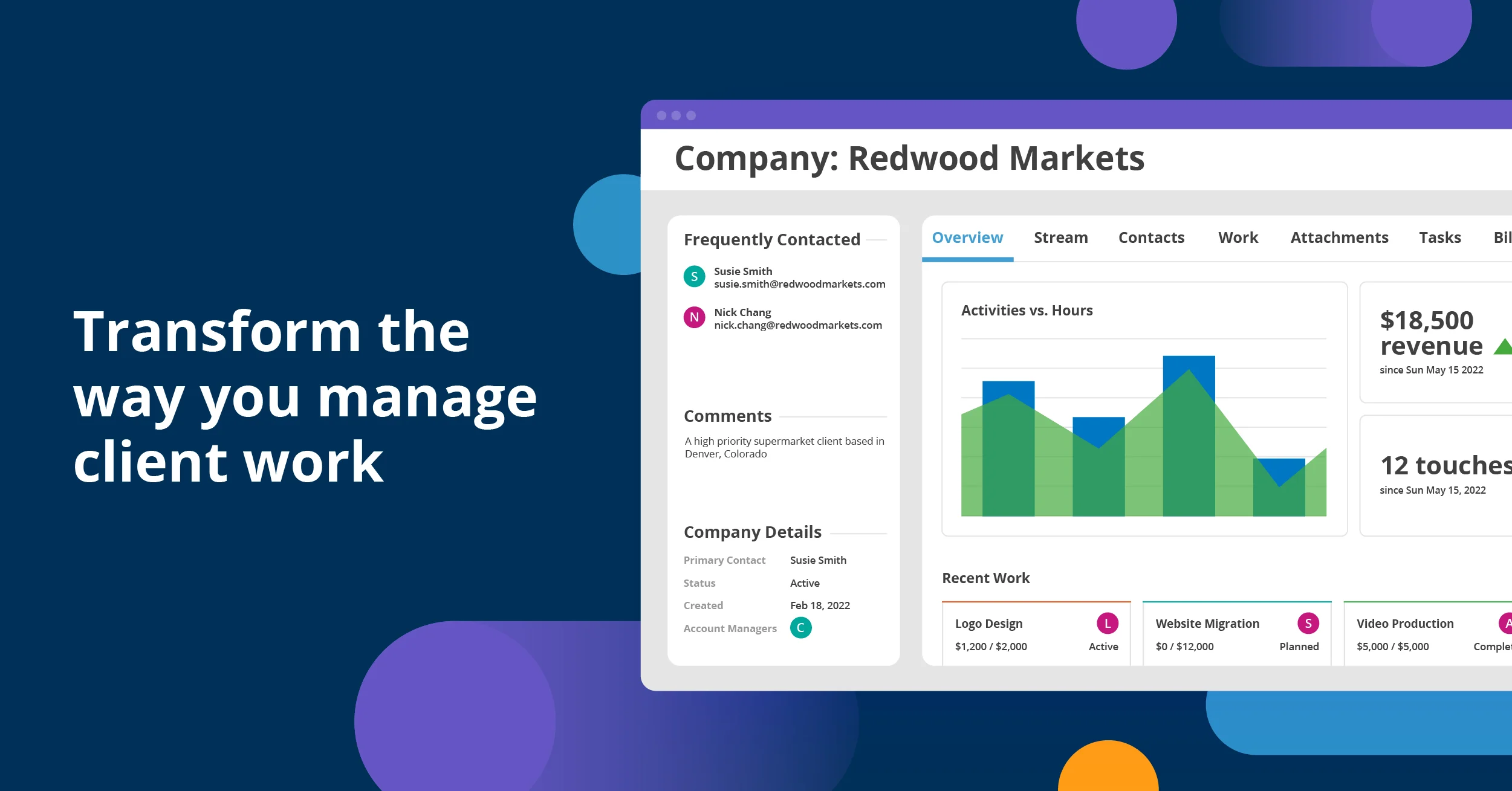
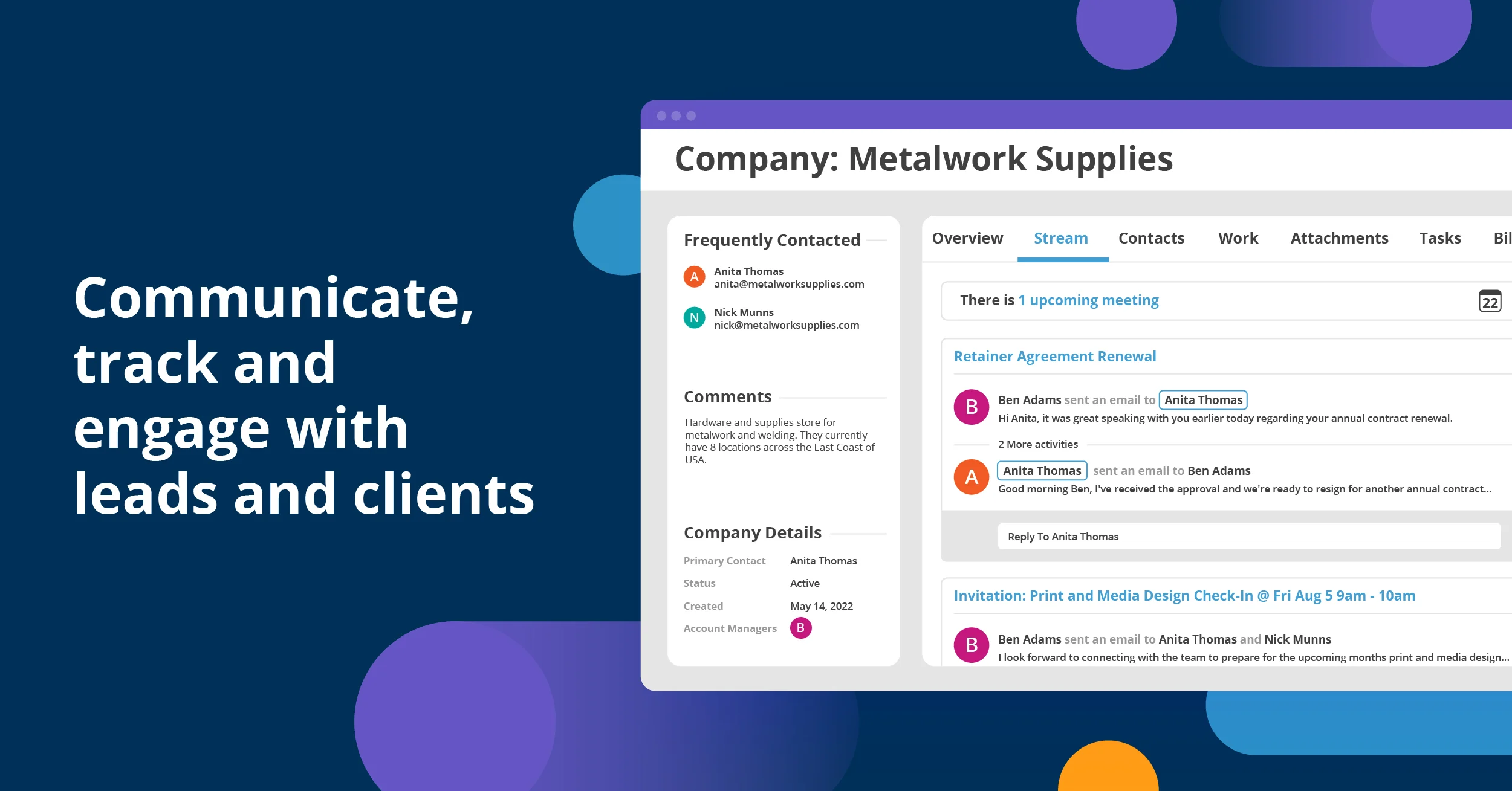
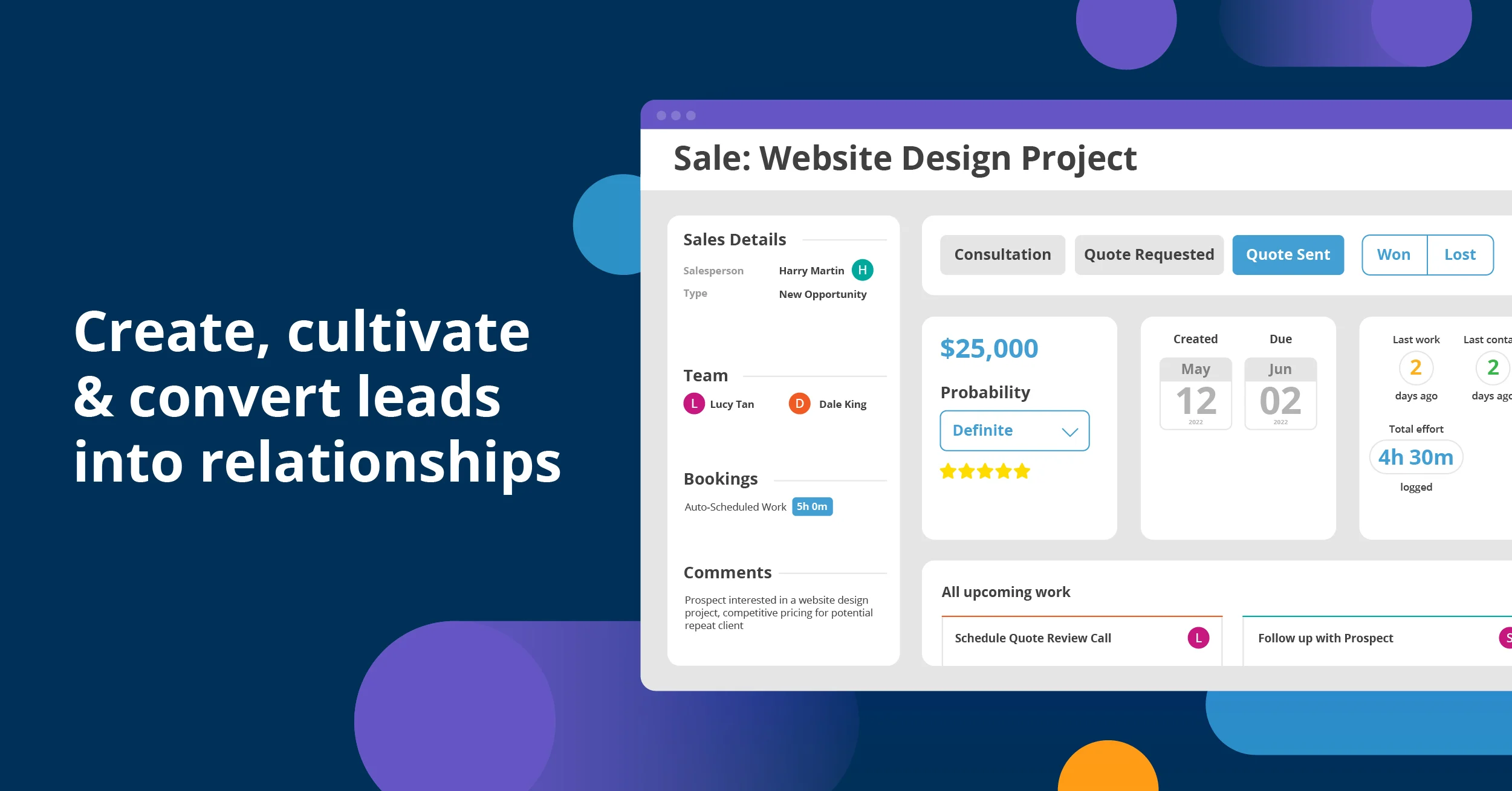
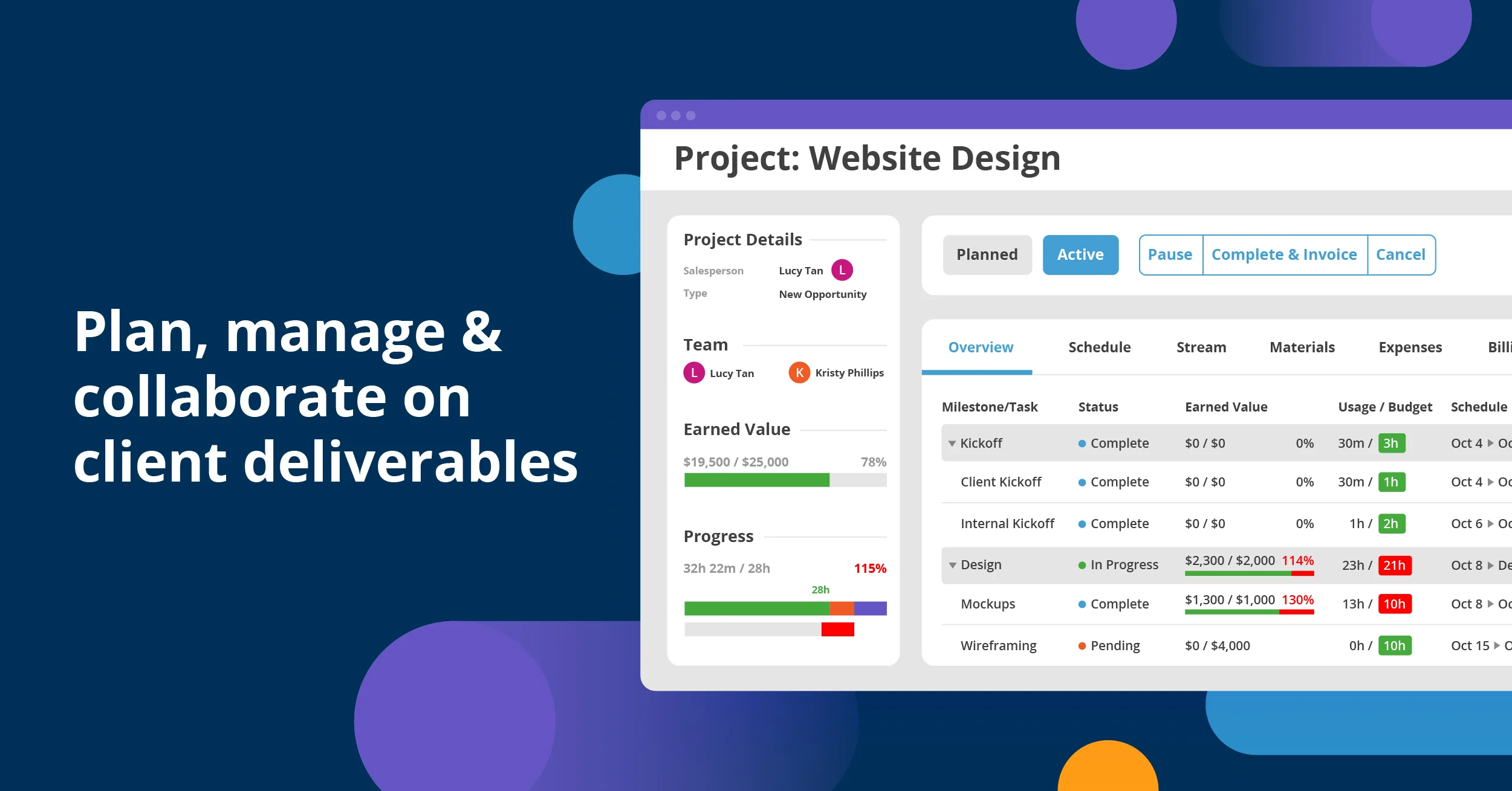

I like there are multiple ways to do things like log time, create tasks, etc.
I find the being able to do certain activities multiple ways and having the platform be so nuanced and intricate means consistently using it in the same way across all team members can be a challenge
It allows us to see where each of our projects are at and update to date correspondence etc with all clients
Comprehensive functionality that goes from sale to project completion. There is a lot of functionality that can be customized to what you need. It can easily be a great enterprise solution.
Wish finding things and using the functionality was a bit more intuitive. Sometimes things are hard to find, or the process of completing a quote is not quite simple enough, although it is accessible through support or video training.
That it is a comprehensive solution within the business. It integrates with QuickBooks and is enterprise enough to be a good solution for the company. Would like to have an HR component to this - maybe it does and I just don't know that side of it yet.
The Accelo platform has lots of customisation opportunities in order for us to make it work for the way we do business
Sometimes the features have little hickups or things hang and freeze which can be annoying
The built in timesheeting allows us to keep track of what billable and non billable work we do directly against tickets and projects rather than having to log it in a different app.
Timers, log entries, and emails management. If you lost track of the project, Accelo provides a way to do a quick review and check for pending items. Not so different from competitors
Number of click to go to a project, milestones configuration, project access trough log time. Just one screen to upload time, there are too many versions to do the same thing.
Project Management, we have to send reports to customers and Accelo is helping when they ask about the remaining budget and pending milestones. Accelo has helped me keeping track of my tasks pending
Easy to use for time sheets. The feature of it importing time doesn't appear to be of much value.
A little cumbersome to make changes. Can't add time in advance (like if I know I am traveling and will be working all day, I can't go ahead and log that time).
Using for time mainly, but we are starting to use for contact logging. It just isn't robust enough yet for managing contacts to be able to really use as a CRM.
in terms of general interaction with the platform, the structure is well thought out and mostly intuitive. it is sometimes so comprehensive as to be slightly overwhelming, but ultimately better that than under.
i think more room for customization of the onboarding process might be helpful. it seems a bit cliched that every creative agency would feel unique -- when in fact we all mostly do the same thing(s) -- but being able to tailor training sessions to "studio uniques" might be helpful.
we believe accelo is going to allow everyone in our studio to rely on a single source of truth when it comes to our clients, projects, tasks, timelines, and budgets.
I like the organization of Accelo. Anytime I need to assign out a task out to someone, I am able to use the scheduling tool effectively. It makes me stay organized
Honestly, there is nothing I would say I dislike. As someone who just started working in project management, its an amazing tool to use! Easy and quick to learn
I am able to solve the maximum number of hours I can resource somebody out. Its a great tool to see my coworkers schedule and figure out if they have time to complete a task
I like how accelo has is becoming the central hub for all the admin work. the automation of a lot of processes is a great time saving tool if you put in the work to set everything up correctly. the workshops with accelo representatives were also very helpful early on.
Some parts can be quite complicated which may be off putting to new users but persistence is key to get the best out of accelo
The automated processes are great for saving time and the rapid generation of quotes and risk assessments based on inputted formats is also very useful
The comprehensivity of the tool. It serves so many functions in our business. It helps us to manage resources, budgets, forecasts, and utlisation.
It's buggy and inconsistent in some areas - especially when it comes to managing multiple currencies with quoting. It is not very intuitive and the UI needs improvement.
Resourcing projects is easy with accelo schedule. We are better able to resource projects globally by having visibility into everyone's schedule. It also help us to distribute the workload among our team using schedule and utilisation scores. We can also ensure that people are both billable and non-billable and we have KPIs around these metrics so accelo is hugely beneficial to our entire team.
Accelo is great for the basics - tracking leads and opportunities, client contacts and projects. It's user interface is pretty easy and simple to pick up for the most part.
Project planning in Accelo is a nightmare and something we can't use in any helpful way - made unnecessarily complex by having to link exact hours/mins to cost for every line item
Tracking projects and fees in real time
Accelo is a good solution for professional service companies requiring a platform to manage and control project and retainer costs and profitability. It is easy to create quotes, convert to projects and bill, along with recording time and associated costs.
I called it the SalesForce of project management because its most significant weakness is the number of ways you can configure things and the complexity that can result. It is also a bit lightweight on reporting (most solutions are), so we have exported data to build better dashboards. Finally, the integration with Xero is not as effective and seamless as it could be, but we have created a solution of sorts.
Project management and better visibility of the overall capacity of the team
How ticket is manage and customer always gets new ways to make complaints
To many flows to build not enough built in flows
managing customer complaint tickets
Sending emails from templates and automatic reminders has been a game-changer for our business. I really like using Tickets to track the progress of work, and invoicing was so simple.
Found the settings on invoices very limited and did not like that it doesn't produce a separate receipt. Having to "Click here to generate PDF" after receipting a payment is a little frustrating.
Our business processes have been streamlined with progressions and rules, which have benefited our business.
Email tracking so I don’t forget to log my time
A bit complex outside the normal time logging part.
Logging time for work. Creating tasks for the team. I like that it prompts you and suggests time to log
Having already being using salesforce.com, stripe and Jira internal for sales force automation, readiness and project management, it was very easy to get all external engagements integrate with Accelo for professional services and external project management.
The cost per user / month is on the higher side especially since it is possible to use existing tools already in use (eg. Jira) for what Accelo provides.
End of end cloud based automation of projects, contracts and operations that are external client/customer facing.
Accelo is a great system that combines everything you need to work efficiently throughout the day. It allows you to email, book meetings, run reports and invoice from within it's portal which enables you to stay in the same program for all your business needs. It's easy to pick up and learn, but also has a great customer service team if you ever get stuck on anything.
The biggest downfall for us is the lack of dual currencies within the software which makes invoicing tricky for clients that are abroad.
Having emails and diary access as well as project management for each event has allowed us to streamline our tasks and improve productivity.
The timesheet reporting is easy and fairly straightforward
There seems to be almost too many options
It does make it easy to follow the progress of a job through milestones
Accelo is a hub for all projects that houses necessary information for all employees to access
The speed in which it takes to complete things, it's overall organizational structure could be improved
A means to assign tasks and communicate with team members effectively under a specific project, creating a paper trail
Accelo helps keep projects organized and I love the ability to have everything for a project live within Accelo. Looking back on old projects is so effortless with Accelo.
Navigating through Accelo is a lot to handle. It can be very difficult to find things and I wish it was simpler to use sometimes.
Accelo solves the problem of keeping projects and their moving timelines organized. It's an unbelievable tool for keeping track of what is on my plate for work, what is upcoming, and what needs to be done.
the daily timelog with the hours timeline is an easy UX and a good visual, the categories and projects distinctions help with tracking work
editing a day or item can be numerous steps, searching for my projects doesnt always work, can't see my daily timeline when im entering new items
time management, helpful historical logs for looking up projects, analyzing LOE for various projects, billing made easier, share with clients










