

Unclaimed: Are are working at Adobe Photoshop Elements ?
Adobe Photoshop Elements Reviews & Product Details
Adobe Photoshop Elements is a cloud-based graphic design software designed to help businesses create and edit images via a centralized platform. It offers built-in editing tools with various image effects, colored filters, and patterns or symbols for easy designing. It also supports integration with several third-party applications and in-house Adobe tools.


( 1 )
| Capabilities |
|
|---|---|
| Segment |
|
| Deployment | Cloud / SaaS / Web-Based, Desktop Mac, Desktop Windows |
| Support | 24/7 (Live rep), Chat, Email/Help Desk, FAQs/Forum, Knowledge Base, Phone Support |
| Training | Documentation |
| Languages | English |

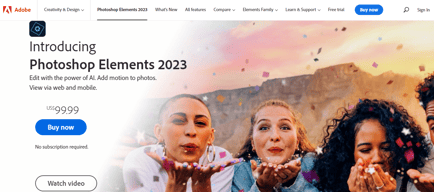


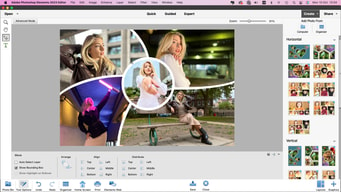
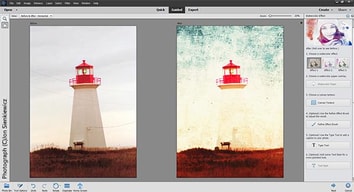
Compare Adobe Photoshop Elements with other popular tools in the same category.

Everything about photoshop is best. My one of best and easiest software.
Nothin I dislike about pohotoshop. Its perfewect!
I'm a graphic designer I work daily, for example, creation social media posts.
The ability to edit documents/images with ease. Has helped in work productivity!
Downsides can be the cost if it isn't budgeted.
Creating amazing images from several different shots.
The simplified version of photoshop allows the introductory user to explore the fun and useful aspects of photoshop without the overwhelming number of options in the traditional program
Even though this is a simpler version of a larger program, it is still a fairly large program to install. I do wish there were more options of what to include or not.
Simple photo editing for my photo business
The face that I can use it on and offline.
I think that they could add a lot more hot-key shortcuts to make thinks a little simpler.
My images look much better when editing on professional software.
Friendly UI. It makes editing easy for not just photographers but image editors as well.
Though the UI is friendly, there is a learning curve. But this can be said for all software programs.
The speediness of editing. What would usually take much longer to edit a full-on photoshoot is significantly condensed.
It is visual magic. It is an easy way to edit, organize and create good photos.
It is enormous, maybe 2.45GB. It does not install on any mobile without a PC and laptop.
I am also a graphic designer. I solve many problems of photos, art, and logo design. I all-time realize that makes my activities very easy and comfortable.
I absolutely love photoshop. There are countless things you are able to do. I appreciate all the features it has and the layout of everything. I've never found another software I like more.
I really don't have much of any complaints about it. I feel like maybe it could be a little more organized with the tools and such but overall I absolutely love it
The ease of use with this software has made me been able to quickly utilize and disperse what I have been trying to create. It makes it so easy and has encouraged me to keep making more art
Is intuitive the updates and ai are getting better each time
Not enough filters and effects they didn´t evolve with years
Al kinds of picture manipulation, graphic arts and more
It is very easy to use, and offers tutorials whenever I need to incorporate a new item or effect
There are other far more involved effects programs, but this is sufficient for what I need with my job.
We are pushing more social media and printed advertising than before. the ease of learning the program allows our volunteers to help too.
I like how fast Photoshop Elements makes editing of photos. It was super easy to figure out, and all the buttons you are looking for are easily defined. I never had any confusion.
There are not many dislikes about this system. It is somewhat pricey but nothing to complain about. Keep making a excellent system for photo edits and changes.
It is allowing me not to spend so much time on photo edits. I use photos for my marketing, so it is something that I do not want to spend a ton of time on, but they must look professional.





