

Unclaimed: Are are working at Avaza ?
Avaza Reviews & Product Details
Avaza is a project management software with critical features for resource scheduling, online timesheets, expense management, online invoicing, recurring invoicing, quotes and invoices, and more. With Avaza, users can run their entire client-focused business on the platform and run, projects with support for resource management, project and task tracking, time and expense management, quoting, invoices, and online payments. It also easily integrates with third-party platforms to manage workflows faster and easier.

( 1 )
| Capabilities |
|
|---|---|
| Segment |
|
| Deployment | Cloud / SaaS / Web-Based, Mobile Android, Mobile iPad, Mobile iPhone |
| Support | 24/7 (Live rep), Chat, Email/Help Desk, FAQs/Forum, Knowledge Base, Phone Support |
| Training | Documentation |
| Languages | English |

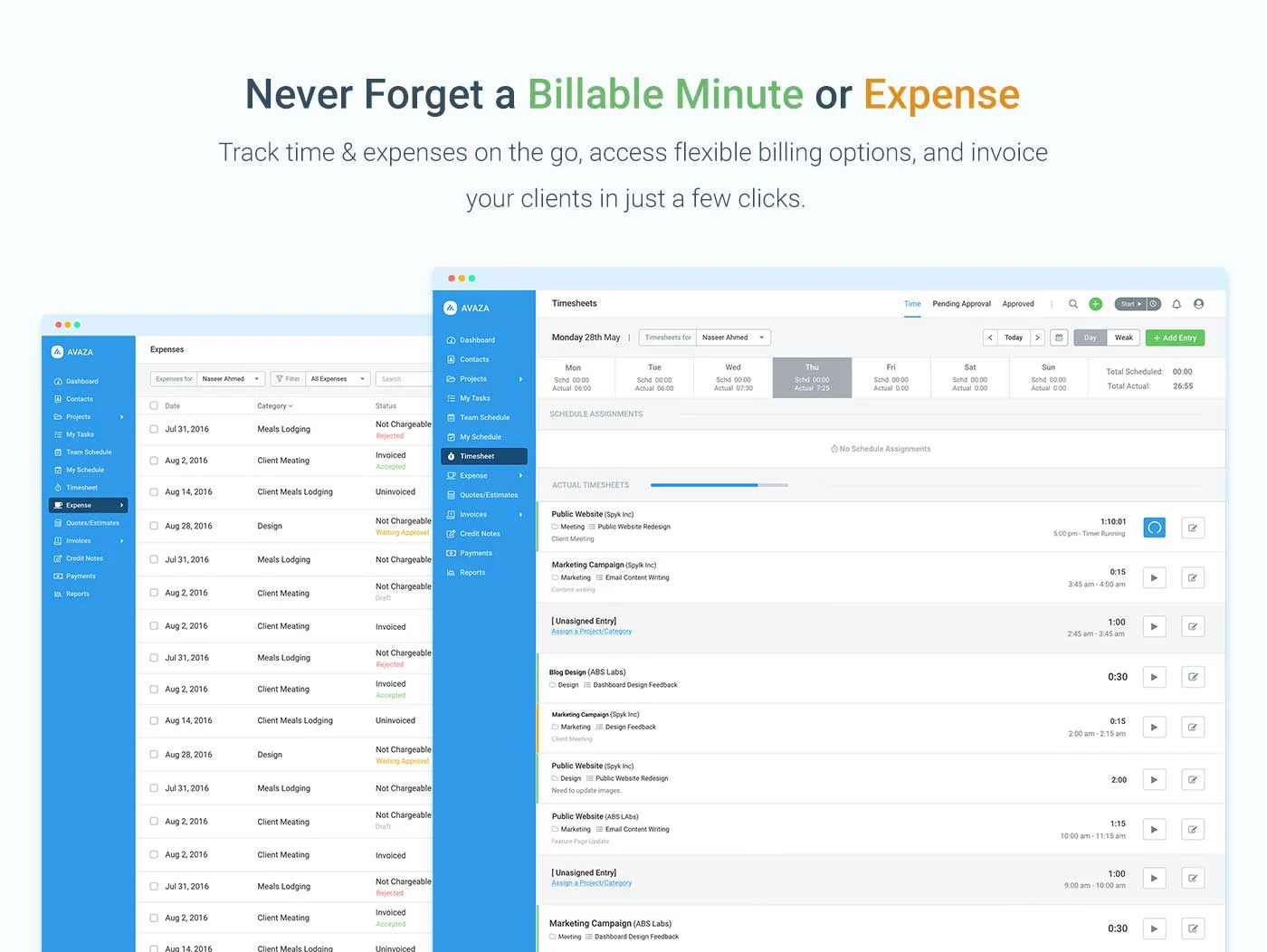
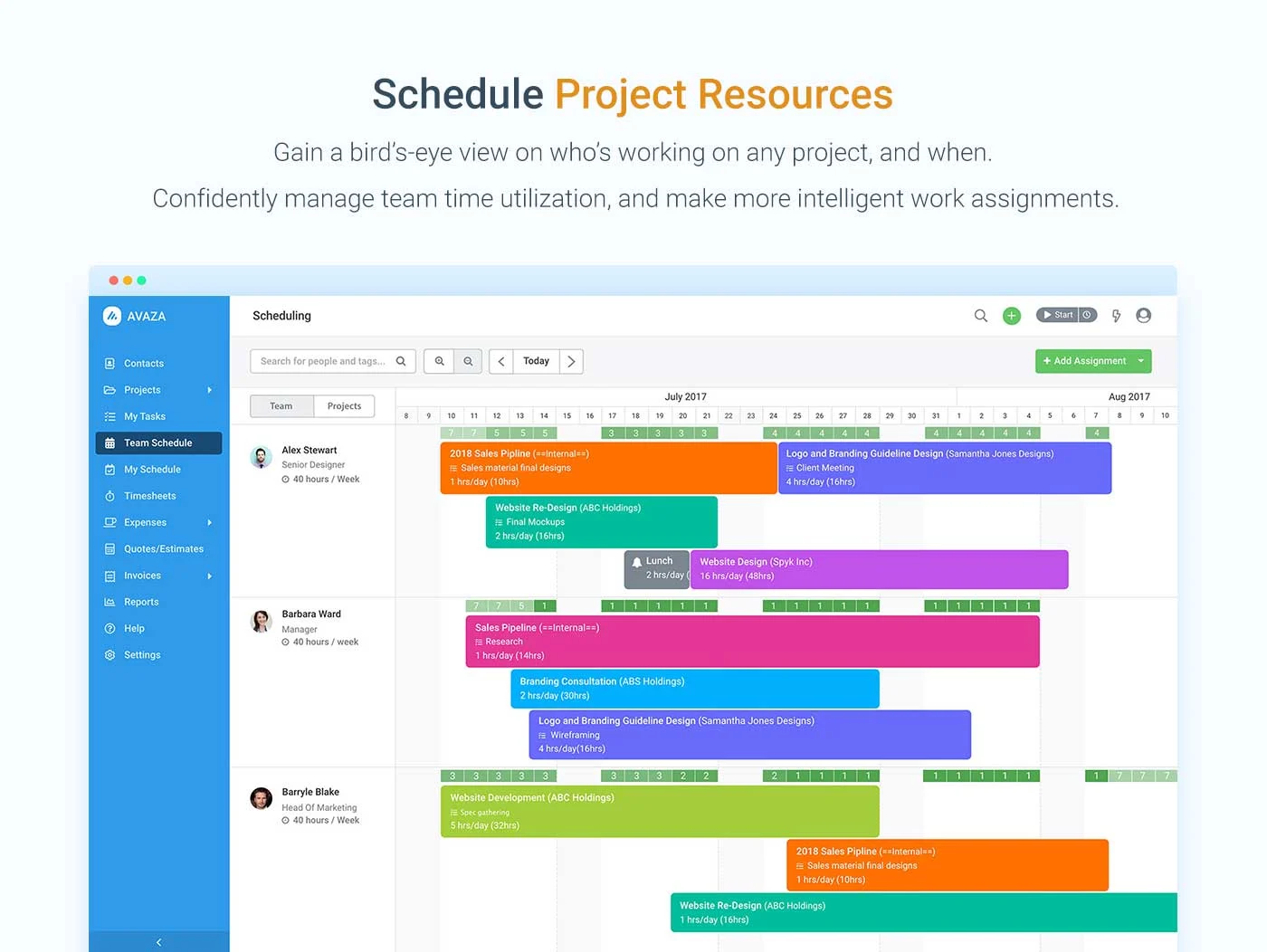
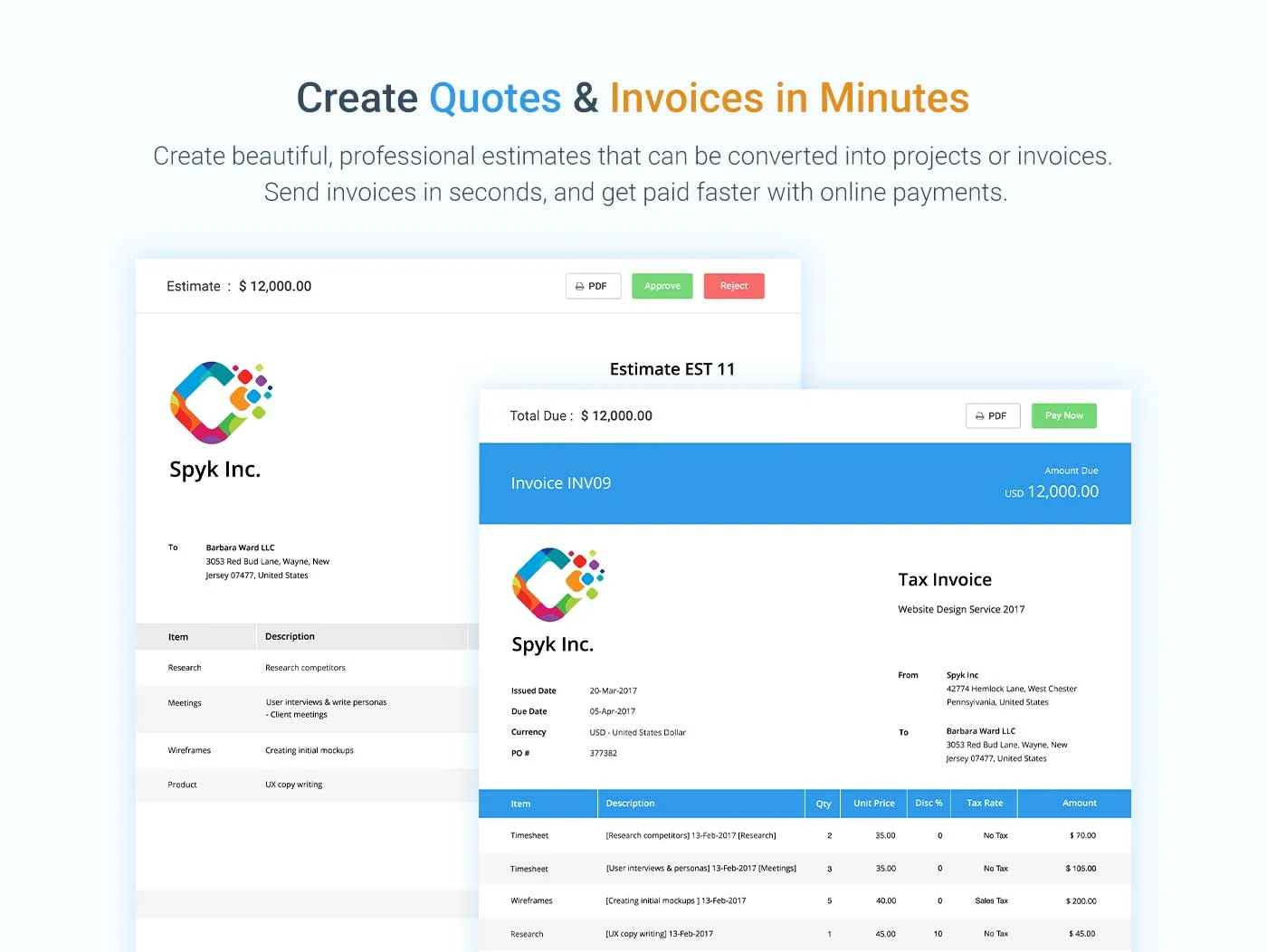

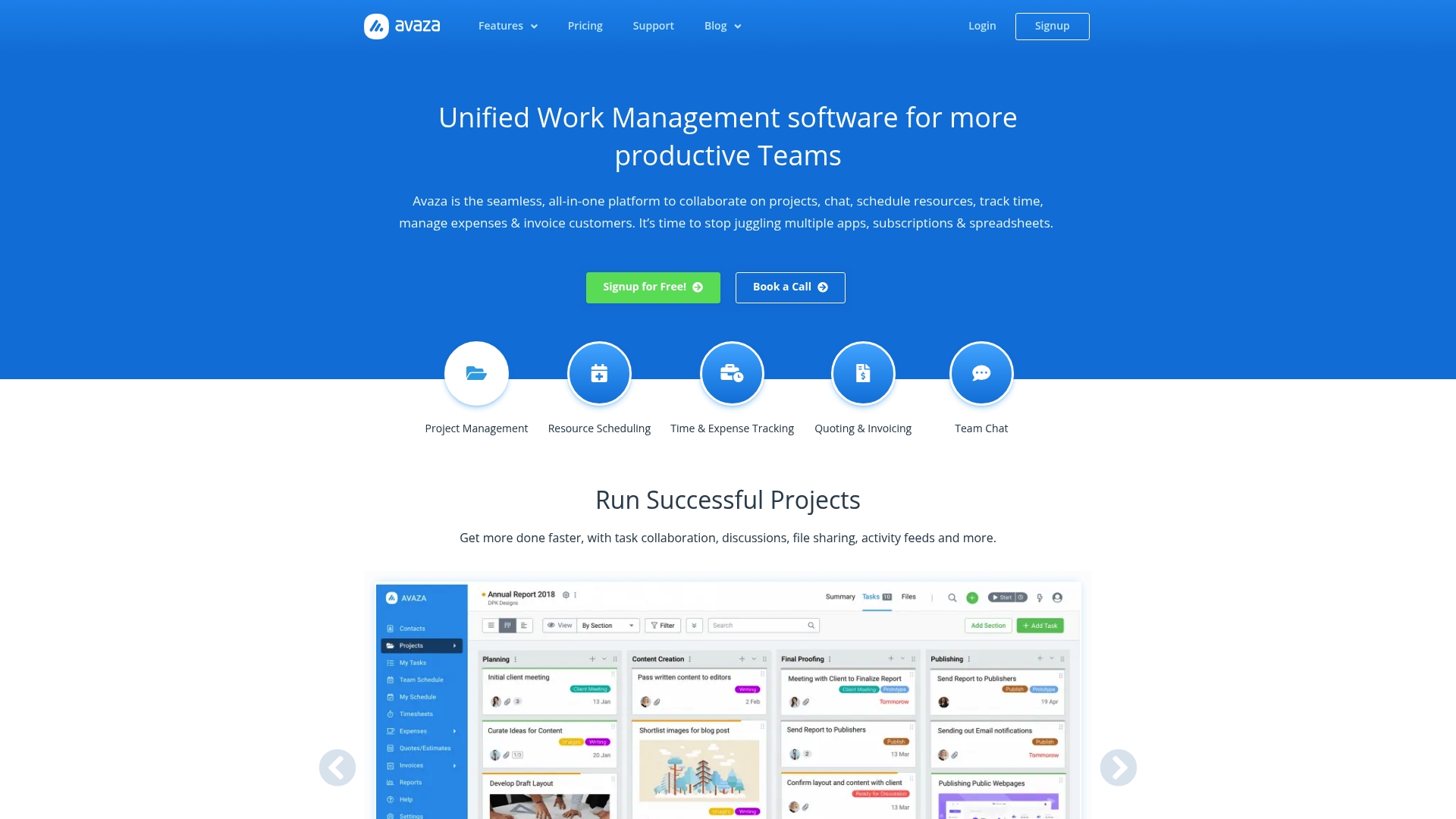
Compare Avaza with other popular tools in the same category.

The attendance sheets is one of the integrations that we consider most useful. It is a good method to see the efficiency of an employee, to check how he is doing his job and what is the performance of his work. Directing the teams through Avaza also means that there can be greater coloboration among all the members of the different teams. This facility to work as a team means that any change or doubt is much easier to discuss for later implementation. I also believe that personalized reports can be created with the necessary information to send them to clients and that they can see the progress made in the development of our business work with respect to the orders they have given us.
Assigning time and making certain modifications to tasks is somewhat complex at the beginning. It has been a bit difficult to understand how the tasks work and how to adapt them to our needs.
Generating a better workflow is what we have achieved with Avaza. We have a broader view of the objectives of our company and the work that each of our employees does to obtain these elements. We have better communication with customers, since now we can show them reports with more data, we can better explain how the projects are going and we can take their interests into account in order to make changes.
Integration project management with time & cost
Maybe the reports dashboard configuration
Time and cost managment
How easy the software is to use. Was provided with a user guide but never needed to use this due to the simplicity of the software
The only slight change of colour between days that have been sent for approval and ones which haven't been sent for approval
Timesheets and expense claims are what I mainly use it for. Quick an easy to submit
The product is very easy to use and user-friendly but also includes great powerful features. Project management and Time tracking are what I use most of the time. I am happy that I gave this a try. Cost effective overall.
There is nothing to be least liked in this particular software just that the product is huge. I only needed it for invoicing - hopefully, I can use it for its other features someday.
I use it for Project management, Invoicing and Time tracking. It made everything simple and time efficient.
It can turn estimates into projects, and can link invoices to projects. Useful having timesheets that count for you and pre program costs for services.
Very slow app and quite “clunky”. But for having the free version, (and having patience) it’s not too bad.
I can organise my teams, allocate tasks and project manage easier. Clearly laid out sections with allocated services or timesheets is helping me to be more productive.
Ease of finding jobs and time entry for daily tasks
Would be nice if the drop down menu stayed in the same spot after every entry to avoid having to scroll and search for the job number again.
Tim management
We are a small R&D company and we were missing more and more a project management tool. After vacation period, we were really motivated in finding the best solution...but it has not been an easy task! We evaluated many different project management solutions, and in the end we chose Avaza. It answers to our need of managing projects and teams in an easy and user friendly way, at an acceptable cost.
asically, we do not like the fact that a view with the "big picture" of all the Company projects togheter, is missig. It is in particular very important on a planning phase to have the view of the overall allocation of each person, across all the projects , to avoid overloading a resource. Additionally we find a little annoying the fact that if I create a task and assign it to myself (it's normal stuff in a small company ...) I'm notified by default, and that if I move the bars in the Gantt bar list view it does not automatically preserve the Start/Due Date Hour, but I have to set again them in the correct way (normally 9.00 a.m., 6 p.m.)
Resource allocation and project schedule management
A lot of feature simple to use! No headache to set up all the features!
No french language available. It's the only thing I see!
Avoid excel sheet to enter timesheet!
Easy to manage projects, track time and expenses, and bill to clients. Great customer service!
Month to month comparison reporting could be more robust, but we are still able to report on the information we need easily.
An all in one platform to manage project and tasks, track time to projects, and bill for time to clients.
the new look and feel, the weekly view .
we cant change after submit .
filling timesheet on weekly view is quite cool it helps a lot specially copy the timesheet's previous week entries.








