

BlueJeans Meetings Reviews & Product Details
BlueJeans Meetings is a video conferencing software that lets teams connect remotely and collaborate through core features such as virtual whiteboarding, screen sharing, and recording capabilities. The platform is built to empower users to share information via a platform that lets them communicate and share data no matter where they are.


| Capabilities |
|
|---|---|
| Segment |
|
| Deployment | Cloud / SaaS / Web-Based, Desktop Mac, Desktop Windows, Mobile Android, Mobile iPad, Mobile iPhone |
| Training | Documentation |
| Languages | English |

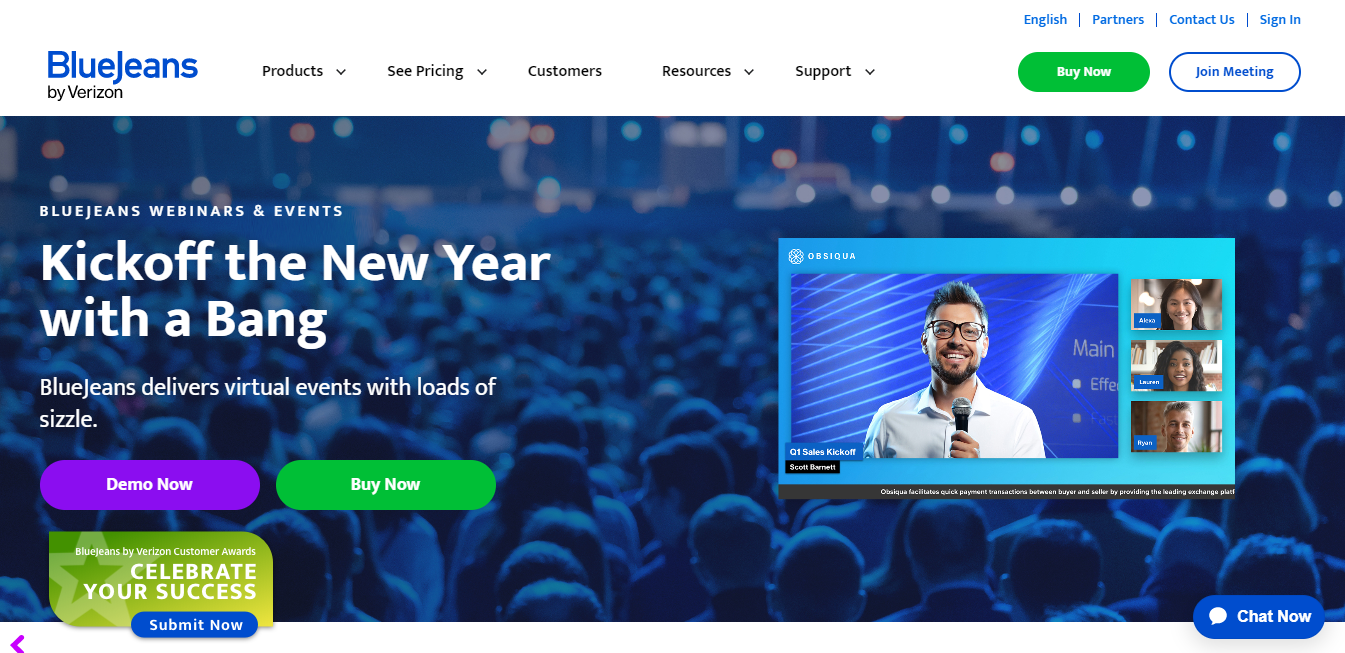

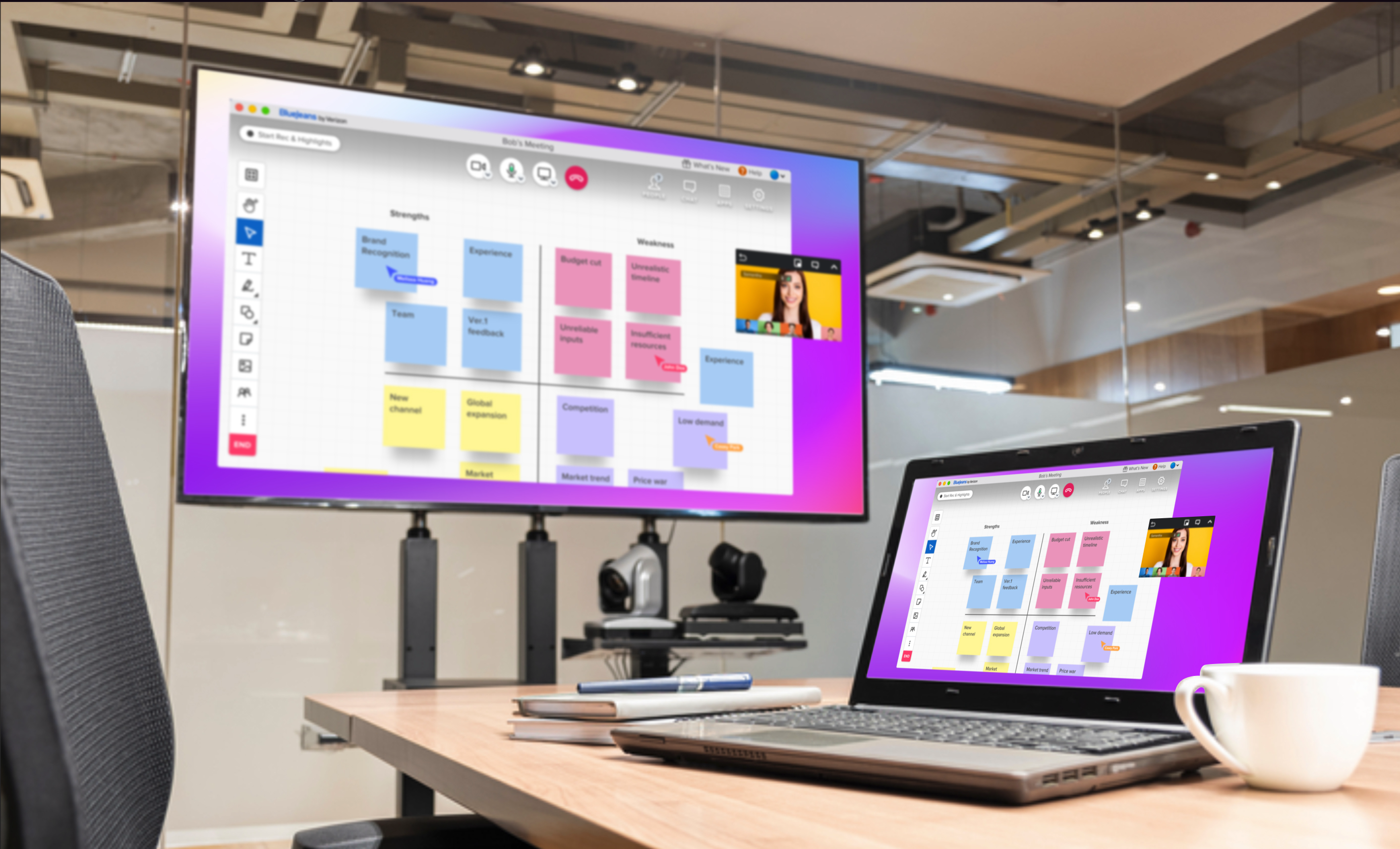
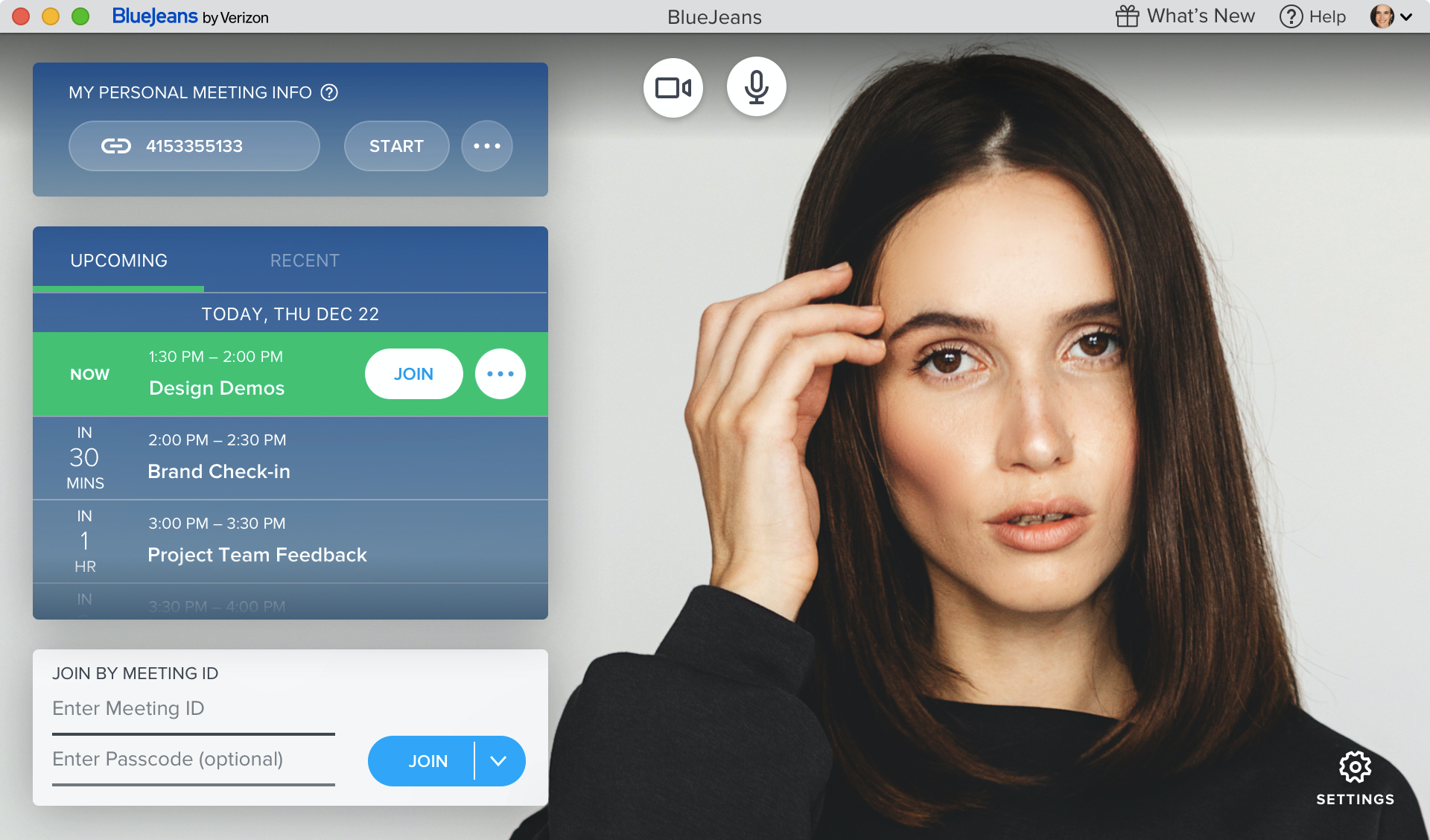
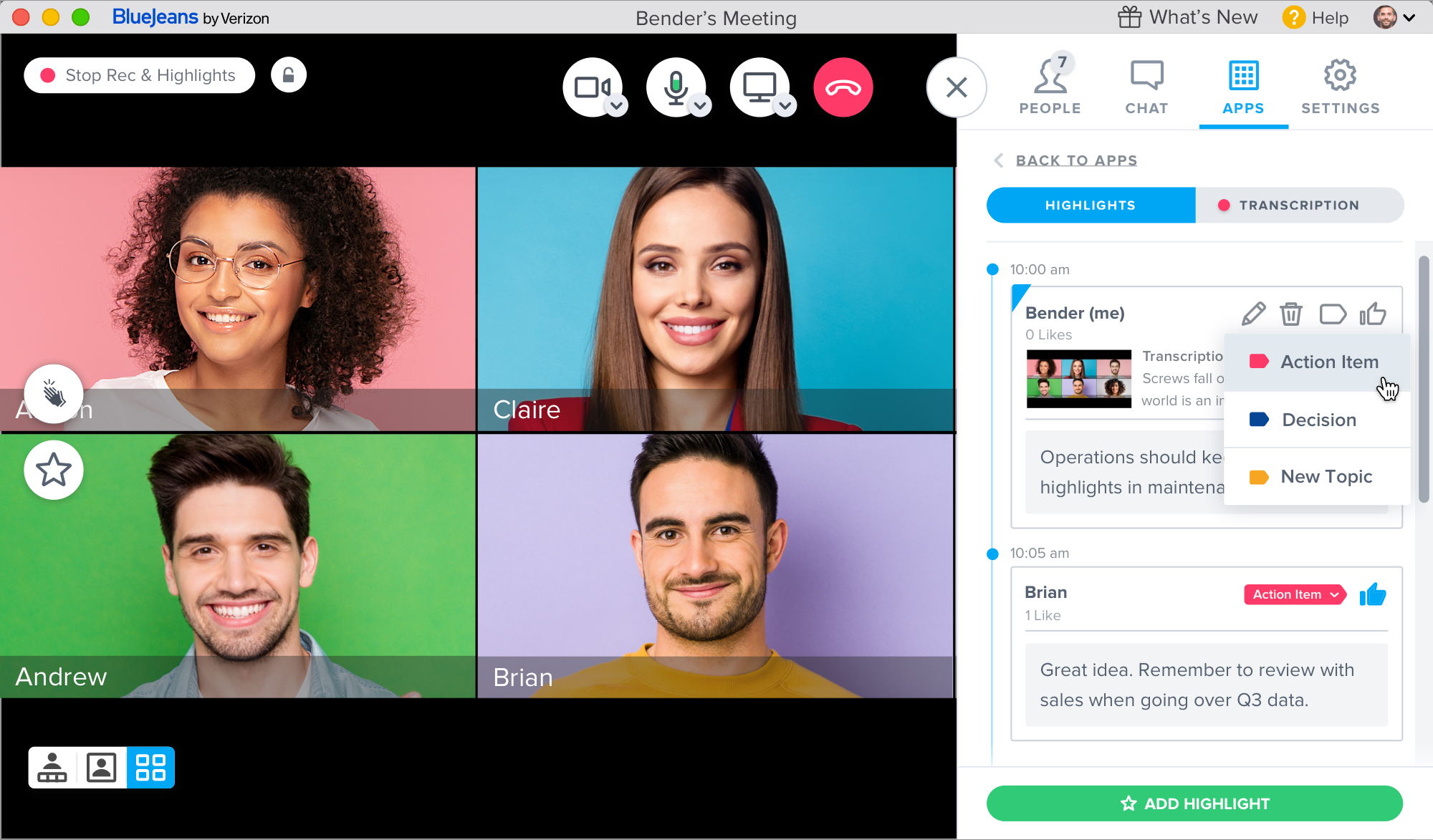

I can connect to conduct meetings in an excellent and clear way, without any interruption. It works very well for me and the team, allowing us to keep in touch at all times and even more so when we are in pandemic time. It has special features that make it unique and position it in one of the most useful conferencing softwares on the market. * Easy to include information in Google meetings * Its interface is really simple and easy to use. * The learning curve is very short thanks to the BJ app interface. * It is very easy to share the BJ link to join the video conference. * Screen sharing quality is excellent. * Nice audio quality.
* The way video calls are displayed when there are many people. It is restricted to 9 members. If we want to conduct call with 100+, we can't see all the peoples videos. * Noise cancellation feature is missing. * Mobile app features are limited * Unable to control the remote machine.
* Virtual Team meetings are so effective. * As it has mobile application, more flexible while connecting meetings from anywhere. * Our entire team get together. Now a days we are conducting virtual parties. * Screen share when ever it is required. * I am able to meet my friends virtually. * I am using mobile application, it is user friendly and easy to access all the features whatever it has. * Easy to schedule a meeting. * I like the e-mail integration feature.
Blue jeans software has good host controls which allows the host participant to handle and lead the meeting well.It also helps in adding or removing or sending a participant to mute.Moreover, it has ability to change participant background,screen share and record meetings on cloud or on computer.
It is a heavyweight software and sometimes has high memory requirement due to which it can lead to crashes and hangs the computer system. It also does not have password protected meetings for additional security checks.
It is a great communication tool that allows easy integration with Microsoft Outlook and lets start the meeting through Outlook itself. It also is widely used and can be used to meet client or organize webinars with 5000+ participants
Safe and no hang-ups, good for sharing larger size files too.
Can not share multiple windows generated from the same shared application/software, such as Fiji (image viewing tool) and Microsoft documents.
I times of social distancing it helps really well in discussions with PI and peers. I also helped in attending various scientific seminars and workshops.
Super good audio filtering; I can call my professor from the car without a problem even with significant noise. It also has the ability to simply disable video which is a must for low-connection environments! The video is usually pretty clear, and losing WiFi/connectivity is gracefully handled and recovered from - no need to just quit and restart the app, it'll automatically reconnect
If you call in by phone, the mute/unmute dialogue covers some audio that you'll miss, which can be a problem because the voice will cover up anything immediately after you mute. The unmute process is also difficult - you have to hit *4 - which makes it hard to do from just your headphones. Notifications from chat also don't always make it to the presenter which can make it difficult to lead discussion without a second monitor.
Oh everything. Everything is online, so classes, advisor meetings, office hours, research meetings, note review, socials, I mean anything and everything just set up a BlueJeans meeting and go!
easy to use, friendly interface, being able to change layouts. record, request control
cannot see more than 9 people, can't see a bigger picture of myself
attending classes, holding meetings, social hours with friends
I enjoy the share screen option. Since I am a tutor, this helps me to see what is on the student's screen as well as for them to see my screen. It keeps everyone in the "know" and allows for explanations to be more clear. Also, while in meetings, it allows everyone to contribute their own ideas, documents, and any other visual aids that they find useful. Screen sharing is also great, because it allows others to be in control rather than just the person that created the meeting, being the moderator. I utilize the whiteboard a lot as well, considering I tutor math. This feature has been a life saver, because problems have to be worked out and being able to write, helps me break down the problems in a simpler way for the student to understand. Also, the student can utilize the whiteboard, allowing for the "teach back" method to come into play. It allows the students to really show me what they have learned and what parts they understand and what they don't understand. Next, the messaging feature is nice, because I like that it keeps everything that it said, within the chat. Whether you're logging on at the beginning, or 15 minutes late, everything that has been said will be there, so nobody missing any important information that has been logged. Furthermore, the recording feature was a great idea. It is nice to have the ability to go back and see a recording, this way someone can take notes and review. Or if they missed the meeting completely, they can watch what they had previously missed. Then, the feature to raise a hand is very much appreciated, because it allows for everyone to give input in a collective, non-chaotic way. Everyone can be heard one at a time. Also, the ability to access meeting through your phone/tablet is game changer. For one, not everyone has access to a computer while at home. Having the Blue Jeans app has become very convenient, because it can be accessed through tablet or smartphone. Being able to access important meetings whether planned or last minute, on the go, is very convenient for everybody that utilizes this specific platform. Lastly, the amount of people that can be on at once, is great.
My major dislike with the platform would be the whiteboard. Although it is very useful, it would be nice to have more than one whiteboard. I tutor math, so sometimes there can be a lot of information on one board. Being able to switch to another board, without erasing the previous one, would be helpful. Another dislike would be the inability to mute other mics. Sometimes when in a big meeting, it can be a bit much when several people are talking or even when people forget to mute their mics, so there is a lot of background noise. It would be great if the moderator was able to mute mics during the session. Lastly, for the document sharing, there is no way to share actual documents. Only videos are able to be shared and I feel this feature should be changed. As a tutor, I have also tutored English courses. For an English tutorial session, typically there is editing of a paper and formatting. Allowing documents to be shared within the platform, would make it easier to edit and essential "write" directly onto the document. Although, yes there is the screen sharing option, which would allow an individual to make changes in real-time. Having uploaded documentation and editing allows for suggestions to be made, rather than hardcore changes.
The problem I am solving with BlueJeans, is the inability to hold face-to-face tutorial sessions. Due to the pandemic, schools closed entirely within about a week. This caused for tutorial services to be put on hold until an online platform could be used. BlueJeans has allowed for tutorials to still take place during this ongoing social distancing. It has been very beneficial to all students that still need help although, online. Without tutorials, students would continue to face various challenges, because they would have no way of obtaining help. Although they could access the internet for answers, having tutorials allows students to still learn and obtain the knowledge. With this platform, students are able to strive and tutors like myself are able to still provide quality service. For meetings, this platform was very beneficial when it came time for training prior to the semester starting. Everyone was able to join in and complete training from home throughout the week. The Blue Jeans platform allowed everyone to engage with one another as well as be able to view various Powerpoint presentations and videos for further insight.
Meetings can be scheduled quickly and easily, either for an immediate meeting or further in advance. Connections are secure and usually stable.
BlueJeans only allows for a limited number of participant videos to show at one time - for bigger groups, this limits the level of engagement. It would be nice to be able to see all participants or to select which participants show on the screen.
We have used BlueJeans Meetings to stay connected with international teams for a few years. Now with more people working remote and limits on travel, we use this system more than ever. It is a great way to stay connected and collaborate with team members when being in person isn't an option. I use the screen sharing in almost every session, as I am primarily doing training for our international teams.
Good quality of a sound Application supports browser, desktop, and mobile platforms versions. It's available for Linux in addition to Mac OS and Windows. BlueJeans Meetings is best for mid-level and enterprise businesses can host high quality video meetings connecting many participants, using many different devices, supporting many combinations of video endpoints.
No file sharing capabilities. No recording for the Me plan. To join a meeting, you need to download the BlueJeans Meetings app.
BlueJeans Meetings is an excellent service for folks who just need to meet, whiteboard, and screen share.
Sharing screens, breakout session. open conversation in a private setting
That it times out and loses connection at times
Being able to meet with my team in a virtual setting. having meaningful conversation. Solve issue with the business. Answering questions.
Ease of use. Uploading videos. Call my phone feature.
I have to switch the audio when entering a new meeting .
Sales and screen sharing for trouble shooting
I used the app for the first time and liked the user friendly interface (really enjoyed the poll option). The application multi functionalities allows for efficient meetings. The participants can easily interact via the Q&A section, the transition from screen sharing is smooth and the quality of the screen sharing is excellent. The app is good for hosting webinars, online team meetings and just catching up with friends and family in various locations. For a product that news in the block most of the shortcomings of other similar apps have been addressed. I enjoy the screen sharing option, the interaction between the participants, the poll option and user interface.
There's not much not to like about the app. For a product that news in the block most of the shortcomings of other similar apps have been addressed.
The application is great for webinars and allows multiple participant to collaborate. I will use it for connecting with my friends and family in other provinces and countries. I also use it for webinars, online team meetings, work discussions, brainstorming sessions, and catching up with family and friends. The problems which I have addressed using the app include, financial analysis and technical
BlueJeans Meetings is a video conferencing software allowing teams, colleagues to be more productive and communicate better together. I can easily conduct interviews, video calls, host webinars and conferences with BlueJeans. They have got robust features such as recording and transcribing conferences.
The platform seems to be buggy sometimes but that happens very rarely, other times it works perfectly.
Hosting interviews, video calls, webinars and conferences are made so much more flexible with BlueJeans, you get all the powerful access over the calls to be more productive than the usual.
ease of use and compatibility with other software and hardware like Outlook, Excel, Salesforce, Internet, Power Point, etc.
When system updates occur, we're not notified. That's an issue when you're starting a meeting and you have to revamp settings, etc. I can slow the process down and knock participants/users out of their comfort zones
it's easy to use and sharing screens/presentations are seamless. in the COVID-19 pandemic, having Blue Jeans and being antiquated with it's use has helped us solve some issues as it relates to working from home, virtual meetings and webcasts
Digital Dolby Sound with Crystal clear video Quality
3*3 window and content control not possible
Face to Face interaction with no travel cost
The best part of Bluejeans is the awesome, friendly, responsive customer support. They frequently ask for feedback and reach out when any inquiries are submitted. I have been using Bluejeans for the past four years, well before all the pandemic fun began, and it has been constantly improving in response to what users need.
The biggest downfall, which is not unique to Bluejeans, is that you need to use a fairly powerful device to get a good experience. In an educational setting with tight budgets, some lower-end devices had a pretty terrible experience trying to utilize Bluejeans.
I use BlueJeans for distance/remote learning in a high school setting. It has allowed a coalition of small, rural schools to offer a wide range of course offerings to students by partnering together to have class sizes that are able to be run with three or four students from a handful of different schools.
I really like the simplicity of creating a meeting invite. It is basic and easy on the eyes. Acceptance via Outlook work inbox is a piece of cake.
I do not like when I choose to see everyone in the meeting it does not scroll through everyone that is in the meeting. I would like for it to circle through each person.
We are having all of our intake meetings for students with a disability via BlueJeans. I realized that we can now offer this option when we return to campus as well as to students who are international versus telephone calls.
Consistency and efficiency with video conferencing for online meetings. Live chats have made it easy to send messages and information faster. Easy to record the meeting for users who are not present. Stable and robust with internet connection for it did not disconnect
Consistent with internet connection and have any challenges.
Very consistent with video calls which makes meeting easy. Effective with live chats which makes sending messages easy. Intuitive user interface. Reliable with screen sharing for presentations to the clients.
The user interface is easy, easy to record meetings, send invites, share screen. Very intuitive!
Nothing really. I have used blue jeans, zoom and teams and I like them all. Blue jeans is probably my favorite because it has the least technical issues
Team meetings for working remotely.
How well it is integrated into our Learning Management System, Canvas.
Breakout rooms are less desirable than in Zoom.
Teaching business school courses online and live in person. The recording function is key.
Now a days application availability and reliability is very important that's why cloud based solutions are in demand. Bluejeans is one of best cloud based video conferencing solution. Its user face is very interactive and user-friendly. It is easily connectable to end points like laptop, mobile or other 3rd party vc end points. In case you are new to this tool and want to use before buying Bluejeans give you free trial period as well to use if before you buy.
Well till now i haven't came across anything to dislike this tool. Yes in order to arrange conference on Bluejeans you must have admins rights which are obviously limited.
Attending important meeting within and outside organization using this effective tool is good. We can join meeting via mobile or laptop since its cloud based so all we need is good internet connection and you are all set to join your meeting or conference.










