

BlueJeans Meetings Reviews & Product Details
BlueJeans Meetings is a video conferencing software that lets teams connect remotely and collaborate through core features such as virtual whiteboarding, screen sharing, and recording capabilities. The platform is built to empower users to share information via a platform that lets them communicate and share data no matter where they are.


| Capabilities |
|
|---|---|
| Segment |
|
| Deployment | Cloud / SaaS / Web-Based, Desktop Mac, Desktop Windows, Mobile Android, Mobile iPad, Mobile iPhone |
| Training | Documentation |
| Languages | English |

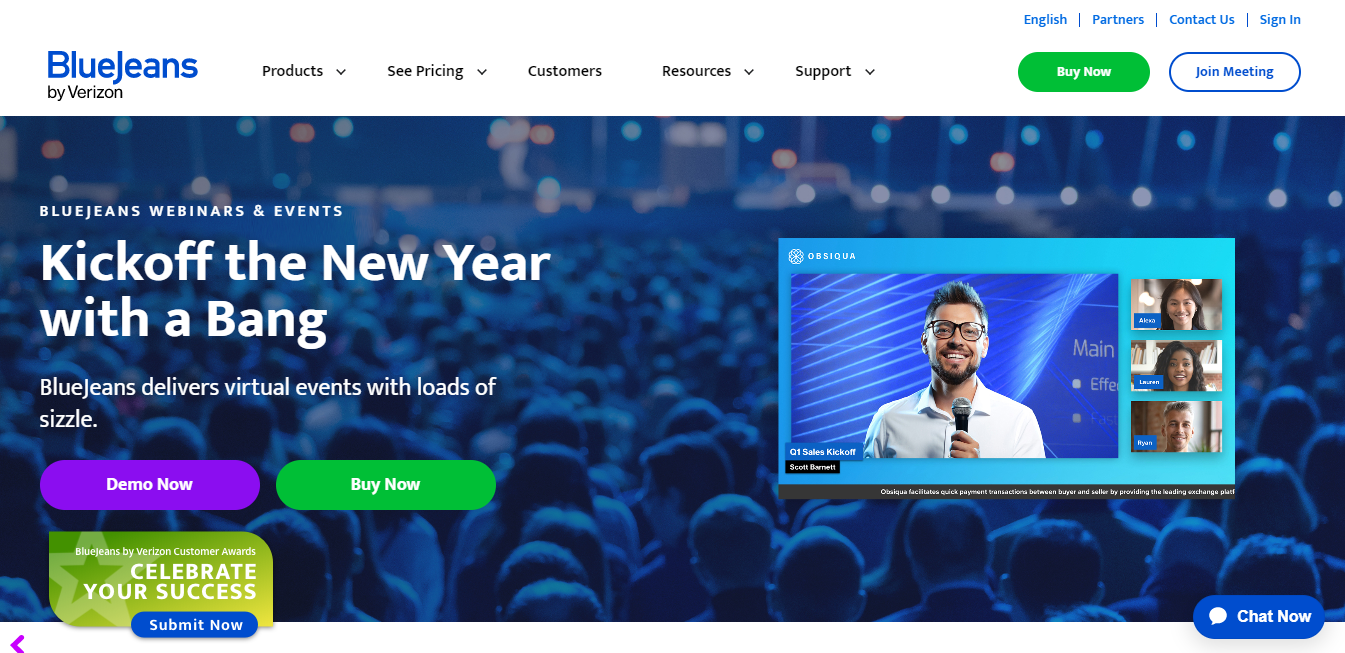

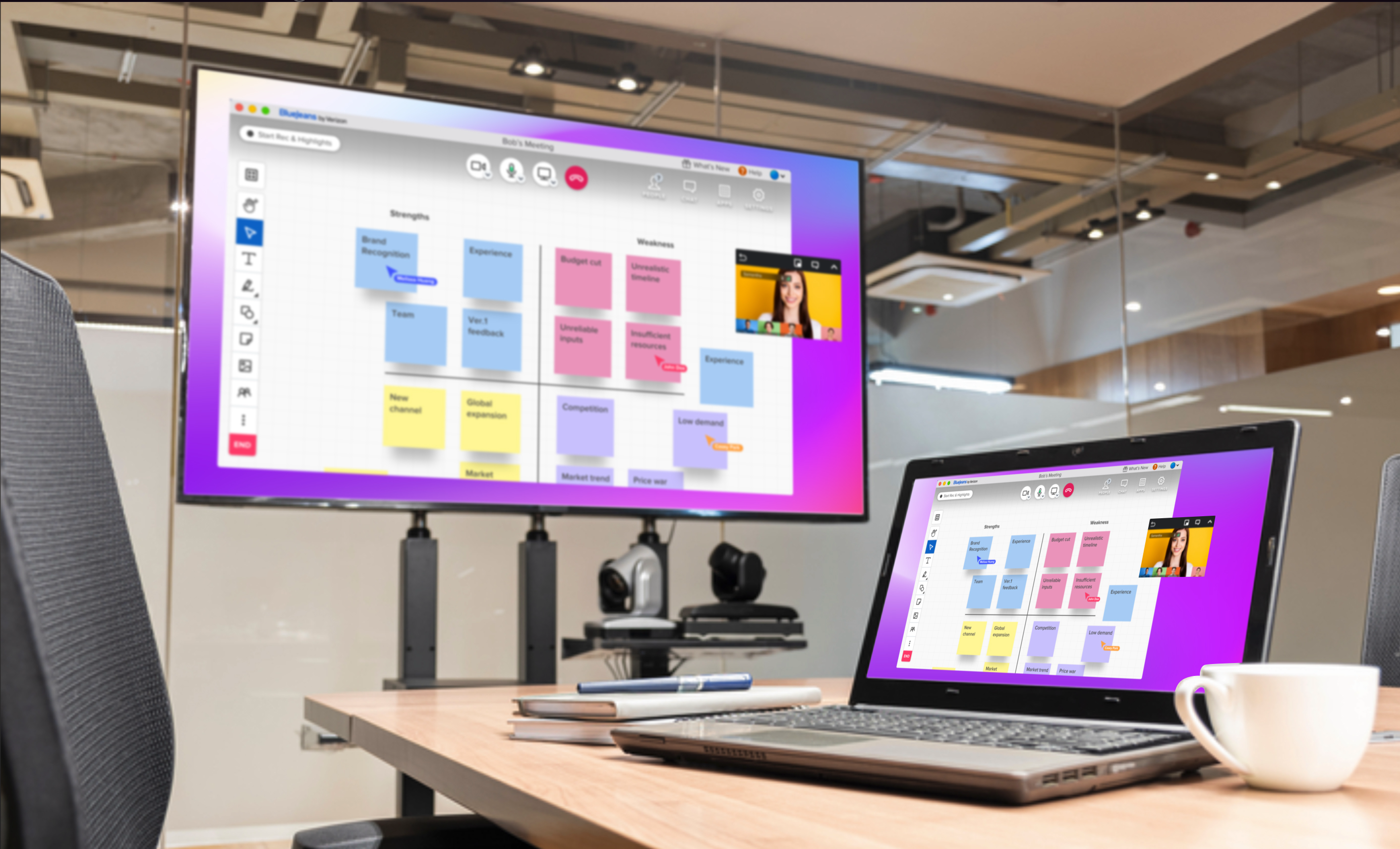
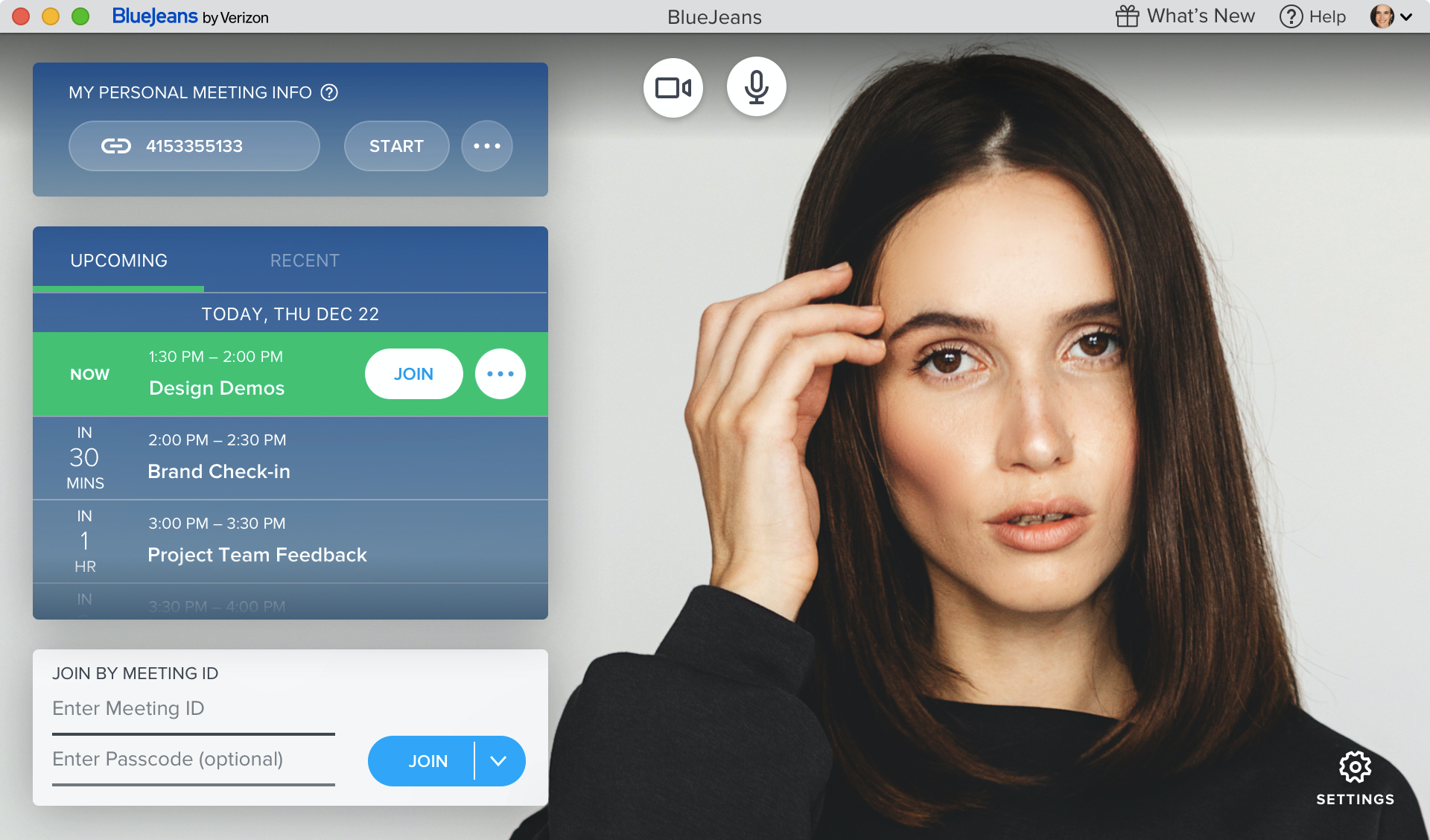
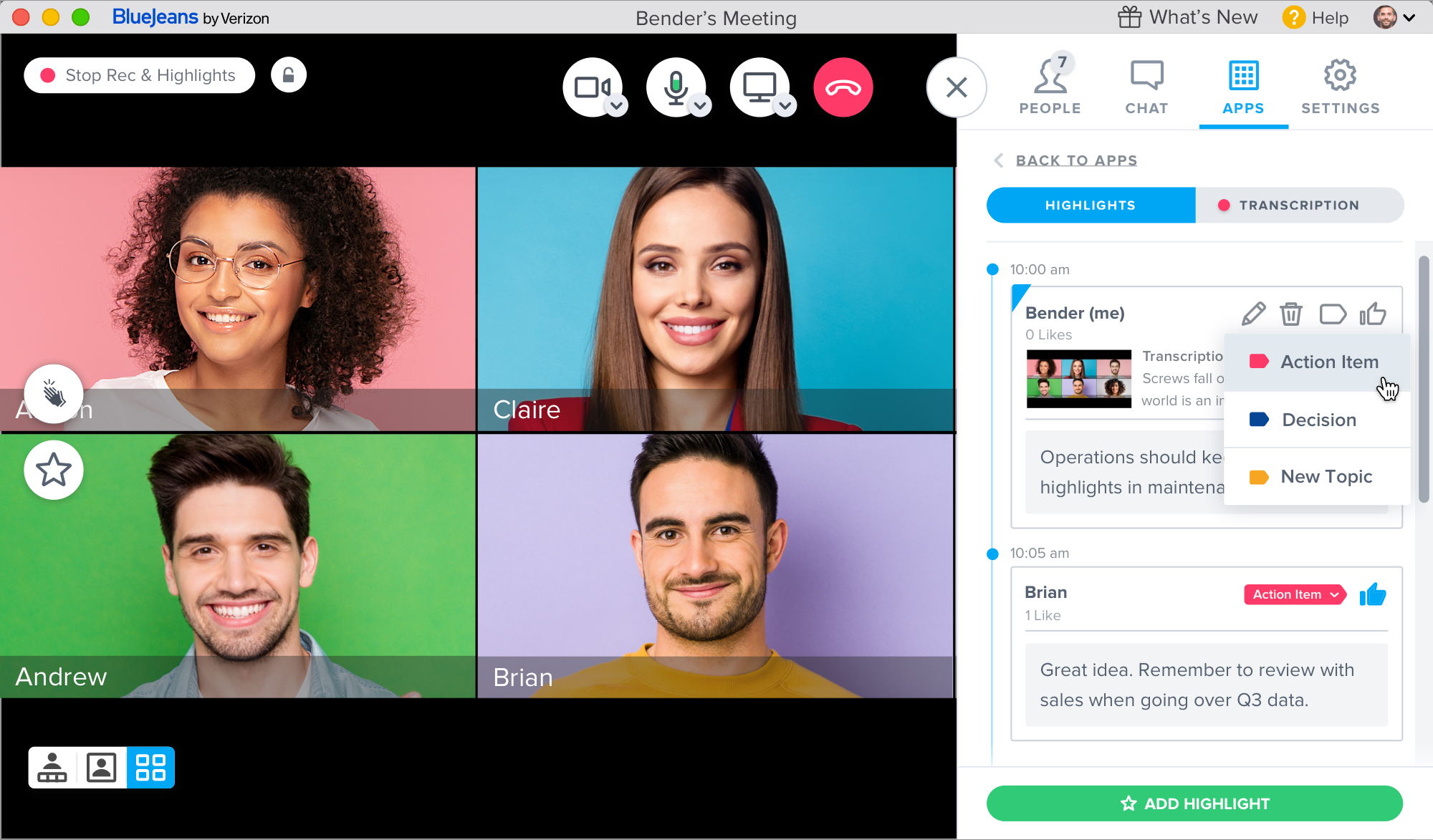

the best featire is we can share screen as well as we can take remote access of the participent.
nothing in my mind its lil bit costily we can say
we have create big virtul event and we can manage single screen sharing with remote access
Open source and Easy integration to an existing tutoring platform
The display of the class recordings. I believe it should be more appealing graphically with the respect to the positioning of the users and resources shared
Helping to create a virtual environment for tutors and students to connect without having to break the bank
BlueJeans has a range of customizable features, including meeting invitations, screen sharing, and participant management, allowing us to tailor the platform to meet our specific needs. It is compatible with many devices and operating systems, including Windows, Mac, iOS, and Android, making it possible to join a meeting virtually anywhere. BlueJeans also has high-quality video and audio capabilities, ensuring an uninterrupted and precise meeting experience for all participants and enterprise-level security and reliability measures to protect meeting data and ensure smooth meeting experiences.
The mobile app version of BlueJeans is not as good as the desktop version, and it may experience performance issues on some devices. It's important to remember that it may vary depending on the individual user's experience; however, BlueJeans is still the right choice for our video conferencing needs.
With BlueJeans, our remote colleagues can easily participate in meetings, ensuring everyone is on the same page and projects can progress smoothly despite being physically separated. It is user-friendly and easy to set up and use, making it accessible for people of all levels of technical expertise and eliminating the need for extensive training while making it easy to schedule and join meetings, reducing the time and effort spent on coordination and improving overall productivity. BlueJeans is scalable and can easily handle large-scale meetings with hundreds of participants, also integrates with popular tools such as Microsoft Teams, Slack, and Google Calendar, making it easy to schedule and join meetings from our preferred platform/s.
The tool handles more than 2000 people in one meeting without any glitch . This tool supports more number of users even if they turned on their video , pretty easily. The user design and experience is great.The software is lightweight hence we can install the soware pretty smoothly and no other procedure to follow .
The tool does not give us so many options to operate on people's who joined the meeting and in between they can disturb the discussion Erwin who organised the meeting.
The tool supports more number of people hence without any worry we can arrange meeting for vast number of peoples . The tool operate on low network so even if there is a network latency the tool handles it pretty smoothly so no disturbance we will face but we will be able to focus on context
I really like Bluejeans because of the gallery view, which makes the meetings even better as I can see all of the participants at once, like a real conference room situation. The note-taking feature comes in handy as it lets me note down important points without changing the flow of my writing. Bluejeans is awesome since it encourages all participants to provide active contributions, which increases involvement.
However, I have observed a gap in the quality whenever I switch from desktop app to mobile application and it seems that the mobile application lags behind the others. It also lacks some polish on features and that can be a setback when I am not working on my main computer.
Bluejeans has been key in tackling communication barriers in cloud-centric workflow. This makes it easier to work from afar, a great advantage to a team working from various places. My team’s productivity has been improved through the elimination of technical glitches during the virtual meetings due to enhanced reliability and ease of use.
My favorite feature in Bluejeans is the reliability of the communication as it connects all the offices across the globe. It really does integrate with Google Calendar in an impressive manner. This makes scheduling and joining meetings really easy. It is just a simple copy of the meeting link and there you go. As a matter of fact, I’ve noticed that despite individuals being from different countries, the connection between them stays stable and crystal clear. It has been one of the major means by which our teams can effectively work together even when in different locations.
In this regard, Bluejeans could improve its message pop-up feature. In most cases, an essential reminder may not alert in time hence interrupting some colleagues to remind everyone to silence the phones or mics in a meeting.
I’ve found a game changer in coordinating my project meetings complex within a distributed team environment with Bluejeans. It simplifies the process of gathering teammates, cutting the duration and reducing the strain of long email chain. The advantage is obvious; it’s like having a tele-office within a click, connecting everybody together and making all work.
My preferred online conferencing tool is BlueJeans, which I frequently use when working on different mobile app projects. It has been an impressive interviewing platform in helping to enhance productivity especially for high level meetings. With that said, the live meeting controls and analytics provide me an added advantage in managing discussions more efficiently. In addition, it is compatible with numerous devices, which makes it easy to adapt to different environments.
I have noticed that after remote post-corona, several of our company members use Microsoft teams more than BlueJeans, this is mainly due to integration with our business accounts. Planning a conference room has been a challenge, especially when the sales force are used to other platforms.
Thanks to BlueJeans, feedback loops in my app design process are lean. It connects the gap among remote team members enabling us to work together. Thus, the projects are always completed on schedule without compromising on quality.
Right off the gate, our onboarding process with BlueJeans went smoothly. It was easy for us to know each other. It has an effective interface facilitating communication skills which enable us to speak and demonstrate at the same time. Its organizational capabilities make me consider it whenever I need to organize my classes or routine meetings. It ensures easy scheduling of meetings and remains aligned with all. It has in general changed how we interact with each other.
In some instances, I got difficulties reaching the entire program maybe because of the bugs. It was a little boring to keep on talking with the meetings professionals about the same stuff over and over again – for example, when the position of a certain feature shifted.
BlueJeans simplifies communication in my group which helps task allocation and update sharing easy. Our efficiency has markedly risen as we have minimized some of the typical obstacles that accompany virtual conversations.
Easy to use, and update coordinates with the team
Hard to setup and navigation, and working environment of eco system
Most of the calls after pandemic is WFH only hence sharing screen and timely meeting is very important
It is easy to use and very versatile software. I love that you can work simultaneously and that it generates a link and invite code so they can immediately join the meeting or video conference. The support team is also great when we had issues they resolved them quickly.
This software is great at our job but still needs more recognition to be known by our customers.
Its meeting and video conferencing capabilities in addition to screen sharing are excellent, it is an excellent webinar solution that worked very well for us and gives amazing results, it is a great advantage to have this software at hand, whether it is from a desktop or mobile application.
I love this too, quite easy to use and connect anywhere and useful for events and video conferences. I love it, you can also do interview and I know how to join meetings, just one click is enough. I also liked that the quality is high, of course, considering a good Internet connection.
I dont see anything wrong with this online meeting app. However, I expect improvements to the interface and customization.
With BlueJeans Meetings we were able to collaborate with different people and colleagues quickly and from miles away, as well as share files, ideas, take surveys and all without doing it in person.
In my opinion, it is a wonderful and reliable meeting tool that provides amazing features for creating video conference meetings and much more. I also like the fact that you dont need the downloaded program because they can be easily linked from the browser and shared with us and thats great and easy.
It integrates easily but I wish the price was lower.
Great solution for calls, meetings, video conferencing, screen sharing, and enjoying great audio and meeting recording, all managed in one place and ends up being very useful for the entire company.
I like Bluejeans Meetings because of its usability and the video and audio quality. I like the screen sharing feature that allows me to share screen with other colleagues regardless of their location. Also, i really love the fact that you don't have to download the application since it can be linked from the browser.
The only challenge is the cost which is a bit higher especially for small-sized companies.
I like the quality of the video and audio which is very nice, clean and clear. It is very fast, convenient and you can connect easily. No glitches.
I like it for its easy to use UI for meetings and conferences, video calls and its audio is great witout any interference. I like the cost and the screen sharing features and being able to draw like a whiteboard. Its also easy to send out the invites and get alerts when they join.
There is no downsied with BlueJeans Meetings, I only see positive and beneficial things.
It solves problems with colleagues who are far away and we communicate at a distance, it also increases productivity by contacting immediately when it comes to talking about something important, it also allows us to collaborate and increase communication efficiently and progress together with BlueJeans Meetings.
We can connect easily, conveniently and its fast. I haven't seen any glitches or problems
There is nothing i can point out but if UI can be improved a bit.
It helped us to connect easily in video conferences and for screen sharing.
I like this communication software for its online learning and that it is easy to conduct interviews, online meetings and I love the confidentiality and reliability of this product. The resolution of the video and audio is also excellent because it seems that we are all together especially in conferences and online meetings.
Support slow to respond and problems with contract renewal.
BlueJeans continues to prove to be a great competitive tool solving problems with online meetings, conferences, screen and data sharing, and survey taking. Everything is very comfortable and beneficial.
I like all of its accesible features and exceptional quality plus it offers basic video and conferencing based features and has been a great help so far. I also like that it is a reliable product that it used from within our company to create online meetings and share screens and the app has given good results.
We have experienced some problems in meetings and recording just that.
It is being used for different reasons like online meeting, screen sharing, video conference and everything that involves communicating online, it has solved problems, increasing communication and work efficiency.
I like its great features and how fast it is and how cheap it is. I also like hosting video conferences and its great features like screen sharing, polls, collaboration with colleagues.
Support I think it should improve because it usually takes a long time to respond.
Its a great solution where we use it for virtual meetings, it makes them productive and fun, plus members can easily join and it makes everything less monotonous and everything is confidential. I really loved this great communication solution.
This solution is great for its video and audio quality and recording features, and I love the ease of use. I like how reliable and flexible it is, plus we can send emoticons, start chats, create online polls, and the desktop and mobile apps have their advantages.
It is an excellent product that has no bugs and does not need improvements.
The experience has been incredible with BlueJeans Meetings. It solves problems to communicate with the work team with online meetings, private calls, conferences and all that is beneficial for me.
I like this platform because it is reliable for business meetings and because the video and audio quality is high and its interface is intuitive. I like that it is innovative and futuristic and it helps a lot to share screens, video calls and meetings. I also like that when the meeting is created the team immediately jumps in without downloading the software just through the browser.
some calls or meetings hang up or there is a delay in the voices.
This solution is great because through Bluejeans we can communicate with the team, plan projects, answer questions, take survey, have video conferences and share screens. It is a software that works well and is used a lot every day and give very good results.










