

( 224 )
Unclaimed: Are are working at BlueJeans Virtual Events ?
BlueJeans Virtual Events Reviews & Product Details
BlueJeans is a cloud-based video conferencing platform that was built to facilitate communication and empower users to collaborate seamlessly on a digital workspace. The app was recently acquired by Verizon, which led to the software offering more advanced features and tools including webinar and virtual event applications in addition to its virtual meeting app. It’s also a pioneering platform that connects desktops, mobile devices, and room systems into one video meeting


| Capabilities |
API
|
|---|---|
| Segment |
Small Business
Mid Market
Enterprise
|
| Deployment | Cloud / SaaS / Web-Based, Desktop Mac, Desktop Windows, Mobile Android, Mobile iPad, Mobile iPhone |
| Support | 24/7 (Live rep), Chat, Email/Help Desk, FAQs/Forum, Knowledge Base, Phone Support |
| Training | Documentation |
| Languages | English |

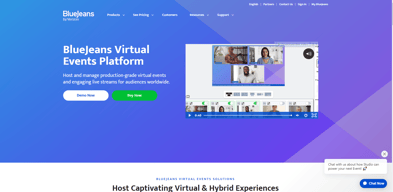



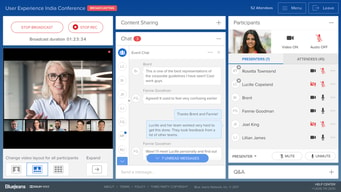
Compare BlueJeans Virtual Events with other popular tools in the same category.

allow thousand of people to connect at the same time allow multiple of features content sharing, meeting recording, text-based chat, and support for multiple participants
latency issue is there .video lacking problem is the main problem
High-quality audio and video streaming is provided by blue jeans even when more than ten thousand people are connected at the same time.The platform provides interactive features such as live polls, Q&A sessions, User-friendly interface
BEST ABOUT BLUE JEANS IS IT OFFER A COMPETITIVE WEBCASTING AND GOOD STREAM LIVE VIDEOS,
LATANCY ISSUE IS THERE .NEED IMPROVEMENT IN IT
we can use it to up to 50,000 attendees, stream webinars via video, wit good quality streaming
Good vedio quality and chat option is the best thing
Latency issue is there .they have to work on it to fix that issue
allows businesses to host events of up to 50,000 attendees, stream live videos, and generate meaningful analytics reports.
Efficiency, smooth live events , easy to connect and reliable . It's a big virtual platform and easy to operate.
Nothing face like that .but yes sometimes connection problem user faced
Long distance meetings issue now resolved with virtual platform
It provides with an Increased Conference size and also is a cost saving and efficient tool
The one thing I faced is that the software becomes glitchy when trying to connect via external platforms. Also, when the software update comes, it delays the meeting time.
conference attendee size is huge wrt other playforms
BlueJeans Virtual Events has truly transformed the way we connect and engage in virtual gatherings. The platform offers a robust set of features that make hosting and attending events a breeze. The interface is user-friendly and intuitive, allowing participants to navigate effortlessly through sessions, breakout rooms, and networking opportunities. The high-quality audio and video streaming ensure a seamless and immersive experience, even for large-scale events. The interactive tools, such as live Q&A sessions, polls, and chat functions, foster engagement and meaningful interactions among attendees. Furthermore, the platform's customizable branding options provide a professional and visually appealing environment for events. BlueJeans Virtual Events has become my go-to choice for hosting successful virtual gatherings.
While BlueJeans Virtual Events offers a reliable and feature-rich platform, there are a few areas that could be improved. One aspect that stands out is the limited flexibility in customization options. While the branding options are available, there could be more room for event organizers to personalize the virtual environment to align with their brand identity. Additionally, although the overall performance is stable, there have been occasional instances of audio or video lag during high-traffic events. Lastly, the customer support response time could be faster, as it sometimes took longer than expected to receive assistance. Despite these minor drawbacks, BlueJeans Virtual Events remains a dependable choice for virtual gatherings.
BlueJeans Virtual Events benefits me as an attendee and event organizer in several ways. As an attendee, I can access and participate in a diverse range of events from the comfort of my own location, without the need for travel or geographical limitations. It allows me to engage with experts, network with peers, and gain knowledge and insights without the constraints of physical attendance. As an event organizer, BlueJeans Virtual Events simplifies the planning process, reduces costs, and expands the potential reach and impact of my events. It enables me to create engaging and interactive experiences for participants, fostering meaningful connections and collaborations. Overall, BlueJeans Virtual Events enhances convenience, accessibility, and engagement, making it a valuable solution for both attendees and organizers.
The Video quality of the event, even while transtioning from one video to another it was absolutely smooth
Everything worked well and there was no video isssues / buffering for the entire event.
Because of Pandemic and people working remotely it is difficult to bring the same mind people for the physical event, hence participation from the global audience is also a limitation and BlueJeans virtual event is really helpful to address these challenges
I'm writing this as an individual, not a company representative. We use BlueJeans events for our company meetings and it's a very effective way to get lots of people on at the same time. It's also very simple to use and the sound and visuals are great. I also like the music before and after the events.
It would be nice to be able to get the attention of the speaker while you are attending the meeting.
I attend company meetings and it helps to bring people together.
It is a very reliable platform that offers a lot of features other than video conferencing, you can capture highlights at the end of meetings, I like that feature, plus how reliable it is for creating events.
Great platform no dislikes for now and that's great :)
It has helped a lot in collaboration between team members in real-time, creating events quickly which means it has been a great solution.
BlueJeans is a very easy-to-use platform, even more than the most popular ones on the market. You don't even need to install it when someone shares the link to join the meeting. You don't need to configure hardly anything to start using the platform, and even less when you are not the host of the meeting. The tools for managing the conference are perfect, even for handling meetings with a large turnout. It has helped me to have uninterrupted team meetings.
The notifications don't work perfectly. They are not really bad, but we resort to other means to inform about the business meeting so that no one is left out. I think it is an easy detail to fix.
The software is perfect for attending all the conferences that are done in the company: meetings with my team, oral reports for superiors, client progress, etc. There are exciting features that you should use for any business meeting, whether whit the team or with clients: - Record the conference to have evidence of what was discussed. - Activate subtitles to facilitate understanding, especially if there are several participants.





