

( 224 )
Unclaimed: Are are working at BlueJeans Virtual Events ?
BlueJeans Virtual Events Reviews & Product Details
BlueJeans is a cloud-based video conferencing platform that was built to facilitate communication and empower users to collaborate seamlessly on a digital workspace. The app was recently acquired by Verizon, which led to the software offering more advanced features and tools including webinar and virtual event applications in addition to its virtual meeting app. It’s also a pioneering platform that connects desktops, mobile devices, and room systems into one video meeting


| Capabilities |
|
|---|---|
| Segment |
|
| Deployment | Cloud / SaaS / Web-Based, Desktop Mac, Desktop Windows, Mobile Android, Mobile iPad, Mobile iPhone |
| Support | 24/7 (Live rep), Chat, Email/Help Desk, FAQs/Forum, Knowledge Base, Phone Support |
| Training | Documentation |
| Languages | English |

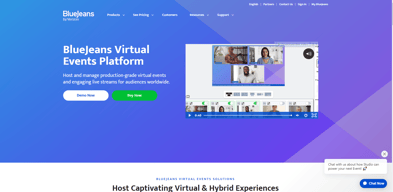



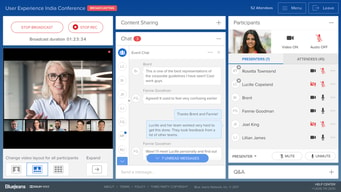
Compare BlueJeans Virtual Events with other popular tools in the same category.

BlueJeans Virtual Events is the best tool for conducting conferences, virtual meetings and online training. I like how it offers great functionalities like content sharing and it is easy to learn and use even for new users. It allows me to share high-quality videos and audios during meetings.
Sometimes video and audio does not work properly especially when internet connection is unstable but this is not a major issue.
BlueJeans Virtual Events is pretty easy and simple to use and learn. It has a simple and user-friendly interface which makes it easy to get started with. It makes it easy and fast to get the events going and the video and audio quality is great.
BlueJeans helped us to create an effective dashboard allowing Instructors to take ILT Courses with a Powerful cockpit that reduces distractions at the same time helping the attendees with Interactive features including Responses, Votes and Sharing Content. It Allowed us to Perform Facebook Live streaming at ease. Performing Mock Training and Walkthrough before client sessions helped us to prepare more for the Ongoing Performance of the Presenters
The virtual Broadcast to Facebook was sometimes affected while it consumes more bandwidth. Even though it supports mass audiences. It does not have significant UI to support the mass users in the Webinars
We are using BlueJeans for performing Client-side Virtual Instructor-Led sessions mainly for an audience up to 100 people. We effectively delivered training programs with Positive experiences from the attendees' post Surveys. No Bandwidth issues or Performances issues were reported afterthe sessions from the Feedback Surveys. Primarily people with Less technical knowledge were able to use the Meetings app without any problems.
The best thing of BlueJeans is that it's basic plan includes all the necessary requirements for a virtual meetings there's no time limit fora meeting. You can run your virtual meeting as long as you want.
Currently it's available in selected countries. It should be globally available for everyone to use.
Online meetings
BlueJeans is best for video conferences, especially in this pandemic situation. It has clear video, audio and it does not take much bandwidth of the internet. Simple and easy to use across our company.
I have no dislikes as we have experienced the best of Bluejeans so far. It is beneficial.
We use it for our daily video confreneces with our clients and our employees. Youdo not need to be technically sound in order to use it.
Upto 1500 people can join great audio and video quality features like moderator chat event chat and a separate QnA pannel promoting attendees to presenters
20 second broadcast lag between presenters and attendees
Helped in setting up lectures for a course, benefits are that it is smooth and easy to use
I like how easy it is to set up a call & I feel very secure using BlueJeans for business meetings. Our CEO prefers BlueJeans to Teams & we always use it for our Town Hall meetings.
I’m perfectly satisfied with BlueJeans; I can’t think of anything I dislike about it.
Our meetings are more secure than using Zoom & we’ve never had any issues with attendees logging in unlike in MS Teams, which often has issues.
Breakout Rooms and the ability to create them so easily. I also like the interface a lot.
The virtual backgrounds are nice but could be more realistic
I use BlueJeans for my college classes and project meetings. It is easy to join software with good interface.
The product was easy enough to use where most of my clients were able to sign in successful with hiccups.
There were some instances where my clients could not figure out how to join my meeting.
Connecting with clients virtually and screen sharing worked well.
Quality of connectivity, ability to stream video content clearly and flawlessly.
Sometimes it takes too long to upload video content for events.
Holding events with many people and ability to stream video content withing Bluejeans that in other platforms would play off of a different player or browser.





