

Unclaimed: Are are working at Canva ?
Canva Reviews & Product Details
Canva is an easy to use graphic design and video editing platform that lets users create, design, and publish original artwork using a simple drag-and-drop editor. The platform comes with thousands of design templates and layouts for numerous projects, including social media posts, presentations, videos, posters, flyers and more.
Canva is also often used as Photo Editing of choice in Marketing and Ecommerce tech stacks.


| Capabilities |
|
|---|---|
| Segment |
|
| Deployment | Cloud / SaaS / Web-Based, Mobile Android, Mobile iPad, Mobile iPhone |
| Support | 24/7 (Live rep), Chat, Email/Help Desk, FAQs/Forum, Knowledge Base, Phone Support |
| Training | Documentation |
| Languages | English |
Canva Pros and Cons
- Simplicity: Canva is delightful to use. You can search for stock images and videos in seconds, drag and drop elements into place, and experiment with a huge range of filters and effects.
- Free plan: If you’re not sure how many visual assets you need yet, you can start with the free plan and work your way up.
- Versatile: You can create a lot of different kinds of graphics easily with Canva, including logos, Facebook posts, email marketing templates, and landing pages.
- Convenient easy-to-use environment for beginners
- Thousands of templates, icons, photos, fonts and other assets
- You don’t get the full control with Canva that you get with more advanced marketing tools. There aren’t as many layers as possible and advanced features to explore.
- Can be a little slow as a browser-based product.
- Very limited editing options
- No layering or re-adjustment options


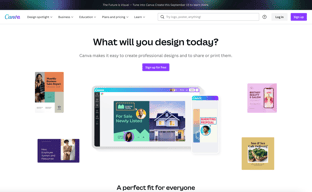
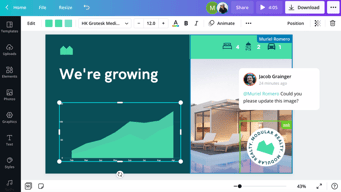
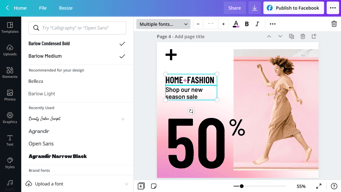
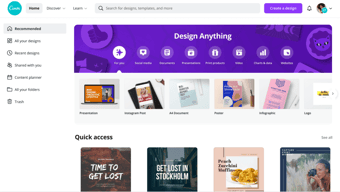
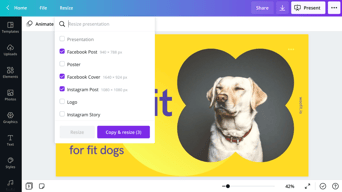
Compare Canva with other popular tools in the same category.

I like everything about Canva. It is easy to use and has various features that help make something easier to implement or carry out. Along with the line, their support for clients using the platform is complemental, and that applies to me. Canva has always been my go-to website whenever I needed to be creative at work, presentations to be precise; I use it daily. Moreover, Canva is such a friendly user, making it easy to integrate with other websites or platforms such as Messenger, Telegram, and Facebook.
Nothing's least helpful or downsides' I considered about Canva so far
I often have difficulties in how to be creative with my presentations and layouts; which Canva solves and help me get it done
It's everything I need all in one! I use Canva to create all my social media content, paid resources, free resources, presentation slides, and so so much more. So user-friendly, with countless features!
Nothing at all! Zero complaints! I absolutely love Canva!
Canva is everything I could need in graphic design software when it comes to content creation and everyday graphic design needs! I use it daily, multiple times per day!
Canva is Easy to use! You can see exactly what you are doing! There are things you can use to create your own images and videos, and also they have lots of templates that can be modified to suit what you need. It is easy and Fun!
I couldn't find the audio selections for a month after the moved it to the elements section.
I need to create advertisements weekly and social media posts daily. Canva makes it easy and fun!
Making scial media posts for our social media platforms is very easy with Canva as it has large number of inbuilt templates which only needs little improvements for finding your desired content.
There is limited amount of free templates but upgrading to paid version is worth spending your money.
Editing and creating posts for our social media made very easy with Canva as it provides wide variety of templates and designs to work with.
What i like about canva is that it is a friendly user platform which standout as best feature of the app. The platform also offers a lot of features, making my work more creative. Canva's commitment to customer support further enhance s it's appeal.
One potential downside of canva is it's dependency to internet connection. Canva requires internet for us to save and create. Some premium features and high quality images are also subjected to paid subsription
Canva solves challenges associated with graphic design, collaboration and resource availability making it available tool for us
I've been using Canva for some time and it has truly improved the way I make designs for social media. What I like the best is how it gives many good work examples that I can simply change to match what I need. The interface is easy to understand, so even someone who doesn't know much about design can make beautiful pictures.
But, there are a few things about Canva that might make you upset. At times, changing text in already made templates can be hard. They may delete or remove a place to put words by mistake which makes mistakes that stop the work process.
Canva has mostly fixed the issue of needing fast, professional-looking designs without being a master in graphic design. It has really helped my job by letting me quickly make and change pictures for different tasks.
I like about this app, is very accessible and convenient for my school activities. And not only for school but many purposes. I actually use it when I made stickers for my daughter's birthday party. I highly recommended canva app for my friends and family. And actually I always use it when I'm doing homework or other school activities. When it comes to customer service, no wonder why they're popular because they serve well. Canva's versatility extends beyond its design capabilities, with seamless integration options that enhance its usability. One of Canva's standout features is its user-friendly interface that simplifies the design process for users of all skill levels. Implementing Canva into your creative workflow is as easy as a few clicks, making it accessible to both seasoned designers and novices alike. With its intuitive drag-and-drop functionality, users can effortlessly create stunning visuals without the need for extensive design knowledge.
I dislike about this app, is when I'm frequently using in phone because sometimes it's difficult to edit or do something. But the rest is all good. Canva works well for me.
Actually canva is life saver and time saving. For someone like me, that studying at the same time mother of toddler this app is perfect for me. And also I'm not an artistic person who can't comebine colors well and didn't make my own template well. Canva's commitment to customer satisfaction is evident through its robust customer service support. The platform provides users with a range of resources, including tutorials, FAQs, and a responsive help center, empowering users to navigate the platform seamlessly. Furthermore, Canva's support team is known for its prompt and helpful responses, ensuring that users receive assistance whenever they encounter challenges. This dedication to customer service creates a supportive environment, fostering a positive experience for users as they explore the vast possibilities that Canva offers.
Canva is a User-Friendly Interface. This makes it quick and convenient for users to create professional-looking designs. Multiple users can work on the same project. It integrates with various third-party applications and platforms. It allows a wide range of visual content, including social media graphics, presentations, posters, and documents.
Sometimes there are issues with exporting high-quality print files from Canva.The free version of Canva includes a small Canva watermark on designs. those who want to remove the watermark and access additional features need to upgrade to a paid plan.
Canva offers a library of pre-designed templates, graphics, and other design elements. This saves my time and effort. It offers a free version with a wide array of features, making it a cost-effective solution for individuals and small businesses that may not have the budget for high-end design software.
Canva is an intuitive online graphic design platform I like the most for its user-friendly interface, extensive library of templates, and versatile design tools. With drag-and-drop functionality, it allows me to effortlessly create professional-quality graphics, presentations, and marketing materials.
In my opinion, using Canva can mask someone's creativity due to the availability of countless perfectly made templates.
Canva is solving a lot of problems ranging from data presentation to the development of appealing visuals for customers
Easy Understanding to use tools and Features to create any design
I did not notice anything in the free option
To design any marketing matarial







