

Unclaimed: Are are working at Chatter ?
Chatter Reviews & Product Details
Chatter is live chat solution that connect employees with the files, data, and experts they need at the speed of need, anywhere in the world. The cloud-based platform helps users visualize data and simplifies integration.
| Company | Salesforce |
|---|---|
| Year founded | 1999 |
| Company size | 10,001+ employees |
| Headquarters | San Francisco, California |
| Social Media |

| Capabilities |
|
|---|---|
| Segment |
|
| Deployment | Cloud / SaaS / Web-Based, Mobile Android, Mobile iPad, Mobile iPhone |
| Support | 24/7 (Live rep), Chat, Email/Help Desk, FAQs/Forum, Knowledge Base, Phone Support |
| Training | Documentation |
| Languages | English |





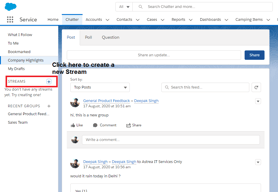
Compare Chatter with other popular tools in the same category.

Chatter is an amazing internal social network, with file sharing, wall posts and the ability to meet new people within the workplace. Work wouldn’t be the same without being able to login to Chatter daily.
Chatter is slightly limited in its ability to remove posts. I can’t remove things from my profile wall if I wanted to. They need to fix that.
We are sharing customer feedback using Chatter. Sharing feedback in real-time and being able to track it on a company wide scale.
Chatter is a good way to notify any team member of project updates. It also acts as a good spot to archive information contained in chatter messages.
Chatter seems very similar to email, but I will receive all updates if I follow the task that we are measaging in. We primarily use chatter inside of tasks in milestonespm
Better project comminication, but hard for team to move away from email
The most helpful thing about chatter is the collaboration feature. Sales can collaborate on an opportunity and tag team a deal. Managers can use chatter to know more about it. Internally we can do that as well.
There is not much to customize around Salesforce chatter. We cannot even customize the subject of the email asked you get when someone mentions you in a post.
Collaboration within team, cross team collaboration. Tracking history of an activity.
A wonderful tool that our team utilizes daily to stay connected
To date I have not come across a downside
daily communication between staff members
I like Chatter because it's an easy spot to capture general notes about an account or specific individual. I like to write notes about little things that I learn in conversations: personal details, addresses, etc.
I sometimes forget to tab over to the Chatter section within Salesforce and I miss an important note from an earlier date or from another team member.
Chatter allows me to be more personal in my communication with customers and prospects.
Posting questions to a specific problem or solution and getting quick feedback about how my peers are addressing their customers concerns. Having the ability to Post, Ask a question, or take a poll on a specific issue is very helpful
Not much I dislike other than not getting a response to a question
Solving problems I may not have the answer for so leaning on my peers who have a similar question has helped me address the current and future challenges my clients may have
Chatter is a great way to keep up with everything that's happening at work. You can easily message your co workers and get updates on sales/meetings.
At this moment i honestly cannot find anything that i dislike. Everything works very smoothly with chatter.
I have not encountered any problems when i'm using chatter.
I like that I can subscribe to specific groups or people. This way its easy to manage I can see as much as or little as I see fit.
The arrivals of notifications is sometimes delayed. Also I've had instances where things did not post, nor were sent out. I'm not exactly sure as the cause.
we needs a way to communicate where we could opt in or out of specific groups. Now we see what we want.
When using salesforce, chatter makes it very easy to share, track, and tag fellow team members onto a certain item. With chatter it is almost like a social media feed that you can go back and track by date or time.
There was not much that I could find to complain about chatter, it was very easy to use and almost self-explanatory. The user interface was nice, as was the layout. There’s not really anything I would choose to change with the platform.
In my company, we solve the problem of not having a paper trail or proper system to pass information back-and-forth. Chatter made it easy to do so.
I love the Poll feature and the date/ time stamps for tracking.
More poll types would be helpful and the lates chat entry should always show on top not only on the comment it was added to.
We use the feature for our case communication (internal and client-facing) and this allowed us to streamline our communication. It also improved our compliance as we work for the healthcare industry and more than often have to proof the timeline an issue was managed.









